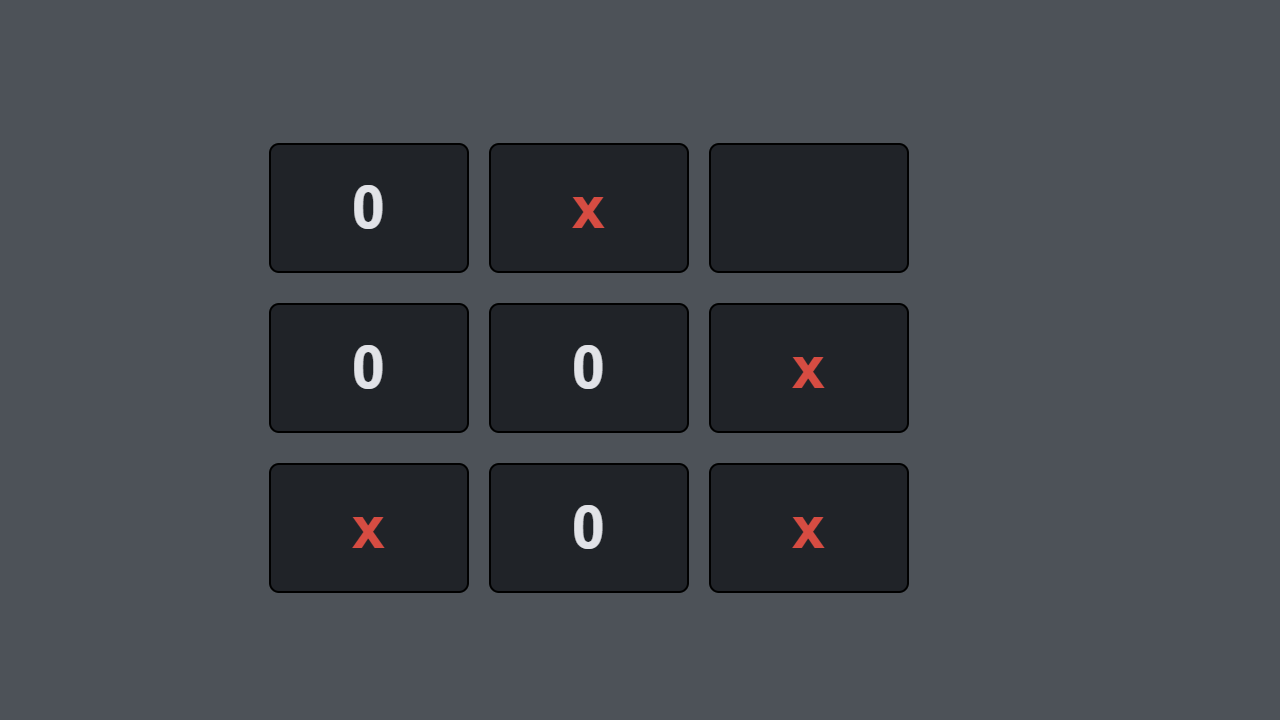 One vulnerable, stupid, dreamy typesetter decided to become a programmer and nothing came of it ... But he did not give up programming and decided to start with small programs ...This is the best description that I could come up with. It was for this purpose that I began to write simple programs to hone my skills, get acquainted with new designs in my usual language, and to be honest, it even began to bring me pleasure.If you have little development experience, then the article will be useful, and if you already have development experience, then spend time on something more worthwhile.This is not training. More like a blog.The goal was to make 3 versions of the game tic tac toe.1 - The simplest ( without a beautiful visual, using the DOM )2 - Give the opportunity to play together (one computer )3 - Transfer all this to canvasI will not describe tic-tac-toe, I hope everyone knows the principle of the game. All useful links (repository, documentation) will be at the end of the article.What came of this? Hm ...
One vulnerable, stupid, dreamy typesetter decided to become a programmer and nothing came of it ... But he did not give up programming and decided to start with small programs ...This is the best description that I could come up with. It was for this purpose that I began to write simple programs to hone my skills, get acquainted with new designs in my usual language, and to be honest, it even began to bring me pleasure.If you have little development experience, then the article will be useful, and if you already have development experience, then spend time on something more worthwhile.This is not training. More like a blog.The goal was to make 3 versions of the game tic tac toe.1 - The simplest ( without a beautiful visual, using the DOM )2 - Give the opportunity to play together (one computer )3 - Transfer all this to canvasI will not describe tic-tac-toe, I hope everyone knows the principle of the game. All useful links (repository, documentation) will be at the end of the article.What came of this? Hm ...First version
 This is the simplest. To be honest, the subsequent versions are not difficult ...We need a layout from the container in which we will need to place our playing field. I added data-item to each element since I thought that I would need an identifier, but I did not use it.
This is the simplest. To be honest, the subsequent versions are not difficult ...We need a layout from the container in which we will need to place our playing field. I added data-item to each element since I thought that I would need an identifier, but I did not use it.<div class="app">
<div class="app_block" data-item="0"></div>
<div class="app_block" data-item="1"></div>
<div class="app_block" data-item="2"></div>
<div class="app_block" data-item="3"></div>
<div class="app_block" data-item="4"></div>
<div class="app_block" data-item="5"></div>
<div class="app_block" data-item="6"></div>
<div class="app_block" data-item="7"></div>
<div class="app_block" data-item="8"></div>
</div>
I want to warn you right away! This code should not be regarded as the only true one and writing otherwise is considered a mistake. This is my solution and nothing more.So. First, we need to bind a click on the cell. During the click we go (the bot too, but in turn) and check the cell.var items = document.getElementsByClassName("app_block");
var movePlayer = true;
var game = true;
for (var i = 0; i < items.length; i++) {
items[i].addEventListener("click", function() {
var collecion = document.querySelectorAll(".app_block:not(.active)");
if(collecion.length == 1) {
exit({win: "other"});
}
if( !this.classList.contains("active") ){
if( movePlayer) {
if(this.innerHTML == "") {
this.classList.add("active");
this.classList.add("active_x");
this.innerHTML = "x"
}
var result = checkMap();
if( result.val) {
game = false;
setTimeout(function() {
exit(result);
}, 10);
}
movePlayer = !movePlayer;
}
if(game) {
setTimeout(function() {
botMove();
}, 200);
}
}
});
}
The bot walks randomly.function botMove() {
var items = document.querySelectorAll(".app_block:not(.active)");
var step = getRandomInt(items.length);
items[ step ].innerHTML = "0";
items[ step ].classList.add("active");
items[ step ].classList.add("active_o");
var result = checkMap();
if( result.val) {
setTimeout(function() {
exit(result);
}, 1);
}
movePlayer = !movePlayer;
}
function getRandomInt(max) {
return Math.floor(Math.random() * Math.floor(max));
}
Cell Checkfunction checkMap() {
var block = document.querySelectorAll(".app_block");
var items = [];
for (var i = 0; i < block.length; i++) {
items.push(block[i].innerHTML);
}
if ( items[0] == "x" && items[1] == 'x' && items[2] == 'x' ||
items[3] == "x" && items[4] == 'x' && items[5] == 'x' ||
items[6] == "x" && items[7] == 'x' && items[8] == 'x' ||
items[0] == "x" && items[3] == 'x' && items[6] == 'x' ||
items[1] == "x" && items[4] == 'x' && items[7] == 'x' ||
items[2] == "x" && items[5] == 'x' && items[8] == 'x' ||
items[0] == "x" && items[4] == 'x' && items[8] == 'x' ||
items[6] == "x" && items[4] == 'x' && items[2] == 'x' )
return { val: true, win: "player"}
if ( items[0] == "0" && items[1] == '0' && items[2] == '0' ||
items[3] == "0" && items[4] == '0' && items[5] == '0' ||
items[6] == "0" && items[7] == '0' && items[8] == '0' ||
items[0] == "0" && items[3] == '0' && items[6] == '0' ||
items[1] == "0" && items[4] == '0' && items[7] == '0' ||
items[2] == "0" && items[5] == '0' && items[8] == '0' ||
items[0] == "0" && items[4] == '0' && items[8] == '0' ||
items[6] == "0" && items[4] == '0' && items[2] == '0' )
return { val: true, win: "bot"}
return {val: false}
}
Here you could write everything through loops. I chose a simpler way. My field is always static. Therefore, a simple check of the cells. It is worth noting that I return the object in order to check in the future who won. In the object, val and win properties. Val is responsible for ending the game.End of the game.
function exit(obj) {
alert(obj.win + " - game over");
location.reload();
};
During the click, we have a check to see if checkMap returned val: true. If so, complete the game.Second version
Two players at the same computer.I took part of the logic from the click handler into a separate function and pass the call context to the function, because we need to determine which button was clicked.var items = document.getElementsByClassName("app_block");
var movePlayer = true;
var game = true;
for (var i = 0; i < items.length; i++) {
items[i].addEventListener("click", function() {
var collecion = document.querySelectorAll(".app_block:not(.active)");
if(collecion.length == 1) {
exit({win: "other"});
}
if( !this.classList.contains("active") ){
if( movePlayer) {
firstPlayer(this);
} else {
secondPlayer(this);
}
}
});
}
I divided into two functions, but they have code duplication. Ideally, divide by 3. One main, and two working with context.function firstPlayer(that) {
if(that.innerHTML == "") {
that.classList.add("active");
that.classList.add("active_x");
that.innerHTML = "x"
}
var result = checkMap();
if( result.val) {
game = false;
setTimeout(function() {
exit(result);
}, 10);
}
movePlayer = !movePlayer;
}
function secondPlayer(that) {
if(that.innerHTML == "") {
that.classList.add("active");
that.classList.add("active_o");
that.innerHTML = "0"
}
var result = checkMap();
if( result.val) {
game = false;
setTimeout(function() {
exit(result);
}, 10);
}
movePlayer = !movePlayer;
}
Third version
Perhaps this is the most interesting point because Now the game really looks like a game, not the interaction of DOM elements.I chose to work PixiJS. I can’t say anything about the + and - of this library, but I looked at one example in which there were 60,000 elements and they were all animated. The animation is simple, but the FPS stayed at 50-60. I liked it and I began to read the documentation. I must say right away that my knowledge of the English language is minimal, it was difficult, but there are very few articles in Russian (or I’ve looked poorly). I had to poke and with the help of a google translator to get through the thorns.I watched only one report on this topic by Yulia Pucnina "Fat animation with Pixi js" .The report is from 2014 and you need to understand that the API could change. One eye on the documentation, and the second on the video. So I studied. It took 4 hours to write such a simple prototype. Closer to the code.We make default initialization pixiconst app = new PIXI.Application({
width: 720,
height: 390,
resolution: window.devicePixelRation || 1,
});
document.body.appendChild(app.view);
and also create a wrapper (the main container with cells) and put it in our canvaslet wrapper = new PIXI.Container();
app.stage.addChild(wrapper);
In the loop, we create our cells, set them the necessary sizes, coordinates, and also add the default value to the cell as an empty string since this will come in handy in the future and hang handlers on the cells, after enabling the interactivity flag of the container.for (let i = 0; i < 9; i++) {
let container = new PIXI.Container();
let block = new PIXI.TilingSprite( PIXI.Texture.from("images/bg.png") , 240, 130);
container.x = (i % 3) * 240;
container.y = Math.floor(i / 3) * 130;
container.addChild(block);
let text = new PIXI.Text("");
text.anchor.set(0.5);
text.x = container.width / 2;
text.y = container.height / 2;
container.addChild(text);
container.interactive = true;
container.on("mousedown", function () {
addValueInBlock(this);
});
wrapper.addChild(container);
}
addValueInBlock is responsible for the progress of each player. I did not find a better way than to declare my own styles for each text. There the color changes, but I did not understand how to change the color. Each time new styles have to be assigned to the text. Also there is a check of cells.function addValueInBlock(that) {
if(firstPlayer) {
if( that.children[1].text == " " ) {
that.children[1].style = {
fill: "#d64c42",
fontFamily: "Arial",
fontSize: 32,
fontWeight: "bold",
};
that.children[1].text = "x"
firstPlayer = !firstPlayer;
}
} else {
if( that.children[1].text == " " ) {
that.children[1].style = {
fill: "#e2e3e8",
fontFamily: "Arial",
fontSize: 32,
fontWeight: "bold",
};
that.children[1].text = "0"
firstPlayer = !firstPlayer;
}
}
endGame();
}
Regarding the verification itself. checkMap. As I understand it, pixiJS cannot access an element by name or id. We have to sort through the entire collection in the container because of this, the code looks cumbersome. The function is no different from the previous ones, except for the parameters that it returns.function checkMap() {
let items = wrapper.children;
if ( items[0].children[1].text == "x" && items[1].children[1].text == 'x' && items[2].children[1].text == 'x' ||
items[3].children[1].text == "x" && items[4].children[1].text == 'x' && items[5].children[1].text == 'x' ||
items[6].children[1].text == "x" && items[7].children[1].text == 'x' && items[8].children[1].text == 'x' ||
items[0].children[1].text == "x" && items[3].children[1].text == 'x' && items[6].children[1].text == 'x' ||
items[1].children[1].text == "x" && items[4].children[1].text == 'x' && items[7].children[1].text == 'x' ||
items[2].children[1].text == "x" && items[5].children[1].text == 'x' && items[8].children[1].text == 'x' ||
items[0].children[1].text == "x" && items[4].children[1].text == 'x' && items[8].children[1].text == 'x' ||
items[6].children[1].text == "x" && items[4].children[1].text == 'x' && items[2].children[1].text == 'x' ) {
return {active: true, win: "player 1"};
}
if ( items[0].children[1].text == "0" && items[1].children[1].text == '0' && items[2].children[1].text == '0' ||
items[3].children[1].text == "0" && items[4].children[1].text == '0' && items[5].children[1].text == '0' ||
items[6].children[1].text == "0" && items[7].children[1].text == '0' && items[8].children[1].text == '0' ||
items[0].children[1].text == "0" && items[3].children[1].text == '0' && items[6].children[1].text == '0' ||
items[1].children[1].text == "0" && items[4].children[1].text == '0' && items[7].children[1].text == '0' ||
items[2].children[1].text == "0" && items[5].children[1].text == '0' && items[8].children[1].text == '0' ||
items[0].children[1].text == "0" && items[4].children[1].text == '0' && items[8].children[1].text == '0' ||
items[6].children[1].text == "0" && items[4].children[1].text == '0' && items[2].children[1].text == '0' ) {
return {active: true, win: "player 2"};
}
return {active: false};
}
Well, the last two functions are responsible for ending the game and cleaning the canvas. It seems to me that the explanation here is superfluous.function endGame() {
var result = checkMap();
console.log(result);
if( result.active ) {
setTimeout(function() {
alert(result.win + " - win");
clearMap();
}, 100);
}
}
function clearMap() {
console.log("sdf");
let items = wrapper.children;
for(let i = 0; i < items.length; i++) {
console.log( items[i].children[1].text );
items[i].children[1].text = "";
firstPlayer = true;
}
}
To summarize, it was interesting to carry out the development in several stages. It’s not an ideal development cycle, but with what I needed to start.Thank you for reading and see you soon.References
GithubReportOf. PixiJS website