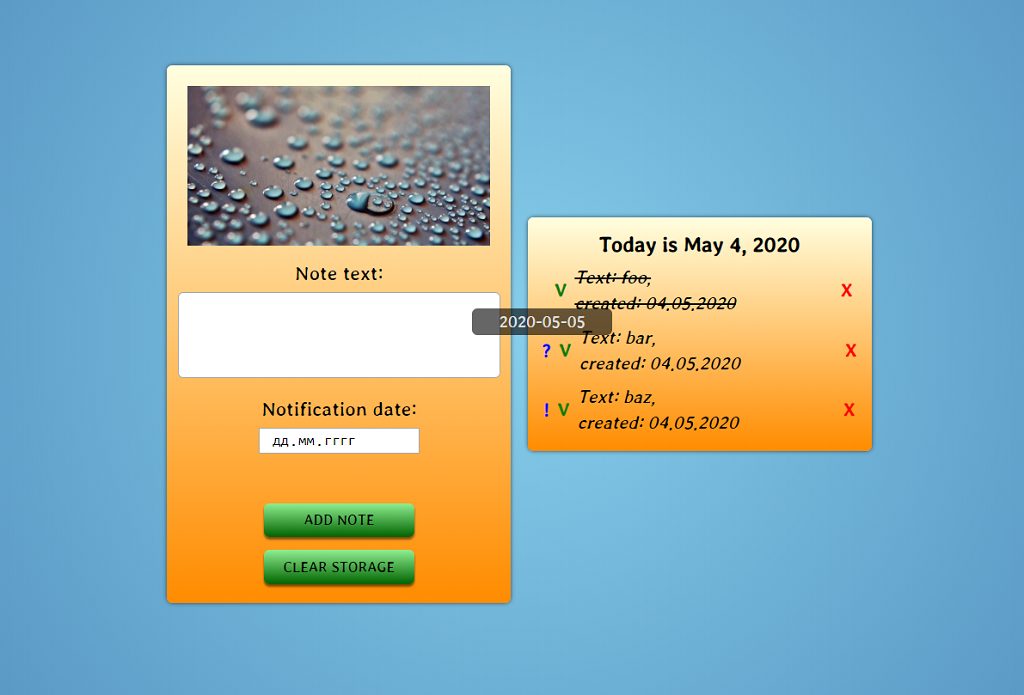 朋友们,美好的一天!今天,顾名思义,我们将编写一个用于创建和存储注释的简单应用程序。我们的应用程序的功能如下:
朋友们,美好的一天!今天,顾名思义,我们将编写一个用于创建和存储注释的简单应用程序。我们的应用程序的功能如下:- 创建一个笔记。
- 笔记的存储。
- 删除笔记。
- 标记任务。
- 有关任务完成日期的信息。
- 提醒您完成任务。
该应用程序将使用JavaScript编写。注释将存储在索引数据库(IndexedDB)中。该库将用于促进使用IndexedDB 。根据该库的开发人员的说法,它“与IndexedDB相同,但有希望”。假定您熟悉IndexedDB的基础知识。如果不是这样,我建议您先阅读本文,然后再继续。我知道,要解决存储便笺这样的问题,LocalStorage就足够了。但是,我想探索IndexedDB的某些功能。因此,赞成后者的选择仅是基于认识论的考虑。最后,您将找到指向类似应用程序的链接,在该应用程序中使用LocalStorage实现了数据存储。所以走吧我们的标记如下所示:
<link href="https://fonts.googleapis.com/css2?family=Stylish&display=swap" rel="stylesheet">
<script src="https://cdn.jsdelivr.net/npm/idb@3.0.2/build/idb.min.js"></script>
<div class="box">
<img src="https://placeimg.com/480/240/nature" alt="#">
<p>Note text: </p>
<textarea></textarea>
<p>Notification date: </p>
<input type="date">
<button class="add-btn">add note</button>
<button class="clear-btn">clear storage</button>
</div>
备注:- 可以使用标签“ figure”和“ figcaption”创建输入字段。可以这么说,这将更具语义。
- 后来发现,选择类型为“ date”的“ input”标签不是最佳解决方案。关于它下面。
- 在一个应用程序中,提醒(通知)是使用Notifications API实现的。但是,向用户请求显示通知并添加关闭通知的功能对我来说似乎很奇怪,因为,首先,当我们谈论笔记(任务)应用程序时,隐含了提醒;其次,可以实现提醒,以免烦人用户反复出现,即 毫不客气地
- 最初,该应用程序提供了不仅可以指示提醒日期,还可以指示提醒时间的功能。随后,我认为日期已经足够。但是,如果需要,很容易添加。
我们连接样式:* {
margin: 0;
padding: 0;
box-sizing: border-box;
}
body {
height: 100vh;
background: radial-gradient(circle, skyblue, steelblue);
display: flex;
flex-wrap: wrap;
justify-content: center;
align-items: center;
font-family: 'Stylish', sans-serif;
font-size: 1.2em;
}
.box,
.list {
margin: 0 .4em;
width: 320px;
display: flex;
flex-direction: column;
justify-content: center;
align-items: center;
background: linear-gradient(lightyellow, darkorange);
border-radius: 5px;
padding: .6em;
box-shadow: 0 0 4px rgba(0, 0, 0, .6)
}
img {
padding: .4em;
width: 100%;
}
h3 {
user-select: none;
}
p {
margin: .2em 0;
font-size: 1.1em;
}
textarea {
width: 300px;
height: 80px;
padding: .4em;
border-radius: 5px;
font-size: 1em;
resize: none;
margin-bottom: .7em;
}
input[type="date"] {
width: 150px;
text-align: center;
margin-bottom: 3em;
}
button {
width: 140px;
padding: .4em;
margin: .4em 0;
cursor: pointer;
border: none;
background: linear-gradient(lightgreen, darkgreen);
border-radius: 5px;
font-family: inherit;
font-size: .8em;
text-transform: uppercase;
box-shadow: 0 2px 2px rgba(0, 0, 0, .5);
}
button:active {
box-shadow: 0 1px 1px rgba(0, 0, 0, .7);
}
button:focus,
textarea:focus,
input:focus {
outline: none;
}
.note {
display: flex;
flex-wrap: wrap;
justify-content: center;
align-items: center;
font-style: italic;
user-select: none;
word-break: break-all;
position: relative;
}
.note p {
width: 240px;
font-size: 1em;
}
.note span {
display: block;
cursor: pointer;
font-weight: bold;
font-style: normal;
}
.info {
color: blue;
}
.notify {
color: #ddd;
font-size: .9em;
font-weight: normal !important;
text-align: center;
line-height: 25px;
border-radius: 5px;
width: 130px;
height: 25px;
position: absolute;
top: -10px;
left: -65px;
background: rgba(0, 0, 0, .6);
transition: .2s;
opacity: 0;
}
.show {
opacity: 1;
}
.info.null,
.notify.null {
display: none;
}
.complete {
padding: 0 .4em;
color: green;
}
.delete {
padding-left: .4em;
color: red;
}
.line-through {
text-decoration: line-through;
}
不要太在意他们了。我们传递给脚本。查找输入字段并创建注释的容器:let textarea = document.querySelector('textarea')
let dateInput = document.querySelector('input[type="date"]')
let list = document.createElement('div')
list.classList.add('list')
document.body.appendChild(list)
创建数据库和存储:let db;
(async () => {
db = await idb.openDb('db', 1, db => {
db.createObjectStore('notes', {
keyPath: 'id'
})
})
createList()
})();
考虑添加注释的功能,以了解单个注释是什么,或更确切地说,它包含的内容。这将有助于了解列表的形成方式:
document.querySelector('.add-btn').onclick = addNote
const addNote = async () => {
if (textarea.value === '') return
let text = textarea.value
let date
dateInput.value === '' ? date = null : date = dateInput.value
let note = {
id: id,
text: text,
createdDate: new Date().toLocaleDateString(),
completed: '',
notifyDate: date
}
try {
await db.transaction('notes', 'readwrite')
.objectStore('notes')
.add(note)
await createList()
.then(() => {
textarea.value = ''
dateInput.value = ''
})
} catch { }
}
现在我们将创建一个列表:let id
const createList = async () => {
list.innerHTML = `<h3>Today is ${new Intl.DateTimeFormat('en', { year: 'numeric', month: 'long', day: 'numeric' }).format()}</h3>`
let notes = await db.transaction('notes')
.objectStore('notes')
.getAll()
let dates = []
if (notes.length) {
id = notes.length
notes.map(note => {
list.insertAdjacentHTML('beforeend',
`<div class = "note" data-id="${note.id}">
//
<span class="notify ${note.notifyDate}">${note.notifyDate}</span>
// ()
// ,
//
//
// (CSS: .info.null, .notify.null)
<span class="info ${note.notifyDate}">?</span>
// ()
<span class="complete">V</span>
//
<p class="${note.completed}">Text: ${note.text}, <br> created: ${note.createdDate}</p>
// ()
<span class="delete">X</span>
</div>`)
if (note.notifyDate === null) {
return
} else {
dates.push({
id: note.id,
date: note.notifyDate.replace(/(\d+)-(\d+)-(\d+)/, '$3.$2.$1')
})
}
})
} else {
id = 0
list.insertAdjacentHTML('beforeend', '<p class="note">empty</p>')
}
用于存储提醒日期的对象数组具有两个字段:“ id”(用于标识便笺)和“ date(日期)”用于比较日期。将提醒日期的值写入“日期”字段中,由于inputDate.value返回的数据格式为“ yyyy-mm-dd”,因此我们不得不转换此值,并且我们将使用常规格式将数据与该数据进行比较,即 “ Dd.mm.yyyy”。因此,我们使用“替换”方法和正则表达式,其中,通过分组,我们反转块并将连字符替换为点。可能会有更多用途或更优雅的解决方案。接下来,我们使用注释:
document.querySelectorAll('.note').forEach(note => note.addEventListener('click', event => {
if (event.target.classList.contains('complete')) {
event.target.nextElementSibling.classList.toggle('line-through')
note.querySelector('p').classList.contains('line-through')
? notes[note.dataset.id].completed = 'line-through'
: notes[note.dataset.id].completed = ''
db.transaction('notes', 'readwrite')
.objectStore('notes')
.put(notes[note.dataset.id])
} else if (event.target.classList.contains('delete')) {
deleteNote(+note.dataset.id)
} else if (event.target.classList.contains('info')) {
event.target.previousElementSibling.classList.toggle('show')
}
}))
checkDeadline(dates)
}
从列表和存储中删除便笺的功能如下所示:const deleteNote = async key => {
await db.transaction('notes', 'readwrite')
.objectStore('notes')
.delete(key)
await createList()
}
我们的应用程序无法删除数据库,但是相应的功能可能如下所示:document.querySelector('.delete-btn').onclick = async () => {
await idb.deleteDb('dataBase')
.then(location.reload())
}
提醒检查功能比较当前日期和用户输入的提醒日期:const checkDeadline = async dates => {
let today = `${new Date().toLocaleDateString()}`
dates.forEach(date => {
if (date.date === today) {
document.querySelector(`div[data-id="${date.id}"] .info`).textContent = '!'
}
})
}
最后,向未在相应代码块中处理的Window对象添加错误处理程序:window.addEventListener('unhandledrejection', event => {
console.error('error: ' + event.reason.message)
})
结果看起来像这样:→ Github上的代码这是本地存储上的类似应用程序:→ Github上此应用程序的代码,我将很乐意提出任何意见。感谢您的关注。