今天,我们将在Golang + GraphQL中开发一个应用程序。我们经常在我们的项目上使用GraphQL,并且对它了解很多,并与各种编程语言(Javascript,Ruby)一起使用,现在我们已经可以尝试使用Golang GraphQL软件包了。关于GraphQL查询语言在Internet上的优势,已经有很多说法,许多人称赞它在服务器端和客户端使用时的简便性,灵活性和便利性。为了使用GraphQL进行方便的开发,经常配置GraphiQL或GraphQL Playground-用于发送请求和查看API文档的接口。要在本地部署这样的Playground,只需使用此开源解决方案-graphl-go的Golang HTTP.Handler。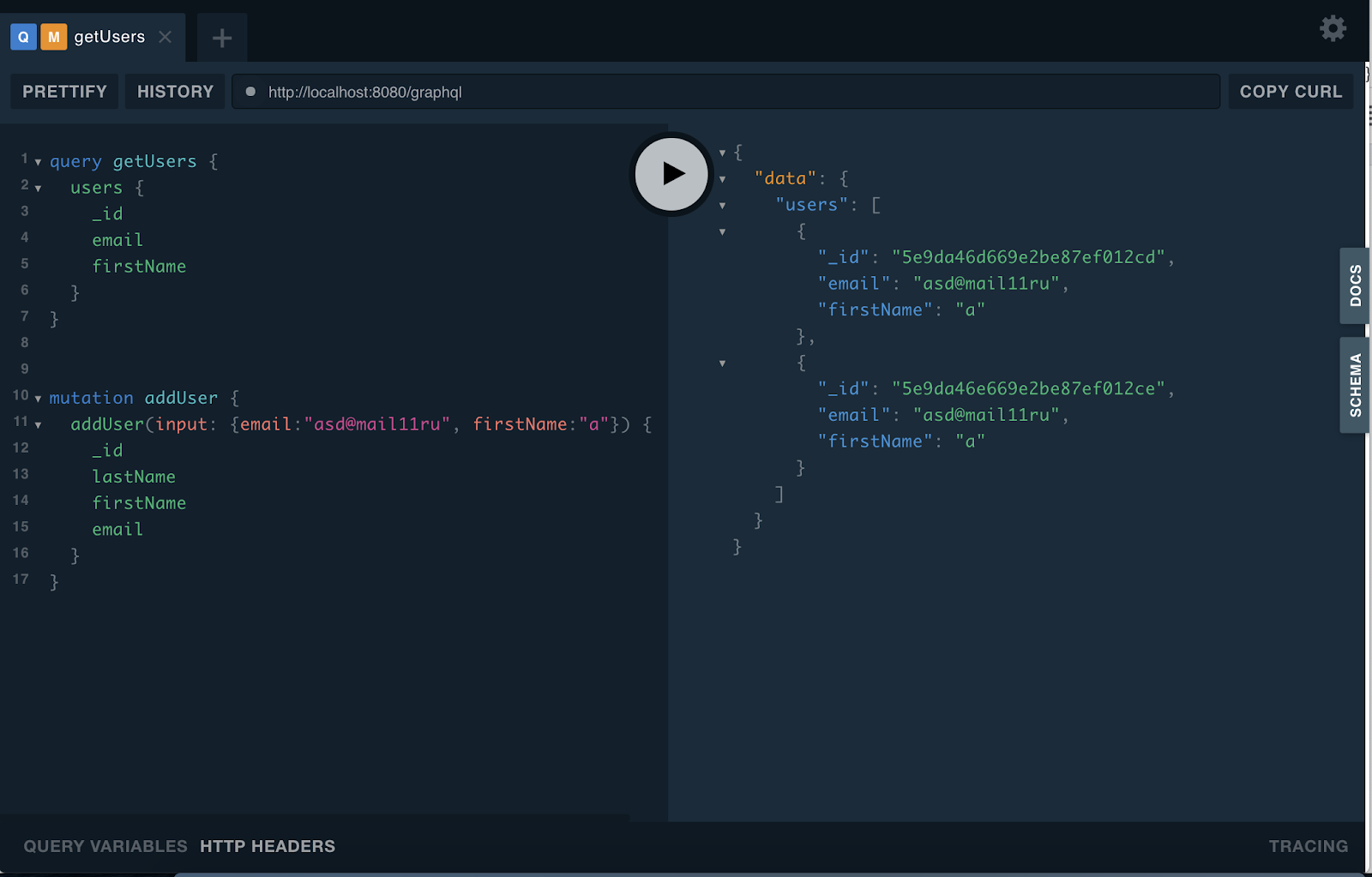 它看起来像正在奔跑的游乐场。让我们继续编写一个小型应用程序,其中的一个示例将说明如何使用GraphQL和Go。完整的应用程序代码可以在Github上的链接上找到。首先,我们将启动服务器和游乐场。
它看起来像正在奔跑的游乐场。让我们继续编写一个小型应用程序,其中的一个示例将说明如何使用GraphQL和Go。完整的应用程序代码可以在Github上的链接上找到。首先,我们将启动服务器和游乐场。func main() {
schema, err := graphql.NewSchema(defineSchema())
if err != nil {
log.Panic("Error when creating the graphQL schema", err)
}
h := handler.New(&handler.Config{
Schema: &schema,
Pretty: true,
GraphiQL: false,
Playground: true,
})
http.Handle("/graphql", h)
err = http.ListenAndServe(":8080", nil)
if err != nil {
log.Panic("Error when starting the http server", err)
}
}
graphql后端不能没有该方案的描述,现在我们将分析其描述。var User = graphql.NewObject(
graphql.ObjectConfig{
Name: "User",
Fields: graphql.Fields{
"_id": &graphql.Field{
Type: ObjectID,
},
"firstName": &graphql.Field{
Type: graphql.String,
},
"lastName": &graphql.Field{
Type: graphql.String,
},
"email": &graphql.Field{
Type: graphql.String,
},
},
},
)
var UserInput = graphql.NewInputObject(
graphql.InputObjectConfig{
Name: "UserInput",
Fields: graphql.InputObjectConfigFieldMap{
"firstName": &graphql.InputObjectFieldConfig{
Type: graphql.String,
},
"lastName": &graphql.InputObjectFieldConfig{
Type: graphql.Int,
},
"email": &graphql.InputObjectFieldConfig{
Type: graphql.String,
},
},
},
)
func defineSchema() graphql.SchemaConfig {
return graphql.SchemaConfig{
Query: graphql.NewObject(graphql.ObjectConfig{
Name: "Query",
Fields: graphql.Fields{
"users": &graphql.Field{
Name: "users",
Type: graphql.NewList(User),
Resolve: usersResolver,
},
},
}),
Mutation: graphql.NewObject(graphql.ObjectConfig{
Name: "Mutation",
Fields: graphql.Fields{
"addUser": &graphql.Field{
Name: "addUser",
Type: User,
Resolve: addUserResolver,
Args: graphql.FieldConfigArgument{
"input": &graphql.ArgumentConfig{
Type: UserInput,
},
},
},
},
})}
}
上面,我们用_id,firstName,lastName和email字段描述了User类型,将其用作对请求的响应类型。_id字段的类型为ObjectID,这是一种自定义类型,因为有必要序列化本机ObjectID类型的MongoDB,这是这种类型的结构。type InsertOneResult struct {
InsertedID interface{}
}
为了描述用于添加用户的突变的输入参数,创建了UserInput类型,其中包含3个描述我们用户的可选字段。_id字段在此类型中不存在,因为它将在解析器中生成。要连接到mongodb,此项目使用golang mongodb驱动程序。func usersCollection() *mongo.Collection {
ctx, _ := context.WithTimeout(context.Background(), 10*time.Second)
client, err := mongo.NewClient(options.Client().ApplyURI("mongodb://mongo:27017"))
if err != nil {
log.Panic("Error when creating mongodb connection client", err)
}
collection := client.Database("testing").Collection("users")
err = client.Connect(ctx)
if err != nil {
log.Panic("Error when connecting to mongodb", err)
}
return collection
}
func usersResolver(_ graphql.ResolveParams) (interface{}, error) {
ctx, _ := context.WithTimeout(context.Background(), 10*time.Second)
collection := usersCollection()
result, err := collection.Find(ctx, bson.D{})
if err != nil {
log.Print("Error when finding user", err)
return nil, err
}
defer result.Close(ctx)
var r []bson.M
err = result.All(ctx, &r)
if err != nil {
log.Print("Error when reading users from cursor", err)
}
return r, nil
}
func addUserResolver(p graphql.ResolveParams) (interface{}, error) {
ctx, _ := context.WithTimeout(context.Background(), 10*time.Second)
collection := usersCollection()
id, err := collection.InsertOne(ctx, p.Args["input"])
if err != nil {
log.Print("Error when inserting user", err)
return nil, err
}
var result bson.M
err = collection.FindOne(ctx, bson.M{"_id": id.InsertedID}).Decode(&result)
if err != nil {
log.Print("Error when finding the inserted user by its id", err)
return nil, err
}
return result, nil
}
在这里,我们使用mongodb作为存储用户数据的地方,处理了获取和突变用户的请求。除了GraphQL并没有限制我们选择数据库之外,您还可以使用其他任何版本,而不会出现任何问题,包括非关系型和关系型。我使用docker compose捆绑了golang和mongodb。为此,我描述了一个小的设置文件。
都准备好了。
一对golang mongo技术使我们能够以方便的形式存储用户数据,以便从GraphQL查询中进一步返回。version: '3'
services:
graphql:
image: golang
volumes:
- .:/go/src
command: /bin/bash -c "cd src && go run *.go"
ports:
- 8080:8080
mongo:
image: mongo
当然,该应用程序非常简单紧凑。它可以作为您下一个项目的基础,并补充有新的类型,请求和变异以及其他功能。这次我们没有考虑实现一些更有趣的GraphQL功能(例如订阅)的示例。也许我将来会继续这个例子,所以如果您在本文中缺少某些内容,请留下评论,在下一部分中,我们一定会考虑的。