 生活在技术突破和成就的时代,看着“面具”和“贝索斯”火箭如何冲向天空,我们,受过较高技术教育的普通人,常常没有注意到可能不在太空中而是在我们身边的突破不从桌子上
生活在技术突破和成就的时代,看着“面具”和“贝索斯”火箭如何冲向天空,我们,受过较高技术教育的普通人,常常没有注意到可能不在太空中而是在我们身边的突破不从桌子上的沙发上站起来。自己判断什么发现可以导致阅读有关现代智能手机的常规文章。我不会透露出处,以免分享未来的收入。计算摄影的最高水平可能被认为是夜间拍摄。一个示例是Google Pixel智能手机上的夜间模式。在其中,IT巨头不得不使用RAW拍摄,HDR堆叠,“模糊”补偿,神经网络场景识别。去年Pixel 4中第二台相机的出现使“ Night Sight”也适合流星。总而言之,这会产生一种魔幻感:眼睛看到漆黑的黑暗,而照片则显示出微弱的暮色。在论坛上开玩笑时,很快就可以在黑暗的房间中通过智能手机删除黑猫,这很清楚。
另一件事是,即使在夜间模式下,夜间行走并在手机屏幕上擦洗也不舒服。然后我的眼睛意外地落在架子上的智能手机的VR耳机上。突破实现了!它仅保留下来,使用它以及关于Android Camera2 API的四篇文章中积累的知识,将图像从“ Night Sight”直接引向眼睛。同时,双手可以自由地在黑暗的房间里捉住一只黑猫。当然,如果没有光,至少有一点光子将无法工作,但这是必需的。但是至少我们必须在黑暗中达到(甚至超过)Kotan的窥视者的水平。因此,要了解如何在黑暗中观看,我们需要:1:适用于智能手机的虚拟现实耳机((可能是最便宜的) 2:支持现代guglofich相机的智能手机(当然,它绝对不是最便宜的)
2:支持现代guglofich相机的智能手机(当然,它绝对不是最便宜的) 3:了解Android Camera2 API的基本知识(我们已经拥有了)第一部分第二部分第三部分第四部分在Android Studio中打开一个新项目,然后开始编写代码。首先要做的是组装将在耳机中发光的实际VR表面。
3:了解Android Camera2 API的基本知识(我们已经拥有了)第一部分第二部分第三部分第四部分在Android Studio中打开一个新项目,然后开始编写代码。首先要做的是组装将在耳机中发光的实际VR表面。布局<?xml version="1.0" encoding="utf-8"?>
<androidx.constraintlayout.widget.ConstraintLayout xmlns:android="http://schemas.android.com/apk/res/android"
xmlns:app="http://schemas.android.com/apk/res-auto"
xmlns:tools="http://schemas.android.com/tools"
android:layout_width="match_parent"
android:layout_height="match_parent"
android:background="#03061B"
tools:context=".MainActivity">
<TextureView
android:id="@+id/textureView"
android:layout_width="240dp"
android:layout_height="320dp"
android:layout_marginTop="28dp"
app:layout_constraintEnd_toEndOf="parent"
app:layout_constraintHorizontal_bias="0.497"
app:layout_constraintStart_toStartOf="parent"
app:layout_constraintTop_toTopOf="parent" />
<TextureView
android:id="@+id/textureView3"
android:layout_width="240dp"
android:layout_height="320dp"
android:layout_marginTop="16dp"
app:layout_constraintEnd_toEndOf="parent"
app:layout_constraintStart_toStartOf="parent"
app:layout_constraintTop_toBottomOf="@+id/textureView" />
<LinearLayout
android:layout_width="165dp"
android:layout_height="40dp"
app:layout_constraintBottom_toBottomOf="parent"
app:layout_constraintEnd_toEndOf="parent"
app:layout_constraintStart_toStartOf="parent"
app:layout_constraintTop_toBottomOf="@+id/textureView3"
app:layout_constraintVertical_bias="0.838">
<Button
android:id="@+id/button1"
android:layout_width="wrap_content"
android:layout_height="36dp"
android:backgroundTint="#3F51B5"
android:text=""
android:textColor="#1A87DD" />
<Button
android:id="@+id/button3"
android:layout_width="wrap_content"
android:layout_height="37dp"
android:backgroundTint="#3F51B5"
android:text=""
android:textColor="#2196F3" />
</LinearLayout>
</androidx.constraintlayout.widget.ConstraintLayout>
输出应该是这样的: 如您所见,纹理被证明是矩形的,而在用于智能手机的任何VR玩具中,开发人员都设法将它们弄圆了。但是,我们不会对此进行详细说明。进一步的经验仍然表明它将成功。为此,事实上,我们编写了一个适度的Activity,其中先前文章中的所有内容对于我们来说都是熟悉的。
如您所见,纹理被证明是矩形的,而在用于智能手机的任何VR玩具中,开发人员都设法将它们弄圆了。但是,我们不会对此进行详细说明。进一步的经验仍然表明它将成功。为此,事实上,我们编写了一个适度的Activity,其中先前文章中的所有内容对于我们来说都是熟悉的。package com.example.twovideosurfaces;
import androidx.annotation.RequiresApi;
import androidx.appcompat.app.AppCompatActivity;
import androidx.core.content.ContextCompat;
import android.Manifest;
import android.content.Context;
import android.content.pm.ActivityInfo;
import android.content.pm.PackageManager;
import android.graphics.SurfaceTexture;
import android.hardware.camera2.CameraAccessException;
import android.hardware.camera2.CameraCaptureSession;
import android.hardware.camera2.CameraDevice;
import android.hardware.camera2.CameraManager;
import android.hardware.camera2.CaptureRequest;
import android.os.Build;
import android.os.Bundle;
import android.os.Handler;
import android.os.HandlerThread;
import android.os.StrictMode;
import android.util.Log;
import android.view.Surface;
import android.view.TextureView;
import android.view.View;
import android.widget.Button;
import java.util.Arrays;
public class MainActivity extends AppCompatActivity {
public static final String LOG_TAG = "myLogs";
public static Surface surface1 = null;
public static Surface surface2 = null;
CameraService[] myCameras = null;
private CameraManager mCameraManager = null;
private final int CAMERA1 = 0;
private Button mOn = null;
private Button mOff = null;
public static TextureView mImageViewUp = null;
public static TextureView mImageViewDown = null;
private HandlerThread mBackgroundThread;
private Handler mBackgroundHandler = null;
private void startBackgroundThread() {
mBackgroundThread = new HandlerThread("CameraBackground");
mBackgroundThread.start();
mBackgroundHandler = new Handler(mBackgroundThread.getLooper());
}
private void stopBackgroundThread() {
mBackgroundThread.quitSafely();
try {
mBackgroundThread.join();
mBackgroundThread = null;
mBackgroundHandler = null;
} catch (InterruptedException e) {
e.printStackTrace();
}
}
@RequiresApi(api = Build.VERSION_CODES.M)
@Override
protected void onCreate(Bundle savedInstanceState) {
super.onCreate(savedInstanceState);
StrictMode.ThreadPolicy policy = new StrictMode.ThreadPolicy.Builder().permitAll().build();
StrictMode.setThreadPolicy(policy);
setRequestedOrientation(ActivityInfo.SCREEN_ORIENTATION_PORTRAIT);
setContentView(R.layout.activity_main);
Log.d(LOG_TAG, " ");
if (checkSelfPermission(Manifest.permission.CAMERA) != PackageManager.PERMISSION_GRANTED
||
(ContextCompat.checkSelfPermission(MainActivity.this, Manifest.permission.WRITE_EXTERNAL_STORAGE) != PackageManager.PERMISSION_GRANTED)
) {
requestPermissions(new String[]{Manifest.permission.CAMERA, Manifest.permission.WRITE_EXTERNAL_STORAGE}, 1);
}
mOn = findViewById(R.id.button1);
mOff = findViewById(R.id.button3);
mImageViewUp = findViewById(R.id.textureView);
mImageViewDown = findViewById(R.id.textureView3);
mOn.setOnClickListener(new View.OnClickListener() {
@Override
public void onClick(View v) {
if (myCameras[CAMERA1] != null) {
if (!myCameras[CAMERA1].isOpen()) myCameras[CAMERA1].openCamera();
}
}
});
mOff.setOnClickListener(new View.OnClickListener() {
@Override
public void onClick(View v) {
}
});
mCameraManager = (CameraManager) getSystemService(Context.CAMERA_SERVICE);
try {
myCameras = new CameraService[mCameraManager.getCameraIdList().length];
for (String cameraID : mCameraManager.getCameraIdList()) {
Log.i(LOG_TAG, "cameraID: " + cameraID);
int id = Integer.parseInt(cameraID);
myCameras[id] = new CameraService(mCameraManager, cameraID);
}
} catch (CameraAccessException e) {
Log.e(LOG_TAG, e.getMessage());
e.printStackTrace();
}
}
public class CameraService {
private String mCameraID;
private CameraDevice mCameraDevice = null;
private CameraCaptureSession mSession;
private CaptureRequest.Builder mPreviewBuilder;
public CameraService(CameraManager cameraManager, String cameraID) {
mCameraManager = cameraManager;
mCameraID = cameraID;
}
private CameraDevice.StateCallback mCameraCallback = new CameraDevice.StateCallback() {
@Override
public void onOpened(CameraDevice camera) {
mCameraDevice = camera;
Log.i(LOG_TAG, "Open camera with id:" + mCameraDevice.getId());
startCameraPreviewSession();
}
@Override
public void onDisconnected(CameraDevice camera) {
mCameraDevice.close();
Log.i(LOG_TAG, "disconnect camera with id:" + mCameraDevice.getId());
mCameraDevice = null;
}
@Override
public void onError(CameraDevice camera, int error) {
Log.i(LOG_TAG, "error! camera id:" + camera.getId() + " error:" + error);
}
};
private void startCameraPreviewSession() {
SurfaceTexture texture = mImageViewUp.getSurfaceTexture();
texture.setDefaultBufferSize(1280, 1024);
surface1 = new Surface(texture);
SurfaceTexture texture2 = mImageViewDown.getSurfaceTexture();
surface2 = new Surface(texture2);
texture2.setDefaultBufferSize(1280, 1024);
try {
mPreviewBuilder = mCameraDevice.createCaptureRequest(CameraDevice.TEMPLATE_RECORD);
mPreviewBuilder.addTarget(surface1);
mPreviewBuilder.addTarget(surface2);
mCameraDevice.createCaptureSession(Arrays.asList(surface1,surface2),
new CameraCaptureSession.StateCallback() {
@Override
public void onConfigured(CameraCaptureSession session) {
mSession = session;
try {
mSession.setRepeatingRequest(mPreviewBuilder.build(), null, mBackgroundHandler);
} catch (CameraAccessException e) {
e.printStackTrace();
}
}
@Override
public void onConfigureFailed(CameraCaptureSession session) {
}
}, mBackgroundHandler);
} catch (CameraAccessException e) {
e.printStackTrace();
}
}
public boolean isOpen() {
if (mCameraDevice == null) {
return false;
} else {
return true;
}
}
public void openCamera() {
try {
if (checkSelfPermission(Manifest.permission.CAMERA) == PackageManager.PERMISSION_GRANTED) {
mCameraManager.openCamera(mCameraID, mCameraCallback, mBackgroundHandler);
}
} catch (CameraAccessException e) {
Log.i(LOG_TAG, e.getMessage());
}
}
public void closeCamera() {
if (mCameraDevice != null) {
mCameraDevice.close();
mCameraDevice = null;
}
}
}
@Override
public void onPause() {
if (myCameras[CAMERA1].isOpen()) {
myCameras[CAMERA1].closeCamera();
}
stopBackgroundThread();
super.onPause();
}
@Override
public void onResume() {
super.onResume();
startBackgroundThread();
}
}
是的,不要忘记宣言<?xml version="1.0" encoding="utf-8"?>
<manifest xmlns:android="http://schemas.android.com/apk/res/android"
package="com.example.twovideosurfaces">
<uses-permission android:name="android.permission.CAMERA" />
<uses-permission android:name="android.permission.WRITE_EXTERNAL_STORAGE" />
<uses-permission android:name="android.permission.INTERNET"/>
<application
android:allowBackup="true"
android:icon="@mipmap/ic_launcher"
android:label="@string/app_name"
android:roundIcon="@mipmap/ic_launcher_round"
android:supportsRtl="true"
android:theme="@style/Theme.AppCompat.NoActionBar"
>
<activity android:name=".MainActivity">
<intent-filter>
<action android:name="android.intent.action.MAIN" />
<category android:name="android.intent.category.LAUNCHER" />
</intent-filter>
</activity>
</application>
</manifest>
现在,我们将智能手机推入VR耳机并在房子里走来走去,以每只眼睛1280 x 1024的分辨率欣赏机器人的视觉。感觉当然很奇怪,虽然失去了视觉深度,但仍然很酷。唯一的是,它看起来有点暗,但这是因为前半透明耳机面板会干扰。因此,有必要在智能手机相机的前面打一个孔。但话又说回来,在预算最充裕的VR模型上,这样的面板甚至可能根本不存在,而且您可能不必have费体力。现在剩下的就是说服Google相机API我们已经完全黑暗了,最好使用夜视模式,以及所有这些RAW,HDR堆栈和神经网络的场景识别。为此,只需在会话中编写:mPreviewBuilder.set(CaptureRequest.CONTROL_SCENE_MODE,
CaptureRequest.CONTROL_SCENE_MODE_NIGHT);
并最大程度地拧松曝光和光敏性 mPreviewBuilder.set(CaptureRequest.CONTROL_AE_MODE,
CaptureRequest.CONTROL_AE_MODE_OFF);
mPreviewBuilder.set(CaptureRequest.SENSOR_EXPOSURE_TIME,Long.valueOf("100000000"));
mPreviewBuilder.set(CaptureRequest.SENSOR_SENSITIVITY, 30000);
哦,我瞎了!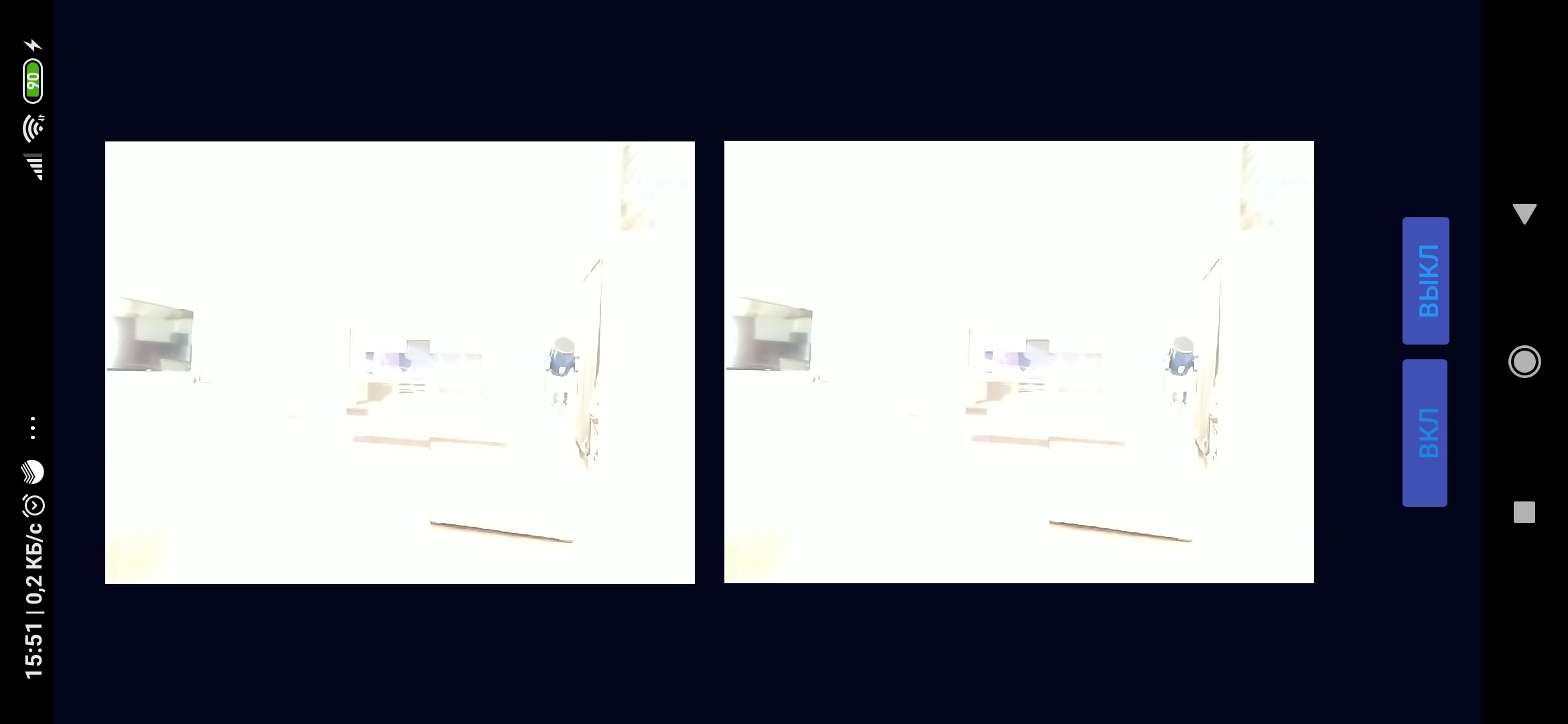 这是当猫被赶出卧室时阻止猫在客厅中发生性行为的结果。但是,当然,这是枚举和参数(API中有很多参数,这里只是几个),您需要稍后根据经验对其进行调整。现在我们只能等待夜晚。当然,并非没有月球,在针叶林中的某个地方会被浓密的云层覆盖,而是一个平常的夜晚,它具有随机飞行的光子。这就是将要发生的事情……尽管正常拍摄看来,几乎看不到任何东西。但是现代相机却能创造奇迹,并且仍然发现了黑猫...现在您可以在夜间行走,因为白天无法隔离。从理论上讲,在晚上也不可能,但是谁会看到你,戴着耳机在头上戴着VR耳机,在夜晚的黑暗中徘徊...
这是当猫被赶出卧室时阻止猫在客厅中发生性行为的结果。但是,当然,这是枚举和参数(API中有很多参数,这里只是几个),您需要稍后根据经验对其进行调整。现在我们只能等待夜晚。当然,并非没有月球,在针叶林中的某个地方会被浓密的云层覆盖,而是一个平常的夜晚,它具有随机飞行的光子。这就是将要发生的事情……尽管正常拍摄看来,几乎看不到任何东西。但是现代相机却能创造奇迹,并且仍然发现了黑猫...现在您可以在夜间行走,因为白天无法隔离。从理论上讲,在晚上也不可能,但是谁会看到你,戴着耳机在头上戴着VR耳机,在夜晚的黑暗中徘徊...