在本文中,我将提供有关如何快速部署基于AnyConnect和Cisco ASA - VPN负载平衡群集的最具扩展性的远程访问VPN访问方案的分步说明。
简介:鉴于当前使用COVID-19的环境,世界上许多公司都在努力将其员工转移到远程模式。由于向远程工作的大规模过渡,公司现有VPN网关上的负载急剧增加,因此需要非常快速的扩展能力。另一方面,许多公司被迫从头开始学习远程工作之类的东西。
为了帮助企业尽快为员工实施方便,安全和可扩展的VPN访问,Cisco为AnyConnect多功能SSL-VPN客户端提供了长达13周的许可证。您也可以从授权合作伙伴处进行ASAv进行测试(用于VMWare / Hyper-V / KVM虚拟机管理程序和AWS / Azure云平台的虚拟ASA)或与您的Cisco代表联系。
此处介绍AnyConnect COVID-19许可证的发行过程。
我为一个简单的VPN部署选项准备了分步说明,该选项用于将群集负载平衡为最具扩展性的VPN技术。
从所使用的身份验证和授权算法的角度来看,以下示例将非常简单,但是对于快速入门(现在非常缺乏),它是一个不错的选择,它可以在部署过程中深度适应您的需求。
简介: VPN负载平衡群集技术不是故障转移,并且从本质上讲也不是群集功能,该技术可以结合完全不同的ASA模型(具有某些限制)以平衡远程访问VPN连接的负载。在这样的群集的节点之间不会进行会话和配置的同步,但是可以自动平衡VPN连接的负载并确保VPN连接的容错能力,直到群集中至少有一个活动节点为止。群集中的负载会根据节点的负载(通过VPN会话数)自动进行平衡。
( ) , , Primary . Load-Balancing , , , . .
VPN Load-Balancing .
VPN Load-Balancing ASA 5512-X .
ASA VPN Load-Balancing , .
:
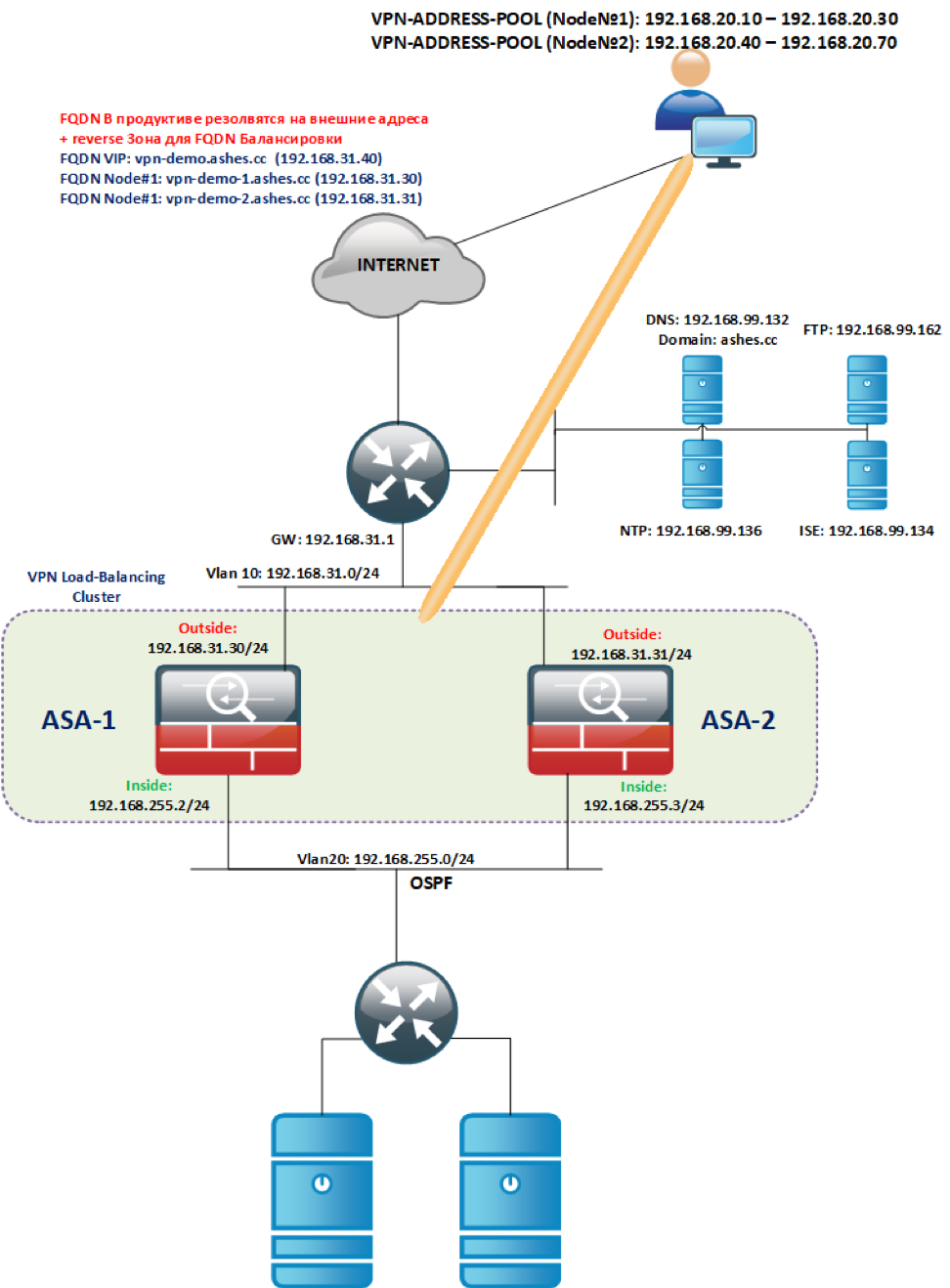
:
ASAv (ASAv5/10/30/50).
INSIDE/OUTSIDE VLAN (Outside VLAN, INSIDE , . ), L2 .
:
!
ciscoasa# conf t
!
ciscoasa(config)# clock set 19:21:00 Mar 18 2020
ciscoasa(config)# clock timezone MSK 3
ciscoasa(config)# ntp server 192.168.99.136
!
ciscoasa(config)# dns domain-lookup outside
ciscoasa(config)# DNS server-group DefaultDNS
ciscoasa(config-dns-server-group)# name-server 192.168.99.132
!
! DNS:
!
ciscoasa(config-dns-server-group)# ping ya.ru
Type escape sequence to abort.
Sending 5, 100-byte ICMP Echos to 87.250.250.242, timeout is 2 seconds:
!!!!!
!
! NTP:
!
ciscoasa(config)# show ntp associations
address ref clock st when poll reach delay offset disp
*~192.168.99.136 91.189.94.4 3 63 64 1 36.7 1.85 17.5
* master (synced), # master (unsynced), + selected, - candidate, ~ configured
!
! ASAv Smart-Licensing ( , 100 )
!
ciscoasa(config)# license smart
ciscoasa(config-smart-lic)# feature tier standard
ciscoasa(config-smart-lic)# throughput level 100M
!
! :
!call-home
! http-proxy ip_address port port
!
! Smart-Account (<token>)
!
ciscoasa(config)# end
ciscoasa# license smart register idtoken <token>
- :
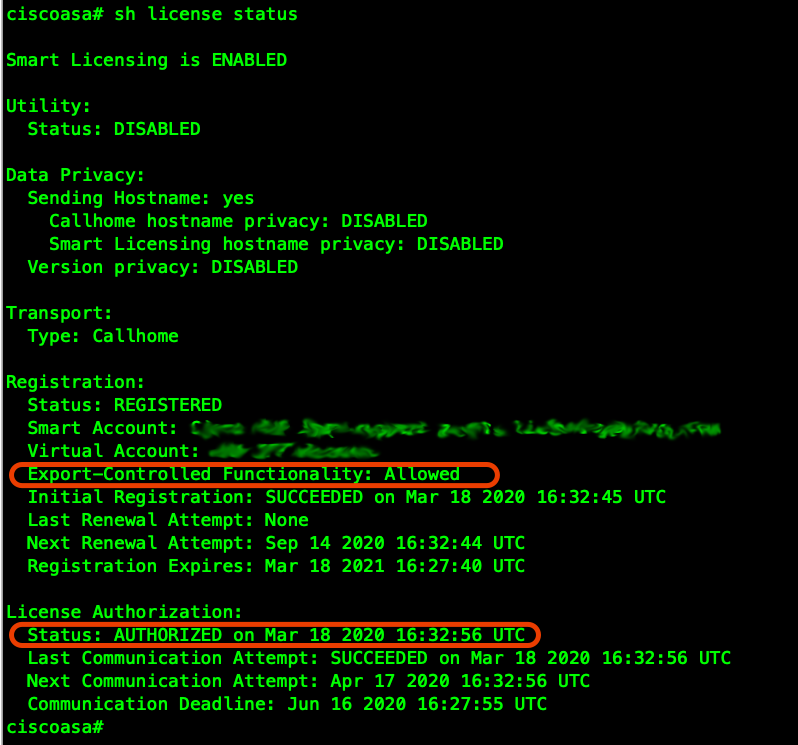
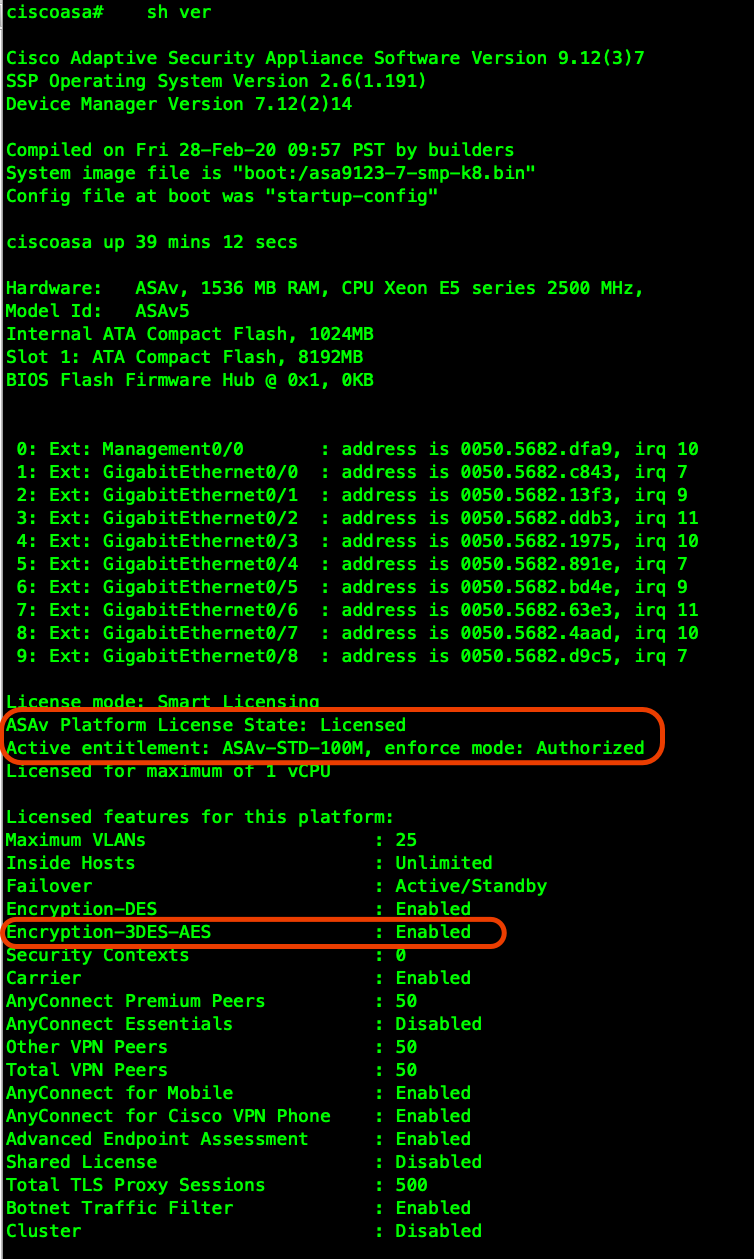
SSL-VPN
SSH ASDM:
!
ciscoasa# conf t
ciscoasa(config)# ssh ver 2
ciscoasa(config)# aaa authentication ssh console LOCAL
ciscoasa(config)# aaa authentication http console LOCAL
ciscoasa(config)# hostname vpn-demo-1
vpn-demo-1(config)# domain-name ashes.cc
vpn-demo-1(config)# cry key gen rsa general-keys modulus 4096
vpn-demo-1(config)# ssh 0 0 inside
vpn-demo-1(config)# http 0 0 inside
!
! HTTPS ASDM 445 SSL-VPN
!
vpn-demo-1(config)# http server enable 445
!
ASDM cisco.com, :
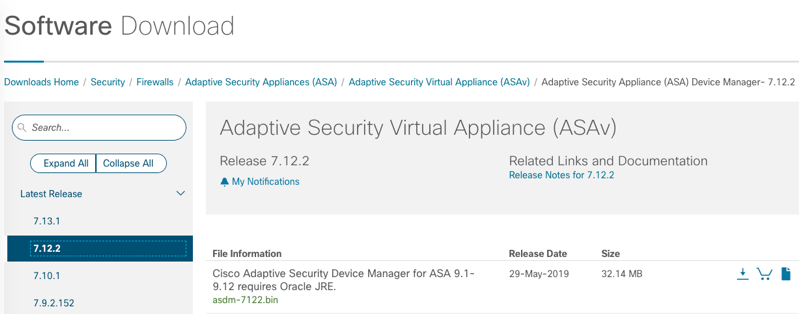
AnyConnect ASA ( Linux/Windows/MAC) Headend Deployment Package :

, , FTP ASA:
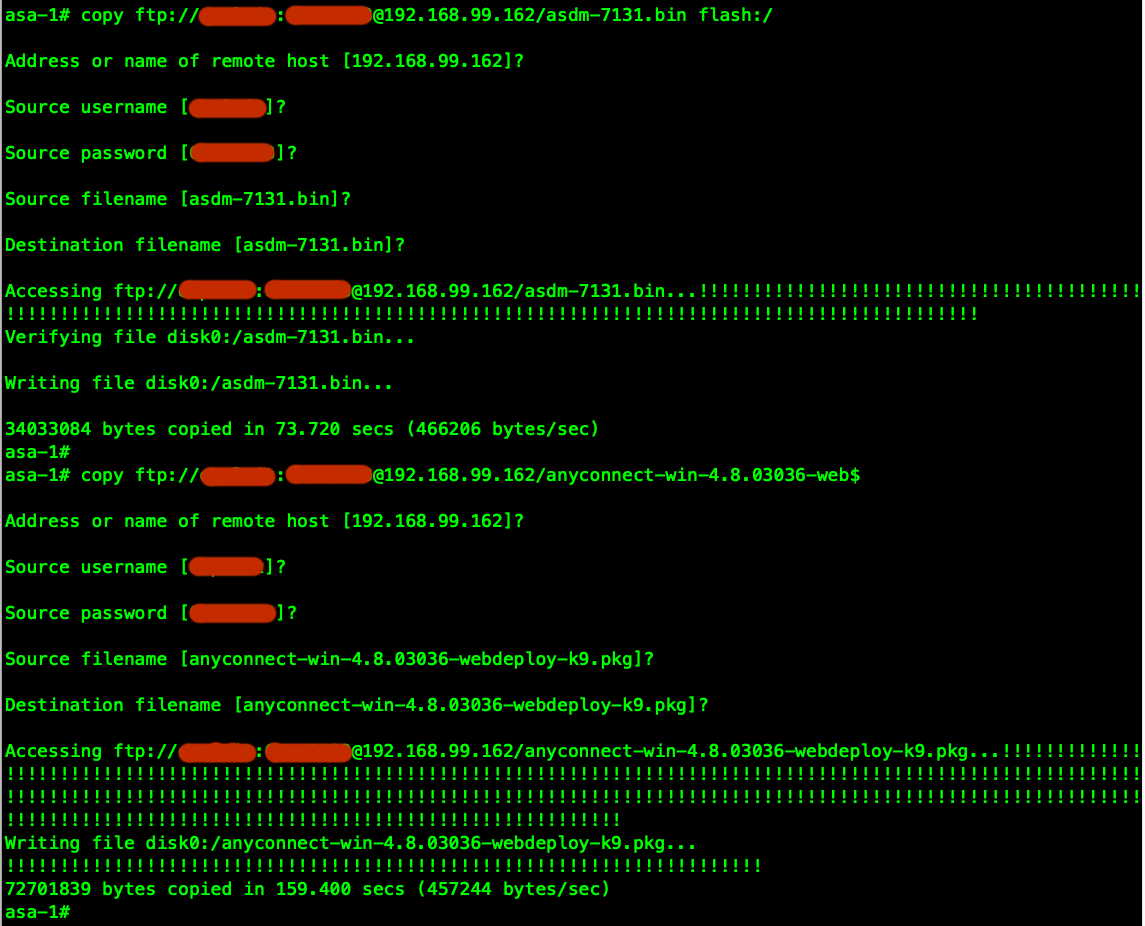
ASDM VPN- SSL-VPN ( ). FQDN (vpn-demo.ashes.cc), FQDN DNS IP OUTSIDE ( mapped , udp/443 (DTLS) tcp/443(TLS)). Certificate Verification .
- Self-Signed ( )
!
vpn-demo-1(config)# asdm image flash:/asdm-7131.bin
!
vpn-demo-1(config)# crypto ca trustpoint SELF
vpn-demo-1(config-ca-trustpoint)# enrollment self
vpn-demo-1(config-ca-trustpoint)# fqdn vpn-demo.ashes.cc
vpn-demo-1(config-ca-trustpoint)# subject-name cn=*.ashes.cc, ou=ashes-lab, o=ashes, c=ru
vpn-demo-1(config-ca-trustpoint)# serial-number
vpn-demo-1(config-ca-trustpoint)# crl configure
vpn-demo-1(config-ca-crl)# cry ca enroll SELF
% The fully-qualified domain name in the certificate will be: vpn-demo.ashes.cc
Generate Self-Signed Certificate? [yes/no]: yes
vpn-demo-1(config)#
vpn-demo-1(config)# ssl trust-point SELF
!
vpn-demo-1(config)# sh cry ca certificates
Certificate
Status: Available
Certificate Serial Number: 4d43725e
Certificate Usage: General Purpose
Public Key Type: RSA (4096 bits)
Signature Algorithm: SHA256 with RSA Encryption
Issuer Name:
serialNumber=9A439T02F95
hostname=vpn-demo.ashes.cc
cn=*.ashes.cc
ou=ashes-lab
o=ashes
c=ru
Subject Name:
serialNumber=9A439T02F95
hostname=vpn-demo.ashes.cc
cn=*.ashes.cc
ou=ashes-lab
o=ashes
c=ru
Validity Date:
start date: 00:16:17 MSK Mar 19 2020
end date: 00:16:17 MSK Mar 17 2030
Storage: config
Associated Trustpoints: SELF
CA Certificate
Status: Available
Certificate Serial Number: 0509
Certificate Usage: General Purpose
Public Key Type: RSA (4096 bits)
Signature Algorithm: SHA1 with RSA Encryption
Issuer Name:
cn=QuoVadis Root CA 2
o=QuoVadis Limited
c=BM
Subject Name:
cn=QuoVadis Root CA 2
o=QuoVadis Limited
c=BM
Validity Date:
start date: 21:27:00 MSK Nov 24 2006
end date: 21:23:33 MSK Nov 24 2031
Storage: config
Associated Trustpoints: _SmartCallHome_ServerCA
- , CA:
- TrustPoint:
!
vpn-demo-1(config)# asdm image flash:/asdm-7131.bin
!
vpn-demo-1# conf t
vpn-demo-1(config)# crypto ca trustpoint ashes-ca
vpn-demo-1(config-ca-trustpoint)# enrollment terminal
vpn-demo-1(config-ca-trustpoint)# fqdn vpn-demo.ashes.cc
vpn-demo-1(config-ca-trustpoint)# subject-name cn=*.ashes.cc, ou=ashes-lab, o$
vpn-demo-1(config-ca-trustpoint)# serial-number
vpn-demo-1(config-ca-trustpoint)# crl configure
!
- Trustpoint, ROOT CA:


- ASA :

- CSR VPN-:

- CA CSR:

- , :

- ASA:

- root-ca:

- SSL TrustPoint:
!
vpn-demo-1(config)# ssl trust-point ashes-ca
!
ASDM , :
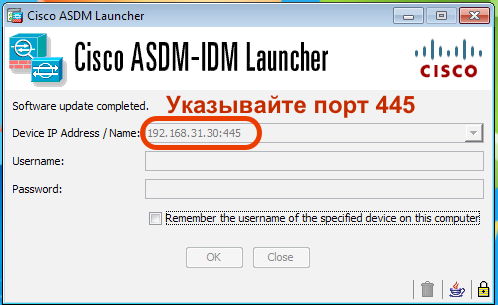
:
(): , , . , RADIUS , Cisco Identity Services Engine:
!
vpn-demo-1(config)# aaa-server RADIUS protocol radius
vpn-demo-1(config-aaa-server-group)# dynamic-authorization
vpn-demo-1(config-aaa-server-group)# interim-accounting-update
vpn-demo-1(config-aaa-server-group)# aaa-server RADIUS (outside) host 192.168.99.134
vpn-demo-1(config-aaa-server-host)# key cisco
vpn-demo-1(config-aaa-server-host)# exit
vpn-demo-1(config)# tunnel-group DefaultWEBVPNGroup general-attributes
vpn-demo-1(config-tunnel-general)# authentication-server-group RADIUS
!
AD, AD, .
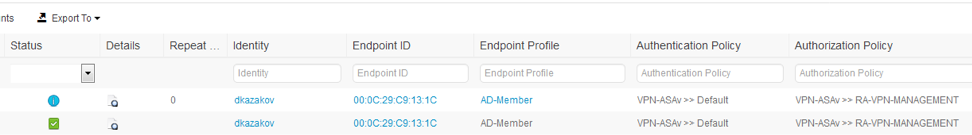
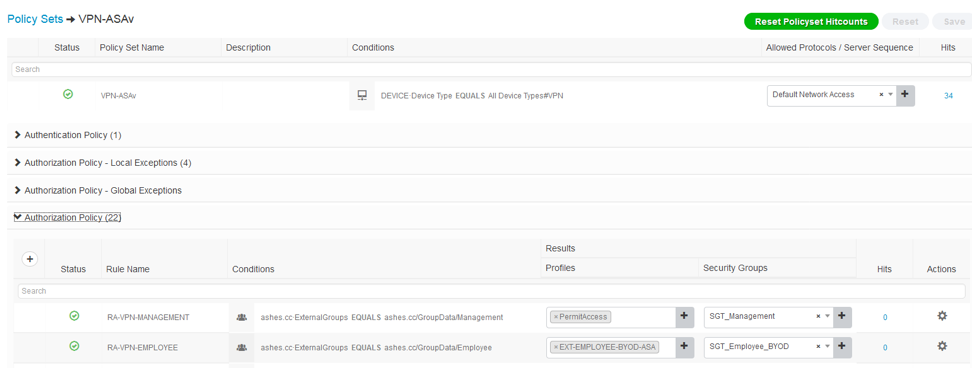
Transparent NAT :
!
vpn-demo-1(config)# object network vpn-users
vpn-demo-1(config-network-object)# subnet 192.168.20.0 255.255.255.0
!
vpn-demo-1(config)# nat (inside,outside) source static any any destination static vpn-users vpn-users no-proxy-arp
(): ASA ( tunnelall ) PAT, OUTSIDE,
!
vpn-demo-1(config-network-object)# nat (outside,outside) source dynamic vpn-users interface
vpn-demo-1(config)# nat (inside,outside) source dynamic any interface
vpn-demo-1(config)# same-security-traffic permit intra-interface
!
ASA , /32 , .
, VPN , FQDN IP.
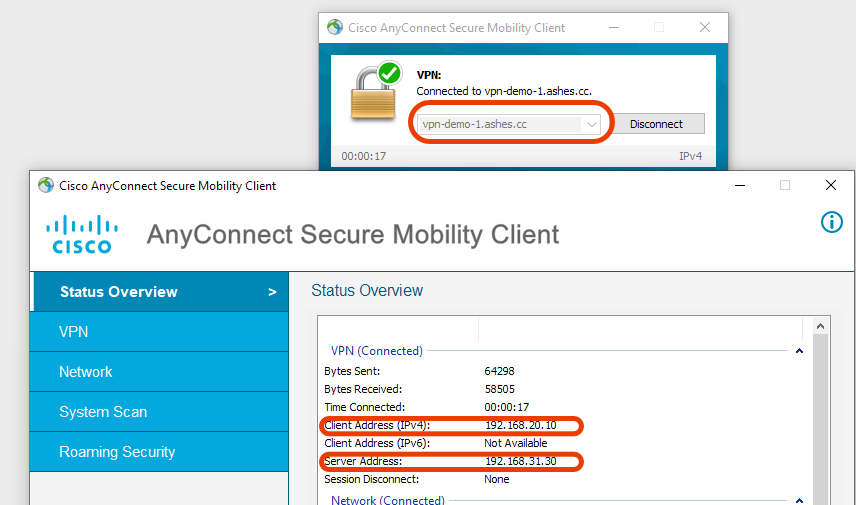
ASA:
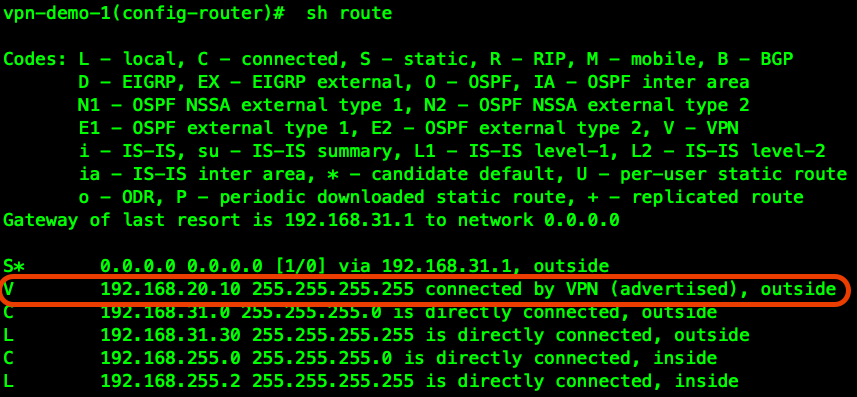
VPN , , OSPF:
!
vpn-demo-1(config)# access-list VPN-REDISTRIBUTE standard permit 192.168.20.0 255.255.255.0
!
vpn-demo-1(config)# route-map RMAP-VPN-REDISTRIBUTE permit 1
vpn-demo-1(config-route-map)# match ip address VPN-REDISTRIBUTE
!
vpn-demo-1(config)# router ospf 1
vpn-demo-1(config-router)# network 192.168.255.0 255.255.255.0 area 0
vpn-demo-1(config-router)# log-adj-changes
vpn-demo-1(config-router)# redistribute static metric 5000 subnets route-map RMAP-VPN-REDISTRIBUTE
ASA-2 , VPN , , , VPN :
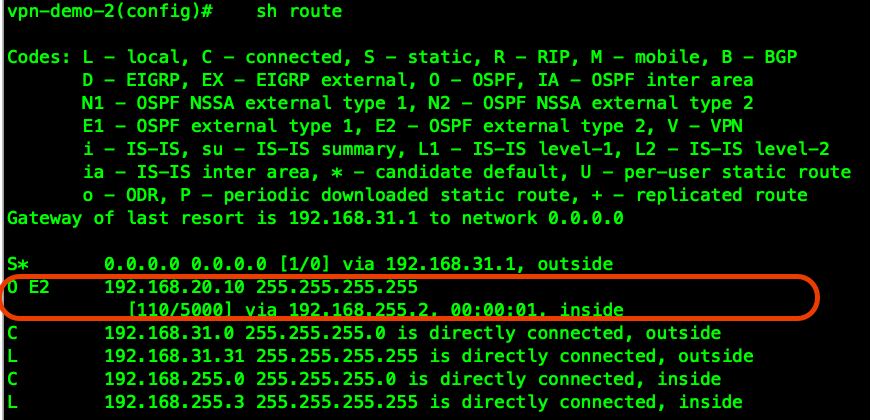
Load-Balancing .
192.168.31.40 Virtual IP ( VIP — VPN ), Master REDIRECT . DNS /FQDN , VIP.
!
vpn-demo-1(config)# crypto ikev1 enable inside
vpn-demo-1(config)# vpn load-balancing
vpn-demo-1(config-load-balancing)# interface lbpublic outside
vpn-demo-1(config-load-balancing)# interface lbprivate inside
vpn-demo-1(config-load-balancing)# priority 10
vpn-demo-1(config-load-balancing)# cluster ip address 192.168.31.40
vpn-demo-1(config-load-balancing)# redirect-fqdn enable
vpn-demo-1(config-load-balancing)# cluster key cisco
vpn-demo-1(config-load-balancing)# cluster encryption
vpn-demo-1(config-load-balancing)# cluster port 9023
vpn-demo-1(config-load-balancing)# participate
vpn-demo-1(config-load-balancing)#
- :
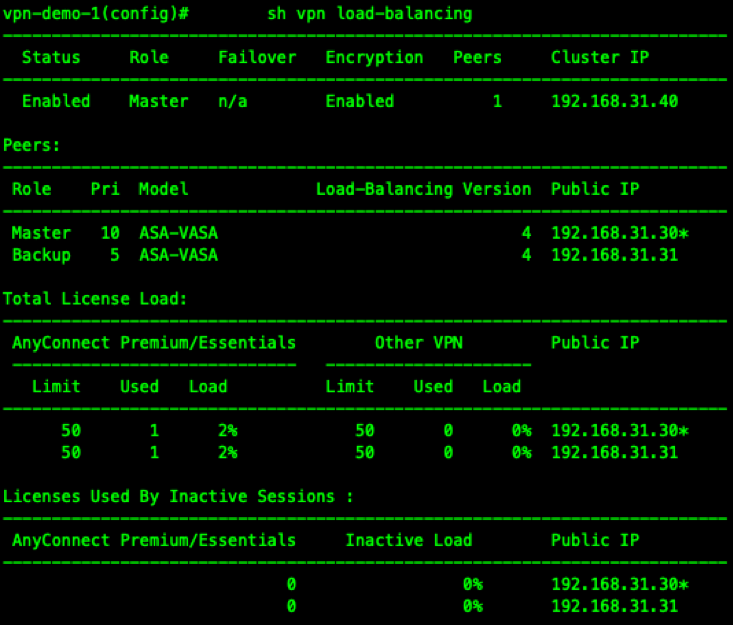
- AnyConnect ASDM.
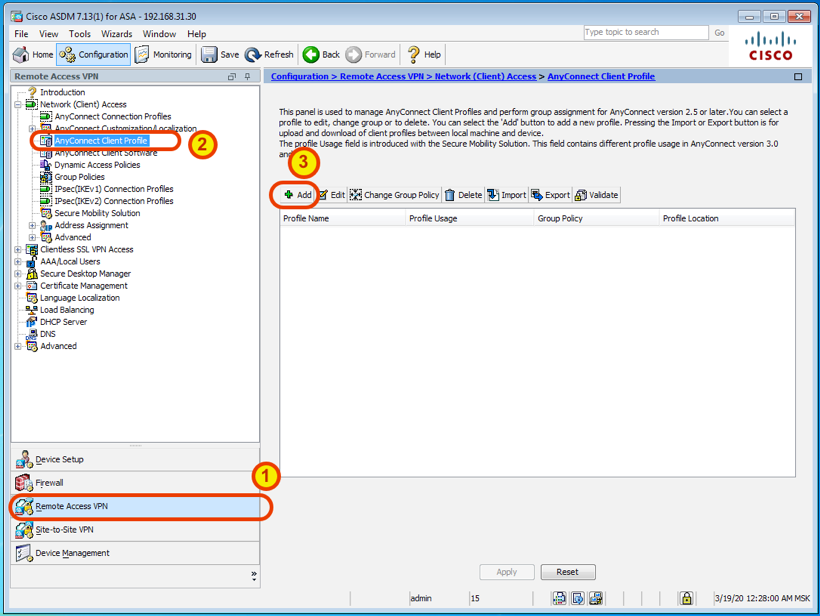
:
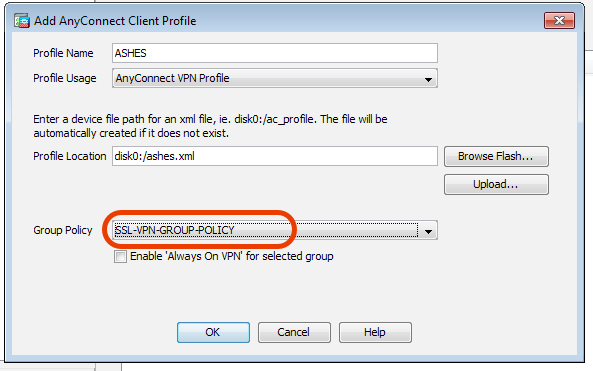
AnyConnect , :
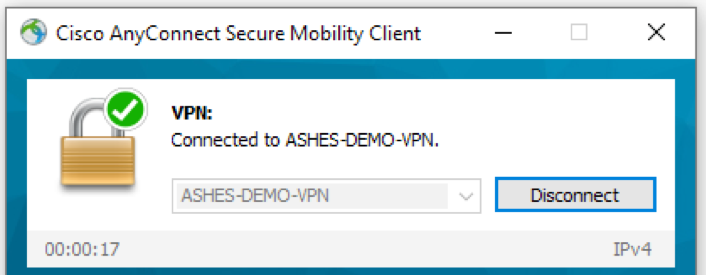
, ASDM ASA, ASA .
: , VPN . , ASAv ASA. AnyConnect Posture ( ), Identity Services Engine.