大家好!我叫Andrey,来自“我的经纪人”团队。我将告诉您ĸĸ在iOS中增加了对深色主题的支持。苹果在iOS 13中为整个系统添加了深色主题,用户可以在iOS设置中选择浅色或深色外观。在暗模式下,系统对所有屏幕,视图,菜单和控件使用较暗的调色板。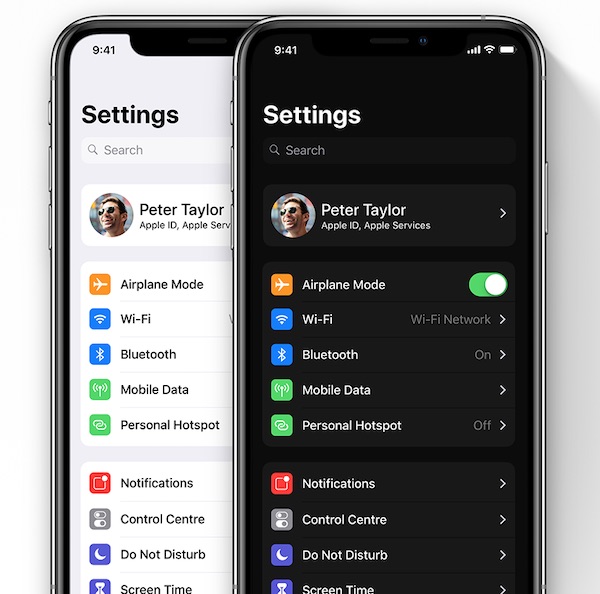 谁在乎-在猫下面。
谁在乎-在猫下面。深色设计支持
默认情况下,在Xcode 11中创建的应用程序在iOS 13中支持深色设计。但是,要完全实现深色模式,您需要进行其他更改:在iOS 13中,引入了新的UIColor初始化器:init (dynamicProvider: @escaping (UITraitCollection) -> UIColor)
添加静态功能来创建颜色,并支持在明暗设计之间进行切换:extension UIColor {
static func color(light: UIColor, dark: UIColor) -> UIColor {
if #available(iOS 13, *) {
return UIColor.init { traitCollection in
return traitCollection.userInterfaceStyle == .dark ? dark : light
}
} else {
return light
}
}
}
CGColor不支持在明暗之间自动切换。更改设计后,必须手动更改CGColor。override func traitCollectionDidChange(_ previousTraitCollection: UITraitCollection?) {
super.traitCollectionDidChange(previousTraitCollection)
layer.borderColor = UIColor.Pallete.black.cgColor
}
也可以为资源中的深色装饰添加颜色。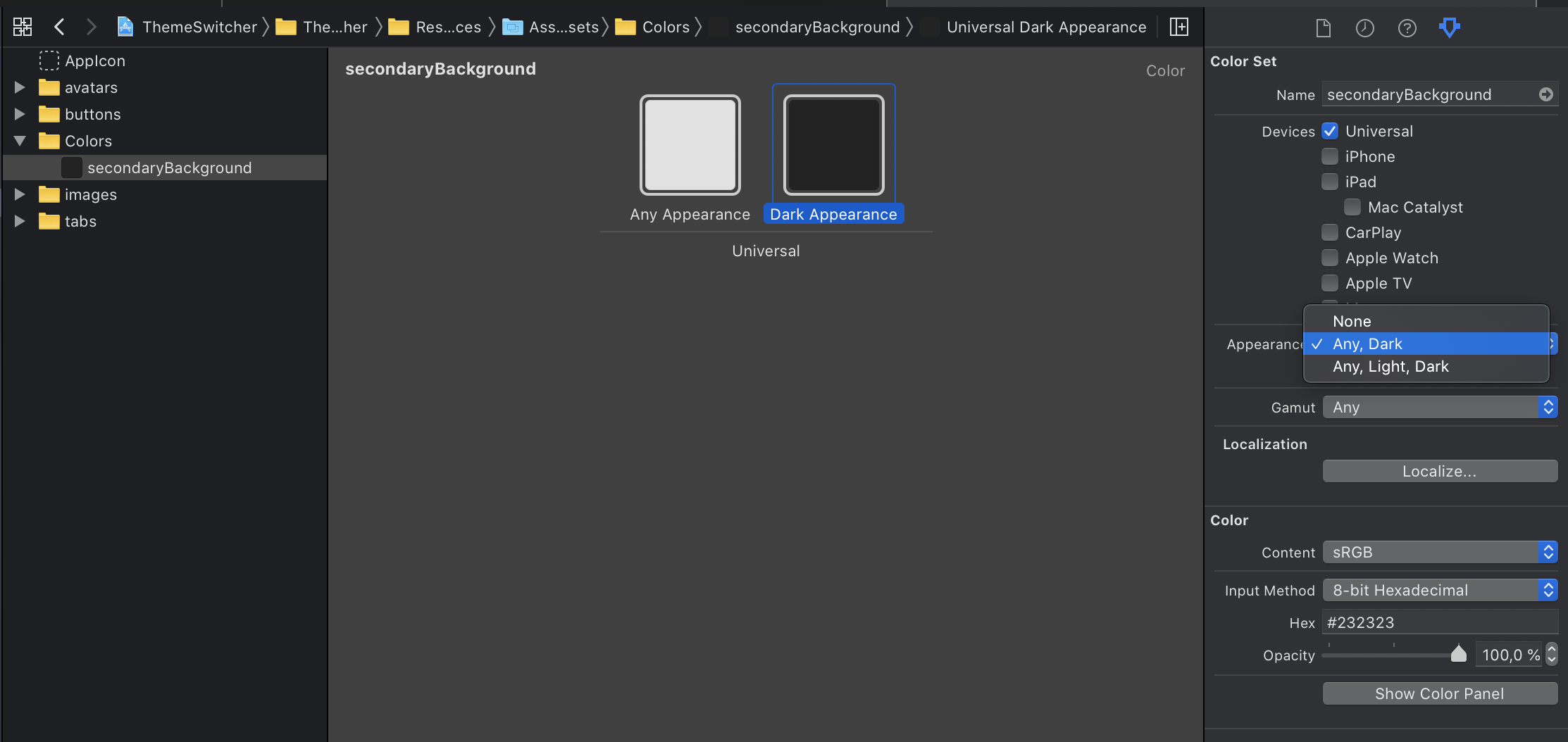 但是我更喜欢在代码中添加颜色。
但是我更喜欢在代码中添加颜色。UIColor.Palleteextension UIColor {
struct Pallete {
static let white = UIColor.color(light: .white, dark: .black)
static let black = UIColor.color(light: .black, dark: .white)
static let background = UIColor.color(light: .white, dark: .hex("1b1b1d"))
static let secondaryBackground = UIColor(named: "secondaryBackground") ?? .black
static let gray = UIColor.color(light: .lightGray, dark: .hex("8e8e92"))
}
}
对于图像,只需在资源中添加用于黑暗设计的图像变体即可。
让我们以一个小应用程序为例。
该应用程序将包含两个窗口和三个屏幕。第一个窗口:授权屏幕。第二个窗口:功能区屏幕和用户配置文件屏幕。切换明暗主题
为该主题创建一个枚举:
enum Theme: Int, CaseIterable {
case light = 0
case dark
}
我们添加了存储当前主题的功能,以便在重新启动应用程序后将其还原。extension Theme {
@Persist(key: "app_theme", defaultValue: Theme.light.rawValue)
private static var appTheme: Int
func save() {
Theme.appTheme = self.rawValue
}
static var current: Theme {
Theme(rawValue: appTheme) ?? .light
}
}
坚持@propertyWrapper
struct Persist<T> {
let key: String
let defaultValue: T
var wrappedValue: T {
get { UserDefaults.standard.object(forKey: key) as? T ?? defaultValue }
set { UserDefaults.standard.set(newValue, forKey: key) }
}
init(key: String, defaultValue: T) {
self.key = key
self.defaultValue = defaultValue
}
}
要强制设计,您需要更改所有应用程序窗口的样式。
我们在应用程序中实现主题切换。
extension Theme {
@available(iOS 13.0, *)
var userInterfaceStyle: UIUserInterfaceStyle {
switch self {
case .light: return .light
case .dark: return .dark
}
}
func setActive() {
save()
guard #available(iOS 13.0, *) else { return }
UIApplication.shared.windows
.forEach { $0.overrideUserInterfaceStyle = userInterfaceStyle }
}
}
在显示窗口之前,还需要将窗口样式更改为当前主题。extension UIWindow {
func initTheme() {
guard #available(iOS 13.0, *) else { return }
overrideUserInterfaceStyle = Theme.current.userInterfaceStyle
}
}
将开关添加到系统主题
将系统主题添加到枚举主题。enum Theme: Int, CaseIterable {
case system = 0
case light
case dark
}
在强行安装浅色或深色主题之后,无法确定系统中包含哪种设计。为了识别系统设计,我们在应用程序中添加了一个窗口,在该窗口中我们不会强制进行设计更改。当应用程序安装了系统主题并且用户在iOS中更改设计时,也有必要实施设计更改。final class ThemeWindow: UIWindow {
override public func traitCollectionDidChange(_ previousTraitCollection: UITraitCollection?) {
if Theme.current == .system {
Theme.system.setActive()
}
}
}
let themeWindow = ThemeWindow()
class AppDelegate: UIResponder, UIApplicationDelegate {
func application(_ application: UIApplication, didFinishLaunchingWithOptions launchOptions: [UIApplication.LaunchOptionsKey: Any]?) -> Bool {
...
themeWindow.makeKey()
...
return true
}
}
extension Theme {
@available(iOS 13.0, *)
var userInterfaceStyle: UIUserInterfaceStyle {
switch self {
case .light: return .light
case .dark: return .dark
case .system: return themeWindow.traitCollection.userInterfaceStyle
}
}
func setActive() {
save()
guard #available(iOS 13.0, *) else { return }
UIApplication.shared.windows
.filter { $0 != themeWindow }
.forEach { $0.overrideUserInterfaceStyle = userInterfaceStyle }
}
}
结果
支持深色设计以及系统,浅色和深色主题之间的切换。链接到整个项目