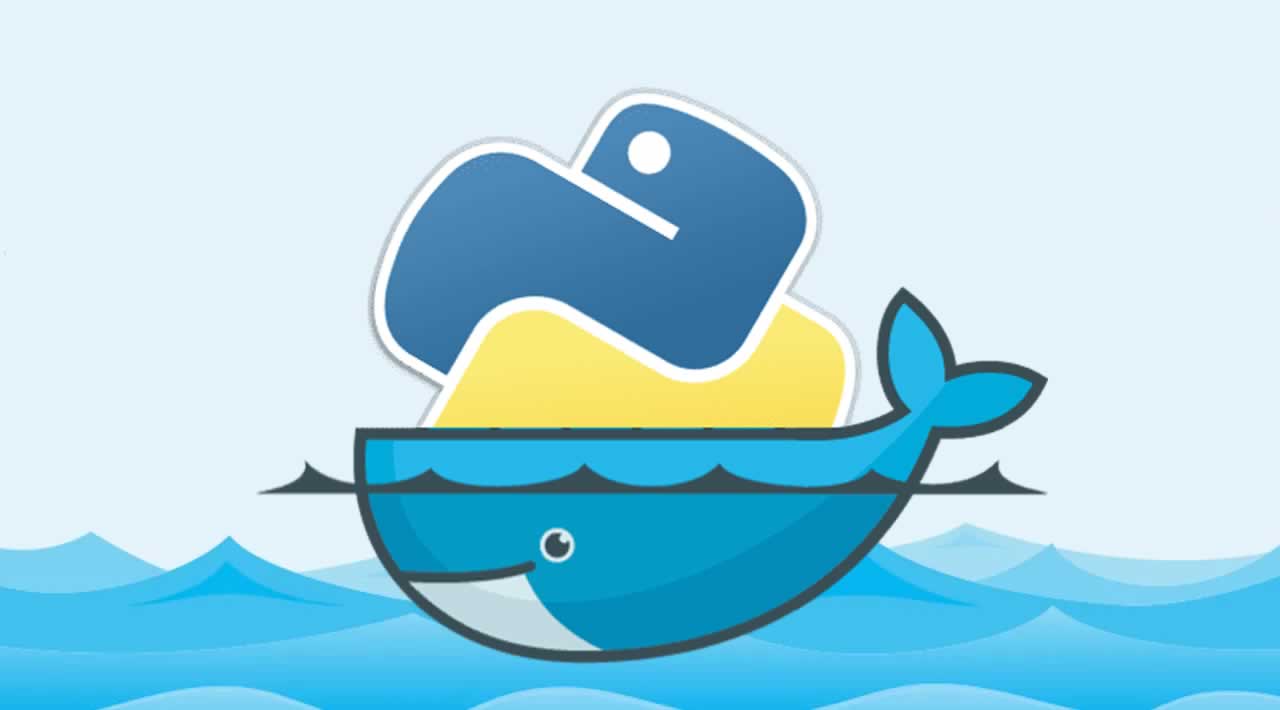 通常建议将Alpine Linux作为Docker的基础映像。有人告诉您使用Alpine将使您的构建更小,构建过程更快。但是,如果您将Alpine Linux用于Python应用程序,那么它将:
通常建议将Alpine Linux作为Docker的基础映像。有人告诉您使用Alpine将使您的构建更小,构建过程更快。但是,如果您将Alpine Linux用于Python应用程序,那么它将:- 使您的构建速度变慢
- 使您看起来更大
- 浪费你的时间
- 最后,它可能导致运行时错误
让我们看一下Alpine为什么推荐它,但是为什么不应该在Python地方使用它。人们为什么推荐阿尔卑斯山?
假设我们需要gcc作为映像的一部分,并且要在构建速度和最终映像大小方面比较Alpine Linux与Ubuntu 18.04。首先,下载两个图像并比较它们的大小:$ docker pull --quiet ubuntu:18.04
docker.io/library/ubuntu:18.04
$ docker pull --quiet alpine
docker.io/library/alpine:latest
$ docker image ls ubuntu:18.04
REPOSITORY TAG IMAGE ID SIZE
ubuntu 18.04 ccc6e87d482b 64.2MB
$ docker image ls alpine
REPOSITORY TAG IMAGE ID SIZE
alpine latest e7d92cdc71fe 5.59MB
如您所见,Alpine的基本图像要小得多。现在让我们尝试安装gcc并从Ubuntu开始:FROM ubuntu:18.04
RUN apt-get update && \
apt-get install --no-install-recommends -y gcc && \
apt-get clean && rm -rf /var/lib/apt/lists/*
编写完美的Dockerfile超出了本文的范围。
让我们测量构建速度:$ time docker build -t ubuntu-gcc -f Dockerfile.ubuntu --quiet .
sha256:b6a3ee33acb83148cd273b0098f4c7eed01a82f47eeb8f5bec775c26d4fe4aae
real 0m29.251s
user 0m0.032s
sys 0m0.026s
$ docker image ls ubuntu-gcc
REPOSITORY TAG IMAGE ID CREATED SIZE
ubuntu-gcc latest b6a3ee33acb8 9 seconds ago 150MB
对Alpine(Dockerfile)重复相同的操作:FROM alpine
RUN apk add --update gcc
我们组装,看看组装的时间和大小:$ time docker build -t alpine-gcc -f Dockerfile.alpine --quiet .
sha256:efd626923c1478ccde67db28911ef90799710e5b8125cf4ebb2b2ca200ae1ac3
real 0m15.461s
user 0m0.026s
sys 0m0.024s
$ docker image ls alpine-gcc
REPOSITORY TAG IMAGE ID CREATED SIZE
alpine-gcc latest efd626923c14 7 seconds ago 105MB
如所承诺的那样,基于Alpine的图像组装起来更快,更少:15秒(而不是30秒),图像大小为105MB与150MB。这很好!但是,如果我们切换到构建Python应用程序,那么一切都不会那么乐观。Python图像
Python应用程序经常使用pandas和matplotlib。因此,一种选择是使用此Dockerfile拍摄基于Debian的官方映像:FROM python:3.8-slim
RUN pip install --no-cache-dir matplotlib pandas
我们收集它:$ docker build -f Dockerfile.slim -t python-matpan.
Sending build context to Docker daemon 3.072kB
Step 1/2 : FROM python:3.8-slim
---> 036ea1506a85
Step 2/2 : RUN pip install --no-cache-dir matplotlib pandas
---> Running in 13739b2a0917
Collecting matplotlib
Downloading matplotlib-3.1.2-cp38-cp38-manylinux1_x86_64.whl (13.1 MB)
Collecting pandas
Downloading pandas-0.25.3-cp38-cp38-manylinux1_x86_64.whl (10.4 MB)
...
Successfully built b98b5dc06690
Successfully tagged python-matpan:latest
real 0m30.297s
user 0m0.043s
sys 0m0.020s
我们得到的图像大小为363MB。阿尔卑斯山会让我们变得更好吗?我们试试吧:FROM python:3.8-alpine
RUN pip install --no-cache-dir matplotlib pandas
$ docker build -t python-matpan-alpine -f Dockerfile.alpine .
Sending build context to Docker daemon 3.072kB
Step 1/2 : FROM python:3.8-alpine
---> a0ee0c90a0db
Step 2/2 : RUN pip install --no-cache-dir matplotlib pandas
---> Running in 6740adad3729
Collecting matplotlib
Downloading matplotlib-3.1.2.tar.gz (40.9 MB)
ERROR: Command errored out with exit status 1:
command: /usr/local/bin/python -c 'import sys, setuptools, tokenize; sys.argv[0] = '"'"'/
tmp/pip-install-a3olrixa/matplotlib/setup.py'"'"'; __file__='"'"'/tmp/pip-install-a3olrixa/matplotlib/setup.py'"'"';f=getattr(tokenize, '"'"'open'"'"', open)(__file__);code=f.read().replace('"'"'\r\n'"'"', '"'"'\n'"'"');f.close();exec(compile(code, __file__, '"'"'exec'"'"'))' egg_info --egg-base /tmp/pip-install-a3olrixa/matplotlib/pip-egg-info
...
ERROR: Command errored out with exit status 1: python setup.py egg_info Check the logs for full command output.
The command '/bin/sh -c pip install matplotlib pandas' returned a non-zero code: 1
发生了什么?高山不支持车轮
如果您查看基于Debian的构建,您会看到它下载了matplotlib-3.1.2-cp38-cp38-manylinux1_x86_64。WHL。这是车轮的二进制文件。 Alpine下载了`matplotlib-3.1.2.tar的资源。gz`,因为它不支持标准车轮。为什么?大多数Linux发行版都使用C标准库的GNU版本(glibc),实际上每个C程序(包括Python)都需要它。但是Alpine使用“ musl”,并且由于这些二进制文件是针对“ glibc”的,因此它们根本不是一种选择。因此,如果使用Alpine,则需要编译每个Python包中用C编写的所有代码。嗯,是的,必须自己搜索所有需要编译的依赖项列表。在这种情况下,我们得到以下信息:FROM python:3.8-alpine
RUN apk --update add gcc build-base freetype-dev libpng-dev openblas-dev
RUN pip install --no-cache-dir matplotlib pandas
构建时间需要……25分钟57秒!图像大小为851MB。基于高山的图像花费的时间更长,它们本身更大,您仍然需要查找所有依赖项。您当然可以使用多阶段构建来减小构建大小,但这意味着需要做更多的工作。那不是全部!高山可能会导致意外的运行时错误
这些错误肯定已经得到修复,但是谁知道又多少错误。不要将Alpine图片用于Python
如果您不想打扰大型和冗长的构建,依赖项搜索和潜在的错误-请勿将Alpine Linux用作基础映像。选择一个好的基础形象。