WAL-G adalah alat yang sederhana dan efektif untuk membuat cadangan PostgreSQL ke cloud. Dengan fungsi dasarnya, ini adalah pewaris alat WAL-E yang populer , tetapi ditulis ulang di Go. Tetapi ada satu fitur baru yang penting dalam WAL-G - salinan delta. Delta WAL-G menyalin halaman file yang telah berubah dari versi cadangan sebelumnya. WAL-G mengimplementasikan beberapa teknologi untuk memparalelkan cadangan. WAL-G jauh lebih cepat daripada WAL-E.
Rincian wal-g dapat ditemukan di artikel: Overclocking backup. Kuliah Yandex
Protokol penyimpanan S3 telah menjadi populer untuk penyimpanan data. Salah satu kelebihan S3 adalah kemampuan untuk mengakses melalui API, yang memungkinkan interaksi fleksibel dengan repositori, termasuk akses baca publik, sementara informasi diperbarui dalam repositori hanya oleh orang yang berwenang.
Ada beberapa implementasi penyimpanan terbuka dan pribadi yang beroperasi di bawah protokol S3. Hari ini kita akan melihat solusi populer untuk mengatur penyimpanan kecil - Minio.
Untuk pengujian wal-g, satu server PostgreSQL cocok, dan Minio digunakan sebagai pengganti S3.
Server Minio
Instalasi Minio
yum -y install yum-plugin-copr
yum copr enable -y lkiesow/minio
yum install -y minio mc
Edit AccessKey dan SecretKey di /etc/minio/minio.conf
vi /etc/minio/minio.conf
Jika Anda tidak akan menggunakan nginx sebelum Minio, maka Anda perlu mengubahnya
--address 127.0.0.1:9000
--address 0.0.0.0:9000
Hasilkan dan tambahkan ke MINIO_ACCESS_KEY dan MINIO_SECRET_KEY di /etc/minio/minio.conf
# Custom username or access key of minimum 3 characters in length.
#MINIO_ACCESS_KEY=
# Custom password or secret key of minimum 8 characters in length.
#MINIO_SECRET_KEY=
Luncurkan Minio
systemctl start minio
web- Minio http://ip---minio:9000 (, pg-backups).
WAL-G rpm ( ). Github, Fedora COPR.
RPM-based .
wal-g rpm , /etc/wal-g.d/server-s3.conf.
backup-fetch.sh
backup-list.sh
backup-push.sh
wal-fetch.sh
wal-g-run.sh
wal-push.sh
wal-g.
yum -y install yum-plugin-copr
yum copr enable -y antonpatsev/wal-g
yum install -y wal-g
wal-g.
wal-g --version
wal-g version v0.2.14
/etc/wal-g.d/server-s3.conf .
, , , PGDATA
#!/bin/bash
export PG_VER="9.6"
export WALE_S3_PREFIX="s3://pg-backups" # , S3
export AWS_ACCESS_KEY_ID="xxxx" # AccessKey /etc/minio/minio.conf
export AWS_ENDPOINT="http://ip---minio:9000"
export AWS_S3_FORCE_PATH_STYLE="true"
export AWS_SECRET_ACCESS_KEY="yyyy" # SecretKey /etc/minio/minio.conf
export PGDATA=/var/lib/pgsql/$PG_VER/data/
export PGHOST=/var/run/postgresql/.s.PGSQL.5432 # PostgreSQL
export WALG_UPLOAD_CONCURRENCY=2 # -
export WALG_DOWNLOAD_CONCURRENCY=2 # -
export WALG_UPLOAD_DISK_CONCURRENCY=2 # -
export WALG_DELTA_MAX_STEPS=7
export WALG_COMPRESSION_METHOD=brotli # .
WAL-G WALG_DELTA_MAX_STEPS — , base- -, -. , . , , .
.
yum install -y https://download.postgresql.org/pub/repos/yum/reporpms/EL-7-x86_64/pgdg-redhat-repo-latest.noarch.rpm
yum install -y postgresql96 postgresql96-server mc
.
/usr/pgsql-9.6/bin/postgresql96-setup initdb
Initializing database ... OK
1 , wal_level archive PostgreSQL 10 , replica PostgreSQL 10 .
wal_level = archive
WAL 60 PostgreSQL. archive_timeout.
archive_mode = on
archive_command = '/usr/local/bin/wal-push.sh %p'
archive_timeout = 60 # 60 archive_command.
PostgreSQL
systemctl start postgresql-9.6
PostgreSQL : (postgresql-Wed.log ).
tail -fn100 /var/lib/pgsql/9.6/data/pg_log/postgresql-Wed.log
psql.
su - postgres
psql
psql .
test1.
create database test1;
test.
postgres=# \c test1;
indexing_table.
test1=# CREATE TABLE indexing_table(created_at TIMESTAMP WITH TIME ZONE DEFAULT NOW());
.
. 10-20 .
#!/bin/bash
# postgres
while true; do
psql -U postgres -d test1 -c "INSERT INTO indexing_table(created_at) VALUES (CURRENT_TIMESTAMP);"
sleep 60;
done
test1
select * from indexing_table;
2020-01-29 09:41:25.226198+
2020-01-29 09:42:25.336989+
2020-01-29 09:43:25.356069+
2020-01-29 09:44:25.37381+
2020-01-29 09:45:25.392944+
2020-01-29 09:46:25.412327+
2020-01-29 09:47:25.432564+
2020-01-29 09:48:25.451985+
2020-01-29 09:49:25.472653+
2020-01-29 09:50:25.491974+
2020-01-29 09:51:25.510178+
.
WAL:
select pg_switch_xlog();
PostgreSQL 10:
select pg_switch_wal();
.
su - postgres
/usr/local/bin/backup-push.sh
/usr/local/bin/backup-list.sh
WAL.
Postgresql.
/var/lib/pgsql/9.6/data.
/usr/local/bin/backup-fetch.sh postgres.
su - postgres
/usr/local/bin/backup-fetch.sh
Backup extraction complete.
recovery.conf /var/lib/pgsql/9.6/data .
restore_command = '/usr/local/bin/wal-fetch.sh "%f" "%p"'
PostgreSQL. PostgreSQL recovery WAL, .
systemctl start postgresql-9.6
tail -fn100 /var/lib/pgsql/9.6/data/pg_log/postgresql-Wed.log
.
, recovery.conf recovery_target_time — .
restore_command = '/usr/local/bin/wal-fetch.sh "%f" "%p"'
recovery_target_time = '2020-01-29 09:46:25'
indexing_table
2020-01-29 09:41:25.226198+00
2020-01-29 09:42:25.336989+00
2020-01-29 09:43:25.356069+00
2020-01-29 09:44:25.37381+00
2020-01-29 09:45:25.392944+00
PostgreSQL. PostgreSQL recovery WAL, .
systemctl start postgresql-9.6
tail -fn100 /var/lib/pgsql/9.6/data/pg_log/postgresql-Wed.log
PostgreSQL 12 -:
- restore_command recovery_target_time postgresql.conf
- $PGDATA/recovery.signal
1GB https://gist.github.com/ololobus/5b25c432f208d7eb31051a5f238dffff
1GB .
postgres=# SELECT pg_size_pretty(pg_database_size('test1'));
pg_size_pretty
----------------
1003 MB
s4cmd adalah alat baris perintah gratis untuk bekerja dengan data yang terletak di penyimpanan Amazon S3. Utilitas ini ditulis dalam bahasa pemrograman python, dan karena ini dapat digunakan pada sistem operasi Windows dan Linux.
Instal s4cmd
pip install s4cmd
Lz4
s4cmd --endpoint-url=http://ip---minio:9000 --access-key=xxxx --secret-key=yyyy du -r s3://pg-backups
840540822 s3://pg-backups/wal_005/
840 lz4 WAL
lz4 - 1GB
time backup_push.sh
real 0m18.582s
S3
581480085 s3://pg-backups/basebackups_005/
842374424 s3://pg-backups/wal_005
581
LZMA
1
338413694 s3://pg-backups/wal_005/
338 lzma
time backup_push.sh
real 5m25.054s
S3
270310495 s3://pg-backups/basebackups_005/
433485092 s3://pg-backups/wal_005/
270 lzma
Brotli
1
459229886 s3://pg-backups/wal_005/
459 brotli
real 0m23.408s
S3
312960942 s3://pg-backups/basebackups_005/
459309262 s3://pg-backups/wal_005/
312 brotli
Perbandingan hasil pada grafik.
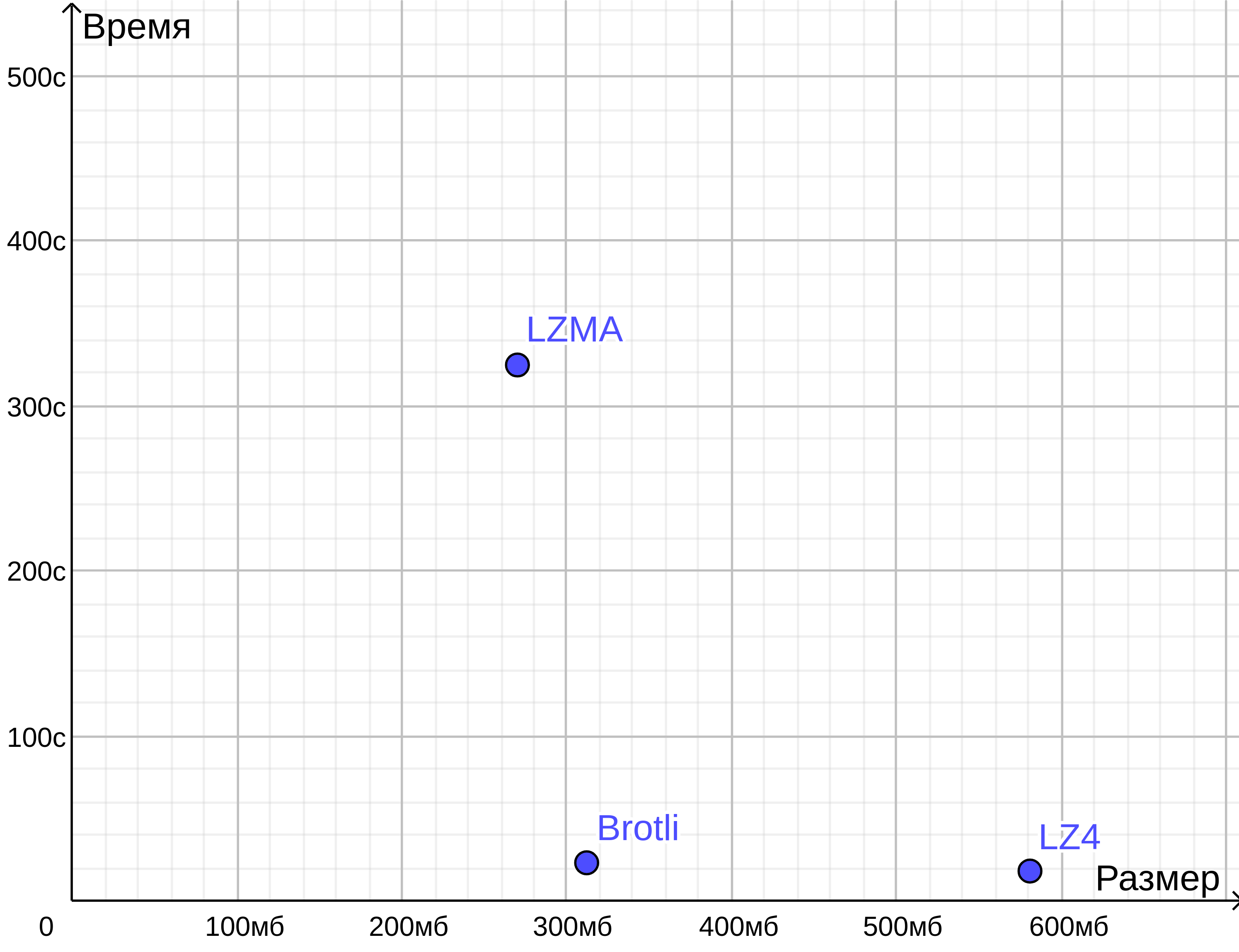
Seperti yang Anda lihat, ukuran Brotli sebanding dengan LZMA, tetapi cadangan dilakukan selama LZ4.
Obrolan komunitas berbahasa Rusia PostgreSQL: https://t.me/pgsql
Harap beri bintang pada Github jika Anda menggunakan wal-g