Avez-vous déjà dû expérimenter avec du code ou des utilitaires système sous Linux de manière à ne pas secouer le système de base et à tout enlever en cas d'erreur de code qui devrait s'exécuter avec les privilèges root?
Mais qu'en est-il du fait, par exemple, qu'il est nécessaire de tester ou d'exécuter tout un cluster de divers microservices sur une seule machine? Cent ou même mille?
Avec des machines virtuelles gérées par un hyperviseur, ces tâches peuvent et vont réussir, mais à quel prix? Par exemple, un conteneur dans LXD basé sur la distribution Alpine Linux consomme peu de 7.60MBRAM et où il occupe la partition racine après le démarrage 9.5MB!Ça vous plaît, Elon Musk?Je recommande de se familiariser avec les capacités de base de LXD - systèmes de conteneurs sous Linux
Une fois qu'il est généralement devenu clair ce que sont les conteneurs LXD, allons-y et réfléchissons à ce qui se passerait s'il y avait un tel processeur de plate-forme où il serait sûr d'exécuter du code pour l'hôte, de générer des graphiques, de lier dynamiquement (interactivement) l'interface utilisateur. widgets avec votre code, ajoutez du code avec du texte avec blackjack ...mise en page? Quelque chose comme un blog interactif?Wow ... je le veux! Vouloir! :)
Regardez le chat où nous lancerons le JupyterLab dans le conteneur - la prochaine génération de l'interface utilisateur au lieu du obsolète Jupyter Notebook, et installons également des modules Python tels que NumPy , Pandas , Matplotlib , IPyWidgets qui vous permettront de faire tout ce qui précède et de tout enregistrer dans un fichier spécial - IPython-laptop .
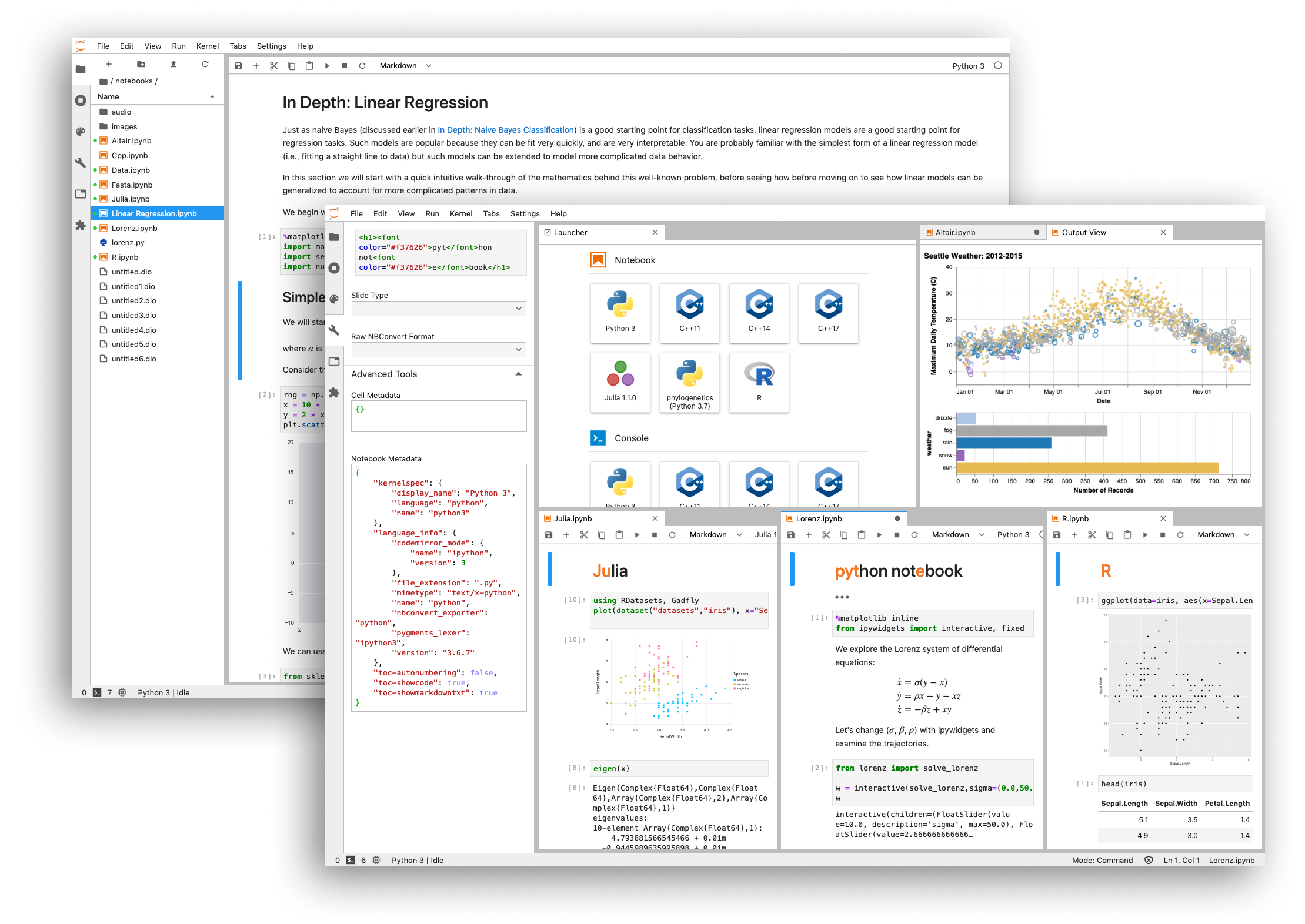
La navigation
Prévoyez de décoller en orbite ^

Nous présenterons un court plan d'action afin qu'il nous soit plus facile de mettre en œuvre le schéma ci-dessus:
- Alpine Linux. , .
- —
hostfs . . . , . , . - Bash, sudo, ,
- Python,
- JupyterLab, , .
, LXD, — LXD — Linux.
— alpine3, — jupyterlab :
lxc init alpine3 jupyterlab --profile=default --profile=hddroot
hddroot root- Storage Pool HDD :
lxc profile show hddroot
config: {}
description: ""
devices:
root:
path: /
pool: hddpool
type: disk
name: hddroot
used_by: []
lxc storage show hddpool
config:
size: 10GB
source: /dev/loop1
volatile.initial_source: /dev/loop1
description: ""
name: hddpool
driver: btrfs
used_by:
- /1.0/images/ebd565585223487526ddb3607f5156e875c15a89e21b61ef004132196da6a0a3
- /1.0/profiles/hddroot
status: Created
locations:
- none
HDD SSD :) ssdroot.
STOPPED, init-:
lxc start jupyterlab
LXD -c columns :
lxc list -c ns4b
+------------+---------+-------------------+--------------+
| NAME | STATE | IPV4 | STORAGE POOL |
+------------+---------+-------------------+--------------+
| jupyterlab | RUNNING | 10.0.5.198 (eth0) | hddpool |
+------------+---------+-------------------+--------------+
IP , default LXD — Linux.
IP , , . , .
eth0 ( ) lxdbr0 NAT , IP — 10.0.5.5:
lxc config device add jupyterlab eth0 nic name=eth0 nictype=bridged parent=lxdbr0 ipv4.address=10.0.5.5
, :
lxc restart jupyterlab
:
lxc list -c ns4b
+------------+---------+------------------+--------------+
| NAME | STATE | IPV4 | STORAGE POOL |
+------------+---------+------------------+--------------+
| jupyterlab | RUNNING | 10.0.5.5 (eth0) | hddpool |
+------------+---------+------------------+--------------+
:
, man-pages — man man-pages mdocml-apropos less
lxc exec jupyterlab -- apk add bash bash-completion sudo shadow tzdata nano
:
lxc — LXDexec — LXD,jupyterlab —-- — , lxcapk — Alpine Linuxadd —
, - Europe/Moscow:
lxc exec jupyterlab -- cp /usr/share/zoneinfo/Europe/Moscow /etc/localtime
-, tzdata , , , :
lxc exec jupyterlab -- apk del tzdata
-:
lxc exec jupyterlab -- date
Wed Apr 15 10:49:56 MSK 2020
Bash , .bash_profile, .bashrc, .dir_colors /etc/skel , Bash , . , Manjaro Linux , , .
skel- . --create-dirs , :
lxc file push /etc/skel/.bash_profile jupyterlab/etc/skel/.bash_profile --create-dirs
lxc file push /etc/skel/.bashrc jupyterlab/etc/skel/.bashrc
lxc file push /etc/skel/.dir_colors jupyterlab/etc/skel/.dir_colors
root skel-:
lxc exec jupyterlab -- cp /etc/skel/.bash_profile /root/.bash_profile
lxc exec jupyterlab -- cp /etc/skel/.bashrc /root/.bashrc
lxc exec jupyterlab -- cp /etc/skel/.dir_colors /root/.dir_colors
Alpine Linux /bin/sh, root Bash:
lxc exec jupyterlab -- usermod --shell=/bin/bash root
root . - , :)
lxc exec jupyterlab -- /bin/bash -c "PASSWD=\$(head /dev/urandom | tr -dc A-Za-z0-9 | head -c 12); echo \"root:\$PASSWD\" | chpasswd && echo \"New Password: \$PASSWD\""
New Password: sFiXEvBswuWA
— jupyter JupyterLab
lxc exec jupyterlab -- useradd --create-home --shell=/bin/bash jupyter
:
lxc exec jupyterlab -- /bin/bash -c "PASSWD=\$(head /dev/urandom | tr -dc A-Za-z0-9 | head -c 12); echo \"jupyter:\$PASSWD\" | chpasswd && echo \"New Password: \$PASSWD\""
New Password: ZIcbzWrF8tki
, sudo, jupyter:
lxc exec jupyterlab -- groupadd --system sudo
lxc exec jupyterlab -- groupmems --group sudo --add jupyter
, jupyter:
lxc exec jupyterlab -- id -Gn jupyter
jupyter sudo
— , .
sudo sudo. , sed /etc/sudoers:
lxc exec jupyterlab -- /bin/bash -c "sed --in-place -e '/^#[ \t]*%sudo[ \t]*ALL=(ALL)[ \t]*ALL$/ s/^[# ]*//' /etc/sudoers"
JupyterLab ^
JupyterLab — Python , . , JupyterLab pip, , , , — python3 python3-dev gcc libc-dev zeromq-dev:
lxc exec jupyterlab -- apk add python3 python3-dev gcc libc-dev zeromq-dev
python- pip :
lxc exec jupyterlab -- python3 -m pip install --upgrade pip setuptools wheel
JupyterLab pip:
lxc exec jupyterlab -- python3 -m pip install jupyterlab
JupyterLab jupyterlab, , .
NodeJS — NPM, JupyterLab :
lxc exec jupyterlab -- apk add nodejs npm
JupyterLab , jupyter. , , . , JUPYTERLAB_DIR jupyter, .bashrc, :
lxc exec jupyterlab -- su -l jupyter -c "echo -e \"\nexport JUPYTERLAB_DIR=\$HOME/.local/share/jupyter/lab\" >> .bashrc"
— JupyterLab:
lxc exec jupyterlab -- su -l jupyter -c "export JUPYTERLAB_DIR=\$HOME/.local/share/jupyter/lab; jupyter labextension install --no-build @jupyter-widgets/jupyterlab-manager"
JupyterLab, :
toc — Table of Contents, /jupyterlab-horizon-theme — UIjupyterlab_neon_theme — UIjupyterlab-ubu-theme — :) , GitHub
, , :
lxc exec jupyterlab -- su -l jupyter -c "export JUPYTERLAB_DIR=\$HOME/.local/share/jupyter/lab; jupyter labextension install --no-build @jupyterlab/toc @mohirio/jupyterlab-horizon-theme @yeebc/jupyterlab_neon_theme"
lxc exec jupyterlab -- su -l jupyter -c "wget -c https://github.com/microcoder/jupyterlab-ubu-theme/archive/master.zip"
lxc exec jupyterlab -- su -l jupyter -c "unzip -q master.zip && rm master.zip"
lxc exec jupyterlab -- su -l jupyter -c "export JUPYTERLAB_DIR=\$HOME/.local/share/jupyter/lab; jupyter labextension install --no-build jupyterlab-ubu-theme-master"
lxc exec jupyterlab -- su -l jupyter -c "rm -r jupyterlab-ubu-theme-master"
, , --no-build . :
lxc exec jupyterlab -- su -l jupyter -c "export JUPYTERLAB_DIR=\$HOME/.local/share/jupyter/lab; jupyter lab build"
:
lxc exec jupyterlab -- su -l jupyter -c "jupyter lab clean && jlpm cache clean && npm cache clean --force"
JupyterLab. , , JupyterLab bash' , , :)
jupyter:
lxc exec jupyterlab -- su -l jupyter
JupyterLab :
[jupyter@jupyterlab ~]$ jupyter lab --ip=0.0.0.0 --no-browser
web- http://10.0.5.5:8888 token . , Login. , , , JupyterLab development :

, JupyterLab , NodeJS , . /home , , , . JupyterLab.
IPython- ( JupyterLab) — /home/jupyter, () , , JupyterLab hotkey — CTRL+C y . jupyter CTRL+D.
, , :
lxc config device add —jupyter —hostfs — . .disk —path — LXDsource — , .
lxc config device add jupyterlab hostfs disk path=/mnt/hostfs source=/home/dv/projects/ipython-notebooks
/home/dv/projects/ipython-notebooks UID SubUID + UID, . LXD — Linux.
, jupyter, $USER :
sudo chown 1001000:$USER /home/dv/projects/ipython-notebooks
Hello, World! ^
JupyterLab, --notebook-dir /mnt/hostfs :
jupyter lab --ip=0.0.0.0 --no-browser --notebook-dir=/mnt/hostfs
http://10.0.5.5:8888 :
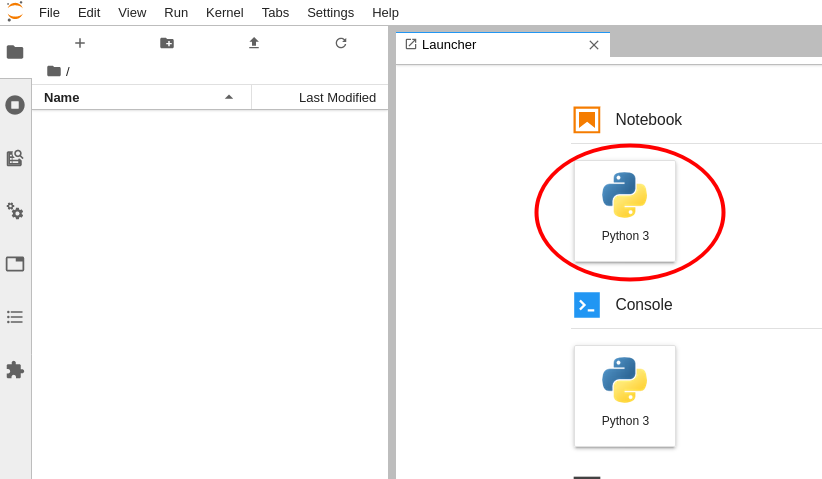
Python Hello World!. CTRL+ENTER "play" JupyterLab :

, , Python- ( ) Python JupyterLab, , :)
P.S. , Jupyter Jupyter Notebook JupyterLab. /tree, /lab, :
Python ^
Python NumPy, Pandas, Matplotlib, IPyWidgets JupyterLab.
Python pip Alpine Linux:
g++ — , C++ Pythonfreetype-dev — Python Matplotlib
:
lxc exec jupyterlab -- apk add g++ freetype-dev
, Alpine Linux NumPy , :
ERROR: Could not build wheels for numpy which use PEP 517 and cannot be installed directly
, , , :
lxc exec jupyterlab -- apk add py3-numpy py3-numpy-dev
Python- pip. , . ~15 :
lxc exec jupyterlab -- python3 -m pip install pandas matplotlib ipywidgets
:
lxc exec jupyterlab -- rm -rf /home/*/.cache/pip/*
lxc exec jupyterlab -- rm -rf /root/.cache/pip/*
JupyterLab ^
JupyterLab, , . CTRL+C y , JupyterLab "", Enter :
jupyter lab --ip=0.0.0.0 --no-browser --notebook-dir=/mnt/hostfs
http://10.0.5.5:8888/lab , :
%matplotlib inline
from ipywidgets import interactive
import matplotlib.pyplot as plt
import numpy as np
def f(m, b):
plt.figure(2)
x = np.linspace(-10, 10, num=1000)
plt.plot(x, m * x + b)
plt.ylim(-5, 5)
plt.show()
interactive_plot = interactive(f, m=(-2.0, 2.0), b=(-3, 3, 0.5))
output = interactive_plot.children[-1]
output.layout.height = '350px'
interactive_plot
, IPyWidgets UI- , Matplotlib :
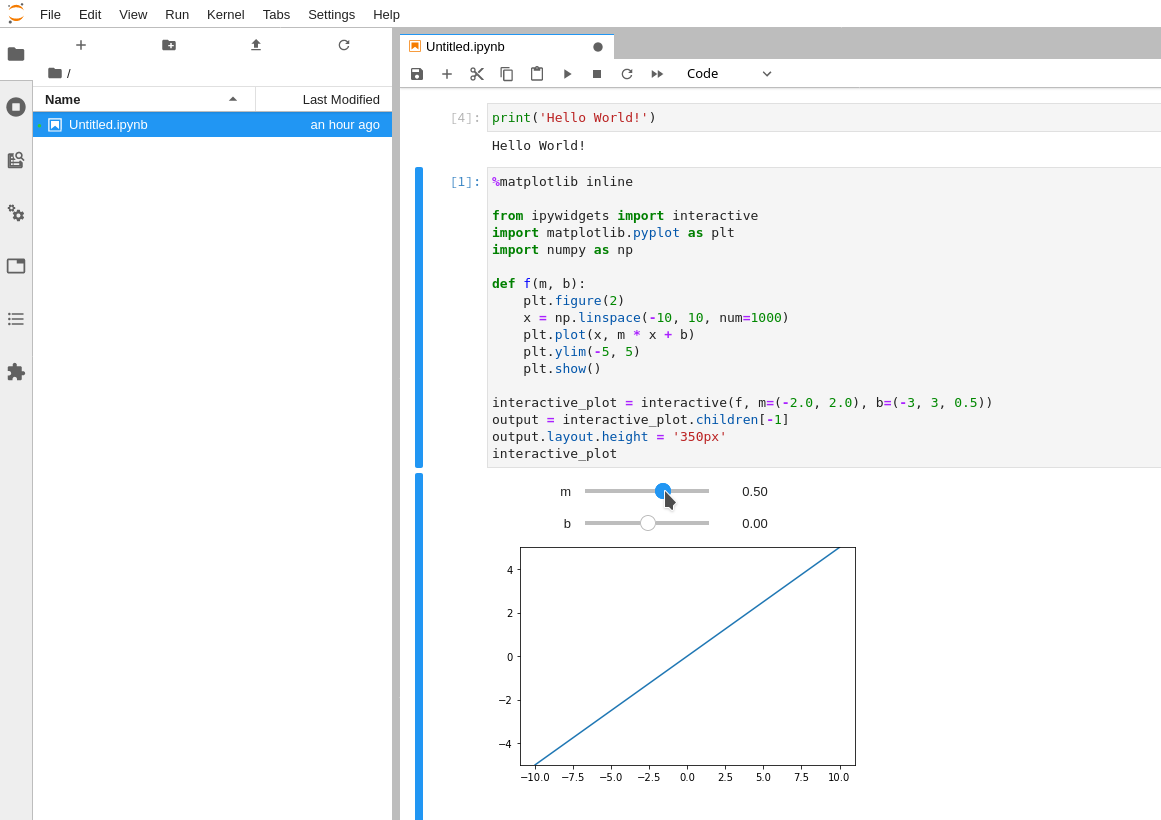
IPyWidgets
, . JupyterLab " ", :) , , Bash :)
, :
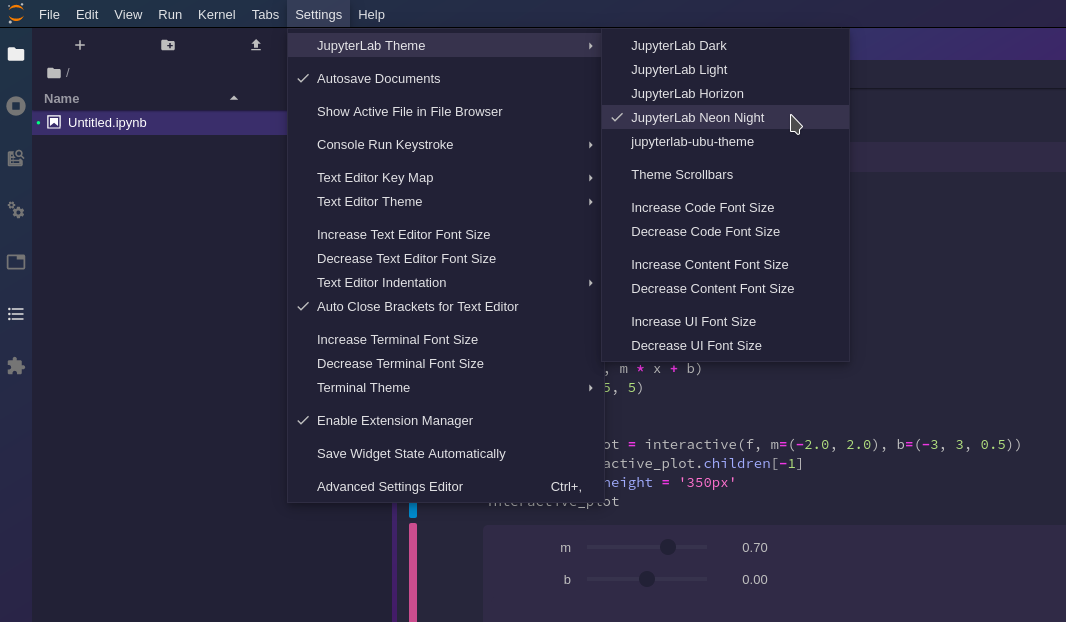
! . !
UPDATE: 15.04.2020 18:30 — "Hello, World!"
UPDATE: 16.04.2020 10:00 — JupyterLab
UPDATE: 16.04.2020 10:40 — " "