Bonne journée à tous. Il y a déjà beaucoup d'articles sur le travail avec OpenCV on Go sur le hub ( et en effet sur Internet ).Le code fini est certainement intéressant, mais des informations plus détaillées sur l'installation des pilotes doivent être collectées en plusieurs parties - j'essaierai de combiner tous les gestes nécessaires dans un seul article.J'ai un ordinateur portable avec Ubuntu 18.04 à bord,- CPU: Intel
- GPU: Intel / Nvidia
Nvidia et Intel essaient de se battre, et j'essaierai de profiter d'OpenVino et de Cuda en même temps.Je vous préviens tout de suite, pour utiliser Cuda, vous avez besoin d'une capacité de calcul minimale (version) 5.3, vous pouvez voir votre carte vidéo ici
Cuda
J'ai choisi Cuda 10.0 pour pouvoir également utiliser Tensorflow.Vous devez d'abord télécharger un package avec developer.nvidia.com (comme la commande Set runtime (local) ) Set
commande Set runtime (local) ) Setsudo sh cuda_10.0.130_410.48_linux.run
cudNN
Lien vers les packagesVous devez sélectionner la version qui correspond à Cuda, c'est-à-direTélécharger cuDNN v7.5.0 (21 février 2019), pour CUDA 10.0
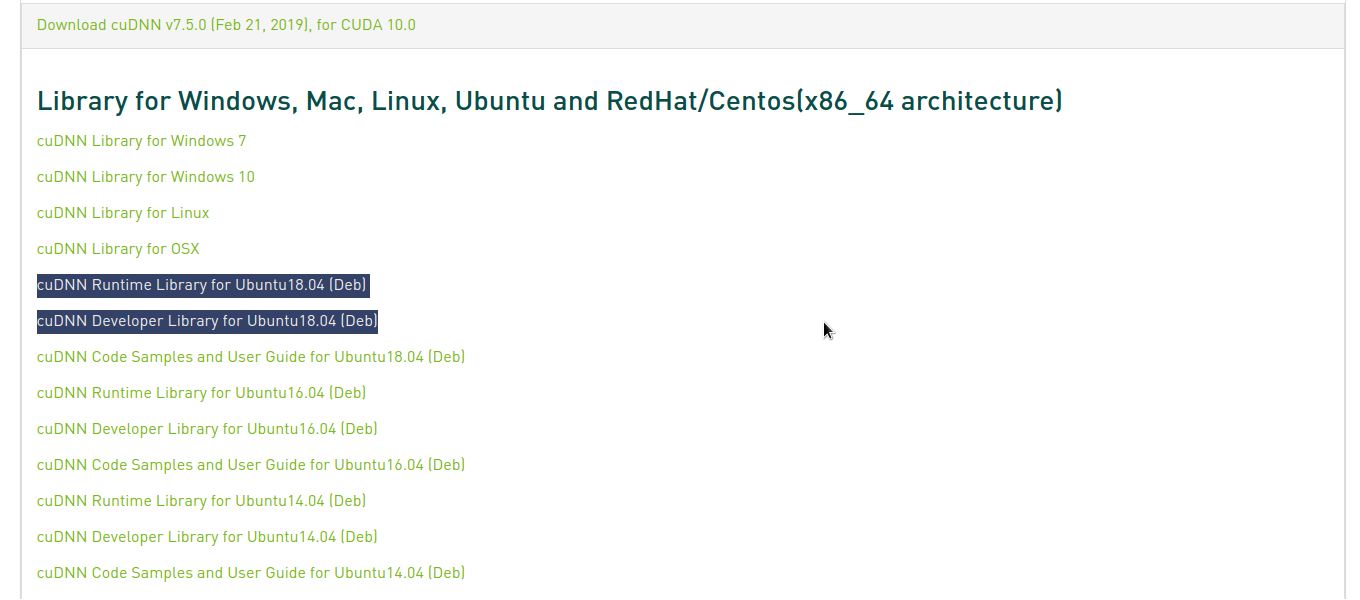 Et téléchargez deux packages deb
Et téléchargez deux packages debBibliothèque de développeur cuDNN pour Ubuntu18.04 (Deb)
Bibliothèque de développeur cuDNN pour Ubuntu18.04 (Deb)
Si vous ne disposez pas d'un compte https://developer.nvidia.com/ , vous serez invité à enregistrer l'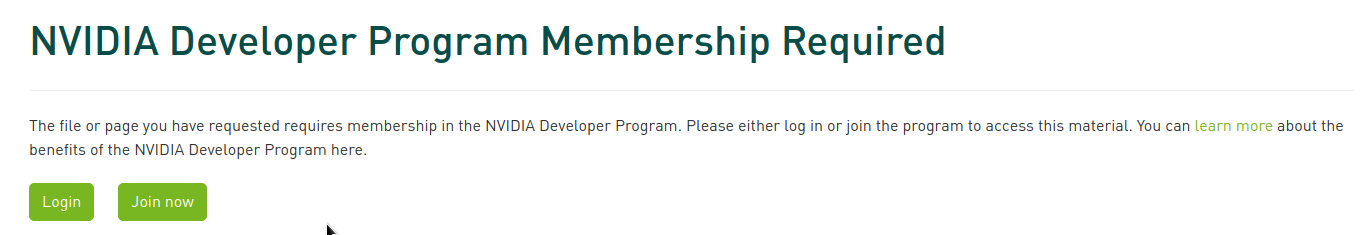 installation:
installation:sudo dpkg -i libcudnn7-dev_7.5.0.56-1+cuda10.0_amd64.deb
sudo dpkg -i libcudnn7_7.5.0.56-1+cuda10.0_amd64.deb
Pilote Intel OpenCL
Lien vers le référentiel .Installation:wget https://github.com/intel/compute-runtime/releases/download/20.04.15428/intel-gmmlib_19.4.1_amd64.deb
wget https://github.com/intel/compute-runtime/releases/download/20.04.15428/intel-igc-core_1.0.3151_amd64.deb
wget https://github.com/intel/compute-runtime/releases/download/20.04.15428/intel-igc-opencl_1.0.3151_amd64.deb
wget https://github.com/intel/compute-runtime/releases/download/20.04.15428/intel-opencl_20.04.15428_amd64.deb
wget https://github.com/intel/compute-runtime/releases/download/20.04.15428/intel-ocloc_20.04.15428_amd64.deb
sudo dpkg -i *.deb
Opencv + OpenVinoScript (naturellement avec des béquilles), qui collectera tout par lui-même.run.sh#!/bin/bash
git clone https://github.com/opencv/dldt -b 2019 && \
(cd dldt/inference-engine && \
git submodule init && \
git submodule update --recursive && \
./install_dependencies.sh && \
mv -f thirdparty/clDNN/common/intel_ocl_icd/6.3/linux/Release thirdparty/clDNN/common/intel_ocl_icd/6.3/linux/RELEASE && \
mkdir -p build && \
cd build && \
cmake -D CMAKE_BUILD_TYPE=RELEASE \
-D CMAKE_INSTALL_PREFIX=/usr/local \
-D BUILD_SHARED_LIBS=ON \
-D ENABLE_TESTS=OFF \
-D ENABLE_VPU=ON \
-D ENABLE_MKL_DNN=ON \
-D ENABLE_CLDNN=ON .. && \
make -j $(nproc --all) && \
touch VERSION && \
mkdir -p src/ngraph && \
sudo cp -r ../bin/intel64/RELEASE/lib/* /usr/local/lib && \
cp thirdparty/ngraph/src/ngraph/version.hpp src/ngraph && \
sudo make install)
OPENCV_VERSION="4.2.0"
curl -Lo opencv.zip https://github.com/opencv/opencv/archive/${OPENCV_VERSION}.zip && \
unzip -q opencv.zip && \
curl -Lo opencv_contrib.zip https://github.com/opencv/opencv_contrib/archive/${OPENCV_VERSION}.zip && \
unzip -q opencv_contrib.zip && \
rm opencv.zip opencv_contrib.zip && \
(cd opencv-${OPENCV_VERSION} && \
mkdir build && cd build && \
cmake -D CMAKE_BUILD_TYPE=RELEASE \
-D CMAKE_INSTALL_PREFIX=/usr/local \
-D OPENCV_EXTRA_MODULES_PATH=../../opencv_contrib-${OPENCV_VERSION}/modules \
-D InferenceEngine_DIR=../../../dldt/inference-engine/build \
-D WITH_JASPER=OFF \
-D BUILD_DOCS=OFF \
-D BUILD_EXAMPLES=OFF \
-D ENABLE_CXX11=ON \
-D WITH_INF_ENGINE=ON \
-D WITH_QT=OFF \
-D WITH_GTK=ON \
-D WITH_FFMPEG=OFF \
-D CUDA_ARCH_BIN=5.3,6.0,6.1,7.0,7.5 \
-D CUDA_ARCH_PTX=5.3 \
-D WITH_CUDA=ON \
-D WITH_CUDNN=ON \
-D OPENCV_DNN_CUDA=ON \
-D ENABLE_FAST_MATH=1 \
-D WITH_CUBLAS=1 \
-D WITH_TIFF=OFF \
-D WITH_WEBP=OFF \
-D WITH_QT=OFF \
-D WITH_PNG=OFF \
-D WITH_1394=OFF \
-D HAVE_OPENEXR=OFF \
-D BUILD_TESTS=OFF \
-D BUILD_PERF_TESTS=OFF \
-D BUILD_opencv_java=NO \
-D BUILD_opencv_python=NO \
-D BUILD_opencv_python2=NO \
-D BUILD_opencv_python3=NO \
-D BUILD_SHARED_LIBS=ON \
-D OPENCV_GENERATE_PKGCONFIG=ON .. && \
make -j $(nproc --all) && \
sudo make preinstall && sudo make install && sudo ldconfig )
Voyons maintenant comment cela fonctionnera!Nous clonons nous-mêmes le code source:git clone https://github.com/Danile71/go_realtime_object_recognition
cd go_realtime_object_recognition
go get -d
go build
./go_realtime_object_recognition
La reconnaissance vidéo fonctionnera sur CPU, VulkanAPI et / ou Cuda.Maintenant, j'ai fait plusieurs demandes de tirage dansgithub.com/hybridgroup/gocv
pour prendre en charge OpenVino + Cuda, mais on ne sait pas combien de temps ils iront à la branche principale, alors faisons un petit tour:#!/bin/bash
cd $GOPATH/src/gocv.io/x/gocv
wget https://patch-diff.githubusercontent.com/raw/hybridgroup/gocv/pull/607.patch
wget https://patch-diff.githubusercontent.com/raw/hybridgroup/gocv/pull/609.patch
wget https://patch-diff.githubusercontent.com/raw/hybridgroup/gocv/pull/610.patch
wget https://patch-diff.githubusercontent.com/raw/hybridgroup/gocv/pull/612.patch
patch -p1 < 607.patch
patch -p1 < 609.patch
patch -p1 < 610.patch
patch -p1 < 612.patch
Pour pouvoir utiliser OpenVino / CPU / VulkanAPI / Cuda en même tempsgo build -tags openvino
./go_realtime_object_recognition
Et pour sélectionner un appareil, changez- CPU
modelNet.SetPreferableBackend(gocv.NetBackendDefault)
modelNet.SetPreferableTarget(gocv.NetTargetCPU)
- VulkanAPI
modelNet.SetPreferableBackend(gocv.NetBackendVKCOM)
modelNet.SetPreferableTarget(gocv.NetTargetVulkan)
- Cuda
modelNet.SetPreferableBackend(gocv.NetBackendCUDA)
modelNet.SetPreferableTarget(gocv.NetTargetCUDA)
- Intel GPU
modelNet.SetPreferableBackend(gocv.NetBackendOpenVINO)
modelNet.SetPreferableTarget(gocv.NetTargetFP16)
- Intel Neural Compute Stick 2
modelNet.SetPreferableBackend(gocv.NetBackendOpenVINO)
modelNet.SetPreferableTarget(gocv.NetTargetVPU)
Voici un autre petit exemple de reconnaissance de genre / âge / émotion.Et puis reconnaissance de l’objet «humain» à l’aide de Cuda.Si quelqu’un est intéressé et que quelque chose n’a pas fonctionné, écrivez,je serai heureux de vous aider :-) Tchouktche n’est pas écrivain, mais j’ai essayé.upd.Il y a des moments où vous devez créer un binaire statique; pour cela, remplacez dldt et opencv dans l'assembly-D BUILD_SHARED_LIBS=ON
sur le-D BUILD_SHARED_LIBS=OFF