Cuando trabajamos con PowerShell, lo primero que encontramos es el comando (Cmdlet).
La llamada de comando se ve así:
Verb-Noun -Parameter1 ValueType1 -Parameter2 ValueType2[]
Ayuda
La ayuda se llama en PowerShell utilizando el comando Get-Help. Puede especificar uno de los parámetros: ejemplo, detallado, completo, en línea, showWindow.
Get-Help Get-Service -full devolverá una descripción completa del comando Get-Service
Get-Help Get-S * mostrará todos los comandos y funciones disponibles a partir de Get-S *
También hay documentación detallada en el sitio web oficial de Microsoft.
Aquí hay un ejemplo de ayuda para el comando Get-Evenlog
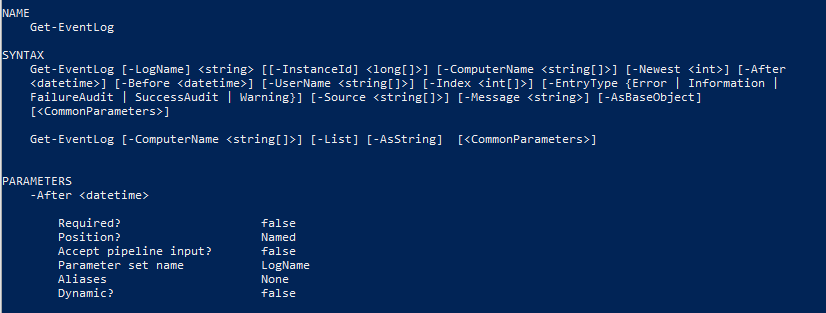
[], .
, . , .
EntryType, . .
Required. After , Required false. Position Named. , :
Get-EventLog -LogName Application -After 2020.04.26
LogName Named 0 , :
Get-EventLog Application -After 2020.04.26
:
Get-EventLog -Newest 5 Application
Alias
PowerShell (Alias).
Set-Location cd.
Set-Location “D:\”
cd “D:\”
History
Get-History
Invoke-History 1; Invoke-History 2
Clear-History
Pipeline
powershell . :
Get-Verb | Measure-Object
.
Get-Verb "get"
Get-Help Get-Verb -Full, Verb pipline input ByValue.

Get-Verb «get» «get» | Get-Verb.
Verb Get-Verb pipline input .
pipline input ByPropertyName. Verb.
Variables
$
$example = 4
>
, $example > File.txt
$example
Set-Content -Value $example -Path File.txt
Arrays
Inicialización de matriz:
$ArrayExample = @(“First”, “Second”)
Inicializando una matriz vacía:
$ArrayExample = @()
Obteniendo el valor por índice:
$ArrayExample[0]
Obtenga toda la matriz:
$ArrayExample
Agregar un artículo:
$ArrayExample += “Third”
$ArrayExample += @(“Fourth”, “Fifth”)
Clasificación:
$ArrayExample | Sort
$ArrayExample | Sort -Descending
Pero la matriz en sí con esta clasificación permanece sin cambios. Y si queremos datos ordenados en la matriz, entonces debemos asignar los valores ordenados:
$ArrayExample = $ArrayExample | Sort
De hecho, no hay ningún elemento eliminado de la matriz en PowerShell, pero puede hacerlo de esta manera:
$ArrayExample = $ArrayExample | where { $_ -ne “First” }
$ArrayExample = $ArrayExample | where { $_ -ne $ArrayExample[0] }
Eliminar matriz:
$ArrayExample = $null
Bucles
Sintaxis de bucle:
for($i = 0; $i -lt 5; $i++){}
$i = 0
while($i -lt 5){}
$i = 0
do{} while($i -lt 5)
$i = 0
do{} until($i -lt 5)
ForEach($item in $items){}
Salir del break loop.
Saltar continuar.
Declaraciones condicionales
if () {} elseif () {} else
switch($someIntValue){
1 { “Option 1” }
2 { “Option 2” }
default { “Not set” }
}
Función
Definición de funciones:
function Example () {
echo &args
}
Lanzamiento de funciones:
Example “First argument” “Second argument”
Definiendo argumentos en una función:
function Example () {
param($first, $second)
}
function Example ($first, $second) {}
Lanzamiento de funciones:
Example -first “First argument” -second “Second argument”
Excepción
try{
} catch [System.Net.WebException],[System.IO.IOException]{
} catch {
} finally{
}