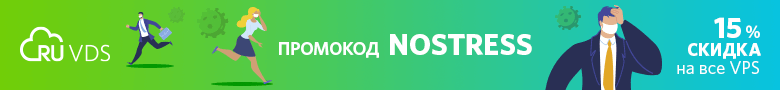VS Code is my favorite code editor. This is the most popular of the existing editors, the possibilities of which can be expanded almost indefinitely. And, surprisingly, it was developed by Microsoft. I believe that none of the other editors and none of the other IDEs can give the developer at least half of what VS Code is able to give him. One of the strengths of VS Code is its extension system. It allows you to create extensions literally for all occasions. I want to tell you about my top 10 extensions for VS Code.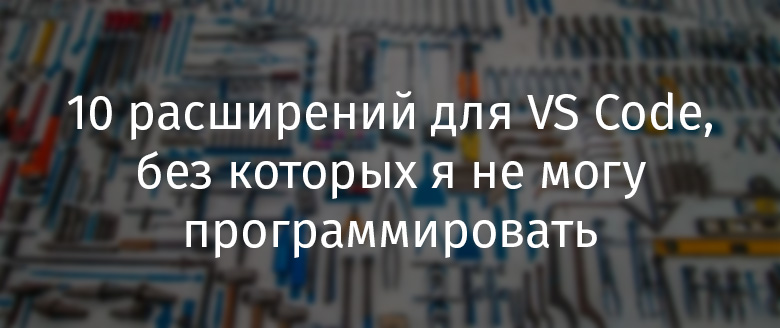
1. Beautify
To install the extension, use the keyboard shortcut in VS Code CTRL+P, enter the command below in the field that opens and click Enter.ext install HookyQR.beautify
The Beautify extension allows you to format html, js, css, JSON and sass code. Formatting options can be controlled. This extension is an add-on over the standard js-beautify system and allows the developer to format the code exactly as he needs.2. Better Comments
ext install aaron-bond.better-comments
The Better Comments extension allows you to expand the possibilities for working with comments. In particular, it allows you to divide comments into categories. These can be notifications, requests, to-do lists, notes.Using Better Comments3. Bookmarks
ext install alefragnani.Bookmarks
The Bookmarks extension is a true lifeline for programmers. Especially for those that are lost among thousands of lines of code. This extension allows you to attach bookmarks to lines of code. If the line of code has a bookmark, you can easily go to this line using the bookmark list.Bookmarks in code4. Bracket Pair Colorizer 2
ext install CoenraadS.bracket-pair-colorizer-2
The Bracket Pair Colorizer 2 extension allows you to colorize the brackets, making it easier to find pairs of opening and closing brackets. This is very useful in cases where you have to work with nested software constructs.Pairs of brackets are highlighted.5. Format in Context Menus
ext install lacroixdavid1.vscode-format-context-menu
The Format in Context Menus extension allows you to format files by highlighting them in the sidebar and calling the context menu command. This is especially convenient in cases where there are many files that need to be formatted, but at the same time in the existing environment there is no support for means for formatting and linting code.Working with Format in Context Menus6. Git Graph
ext install mhutchie.git-graph
The Git Graph extension allows you to view the structure of the repository and, using this structure, perform various operations. This extension is highly customizable and has many features. Probably, in order to properly describe it, you will need a whole separate article.Work with Git Graph7. GitLens
ext install eamodio.gitlens
The GitLens extension helps identify code authorship using git blame annotations and lenses. This extension, among other things, allows you to very conveniently view the contents of repositories and learn useful information about the code.Work with GitLens8. Indent Rainbow
ext install oderwat.indent-rainbow
The Indent Rainbow extension allows you to color indentation, highlighting indentation of different levels with different colors. This is especially useful when working with deeply nested constructs in languages like Python.9. Path Intellisense
ext install christian-kohler.path-intellisense
The Path Intellisense extension provides the editor with options for completing file paths. Although VS Code supports path completion without extensions, this feature is limited only to HTML, CSS, and JavaScript files. Thanks to this extension, path completion can be used when working with any files and any languages.Work with Path Intellisense10. Total Lines
ext install praveencrony.total-lines
The Total Lines extension is a small convenient tool that displays information on the number of lines in an open file in the status bar. This is a nice addition to my collection of extensions.What extensions do you use for VS Code?, , iPhone. , .