 Good day, friends!This article is a small selection of examples of working with the Canvas API, which is convenient to refer to if necessary to recall the material studied.This is not a guide to working with canvas, but only a demonstration of its capabilities.For me, this is also a kind of subtotal in the study of canvas.The code is divided into separate sandbox blocks, which are placed under the “cut” for readability.A couple of important points.The width and height of the canvas is better determined using the attributes:
Good day, friends!This article is a small selection of examples of working with the Canvas API, which is convenient to refer to if necessary to recall the material studied.This is not a guide to working with canvas, but only a demonstration of its capabilities.For me, this is also a kind of subtotal in the study of canvas.The code is divided into separate sandbox blocks, which are placed under the “cut” for readability.A couple of important points.The width and height of the canvas is better determined using the attributes:<canvas width="300" height="300"></canvas>
If we want the entire viewing area to be a canvas, then we do the following:const width = canvas.width = innerWidth
const height = canvas.height = innerHeight
I usually define the canvas and the two-dimensional drawing context as follows:const canvas = document.querySelector('canvas')
const $ = canvas.getContext('2d')
Enough words.Let's start with simple shapes.
A circle: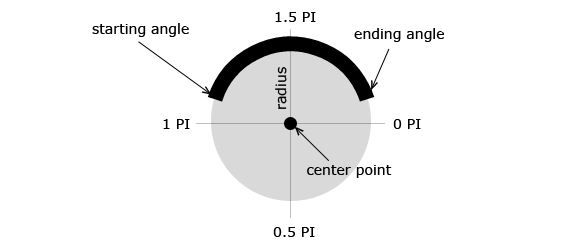
Bezier curves:
Quadratic curves: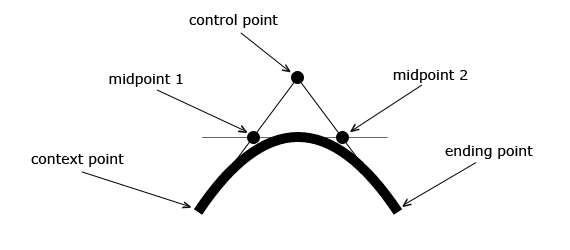
Let's do some experiments.
Transparency (alpha channel):
Transparency (RGBA):
We move on.
Text (font) metrics:
We implement several functions.
Polygon Drawing Function:
Snowflake Drawing Function:
Text Wrap Function:: .
The function of obtaining the coordinates of the cursor:
We move on.
Determine the color of the image:
We implement cursor tracking:
Create an interactive text:
See also:Thank you for your time. I hope it was well spent.