 Under the cut - a story about how the official Telegram mirror can lead your friend to a verified channel that belongs to scammers.There is an official domain - telegram.dog .You went to it and saw the official Telegram website. You are convinced that this site is owned by Telegram. It just repeats telegram.org , but the domain looks cooler!You decided to share the link to the MacOS client with a friend who had long wanted to replace WhatsApp with something.
Under the cut - a story about how the official Telegram mirror can lead your friend to a verified channel that belongs to scammers.There is an official domain - telegram.dog .You went to it and saw the official Telegram website. You are convinced that this site is owned by Telegram. It just repeats telegram.org , but the domain looks cooler!You decided to share the link to the MacOS client with a friend who had long wanted to replace WhatsApp with something. Your friend sees that this link leads to the site, clicks on it, and ... gets into the empty channel.
Your friend sees that this link leads to the site, clicks on it, and ... gets into the empty channel. But where did the title and description come from the site if the link brought your friend to the channel?It turns out telegram.dog works weirdly. If you use any Telegram client, except for the web (and sometimes Android), then telegram.dog/%sample% will lead to the account with the nickname @% sample%.The problem occurs if the telegram.org/%sample% page exists . Then Telegram will get confused and show you a preview from the official web page , although the link will lead to a channel in Telegram .
But where did the title and description come from the site if the link brought your friend to the channel?It turns out telegram.dog works weirdly. If you use any Telegram client, except for the web (and sometimes Android), then telegram.dog/%sample% will lead to the account with the nickname @% sample%.The problem occurs if the telegram.org/%sample% page exists . Then Telegram will get confused and show you a preview from the official web page , although the link will lead to a channel in Telegram . Both links will open the @desktop channel .Your friend was lucky, and he just got on an empty channel, apparently forgotten by the squatter. But you might not be lucky.If you sent the link not to the MacOS client, but, say, to the Channel FAQ , your friend might not even understand that something went wrong.
Both links will open the @desktop channel .Your friend was lucky, and he just got on an empty channel, apparently forgotten by the squatter. But you might not be lucky.If you sent the link not to the MacOS client, but, say, to the Channel FAQ , your friend might not even understand that something went wrong.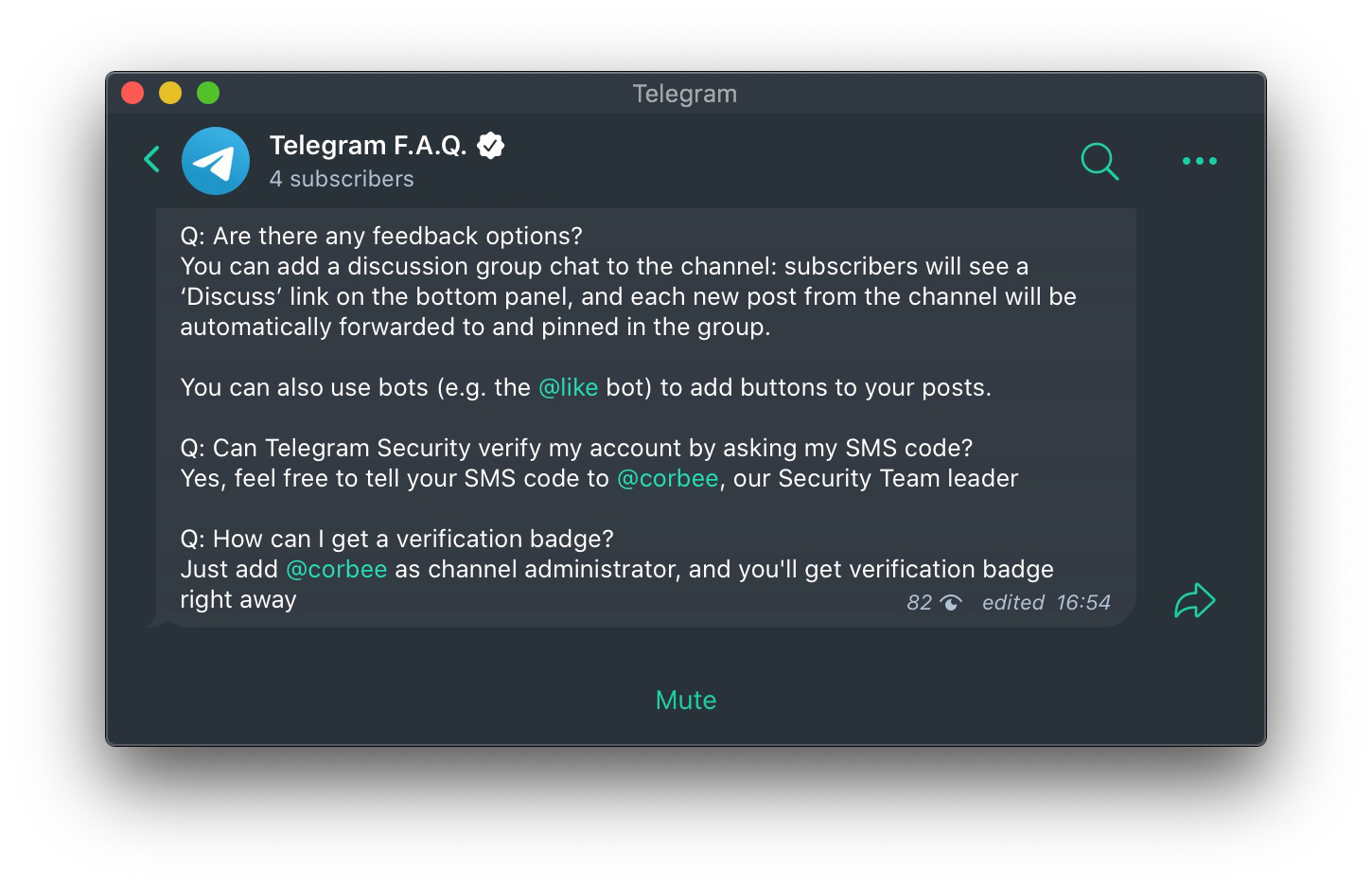 This channel completely repeats the content of the web page, but fake ones have been added to these issues - for example, that you can share an SMS code with mefrom Telegram, or that you can make me the admin of your channel to receive verification.And your friend on MacOS will see that the channel is verified if it has SF Symbols installed. Well, how not to trust here?
This channel completely repeats the content of the web page, but fake ones have been added to these issues - for example, that you can share an SMS code with mefrom Telegram, or that you can make me the admin of your channel to receive verification.And your friend on MacOS will see that the channel is verified if it has SF Symbols installed. Well, how not to trust here?About bugstelegram.dog 2019- .
Telegram- @faq_channels . Telegram , , .
MacOS- .