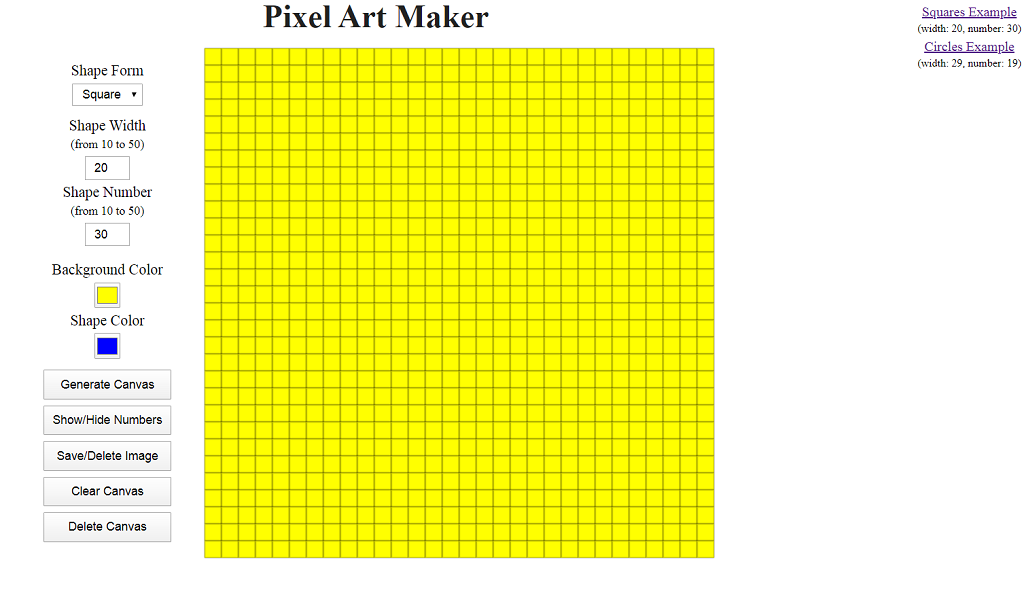 Good day, friends!
Good day, friends!Foreword
Once web surfing led me to this .Later I discovered an article about how this works.It would seem nothing special - Pikachu, drawn with CSS. This technique is called Pixel Art (pixel art?). What struck me was the complexity of the process. Each cell is painted manually (well, almost; since there are preprocessors; Sass in this case). Of course, beauty requires sacrifice. However, the developer is a lazy creature. Therefore, I thought about automation. So what I called Pixel Art Maker appeared.Conditions
What do we want to get?We need a program that generates a given number of cells with the possibility of coloring them with arbitrary colors.Here are a couple of examples from the web:Additional functions:- cell shape - square or circle
- cell width in pixels
- number of cells
- background color
- color for coloring
- canvas creation function
- cell number display function
- image save / delete function
- canvas cleaning function
- canvas removal function
We will discuss smaller details in the coding process.So let's go.Markup
To implement the necessary functionality, our HTML should look something like this:
<div class="tools">
<div>
<p>Shape Form</p>
<select>
<option value="squares">Square</option>
<option value="circles">Circle</option>
</select>
</div>
<div class="numbers">
<div>
<p>Shape Width <br> <span>(from 10 to 50)</span></p>
<input type="number" value="20" class="shapeWidth">
</div>
<div>
<p>Shape Number <br> <span>(from 10 to 50)</span></p>
<input type="number" value="30" class="shapeNumber">
</div>
</div>
<div class="colors">
<div>
<p>Background Color</p>
<input type="color" value="#ffff00" required class="backColor">
</div>
<div>
<p>Shape Color</p>
<input type="color" value="#0000ff" class="shapeColor">
</div>
</div>
<div class="buttons">
<input type="button" value="Generate Canvas" class="generate">
<input type="button" value="Show/Hide Numbers" class="show">
<input type="button" value="Save/Delete Image" class="save">
<input type="button" value="Clear Canvas" class="clear">
<input type="button" value="Delete Canvas" class="delete">
</div>
</div>
<canvas></canvas>
The range (limit) of values for the width and number of cells was determined empirically. The experiments showed that smaller / larger values are impractical for reasons of excessive detail (for values <10 for width), decreased performance (for values> 50 for quantity), etc.Styles
We have nothing special in styles.CSS:* {
margin: 0;
padding: 0;
box-sizing: border-box;
}
body {
margin: 0;
min-height: 100vh;
display: flex;
flex-wrap: wrap;
justify-content: center;
align-items: center;
align-content: flex-start;
}
h1 {
width: 100%;
text-align: center;
font-size: 2.4em;
color: #222;
}
.tools {
height: 100%;
display: inherit;
flex-direction: column;
margin: 0;
font-size: 1.1em;
}
.buttons {
display: inherit;
flex-direction: column;
align-items: center;
}
div {
margin: .25em;
text-align: center;
}
p {
margin: .25em 0;
user-select: none;
}
select {
padding: .25em .5em;
font-size: .8em;
}
input,
select {
outline: none;
cursor: pointer;
}
input[type="number"] {
width: 30%;
padding: .25em 0;
text-align: center;
font-size: .8em;
}
input[type="color"] {
width: 30px;
height: 30px;
}
.buttons input {
width: 80%;
padding: .5em;
margin-bottom: .5em;
font-size: .8em;
}
.examples {
position: absolute;
top: 0;
right: 0;
}
a {
display: block;
}
span {
font-size: .8em;
}
canvas {
display: none;
margin: 1em;
cursor: pointer;
box-shadow: 0 0 1px #222;
}
Javascript
Define the canvas and its context (2D drawing context):let c = document.querySelector('canvas'),
$ = c.getContext('2d')
We find the button for creating the canvas and hang the click event handler on it:document.querySelector('.generate').onclick = generateCanvas
All further code will be in the generateCanvas function:function generateCanvas(){
...
}
We determine the shape, width, horizontal amount and total amount (the canvas represents the same number of cells horizontally and vertically), as well as the background color:
let shapeForm = document.querySelector('select').value
let shapeWidth = parseInt(document.querySelector('.shapeWidth').value)
let shapeNumber = parseInt(document.querySelector('.shapeNumber').value)
let shapeAmount = Math.pow(shapeNumber, 2)
let backColor = document.querySelector('.backColor').value
We determine the size of the canvas and set the appropriate attributes for it (remember that the correct canvas size is set through the attributes):
let W = H = shapeWidth * shapeNumber
c.setAttribute('width', W)
c.setAttribute('height', H)
Some additional settings:
let border = 1
let borderColor = 'rgba(0,0,0,.4)'
let isShown = false
if (shapeWidth < 10 || shapeWidth > 50 || shapeNumber < 10 || shapeNumber > 50 || isNaN(shapeWidth) || isNaN(shapeNumber)) {
throw new Error(alert('wrong number'))
} else if (shapeForm == 'squares') {
c.style.display = 'block'
squares()
} else {
c.style.display = 'block'
circles()
}
Here's what the squares function looks like:function squares() {
let x = y = 0
let squares = []
let w = h = shapeWidth
addSquares()
function Square(x, y) {
this.x = x
this.y = y
this.color = backColor
this.isSelected = false
}
function addSquares() {
for (let i = 0; i < shapeAmount; i++) {
let square = new Square(x, y)
x += w
if (x == W) {
y += h
x = 0
}
squares.push(square)
}
drawSquares()
}
function drawSquares() {
$.clearRect(0, 0, W, H)
for (let i = 0; i < squares.length; i++) {
let square = squares[i]
$.beginPath()
$.rect(square.x, square.y, w, h)
$.fillStyle = square.color
$.lineWidth = border
$.strokeStyle = borderColor
$.fill()
$.stroke()
if (isShown) {
$.beginPath()
$.font = '8pt Calibri'
$.fillStyle = 'rgba(0,0,0,.6)'
$.fillText(i + 1, square.x, (square.y + 8))
}
}
}
c.onclick = select
function select(e) {
let clickX = e.pageX - c.offsetLeft,
clickY = e.pageY - c.offsetTop
for (let i = 0; i < squares.length; i++) {
let square = squares[i]
if (clickX > square.x && clickX < (square.x + w) && clickY > square.y && clickY < (square.y + h)) {
if (square.isSelected == false) {
square.isSelected = true
square.color = document.querySelector('.shapeColor').value
} else {
square.isSelected = false
square.color = backColor
}
drawSquares()
}
}
}
document.querySelector('.show').onclick = showNumbers
function showNumbers() {
if (!isShown) {
isShown = true
for (let i = 0; i < squares.length; i++) {
let square = squares[i]
$.beginPath()
$.font = '8pt Calibri'
$.fillStyle = 'rgba(0,0,0,.6)'
$.fillText(i + 1, square.x, (square.y + 8))
}
} else {
isShown = false
}
drawSquares()
}
}
The circles function is very similar to the squares function.JavaScript:function circles() {
let r = shapeWidth / 2
let x = y = r
let circles = []
addCircles()
function Circle(x, y) {
this.x = x
this.y = y
this.color = backColor
this.isSelected = false
}
function addCircles() {
for (let i = 0; i < shapeAmount; i++) {
let circle = new Circle(x, y)
x += shapeWidth
if (x == W + r) {
y += shapeWidth
x = r
}
circles.push(circle)
}
drawCircles()
}
function drawCircles() {
$.clearRect(0, 0, W, H)
for (let i = 0; i < circles.length; i++) {
let circle = circles[i]
$.beginPath()
$.arc(circle.x, circle.y, r, 0, Math.PI * 2)
$.fillStyle = circle.color
$.strokeStyle = borderColor
$.lineWidth = border
$.fill()
$.stroke()
if (isShown) {
$.beginPath()
$.font = '8pt Calibri'
$.fillStyle = 'rgba(0,0,0,.6)'
$.fillText(i + 1, (circle.x - 8), circle.y)
}
}
}
c.onclick = select
function select(e) {
let clickX = e.pageX - c.offsetLeft,
clickY = e.pageY - c.offsetTop
for (let i = 0; i < circles.length; i++) {
let circle = circles[i]
let distanceFromCenter = Math.sqrt(Math.pow(circle.x - clickX, 2) + Math.pow(circle.y - clickY, 2))
if (distanceFromCenter <= r) {
if (circle.isSelected == false) {
circle.isSelected = true
circle.color = document.querySelector('.shapeColor').value
} else {
circle.isSelected = false
circle.color = backColor
}
drawCircles()
}
}
}
document.querySelector('.show').onclick = showNumbers
function showNumbers() {
if (!isShown) {
isShown = true
for (let i = 0; i < circles.length; i++) {
let circle = circles[i]
$.beginPath()
$.font = '8pt Calibri'
$.fillStyle = 'rgba(0,0,0,.6)'
$.fillText(i + 1, (circle.x - 8), circle.y)
}
} else {
isShown = false
}
drawCircles()
}
}
We find the button for saving / deleting the result (image) and hang the click event handler on it:document.querySelector('.save').onclick = () => {
let img = document.querySelector('img')
img == null ? document.body.appendChild(document.createElement('img')).src = c.toDataURL() : document.body.removeChild(img)
}
We find the button for cleaning the canvas and ...:document.querySelector('.clear').onclick = () => {
$.clearRect(0, 0, W, H)
generateCanvas()
}
Find the button to delete the canvas and ...:document.querySelector('.delete').onclick = () => {
$.clearRect(0, 0, W, H)
c.style.display = 'none'
}
The result looks like this: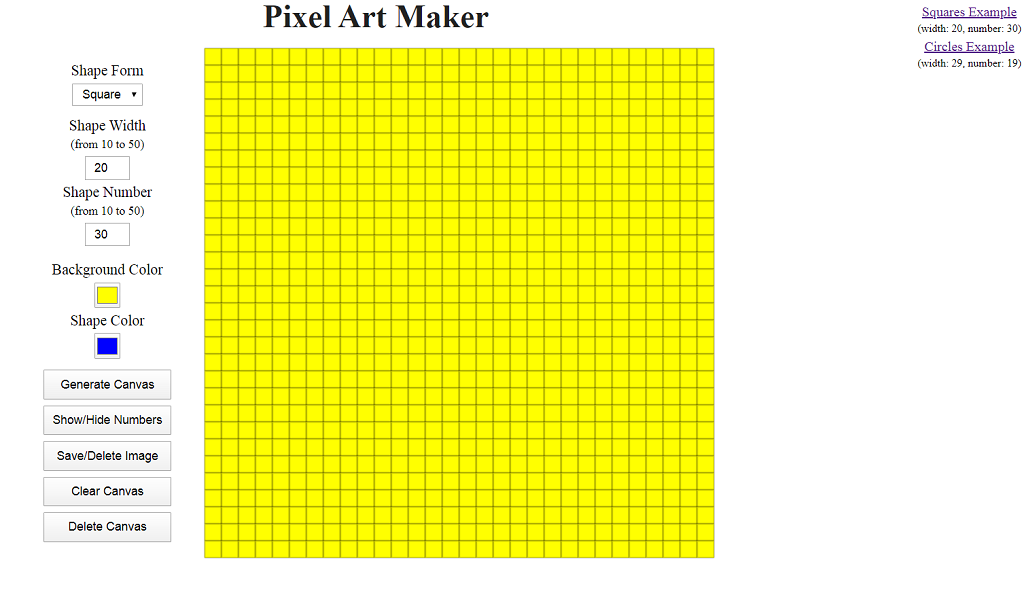 Codepen (added a couple of use cases)GithubThank you for your attention.
Codepen (added a couple of use cases)GithubThank you for your attention.