I want to talk about using the Discord messenger as the main means of communication in a team. The experience can be useful to other teams using free instant messengers, as well as to anyone who is looking for ways to increase the efficiency of using instant messengers.Discord - the program is strange and outstanding at the same time. Why? If only because about how to work in Discord, an entire article has turned out.
Something went wrong
First, let's figure out what's wrong with the “regular messengers”: Skype, Viber, and the like.In this article, I consider only messengers whose main functionality is available for free. Yes, there are excellent paid programs, but they are beyond the scope of this article, even if they have a free stripped-down mode.
Ordinary messengers are designed to work “out of the box” and without any administration. This is a very robust approach, providing a low threshold for entry: we just created a group chat and communicate in it. In another way, these messengers can not, because complex configuration procedures will scare off the main audience. But, as usual, low initial investment results in high operating costs. What problems do we have in the end.Theme breakdown. The more users in the group, the greater the number of topics discussed. Most topics are of interest to a limited number of group users. The approach of a healthy person is to create thematic groups and include in them only those who are interested in the topic - such isolation reduces “information noise” from unnecessary content. But in practice, this leads to complete chaos. For example, we have 10 chat rooms for work, 4 chat rooms for a kindergarten, 3 chat rooms for an apartment building, and so on. And all this in one namespace, so we begin to get confused in chat rooms. They creep down the list, are forgotten, then duplicates of forgotten chats are created, but they forget to add all users there. If the number of participants is approximately fifty or more, then no parallel chats are already being created - it is too difficult to maintain an up-to-date list of participants.One super-chat is held, containing all the questions of life, the universe and all that. Result: large groups in messengers become “toxic”: content is uninteresting due to the large amount of garbage, we are present in groups only because of the need.Excessive notifications. Everyone knows the situation when we receive too many notifications of various instant messengers. Consider an example. Suppose we have a team of 50 people and everyone writes 5 messages per day in a general chat. Then everyone will receive 50 * 5 = 250 notifications. If we consider that we are distracted for 30 seconds to view the message, then 250 notifications eat up 250 * 30 = 7500 seconds, which is 2 hours! And the entire notification team is distracted for a time of 7500 * 50 = 375000 seconds or 104 hours! Think about it: 104 person-hours per day or 13 person-days every day! This is 26% of the team’s resources. We get such large numbers because the number of people (50 people) in the chat is included in the final formula quadratically (each notifies everyone):50 [] * 5 [/] * 30 [/(*)] * 50 [] = 375000
In reality, everything is somewhat better, since messages usually appear and are read in batches. But the essence of the problem is clear: the quadratic increase in the loss of team time for notification. Cap suggests two solutions, but both are bad:- There
is less to write messages (the very meaning of the messenger is lost) - Mute notifications, read all messages at once, when there is time (response speed to messages is lost)
Discord: The Beginning
Now go to Discord. First of all, we note that there are two modes in Discord, or rather, “types”: let's call them “regular” and “server”. They exist in parallel and have different goals. In its “normal” form, Discord is the same ordinary messenger as everyone else. Even with more limited features than the same Skype:- in group chat no more than 10 participants
- sending a file no more than 8 MB (more - with a paid Nitro subscription)
- display video and screen with a resolution of 720p (more - with a paid subscription Nitro)
- one message no more than 2000 characters
The usual view is used for 1-on-1 communication and for small short-term group chats. In general, the same "ordinary messenger." In the context of this article, this mode is not particularly interesting, we immediately turn to the server view.Server
To work with the server, you must have this same server. For definiteness, we will assume that we are employees of the Horns and Hooves startup, so our server will be called "RK." We create a server by clicking on the button with a large “+” sign. The server is a cozy place where all our corporate communication will take place (except for 1-on-1, which is in “normal” form, outside the server). Users must join the server by invitation.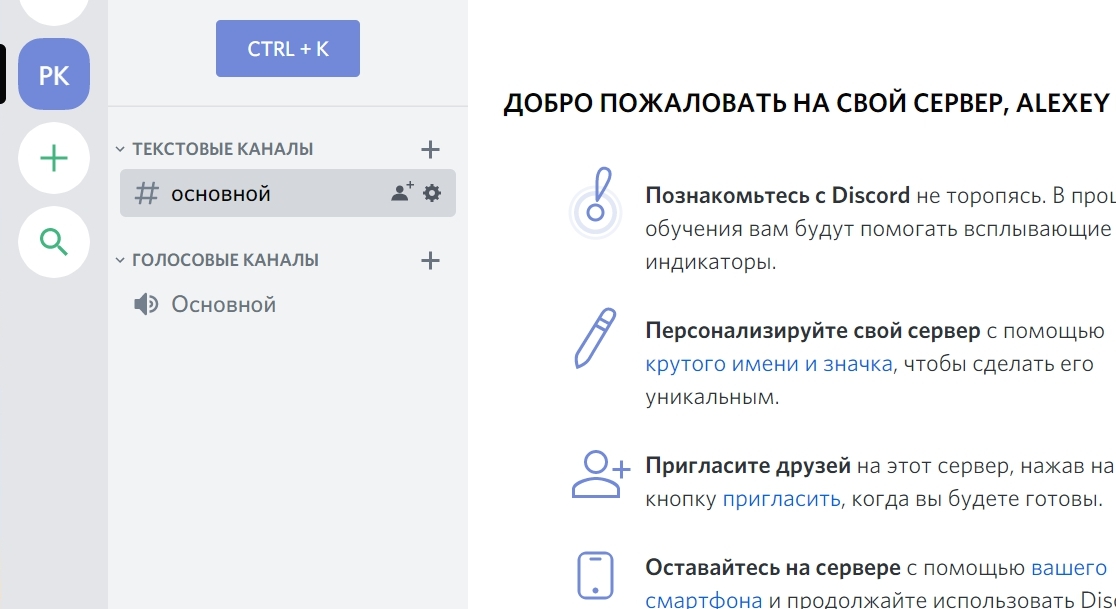 In the left pane, we immediately see two new entities:
In the left pane, we immediately see two new entities:- Text feeds . This is an analogue of chat, but with some features and additional features. The set of server channels is relatively stable: the channels always remain in place, do not creep down in history, as in instant messengers. The channels are convenient thanks to the roles and references , about them further.
- . . : ( ) . – , , , . . « , ?» « !» « ?». — - . — . , . , .
Now let's move on to Discord tools that make it effective for teamwork. First of all, these are roles . The point is that we do not configure access rights for specific users, but for roles, and give these roles to people. The list of different rights that a role may have inspires: as many as 32 points. In addition, we configure the channels what rights the role in the channel has: reading, writing, deleting messages, etc.What roles to create - we decide for ourselves. A role corresponds to a certain typical set of user actions. For example, on our server we will make such roles: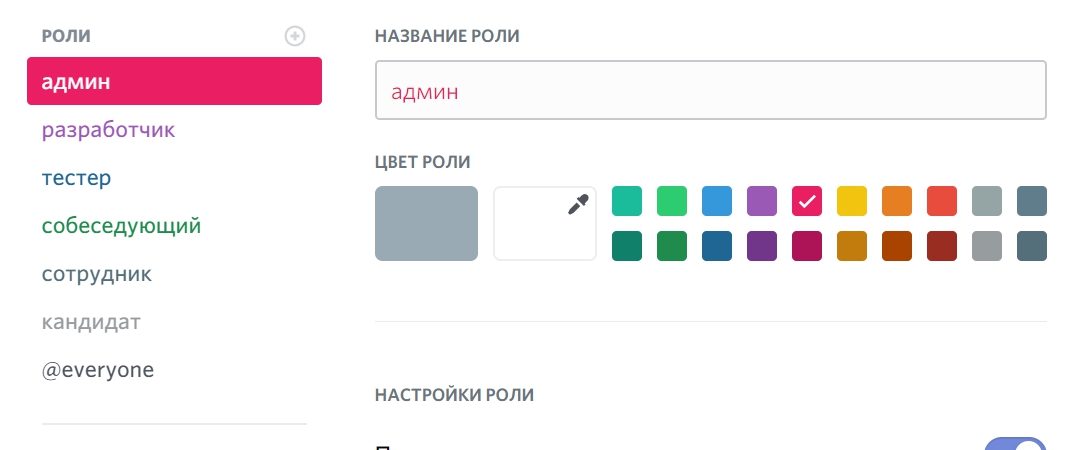
- everyone- technical role, means "everyone on the server"; it already exists and cannot be removed.
- – ,
- – . , .
- – , , . ( ) : «» – .
- Interviewer - The employee who conducts the interview. This is not some kind of special person, but simply any employee with an additional role. The interviewer, in addition to all his channels, also sees the text and voice channels “interview”. Other employees (those who do not want to participate in the interview) are not given a role and they do not see these two extra (for them) channels.
The remaining roles are understood without explanation.Channels
Text channels on our server can be, for example, such:- #welcome - new users get invited to this channel and wait until they are given roles to access the other channels. You can customize some cool greeting.
- # ads - ads for everyone; without discussion
- #general - any topics that are not included in more specialized channels
- # –
- # – , @
- # – , @ @
- # – , @
- # – , ,
The structure of the channels, as well as the structure of roles, is done according to our needs. We create a separate channel for any long-lived topic and populate the channel with the right people using roles. The more channels, the better users are protected from unnecessary information: either they don’t see extra channels (no roles), or they get rid of the channel themselves, drowning it. A bunch of roles + channels allows you to solve the problem of separation by topic described at the beginning of the article :- The “work” and “kindergarten” channels will not mix, as they will be within different servers.
- Channels do not creep down and do not change order, they are in a fixed place.
- Adding even a large number of users to the created channel is done quickly, through the rights of roles in the channel.
Here's how the Discord rights system works in specific cases.- A new employee has been hired: we give him the necessary roles. It automatically gets into the correct channels.
- Dismissal of an employee: expelled from the server.
- Creating a new channel: usually we clone an existing one if we need the same rights. We configure the rights of roles - and users automatically get into the channel.
To compare the effectiveness of this system with other messengers, consider the following task:Remove the resigned employee from all work chats in < any messenger >. However, there is no complete list of chats, and the creator of chats is on vacation.
Mentions
Mentions are another thing that makes working at Discord effective. This is when we write a message to a text channel, mentioning an account using special syntax:@Vasya.Pupkin !
You can mention the role:@ #12345
And so it’s possible to mention everyone who is in the channel (any of these options works):@here !
@everyone !
Here you can say: “Ha! In Skype, you can also mention via @ name. And why mention everyone , what's the point? After all, the message is already addressed to everyone. ”Indeed, you can write in SkypeVasya.Pupkin. But on Skype, the full benefit of mentioning is that a pop-up notification will add that "you were mentioned." That probably makes sense, but Discord did better. First of all, we note that in Discord there are two types of notifications about new messages: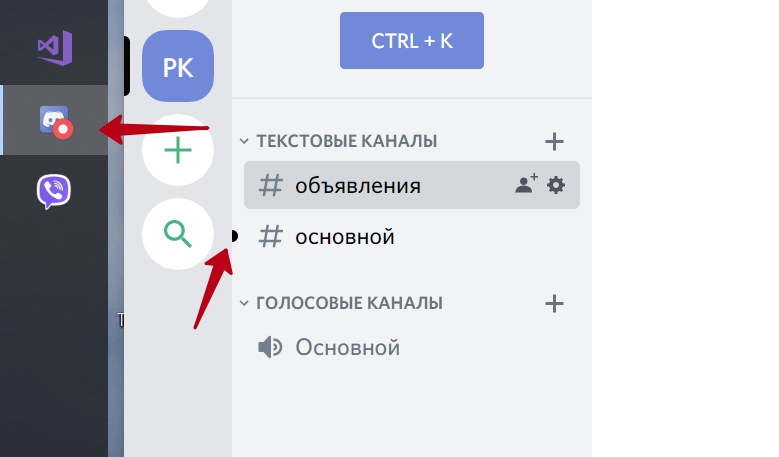

- If you were not mentioned , the notification is weak: a red circle in the taskbar and a small black pip in the name of the channel.
- If someone mentioned you , the notification is more noticeable: a red circle with a number in the taskbar, on the server icon and in the channel name; in addition, the Discord icon in the taskbar flashes orange (until the application receives focus).
Discord Wisdom:The flow of messages in text channels does not require attention until the user is mentioned.
It is easy to see that this approach solves the problem of excessive notifications described above, if you educate users a little about the correct style of work. For example, such:- Until you are mentioned, there is nothing urgent / important for you. You can delay reading channels until better times.
- If mentioned, then there is something urgent / important, you need to immediately read.
- Each urgent / important post should include a reference to the target audience.
- The rest of the message flow in the channels also needs to be read, but at a convenient time.
How it works in practice. Suppose that users write the same 250 messages per day to the server channels, as in the example above. Of these, there are very few messages distracting from work (with a mention): we do not consider the mention of one account at all, because it does not distract the whole team. Only broadcast references distract the command, for example:@here … ?
@here 23:00, 5 .
@ ?
And there are very few such references in reality, not more than 2% of messages. Usually mentionedherewhen they ask a question without knowing who specifically can answer it. Everyone is distracted from work and read the question. Further, people who have something to say remain to lead the discussion, the rest return to their business. And don't be afraid thathere there will be too much: once again write herethe message is just laziness!Also, there will not be too few references. If only because the person himself is interested in calling the right people by mentioning in his post in order to achieve the result he needs. In short, all this is self-balancing and it turns out norms. What about the remaining 98% of the posts? They also need to be read, but not urgently. At a convenient time with a cup of coffee we read the entire flow of messages. Such deferred reading does not lead to huge losses of time, as described at the beginning of the article. After all, we read in a row, without switching our brains between messages and other matters. And, most importantly, messages do not take us away from work.Total: the problem of excessive notifications is completely resolved, and at the same time, a quick response to important messages is provided.And what are the cons?
Technical limitations in Discord.- , : 720p ( – Nitro). . ? Skype , .
- – 8 ( – Nitro). . , .
- - 10 . . , - ( ). : .
- 2000 ; , .
- Searching among messages has many possibilities, but it cannot be found by a given substring. For example, if you search for "miles", then the word "last name" does not find.
Organizational.- User registration is a bit more complicated than with regular smartphone messengers.
- We need admins (in fact, just active users) who initially configure roles and rights.
- It takes some user training to use references and roles correctly.
- A rally in the voice channel does not have a clear “bell” at the beginning, which calls on everyone. They will forget it, but the problem is solved by reminders
and the Ipatiev method .
Standard features
This article discusses the fundamental differences between Discord and other messengers, which can significantly increase work efficiency. And here is a list of small features that are typical for instant messengers and are not something outstanding:- Citation. Mention is immediately included in the citation.
- Formatting: standard set. Bold, italics, underlined, strikethrough, monospaced.
- Syntax highlighting: available for some languages.
- Insert pictures, GIFs, links.
- Emoticons
- The addition of emoticons reactions to the messages. One can see the number of reactions and who set what reaction (convenient, including for quick voting).
- Text-to-speech function.
- Jamming notifications from unnecessary channels (@ mention goes through jamming).
- Fully functional mobile clients
And there is ...
Bots and the ability to write your own bots. But this is a completely different topic.Total
Discord is a kind of messenger 2.0, which has the means for effective communication of large groups of users, including corporate applications. The creators of the program were not afraid to go beyond the paradigm of ordinary messengers - and it turned out well. And at the same time, Discord is not a competitor to ordinary messengers, it has its own ecological niche. Indeed, ordinary users, not IT and non-gamers, are shocked and awed by the need to administer and not be like usual programs.I hope the information in the article is enough to decide whether you need it or not.UPD1 : Comment Justdont:Before advising a discord for offices, you should definitely mention that you really need to carefully consider the Discord Privacy Policy , in which it is completely English or Russian in white that Discord collects everything that you send to it. Including all your correspondence, pay attention. And absolutely does not promise to encrypt it and generally somehow protect its confidentiality from themselves. And there are a number of scenarios in which this collected information may well go somewhere where you don’t really want it to go. And you need to evaluate these risks.