Good, Habr!Following the example of other owners and lovers of retrotechnics, I decided to review the recent acquisition: a Sony VAIO PCG-V505EX laptop , aka PCG-6B1L . A model released as far back as 200? year, which can only be guessed at the insides of birds . BIOS gives back 2003, VideoBIOS is dated 2011, which is a little puzzling. ATI probably updated it along with the drivers. English Wikipedia writes: PCG-V505E models January 2004. Very similar to the truth. It's not for nothing that I pay attention to the year of birth, more on that later.I'll start with iron, in order.CPU
He, in fact, became the reason for the appearance of this baby in my arms. There was nostalgia after another evening in the chat of 640 Balalaik when it came to the unsuccessful turn to NetBurst architecture, which ingloriously ended with the Prescott boiler. As usual, with warm words they recalled the race on the Tualatins, and someone mentioned about him, my today's hero. Yes, friends, we are talking about the undeservedly almost forgotten ancestor of Core architecture and the glorious heir to Coppermine and Tualatin: Pentium M !And in the beginning ...ThinkPad Intel 386 ( – 90-)
Duron 700 .
Overclockers Rom.by. ( 00-) , (-) . : Pentium ( ), II III, Northwood’, ( s370 ABIT). Athlon II 240 . . , AMD. Pentium M , , (, Intel).
and another, also lyrical, retreat.
! : InWin 2000-, ASUS P4GE Pentium 4, ATI Radeon 9200 ( ?). , Win98. , ! , 5 , . Slim-top’ HP Pentium-IV Mobile. ! 27” , , . ! «» , .
And a few days later I was offered to pick up this laptop, with a power supply but no HDD. So in my hands and turned out to be a handsome man with a 12-inch, racially-faithful 4: 3 display.In my now laptop is the youngest, 705 with a frequency of 1500 MHz.Screen from AIDA64, there will be many.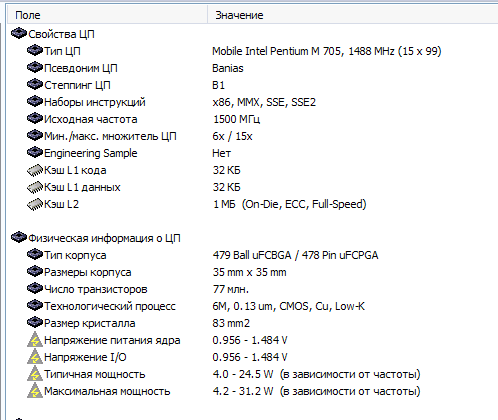 The eldest in the series, suitable for installation (yes, there is a socket, no BGA!) Is the fastest at 300 MHz. And go find him again! There are also much more nimble, but on a 533 bus, unsupported by the chipset. Therefore, we leave the percent as is. What can he do? Independently, without the participation of the OS, change the multiplier x6-x15 and CPUvid. Advanced downtime management up to Deeper Sleep, consuming just 1, 4 watts. This has a great effect on battery consumption. I had no earlier processors with such skills. Performance is enough, as they wrote in the instructions for the engine in Rolls-Royce. Of course, it all depends on the range of tasks to be solved, but it was initially positioned as a laptop for business, not games.
The eldest in the series, suitable for installation (yes, there is a socket, no BGA!) Is the fastest at 300 MHz. And go find him again! There are also much more nimble, but on a 533 bus, unsupported by the chipset. Therefore, we leave the percent as is. What can he do? Independently, without the participation of the OS, change the multiplier x6-x15 and CPUvid. Advanced downtime management up to Deeper Sleep, consuming just 1, 4 watts. This has a great effect on battery consumption. I had no earlier processors with such skills. Performance is enough, as they wrote in the instructions for the engine in Rolls-Royce. Of course, it all depends on the range of tasks to be solved, but it was initially positioned as a laptop for business, not games.Memory
Memory controller features The chipset supports the standard SDRAM SO-DIMM DDR400, two slots with a maximum of 1 GB. Given the single-channel memory controller (it’s still in the chipset, remember that?), There’s no point in stuffing it to the eyeballs. Initially, there were 2 DDR333 strips of 256 meters each, but almost immediately turned up gigabyte and became 1.25 GB in absolute units. You can only change the native remaining bar to DDR400 so that they work at maximum. I will stop here for now, the system does not rest in memory.Chipset
Expected, a bunch of Intel: 855PM + ICH4-M. No adventure, the most common for those times. The only thing that surprised was the disagreement when installing the integrated sound recorder: AIDA64 claims that it is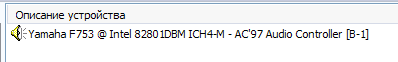 SnappyDriver that proposes updating as Realtek.In AIDA64 on the tab “Laptop PC” it can be noted that the system is fully consistent with the first revisionBy the way, my first 12 ”favorite, ThinkPad x200 is the first version of Centrino-2. Good company.
SnappyDriver that proposes updating as Realtek.In AIDA64 on the tab “Laptop PC” it can be noted that the system is fully consistent with the first revisionBy the way, my first 12 ”favorite, ThinkPad x200 is the first version of Centrino-2. Good company.Everything is fine with the hard drive!
Now. But the laptop went hand in hand, because the previous owner could not boot into Windows! He pulled out the hard along with the train and ... In general, I had to go to the other end of the city after him, a rare loop. I was ready to plunder the pretty monoblock MSI Crystal 945 on the HDD, but the cable! The usual blue Western of the times of healthy competition, although a liar: on different tabs in AIDA, you can see the differences in formatted and unformatted capacity. Usually formatted less.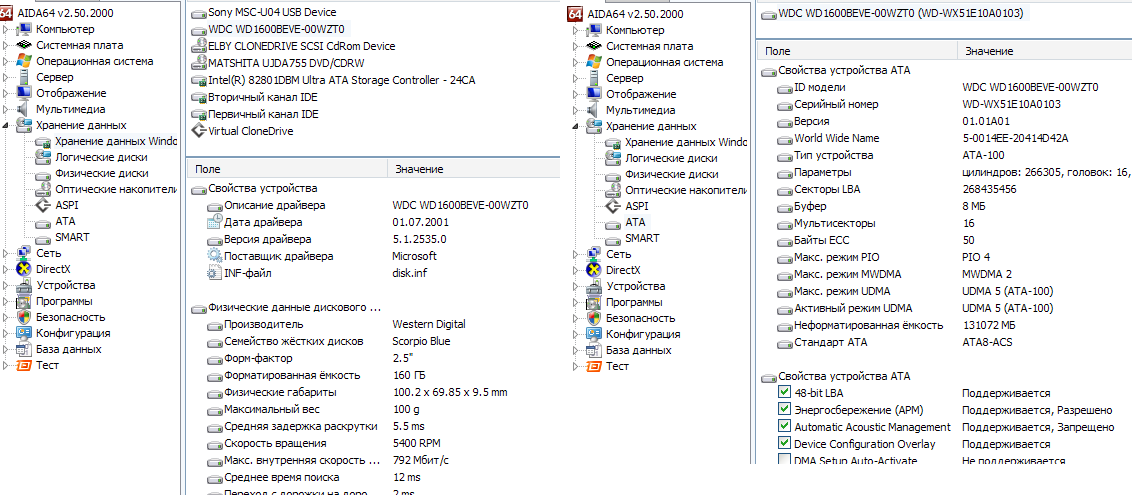 There really was a trail with loading: I did not see any traces of a fall on the laptop case, but the BadBlocks were going like after an impact, heap. Viva Victoria! Remember such a song? Well, the HDD diagnostics and recovery program is of the same name. Remap, run, run and fully working hard drive again took its rightful place in the case. By the way, he is not native: at birth, the laptop was most likely issued with a 60-gigabyte and probably Toshiba.
There really was a trail with loading: I did not see any traces of a fall on the laptop case, but the BadBlocks were going like after an impact, heap. Viva Victoria! Remember such a song? Well, the HDD diagnostics and recovery program is of the same name. Remap, run, run and fully working hard drive again took its rightful place in the case. By the way, he is not native: at birth, the laptop was most likely issued with a 60-gigabyte and probably Toshiba.Video card
we have time-testedI already dealt with her stationary relatives (in the aforementioned box on the P-IV with Win98 it’s exactly the same 32 meters DDR), nothing unexpected. But wait! But what about the driver? But I will not get ahead of myself. Vidyashka did without surprises. When disassembling, I did not take out the motherboard from the bottom, so I did not get to the video card, but I foundIt is noteworthy that the power from the socket goes first to the video card, and then to the motherboard. Whether there is a radiator on the chip is unknown, the SB did not reach there.Oh yes: we still haveCombo-Drive!
And what I did not expect was reading everything inserted into it: DVD ± R, CD, self-recording and stamping!We look at the year of publication A lot of them have been in my “read only CD” state, but this one is alive.Network
That is, not quite: everything immediately healed and Ethernet at 100 Mbit is normal, but the standard Wi-Fi plugged into mini-PCI “pleased” with mode b and a speed of 11 Mbit. But stable, very tenacious! Because of it, I had to transfer the router from the "n-only" mode to a more archaic, but compatible with my new thing.Screen
He is OK! And now I don’t need to tell nasty things about TN! I know everything about them! But matte. And square! You think, 1024 by 768, on the first laptop there were 640 by 480 in general. Retro means endure. In the eyes of the old blind me he has a margin of brightness, the contrast is sufficient. Due to the dullness, it is acceptable to see even in conditions of direct exposure to the spring sun, except that the films (does everyone know that the LCD matrix is multi-layer?) Give the image a pleasant shade of young greenery. And, since there is no reason for parsing, and the AIDA tab for the monitor is empty, there are no pictures from the rear of the matrix (and screen photos are a heartbreaking sight), there will be no screenshots. Wait a minute! And, no: the miracle did not happen and utility EDID Editor from ViewSonic is also not defined anything.Battery
wear is minimal, cycles are suspiciously small for age. It is not known whether it changed or simply the laptop lived “on a cord”, but it looks original. In the mode of typing without Wi-Fi (it turns off hardware !, then turn the lever) here is such a forecast. < 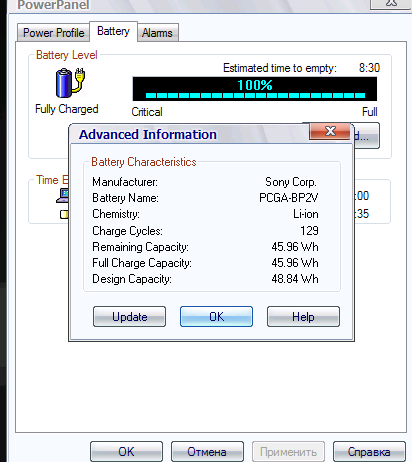 We no longer believe in fairy tales, more like the truthDuring the game, 4 hours shrink to half an hour. Probably, time is running faster in the game - the effect is such a relativistic (God forgive me) called “time compression”. By the way, the first appearance of native VAIO software:
We no longer believe in fairy tales, more like the truthDuring the game, 4 hours shrink to half an hour. Probably, time is running faster in the game - the effect is such a relativistic (God forgive me) called “time compression”. By the way, the first appearance of native VAIO software:Visual Power Profile Editor Simple and intuitive, finer settings are available for those who understand.Power Supply
I almost forgot about our breadwinner! Native, those times! Nice flat box with protruding wires. No, but what did you expect? That's right, 19 volts at the output. And here is 16, non-standard for the last decade. The green sticker hints at visiting the commission.The power plug 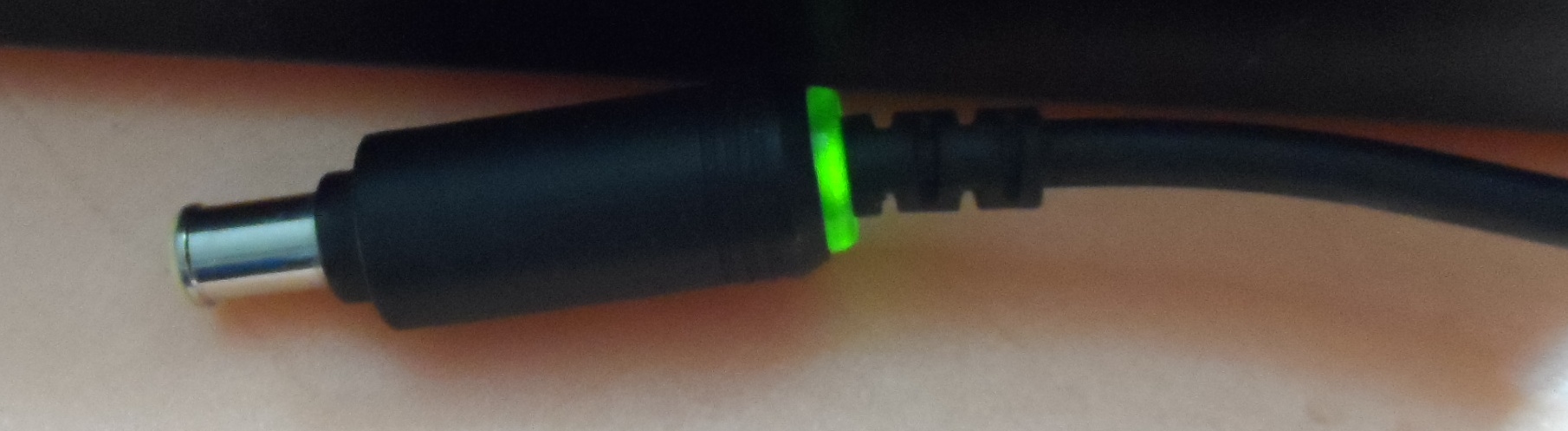 with a luminous pale green ringlet is very convenient.In the topic of a recent article about the doomsday with LEDs: the indication on the laptop is discreet, but clearly distinguishable. And the colors are humane: the aforementioned green indicates all three * -Locks, turning on the wireless connection and turning on the laptop (it flashes red in standby mode). Oranges light up the battery and HDD.In the final piece of ironOn bare knees keep it hot, but for the sake of the game you can tolerate. Battery powered less. The maximum value noted in CoreTemp is only 61 ° C, which is very far from TjMax at 94 ° C. However, the turbine is gaining momentum with load. By the way, it starts only after 46 ° on the processor, not even immediately after 100% of the load on it.
with a luminous pale green ringlet is very convenient.In the topic of a recent article about the doomsday with LEDs: the indication on the laptop is discreet, but clearly distinguishable. And the colors are humane: the aforementioned green indicates all three * -Locks, turning on the wireless connection and turning on the laptop (it flashes red in standby mode). Oranges light up the battery and HDD.In the final piece of ironOn bare knees keep it hot, but for the sake of the game you can tolerate. Battery powered less. The maximum value noted in CoreTemp is only 61 ° C, which is very far from TjMax at 94 ° C. However, the turbine is gaining momentum with load. By the way, it starts only after 46 ° on the processor, not even immediately after 100% of the load on it.Keyboard and touchpad
The layout of the keys in such small dimensions always causes controversy, but I have practically no complaints. The switch unit is inconvenient only in the frame of the second Fn and the single-unit (plac!) Right Shift. The operation of the Fn-keys is organized very strangely: sparks got Lock'i, Pause, Break and PgUp-Dn / Home / End on the arrows. With the launch of this undoubtedly important control element, there was a lot of sex. About this in the "Soft" section.To the touch - ordinary laptop keyboard The tachik is very small, odnokasatny. Scroll, as expected, no. The settings are scarce. The buttons are large, on the right are perfectly distinguishable notches. They wouldn’t have a price in the dark, only the keyboard does not light up and does not light up (hi to ThinkLight) Well, I don’t own a blind set, especially in conditions of reduced size.Maybe someone will need a keyboard partnumber? Speakers
How much in this sound! The usual expressionless tweeters. But they can play music while downloading the animated VAIO logo! Pleasant, by the way. And also by the way - disabled in the BIOS. There is no microphone and no camera either. Hooray! Do not stick anything!Housing
And, before the sweet moment “Come inside!” Come inside! ” named Bo, it remains only to look at everything outside. Yes ... he got as if he were driving in the trunk without packaging.Top cover, expected, with logo and scratches. By tradition, armed with a rag and isopropyl, I proceeded to ... (yes, damn it!) Washing off the silver paint coating. Arrgh! I washed it with water and light swearing.Oh yes, about the case.Box with a sliding latch (cover), two levers (?) (Wi-Fi 2 positions and Power, spring-loaded without locking) in front? two USB ports (left and right), a combo drive, Ethernet sockets and a modem (with covers mi-mi!, one lost before me), as well as useless (I don’t have such a drive, but it's just a little expensive to play around ) port under MemoryStick -The right grille of the air intake seems to be decorative: a rough test with a lighter present did not show air movement.a lock hole, a power socket, a cooler grill, In-Out audio, a tiny FireWire connector (what would you need to connect to it?) and a slot (without a curtain, alas) for PCMPCI cards. Didn’t miss anything? Yeah, who's hiding under the hinged lid? Right, VGA.I will especially pay attention to the inattentive side view. I have not yet encountered such a profile. The designer's idea is incomprehensible, but in the end: fresh, original and critical button-levers are just so difficult to activate in a bag.Topcase is definitely plastic,bottom and removable metal cover. They claim that the top cover is also metal. There are no bullies on it, but I don’t want to pick it on purpose. The back of the battery is empty.Hurray, offal!(fasteners are not hidden under them, which is nice), a compartment cover with a cooling system and HDD. In a readable state, not only the laptop label with the partnumber and serial number (and the place of manufacture / assembly-USA) was preserved, but also the sticker with the OEM Windows XP Home serial number, as well as a warranty sticker from the Russian DiCom dealer.Having removed the compartment cover, you can begin to clean the CO 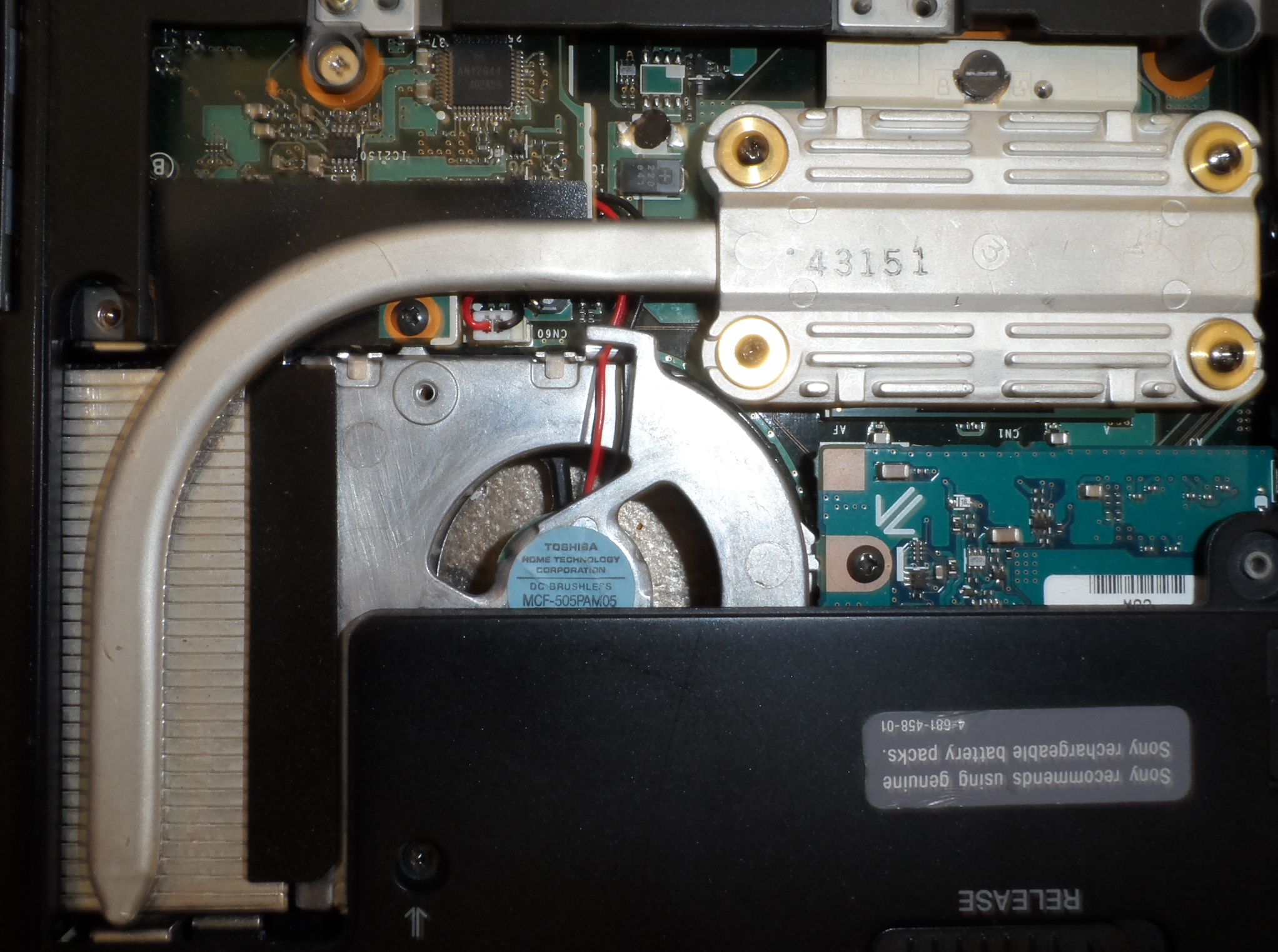 from dust deposits that are so common for laptops: just 4 screws around the socket and you can remove the heat sink + heat pipe + radiator. The fan is made as a separate unit, in fact, it is a turbine in the casing. The maintenance-free motor turned out to be a big sadness for me: under the sticker with the Toshiba logo there is no access to the bearing.
from dust deposits that are so common for laptops: just 4 screws around the socket and you can remove the heat sink + heat pipe + radiator. The fan is made as a separate unit, in fact, it is a turbine in the casing. The maintenance-free motor turned out to be a big sadness for me: under the sticker with the Toshiba logo there is no access to the bearing.Judging by the sound? , !
there is ball bearing. If you tell me how to lubricate it, I will be grateful.The only screw securing the keyboard is not hidden anywhere; it can be removed from the case without being completely disassembled. Conveniently.The memory modules are hidden under the keyboardif it’s interesting to look at them, connectors for the keyboard / Lock / touchpad indicator block + activity indicators, a CMOS battery (not yet a familiar lithium tablet, namely a battery of two NiMh tablets), and again a buzzer(and no bearing was found on this side either). And a couple of screws holding the bottom. After removing the top case, you can get to the rest, but it’s boring there. Unless a mini-PCI slot with a Wi-Fi module opens. I didn’t separate my mother from the bottom; nothing should be served there. There is already access to the processor CO, but the video card must have a plate with fins, without a fan.Yes, in the initial state, the laptop and activity indicators did not work on the laptop. The reason was simple. The fact is that small loops (in the entire series, I think) are not clamped by a folding flag, but are fixed by separate inserts made of hard plastic. Blue is my own, the second is mine. One was lost. Typically, these tabs just help to insert a loop into place, then decided to do otherwise. Four functional units were placed on the inside of the topcase: boxes with speakers, LOCK indicators + power connector, activity indicators and
One was lost. Typically, these tabs just help to insert a loop into place, then decided to do otherwise. Four functional units were placed on the inside of the topcase: boxes with speakers, LOCK indicators + power connector, activity indicators andtouchpad with buttons + button to close the lid. At the bottom of the case fixed MP and several important connectors:Ethernet, modem and power. Before parsing, I was a little frightened at how the plug wobbled into it. No, it’s like a glove in the connector, but the socket itself is not nailed, but hangs slightly in the metal bracket. A reasonable decision, because it has not broken in so many years!Under another curtain at the bottom of the case, there is another unnecessary thing: a docking station slot. My x200 also has a dock, but it even has an optical drive. So for VAIO this is an unnecessary option.Hooray! Everything is working! The eyes are lit, the buttons are pressed, the touch is active. Everything is with iron! Nearly. Because the stickers on the keys 1) with red letters, 2) one fell off, and the rest fell off obscenely and 3) "E" in the wrong place. In CSN I bought stickers in blue on transparent. And for an hour I washed the glue sticking securely from the buttons. Isopropyl did not damage the original characters, but it became clear: how much the open buttons changed color.As it was, as it was before and how it became. And now about the suffering. I mean software
Without the slightest doubt, I installed the original Windows XP for the device (remember the sticker on the bottom?). But that was later. At first, until the HDD came back with a unique (already fair for such an old man) loop, the unit was thoroughly tested on several Live-systems. Already then, amidst enthusiasm, doubts crept in on the successful outcome of the enterprise.The cry of the soul, filled with despair!!!!
After starting Ubuntu 10-4, it was relieved: both volume and brightness were adjusted immediately. But Windows systems refused to regulate. Yes, another caveat: expectedly no boot from USB. But nobody canceled PLOP ? Live flash drives and a USBReanimator combat on a 40-gig authentic IDE are also in use.Everything works, it's time to install the HDD.So, is that because of the connector for the HDD? I don’t have these. Did the previous owner say something about the previous one, such as "he took off the hard drive"? Phoning, another phoning, another one, a trip out of town ... Hooray! All stuffing assembly. HDD returned to its rightful place and started. Start, the hard drive is spinning, it is determined that Windows does not start. I ship favorite Sonya PE. Verification, treatment of BadBlocks.The installation was completely demolished, the old (especially non-native) demolished, having previously ascertained the absence of usefulness to the past owner (elementary decency, you understand?), Took a legitimate 40 ± minutes. Source - Time-tested DVD ChipXP. Then the selection of drivers. Not everything went smoothly, because the official support of the manufacturer ended even for 7 (in the yard 2020, remember?) And nothing useful could be downloaded from SONY sites (global, local, several national). It was not possible to connect to the network in order to pull the drivers on their own: XP did not find the network adapters out of the box. Hello, assembly with driver packs! As usual, there was a rake from ATI, and a fully functional Catalyst was not immediately found.And here it is, the moment of truth: brightness and volume are at a minimum. A quick search, a more thorough search, a thoughtful search. ... Probably, he shoveled a gig of different sets of drivers and utilities. I put up with the darkness, because the rest is working, the game is on. Purely by chance, the desired pack for my series was discovered and everything started up. Hooray! The software from VAIO is straightforward, useful and does not load the system.The main thing: you can adjust the bass, they are so lacking But most importantly: OSD appeared on sound and brightness.  Now, when everything began to play in bright colors, you can make a movie and music and. ... Oh, the browser for XP! The assembly of the beloved Vivaldi, the latest for XP and Palemoon, wound up beautifully. It was fun to look for Adblocker, but here everything grew together. Yes, many people are interested: how does the YouTube seem to be in such antiquity? Personally, I do not need it, but checked it. It seems to be 360 inclusive. Remember the size and resolution of the screen? Enough. At 240, there is enough Wi-Fi connection. The torrent is swinging, games are starting (convenient for the touchpad Disciples 2, Sea Titans and Vanger (finally, without color inversion, it was on previous computers)). I can read Habr. Office? He needs even less to work.
Now, when everything began to play in bright colors, you can make a movie and music and. ... Oh, the browser for XP! The assembly of the beloved Vivaldi, the latest for XP and Palemoon, wound up beautifully. It was fun to look for Adblocker, but here everything grew together. Yes, many people are interested: how does the YouTube seem to be in such antiquity? Personally, I do not need it, but checked it. It seems to be 360 inclusive. Remember the size and resolution of the screen? Enough. At 240, there is enough Wi-Fi connection. The torrent is swinging, games are starting (convenient for the touchpad Disciples 2, Sea Titans and Vanger (finally, without color inversion, it was on previous computers)). I can read Habr. Office? He needs even less to work.By the way, I type and customize this text on it. Since the device has access to the terrible big Internet (where they can send and infect), you need an antivirus. Mindful of how my beloved cars can hang up quite serious carsI had to put Avast , it's easier. What if Chinese I do not believe almost the same as domestic? The brakes increased already with the loading of the OS. But the feeling of wearing protection.Everything you need is installed, you can work. The responsiveness of the system can be assessed starting from boot. Half a minute passed from pressing a button until the desktop appeared, the tray was filled with icons (power indicators, networks, CloneDrive, KeySwitcher, CoreTemp, branded power manager and Avast) after another half a minute. A browser with a couple of tabs needs the same minute.And, according to tradition, we measure parrots! To do this, on each freshly assembled computer, you need to run 3DMark. I considered 2001 and 2003 to be authentic. Conclusion: the games corresponding to the demands of 2001 will not go with a bang, but surely (but how many of them, unplayed ...). The bill presented by 2003 by Mark did not leave any hope for any serious games. But not for them the flower has blossomed! Although the planes flew quite lively, including purely on the CPU, the battle on the Proxycon did not even show a slideshow. The rest of the demos showed 1-5 fps, which is depressingly small.By the way, according to AIDA64 tests, his neighbors are not bad, at that time. Not for nothing, that means they said that in capable hands this mobile percent tore the full-fledged Stump-4!The moral of the whole fable is this: I have a completely autonomous and compact, almost antique (in terms of computer life, of course) typewriter with capabilities higher than the Solitaire. And I am very pleased with her. If 12-15 years ago it fell into my hands, there would be a very relevant laptop. But in portable technology, generations change very quickly.upd. Thanks to everyone who found the annoying typos.