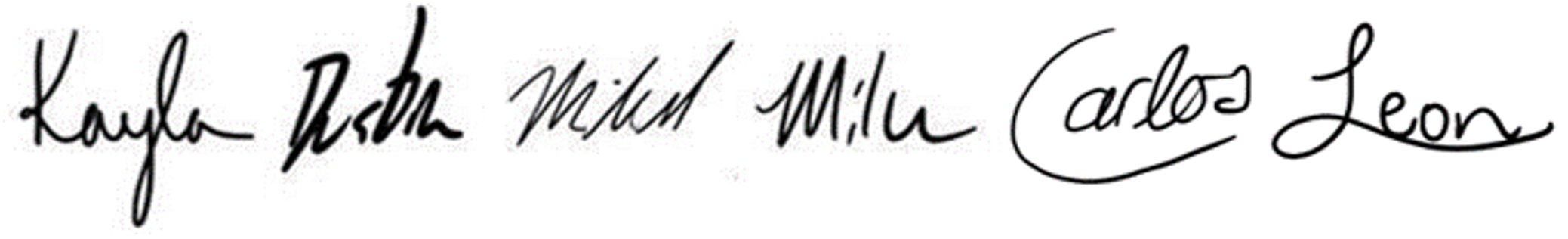Introducing Windows Terminal v0.10! As always, you can download it from the Microsoft Store , or from the release page on GitHub . Under cat, we’ll take a closer look at the update details!
Mouse input
The terminal now supports mouse input in Windows Subsystem for Linux (WSL) applications, as well as in Windows applications using virtual terminal (VT) input. This means that applications such as tmux and Midnight Commander will recognize clicks on items in the Terminal window! If the application is in mouse mode, you can hold shift to make a choice instead of sending VT input.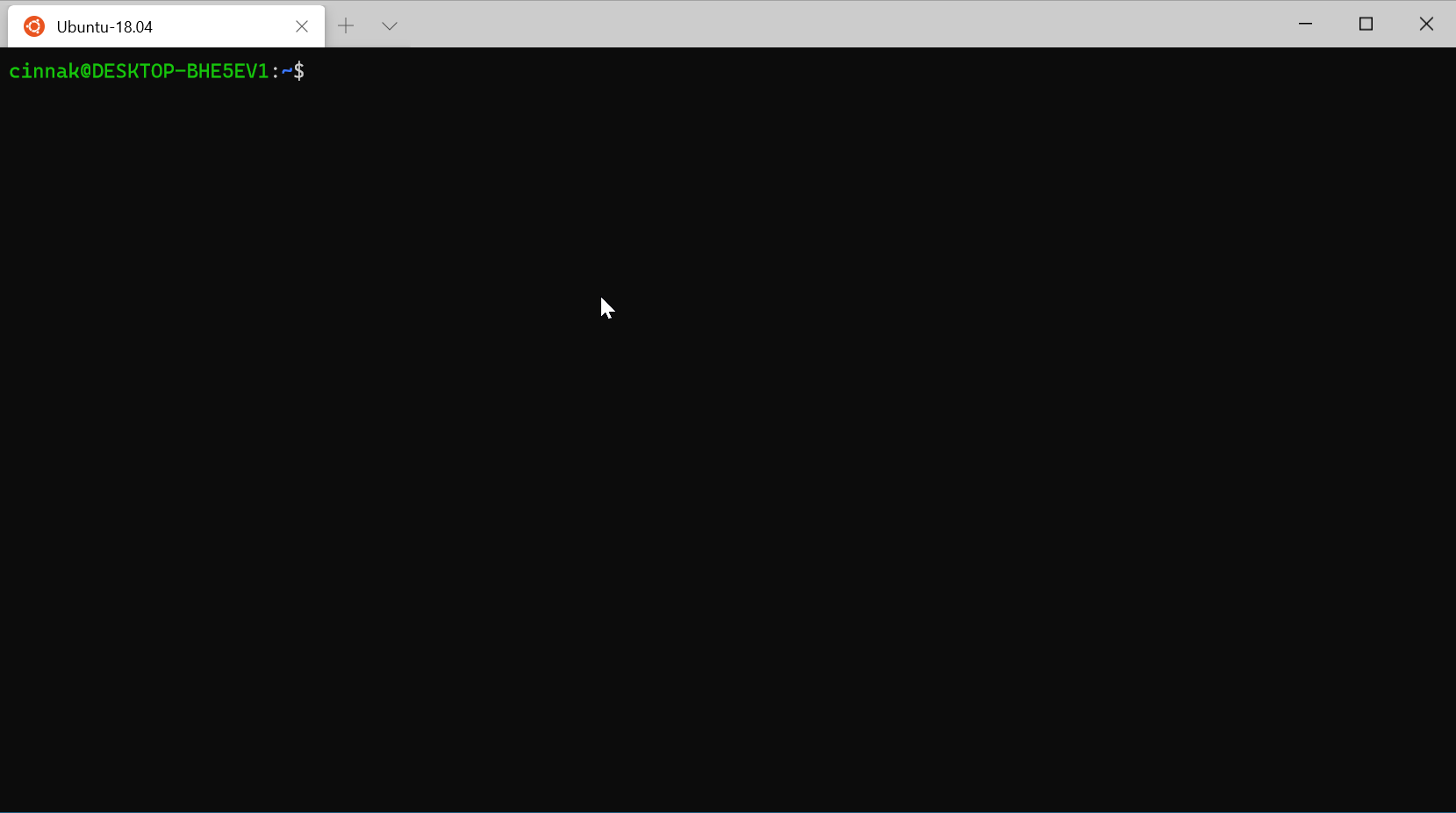
Update Settings
Duplication of panels
Now you can open a new panel by duplicating the profile from any selected panel, just focusing on it and pressing the key combination. To do this, in the “keybindings” section of your profiles.json, you need to add “splitMode”: “duplicate” to “splitPane” . You can use other parameters, such as “commandline” , “index” , “startingDirectory” or “tabTitle” . If you want to know more about these options, I recommend that you read this article .{"keys": ["ctrl+shift+d"], "command": {"action": "splitPane", "split": "auto", "splitMode": "duplicate"}}
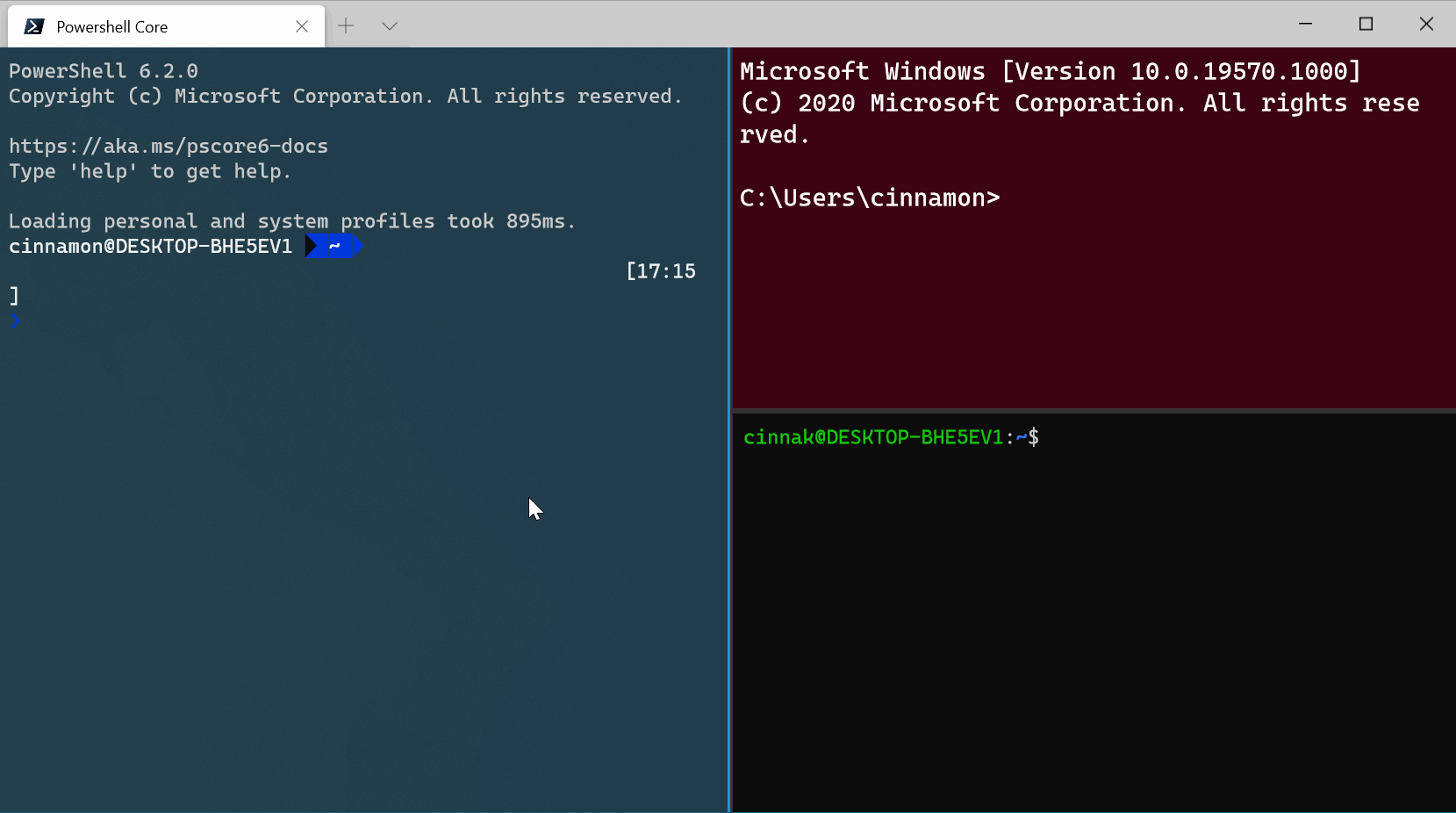
Error correction
- Significantly improved text display when resizing a window;
- The borders of the dark theme are fixed (they are no longer white);
- If the taskbar is hidden and your Terminal is expanded, now it automatically appears when you hover over the bottom of the screen;
- Azure Cloud Shell can now launch PowerShell and supports mouse input, and can also be installed as your preferred shell;
- Scrolling speed has been changed when using the touchpad or touch screen.
Future plans
We want to provide you with updated information about our plans so that you know what to expect in the coming months. We are currently working on bug fixes to prepare for the release of v1. Windows Terminal v1 itself will be released in May. After that, we plan to release the next update in June to continue our monthly update cycle. Our editions will continue to be available on the Microsoft Store, and on GitHub!Finally
As always, if you want to leave your review or if you have any questions, feel free to post to Kayla (Kayla, @cinnamon_msft ) on Twitter. In addition, if you want to make a proposal to improve the Terminal or report an error in it, then please contact us on GitHub for this . We hope you enjoy this release of Windows Terminal!