Hello everyone!My name is Andrey, I'm from the My Broker team. I will tell you ĸĸ added support for a dark theme in iOS.Apple in iOS 13 added a dark theme for the entire system, users can choose a light or dark appearance on the iOS settings. In dark mode, the system uses a darker color palette for all screens, views, menus and controls.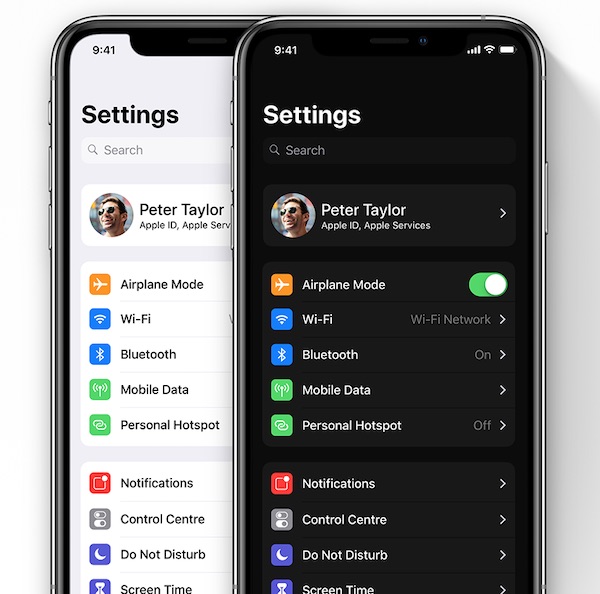 Who cares - go under the cat.
Who cares - go under the cat.Dark design support
The application created in Xcode 11 by default supports dark design in iOS 13. But for the full implementation of the dark mode, you need to make additional changes:- Colors should support light and dark design
- Images should support light and dark design
Apple has added several system colors that support light and dark design. In iOS 13, the new UIColor initializer was introduced :init (dynamicProvider: @escaping (UITraitCollection) -> UIColor)
Add a static function to create color with support for switching between light and dark design:extension UIColor {
static func color(light: UIColor, dark: UIColor) -> UIColor {
if #available(iOS 13, *) {
return UIColor.init { traitCollection in
return traitCollection.userInterfaceStyle == .dark ? dark : light
}
} else {
return light
}
}
}
CGColor does not support automatic switching between light and dark. You must manually change the CGColor after changing the design.override func traitCollectionDidChange(_ previousTraitCollection: UITraitCollection?) {
super.traitCollectionDidChange(previousTraitCollection)
layer.borderColor = UIColor.Pallete.black.cgColor
}
It is also possible to add color for dark decoration in resources.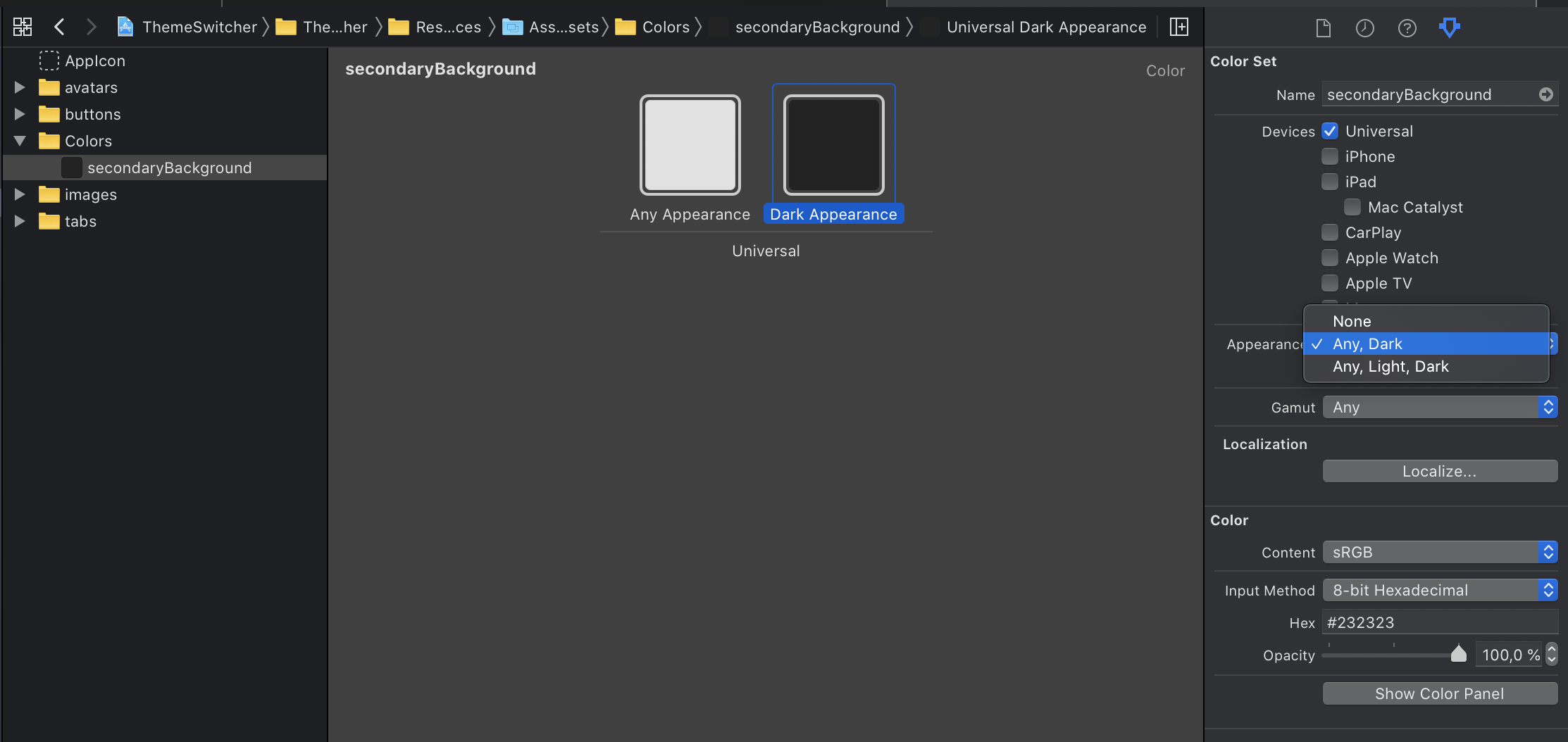 But I prefer to add colors in the code.
But I prefer to add colors in the code.UIColor.Palleteextension UIColor {
struct Pallete {
static let white = UIColor.color(light: .white, dark: .black)
static let black = UIColor.color(light: .black, dark: .white)
static let background = UIColor.color(light: .white, dark: .hex("1b1b1d"))
static let secondaryBackground = UIColor(named: "secondaryBackground") ?? .black
static let gray = UIColor.color(light: .lightGray, dark: .hex("8e8e92"))
}
}
For images, just add a variant of the image for a dark design right in the resources.
Let's make a small application for an example.
The application will contain two windows and three screens.First window: authorization screen.Second window: ribbon screen and user profile screen.Screenshots in light and dark design Switch light and dark themes
Create an enum for the topic:
enum Theme: Int, CaseIterable {
case light = 0
case dark
}
We add the ability to store the current theme in order to restore it after restarting the application.extension Theme {
@Persist(key: "app_theme", defaultValue: Theme.light.rawValue)
private static var appTheme: Int
func save() {
Theme.appTheme = self.rawValue
}
static var current: Theme {
Theme(rawValue: appTheme) ?? .light
}
}
Persist@propertyWrapper
struct Persist<T> {
let key: String
let defaultValue: T
var wrappedValue: T {
get { UserDefaults.standard.object(forKey: key) as? T ?? defaultValue }
set { UserDefaults.standard.set(newValue, forKey: key) }
}
init(key: String, defaultValue: T) {
self.key = key
self.defaultValue = defaultValue
}
}
To force the design, you need to change the style of all application windows.
We implement theme switching in the application.
extension Theme {
@available(iOS 13.0, *)
var userInterfaceStyle: UIUserInterfaceStyle {
switch self {
case .light: return .light
case .dark: return .dark
}
}
func setActive() {
save()
guard #available(iOS 13.0, *) else { return }
UIApplication.shared.windows
.forEach { $0.overrideUserInterfaceStyle = userInterfaceStyle }
}
}
It is also necessary to change the window style to the current theme before showing the window.extension UIWindow {
func initTheme() {
guard #available(iOS 13.0, *) else { return }
overrideUserInterfaceStyle = Theme.current.userInterfaceStyle
}
}
Screenshots of choosing a light or dark theme Add a switch to the system theme
Add a system theme to the enum theme.enum Theme: Int, CaseIterable {
case system = 0
case light
case dark
}
After the forced installation of a light or dark theme, it is impossible to determine which design is included in the system. To recognize the system design, we add a window to the application, in which we will not force the design change. It is also necessary to implement a design change when the application has a system theme installed and the user changes the design in iOS.final class ThemeWindow: UIWindow {
override public func traitCollectionDidChange(_ previousTraitCollection: UITraitCollection?) {
if Theme.current == .system {
Theme.system.setActive()
}
}
}
let themeWindow = ThemeWindow()
class AppDelegate: UIResponder, UIApplicationDelegate {
func application(_ application: UIApplication, didFinishLaunchingWithOptions launchOptions: [UIApplication.LaunchOptionsKey: Any]?) -> Bool {
...
themeWindow.makeKey()
...
return true
}
}
extension Theme {
@available(iOS 13.0, *)
var userInterfaceStyle: UIUserInterfaceStyle {
switch self {
case .light: return .light
case .dark: return .dark
case .system: return themeWindow.traitCollection.userInterfaceStyle
}
}
func setActive() {
save()
guard #available(iOS 13.0, *) else { return }
UIApplication.shared.windows
.filter { $0 != themeWindow }
.forEach { $0.overrideUserInterfaceStyle = userInterfaceStyle }
}
}
Screenshots of choosing a system, light or dark theme Result
Support for dark design and switching between system, light and dark themes.Link to the whole project