Almost seven years ago I wrote an article on GPSS-World on Habré . And to my surprise, from time to time I get various questions related to her.How is it that it's already 2020, GPSS World is hopelessly outdated, is it really someone who still uses it ?!It turns out, they use it and how.It’s enough to drive a search query on “Cyberleninka” , set up filters for convenience and make sure that there are relevant articles for at least 2019.The education sector also does not lag behind, in 2019 a fresh little textbook was issued, albeit for a secondary professional level of education.GPSS World is not at all associated with innovative approaches to education. When I see a curriculum based on GPSS World, I immediately see a nightmare in which I do laboratory work on modeling, sitting in a computer class at a computer with a "tubular" monitor and a ball mouse, and after the "laboratory" I run to the dining room to prick the patty on dirty and bent aluminum plug.But since GPSS in narrow circles is still popular, why not succumb to a fit of nostalgia? In this article, we briefly recall what the free version of the GPSS World Student Version simulation system is, and also get to know some of its close relatives.If you like to analyze the lines and admire the "ancient" screenshots, then you are welcome to cat.
Part I: Introduction
Part I: IntroductionPart II: Various implementations of GPSSPart III: launch GPSS / PC using the Dos emulator on a smartphonePart IV: The simplest model in GPSS WorldI will not replace Wikipedia , but in a nutshell I’ll remind you that GPSS is a system general-purpose modeling, which originated in the 60s of the last century, somewhere in the bowels of IBM, however, in our educational institutions, its implementation from Minuteman Software, in particular GPSS World, was most popular.Part II: Different Implementations of GPSS
Before moving on to the protagonist of the article, let’s start by taking a quick look at his “relatives”.Perhaps you thought I would start in chronological order? No matter how!I immediately "come with a trump card."Our first copy is Object GPSS & GPSS-Future Systems . If you believe the information on the site, the developer makes us an offer that you can’t refuse:
If you believe the information on the site, the developer makes us an offer that you can’t refuse:You can buy for $ 100 a personal version of a system that processes models with an unlimited number of blocks. In it, at your request, there will be your photo, or a photo that you want to have, as well as information that this is your personal version. You are guaranteed consultations on the system for 2 years.
I honestly did not understand how this miracle works. However, the developer did not lie. In the demo version there is a separate tab on which your photo could be, but you did not pay $ 100 so there is a photo of the developer (or the one he wanted to have).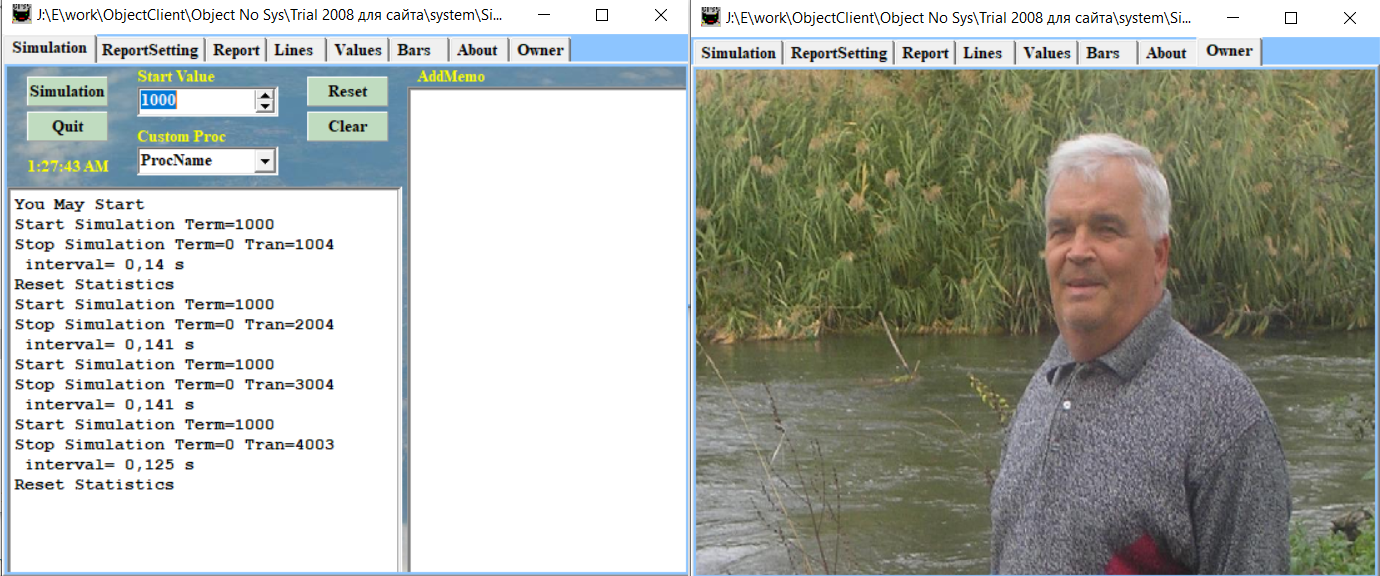 Now let's get serious.Figure 2 (figure 2) taken from the article “GPSS 50 years old, but still young” shows the development process of GPSS and its branches.
Now let's get serious.Figure 2 (figure 2) taken from the article “GPSS 50 years old, but still young” shows the development process of GPSS and its branches.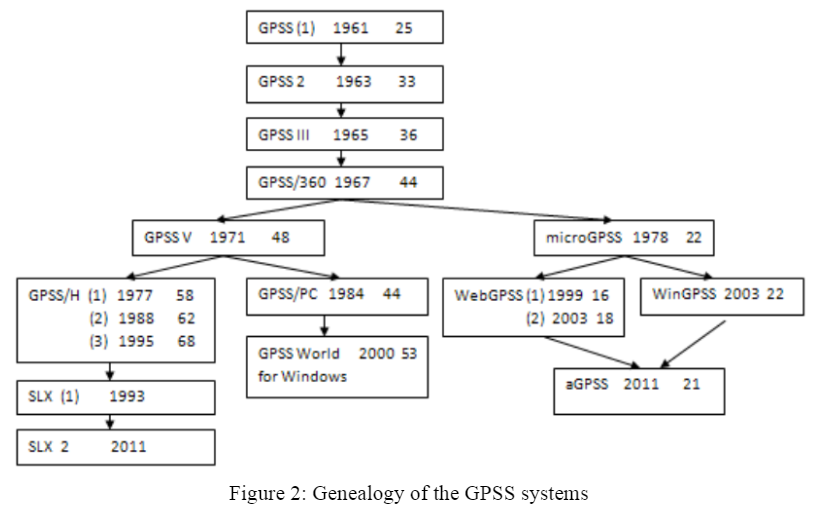 Unfortunately, the Wolverine Software website seems to have ordered a long life.
Unfortunately, the Wolverine Software website seems to have ordered a long life.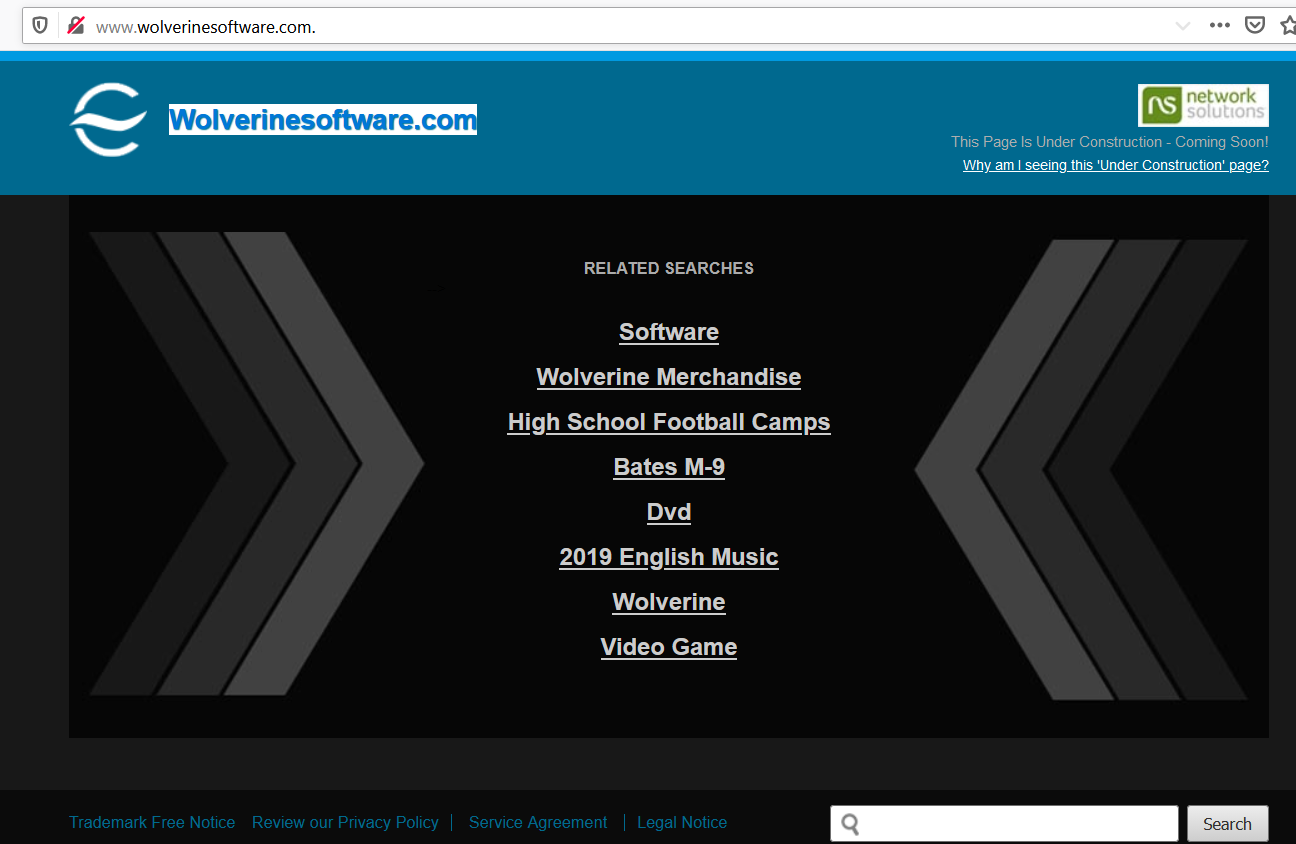 I could not see how the heir to the GPSS of their production is doing now. But don’t be discouraged, you can get a general idea of SLX by scrolling through the article “AN INTRODUCTION TO SLX”But let's at least consider their implementation of GPSS under DOS, namely GPSS / H.The program slightly upset me with the lack of an interactive mode. At startup, you must immediately download the .GPS model file.After modeling (in the figure below to the left), the program saves the report to a file with the model name and the extension .LIS (in the figure below to the right)
I could not see how the heir to the GPSS of their production is doing now. But don’t be discouraged, you can get a general idea of SLX by scrolling through the article “AN INTRODUCTION TO SLX”But let's at least consider their implementation of GPSS under DOS, namely GPSS / H.The program slightly upset me with the lack of an interactive mode. At startup, you must immediately download the .GPS model file.After modeling (in the figure below to the left), the program saves the report to a file with the model name and the extension .LIS (in the figure below to the right) Let's move from the left side of the above scheme (figure 2) to the right.Let's look at aGPSS - a further development of WebGPSS and WinGPSS. The demo version released in 2015 can be downloaded from the official website.True, my simulation did not start, giving the following error:
Let's move from the left side of the above scheme (figure 2) to the right.Let's look at aGPSS - a further development of WebGPSS and WinGPSS. The demo version released in 2015 can be downloaded from the official website.True, my simulation did not start, giving the following error: Although the system itself did not look so bad.Another worth mentioning is GPSS Studio - this is a domestic development, as well as aGPSS with the ability to graphically build models. I plan to devote a separate review to this modeling system in the future, so we will not concentrate on it now.Since all versions of GPSS discussed in this article are proprietary, I will finally mention the attempt to make an analogue of GPSS with open source in GO. You can read more about this on Habré .
Although the system itself did not look so bad.Another worth mentioning is GPSS Studio - this is a domestic development, as well as aGPSS with the ability to graphically build models. I plan to devote a separate review to this modeling system in the future, so we will not concentrate on it now.Since all versions of GPSS discussed in this article are proprietary, I will finally mention the attempt to make an analogue of GPSS with open source in GO. You can read more about this on Habré .Part III: launch GPSS / PC using a DOS emulator on a smartphone
Well, now it's time to consider the creations from Minuteman Software.We will start with GPSS / PC. This is an old version of the program for DOS.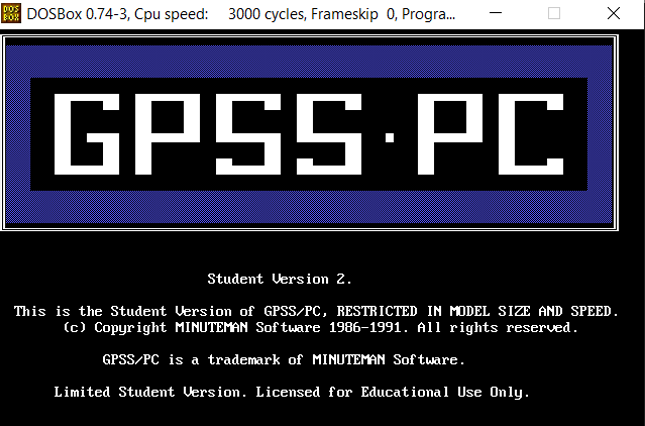 When I first met her, the program started, thought about it, made a sound using the PC speaker, and for a second it seemed to me that the Sierra logo would now appear and I would stick to my favorite Space Qurst and Leisure Suit larry as a child.
When I first met her, the program started, thought about it, made a sound using the PC speaker, and for a second it seemed to me that the Sierra logo would now appear and I would stick to my favorite Space Qurst and Leisure Suit larry as a child. But the obsession quickly passed. After the start-up screen, we will expect only an interactive console.
But the obsession quickly passed. After the start-up screen, we will expect only an interactive console.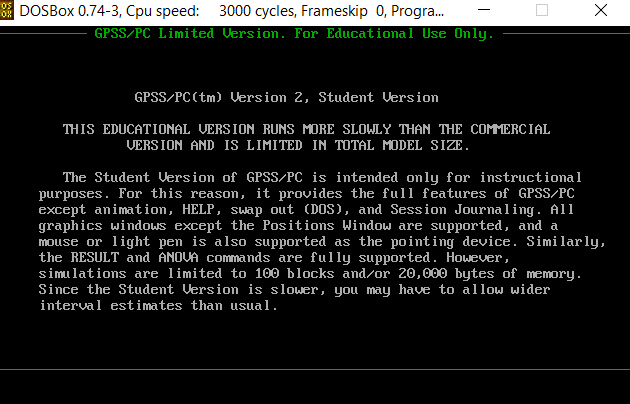 In this console, you can immediately enter commands without creating a file.But I suggest introducing the command in a somewhat unusual way.In our case, the simplicity of GPSS / PC has one big plus.It runs easily on any MS-DOS emulator. So why do not we check its performance on a smartphone (in my case, on the Android platform)?Install the emulator. I installed aFreeBox (Free DOSbox), but you can choose any other.In my case, the root folder of the emulator was the download folder in the root of the smartphone file system. I transferred files from GPSS / PC to this folder.
In this console, you can immediately enter commands without creating a file.But I suggest introducing the command in a somewhat unusual way.In our case, the simplicity of GPSS / PC has one big plus.It runs easily on any MS-DOS emulator. So why do not we check its performance on a smartphone (in my case, on the Android platform)?Install the emulator. I installed aFreeBox (Free DOSbox), but you can choose any other.In my case, the root folder of the emulator was the download folder in the root of the smartphone file system. I transferred files from GPSS / PC to this folder. We start the program (do not forget to enable PC-Speaker simulation for entourage).
We start the program (do not forget to enable PC-Speaker simulation for entourage).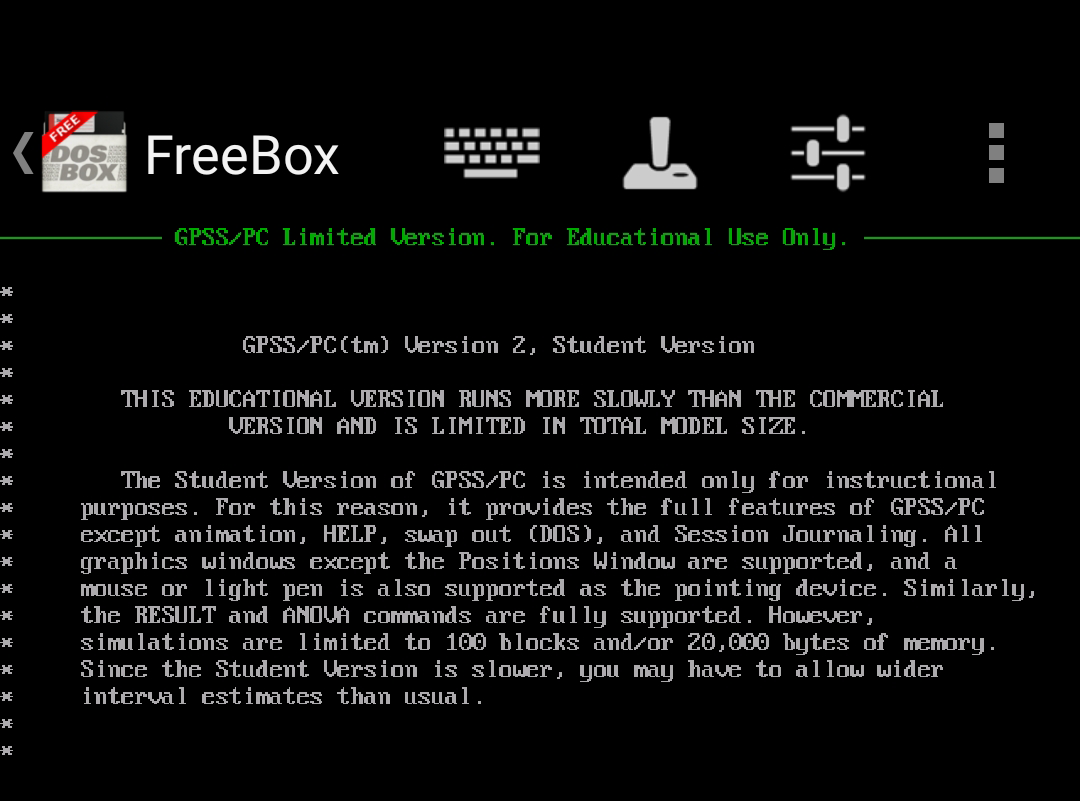 Now you can enter commands.First you need to enter the line number, press the space bar , if there is no label for the command, then press the space bar again and enter the name of the command.By the way, you can use the automatic code completion - type a few letters of the proposed command and press the spacebar. The computer will print the most suitable command.After entering the command, it remains to enter its parameters and press Enter .An approximate illustration of the process is presented below:
Now you can enter commands.First you need to enter the line number, press the space bar , if there is no label for the command, then press the space bar again and enter the name of the command.By the way, you can use the automatic code completion - type a few letters of the proposed command and press the spacebar. The computer will print the most suitable command.After entering the command, it remains to enter its parameters and press Enter .An approximate illustration of the process is presented below: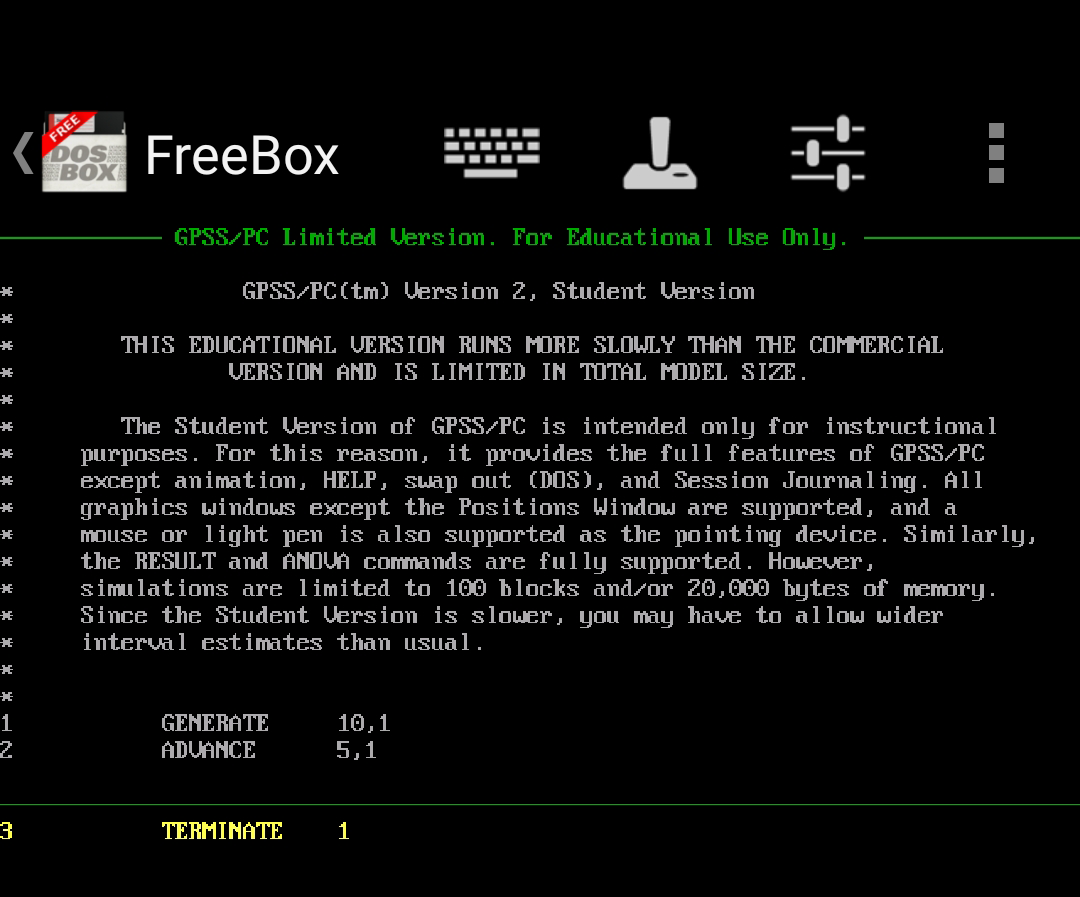 Run the simulation with a command
Run the simulation with a command START 10. We exit the simulation team
We exit the simulation team END. It remains only to view the report, for this you need to run a separate program GPSSREPT.EXE.
It remains only to view the report, for this you need to run a separate program GPSSREPT.EXE.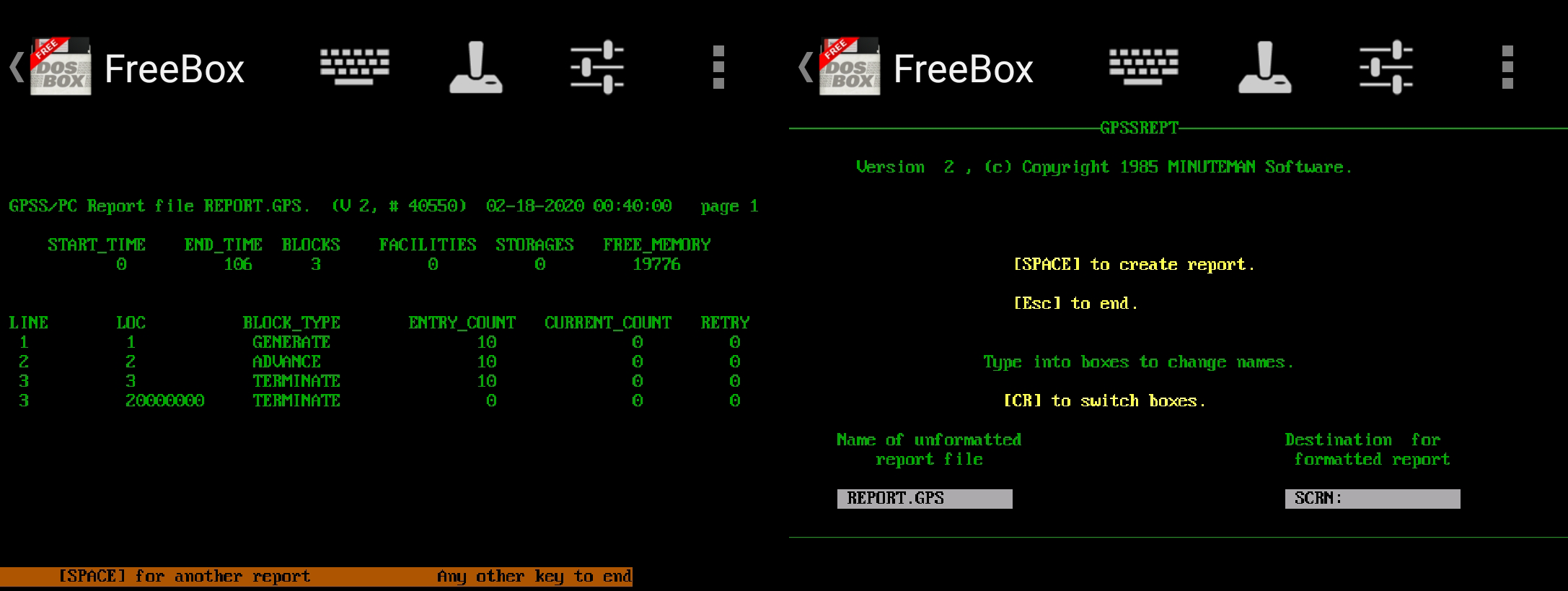
Part IV: The Simplest Model in GPSS World
Well, now the GPSS-world itself.Personally, I began my acquaintance with GPSS World with the textbook “Integrated Mechanization of Construction” EM Kudryavtseva, from one memory of which, despondency still catches me.But there are other training materials on the network, including the official tutorial and variations on its translation.Before moving on to modeling, we need to download a free student version of the program. True, you could buy a personal license for more than 600 dollars. But why throw such money away if the program does not even have your photo (as is the case with Object GPSS)? It is clearly not worth it.Before we try to run any model. Just look at this: Yes, yes, GPSS World has its own Internet browser. True, unfortunately, Habr’s layout is floating in it, but this is not surprising in 2020.
Yes, yes, GPSS World has its own Internet browser. True, unfortunately, Habr’s layout is floating in it, but this is not surprising in 2020. But the Minuteman Software site opens perfectly. Well, how could it be otherwise he was made up using such advanced technologies as Microsoft FrontPage. Does anyone else remember this miracle?Let's move directly to modeling.It is important to remember that when using GPSS, the key component is your imagination.For example, this simplest model:
But the Minuteman Software site opens perfectly. Well, how could it be otherwise he was made up using such advanced technologies as Microsoft FrontPage. Does anyone else remember this miracle?Let's move directly to modeling.It is important to remember that when using GPSS, the key component is your imagination.For example, this simplest model:
GENERATE 4,1 ;Create next customer.
QUEUE Larek ;Begin queue time.
SEIZE Larek ;Own or wait for trader.
DEPART Larek ;End queue time.
ADVANCE 5,2 ;Shopping takes a few minutes.
RELEASE Larek ;Shopping done. Give up the trader.
TERMINATE 1 ;Customer leaves.
Thanks to your imagination, it can become: a model of passage through a turnstile, a model of a hairdresser with one master, and even a model of a set of machines a dump truck-excavator. We will justify the title picture of the article and imagine that the above code simulates a queue in a stall.Time units will be interpreted as minutes.Just in case, I remind you the values of the blocks:
We will justify the title picture of the article and imagine that the above code simulates a queue in a stall.Time units will be interpreted as minutes.Just in case, I remind you the values of the blocks:GENERATE 4,1- creates an object in the system. In our case, this is a person going to the stall to stand in line. People come to the stall once every 4 minutes with a deviation in the range from -1 to +1 minute;QUEUE - the man stood in line at the stall;SEIZE- the man went to the window of the stall;DEPART - the man stuck his head into the window of the stall, which means that he should be deleted from the line;ADVANCE 5,2- the time for choosing the goods is 5 ± 2 minutesRELEASE- the person released the saleswoman (seller);TERMINATE 1- the person left the line and runs home with scarce goods.It's time to start the simulation.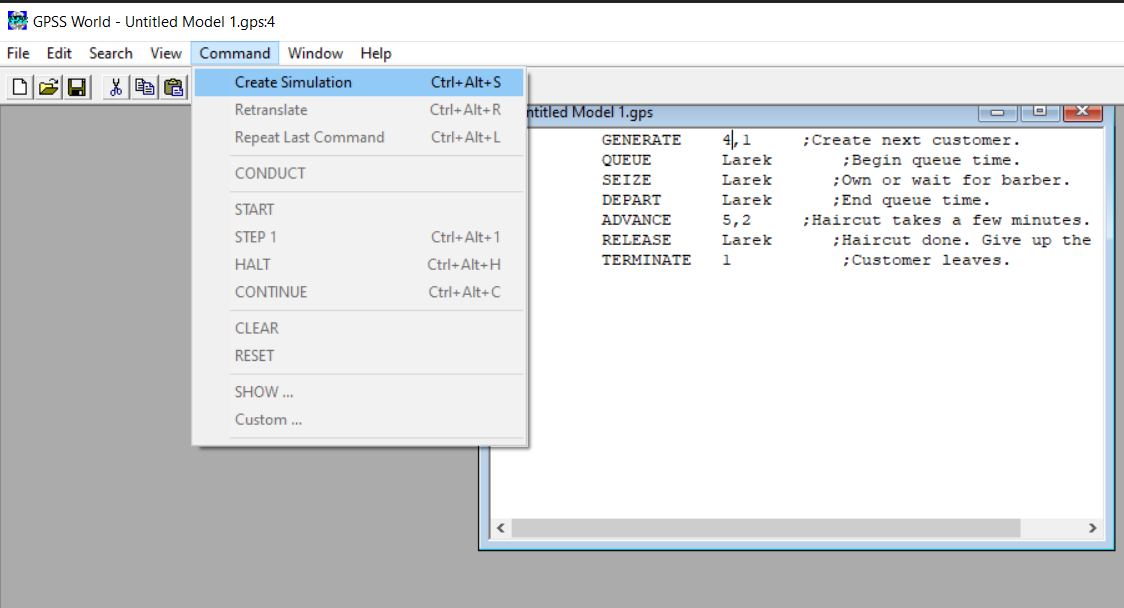 We select the command.
We select the command. START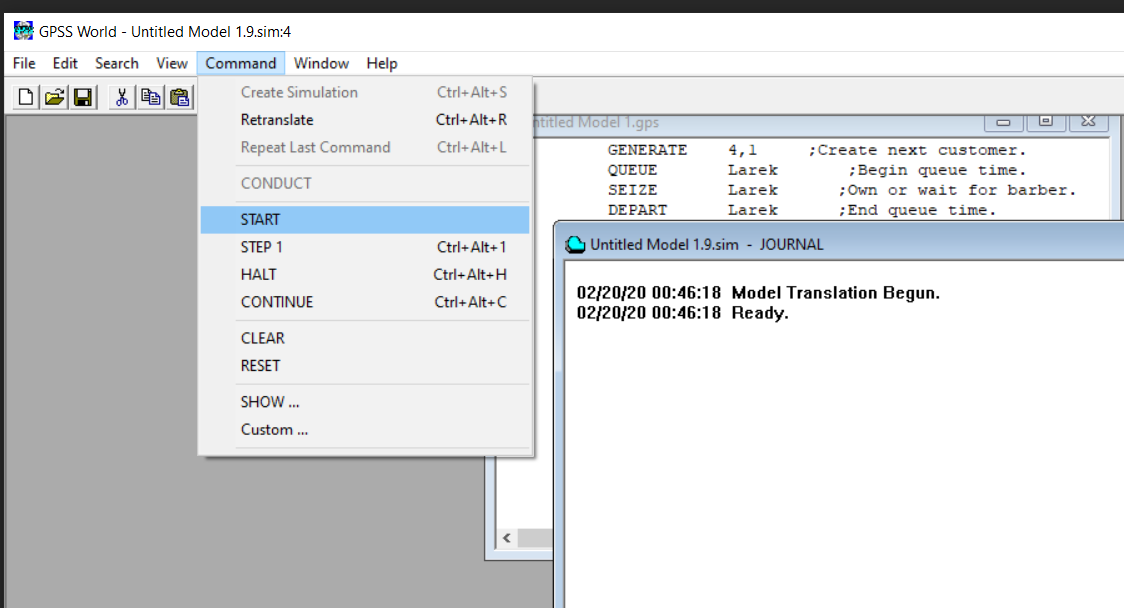 Enter the value 100. In this case, this means that as soon as we “buy” 100 customers, our simulation will end.
Enter the value 100. In this case, this means that as soon as we “buy” 100 customers, our simulation will end. Upon completion of the simulation, a report window will appear.
Upon completion of the simulation, a report window will appear.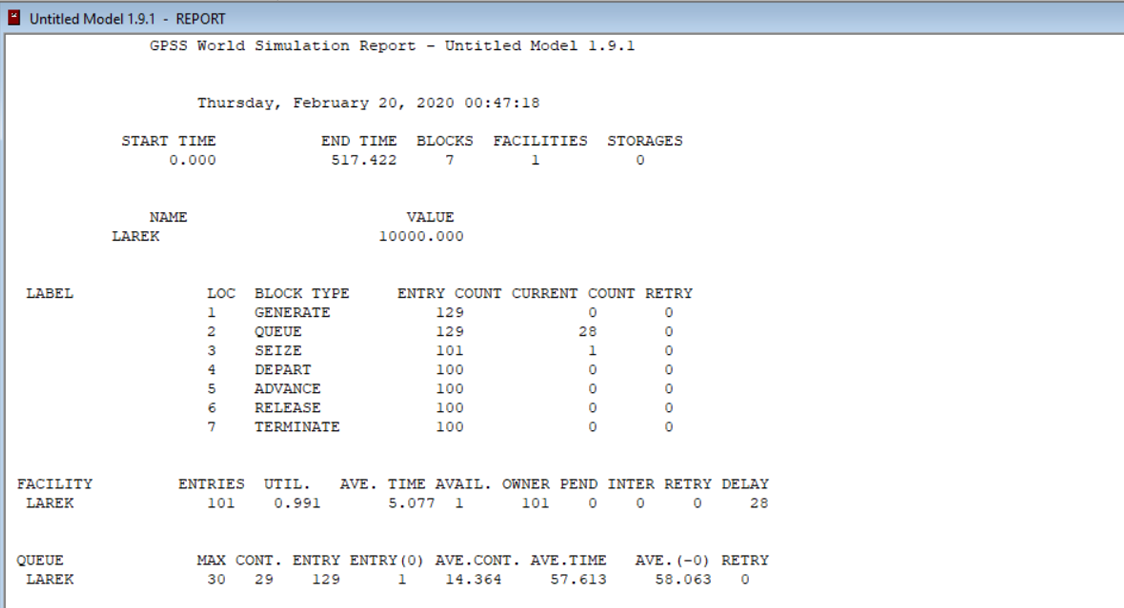 As you can see, the average time that one person spent in the queue was more than 57 minutes, the queue consisted of 14 people on average, and serving 100 customers took almost 9 hours (517 minutes)I would like to finish this.PS If the topic of modeling in the GPSS-World environment is of interest to you, then I will outline a couple of articles in which we will consider more complex and interesting tasks.
As you can see, the average time that one person spent in the queue was more than 57 minutes, the queue consisted of 14 people on average, and serving 100 customers took almost 9 hours (517 minutes)I would like to finish this.PS If the topic of modeling in the GPSS-World environment is of interest to you, then I will outline a couple of articles in which we will consider more complex and interesting tasks.