Chrome will automatically block annoying video ads
Google’s main goal is to push third-party blockers such as uBlock Origin and AdBlock Plus from Chrome’s browser
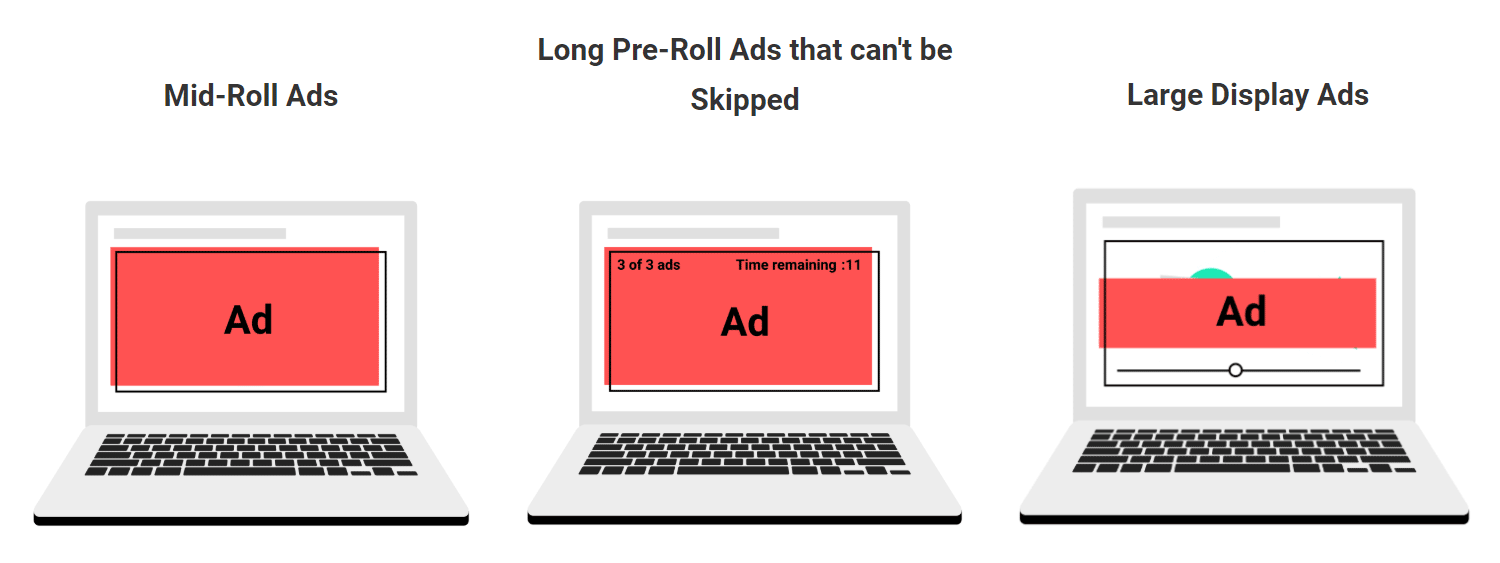 Video ad formats that have been blocked since August 5, 2020. Source: GoogleChromium browser developers have expanded the ruleset for the built-in ad blocker. Now they include some promotional videos that are automatically played before the beginning of useful content or in the middle of it.YouTube and other sites with video content will have to revise their policies to meet the requirements, otherwise Chromium-based browsers will block their ads. It's about Chrome, Edge, Brave, Opera, Vivaldi, Yandex and about 20 other browsers based on the Chromium code base.The new rules are not tied to a specific version of Chromium and will take effect on the server side on August 5, 2020.Accustomed to uBlock Origin and AdBlock, many do not know that the most popular browser in the world has a built-in ad blocker. Two years ago, Google has joined the Coalition for the best advertising (Coalition for Better Ads). This group offers specific standards on how the industry should improve ad formats so that they do not annoy consumers.In February 2018, Chrome began to block ads.(including owned or operated by Google) on sites that do not meet the requirements, as determined by the coalition. When a Chrome user navigates to a page, the ad blocker filter checks that the page does not belong to a site that is listed as not meeting the Better Ads Standards standards. If so, network requests on the page are checked according to the list of advertising URLs, and any matches block the display of all ads on the page. In July 2019, the built-in ad blocker was rolled out to the stable Chrome branch for all users .Initially, the built-in blocker recorded only pop-ups and some other types of banners. Now the rules are expanded on the video.So, from August 5, 2020 on the videosShorter than eight minutes , the following ads are not allowed:
Video ad formats that have been blocked since August 5, 2020. Source: GoogleChromium browser developers have expanded the ruleset for the built-in ad blocker. Now they include some promotional videos that are automatically played before the beginning of useful content or in the middle of it.YouTube and other sites with video content will have to revise their policies to meet the requirements, otherwise Chromium-based browsers will block their ads. It's about Chrome, Edge, Brave, Opera, Vivaldi, Yandex and about 20 other browsers based on the Chromium code base.The new rules are not tied to a specific version of Chromium and will take effect on the server side on August 5, 2020.Accustomed to uBlock Origin and AdBlock, many do not know that the most popular browser in the world has a built-in ad blocker. Two years ago, Google has joined the Coalition for the best advertising (Coalition for Better Ads). This group offers specific standards on how the industry should improve ad formats so that they do not annoy consumers.In February 2018, Chrome began to block ads.(including owned or operated by Google) on sites that do not meet the requirements, as determined by the coalition. When a Chrome user navigates to a page, the ad blocker filter checks that the page does not belong to a site that is listed as not meeting the Better Ads Standards standards. If so, network requests on the page are checked according to the list of advertising URLs, and any matches block the display of all ads on the page. In July 2019, the built-in ad blocker was rolled out to the stable Chrome branch for all users .Initially, the built-in blocker recorded only pop-ups and some other types of banners. Now the rules are expanded on the video.So, from August 5, 2020 on the videosShorter than eight minutes , the following ads are not allowed:- Mid-roll advertising.
- Long clips at the beginning that cannot be skipped (pre-roll), including one or more ads with a total viewing time of more than 31 seconds and not allowing the user to skip them for the first 5 seconds.
- Static or animated ads that overlap more than 20% of the player’s window or appear in the middle third of the window.
Website owners have four months to stop showing such advertisements. It is noteworthy that the blocking extends even to the YouTube site, which belongs to Google: he, too, “will be checked for compliance with standards.”Why is it google
In the future, Google hopes that the built-in ad blocker will allow you to abandon third-party blockers that are installed as browser extensions. Google’s attempts to limit the installation of such blockers are currently being discussed .Third-party ad blockers harm publishers who publish free content and also directly harm Alphabet, which owns Google, because advertising brings in the lion's share of its revenue.Chrome’s built-in ad blocker is a tool to combat harmful third-party ad blockers. Two years ago, the company claimed that it should reduce the use of third-party tools that cut all advertising in a row. Google has now stated that since the launch of Chrome’s built-in ad blocker, the percentage of ad blocking in North America and Europe has “dropped significantly” without naming specific numbers.At the same time, experts advise all users to definitely install an ad blocker and trackers: “The real problem with advertising is that it is a malware distribution vector ,” writesMike Lucides of O'Reilly Media. - It is relatively easy to insert a malicious script into a container with supposedly innocent ads, and this malicious script is executed even if you don’t click on the banner. I received malware from popular sites such as the BBC, and malware messages in banner ads came from almost all major publishers. Forbes, The New York Times, Reuters, MSN, and many others all distributed malicious ads . ”For this reason, some security experts recommend not whitelisting any sites, and instead of using the built-in Chrome blocker, use a reliable third-party solution such as uBlock Origin and AdBlock Plus.
 PKI solutions for enterprises from the global certification center GlobalSign. More details: +7 (499) 678 2210, sales-ru@globalsign.com.
PKI solutions for enterprises from the global certification center GlobalSign. More details: +7 (499) 678 2210, sales-ru@globalsign.com.Source: https://habr.com/ru/post/undefined/
All Articles