2 SIM for a country router - is it a lot or a little?
Last year I conducted tests of 3G / 4G routers for a country house, and this topic seemed interesting to many. After the tests, I even built one router into my car in order to have stable Internet access on the go, but still the most important thing was the stability of access to the network at home. At the end of last year, I noticed that Russian developments of dual SIM 3G / 4G routers appeared on the market. And these are not just crafts based on USB modems, but a full-fledged device based on a Linux machine. I got it, tested it for a month and today decided to share the results of my observations. By tradition, he made a video for those who do not like to read.Why 2SIM?
This question is similar to the one asked by the owners of apple-trees to adherents of the android with a pair of SIM cards. The answer is obvious and simple: two SIM cards allow you to use two different operators, choosing the best tariff / speed. In addition, this significantly increases reliability: when the BS of one operator falls or the money on the balance runs out, the router switches to the backup operator and access to the network is not interrupted. Finally, the presence of two SIM cards facilitates and accelerates the choice of a telecom operator on the ground if an external antenna is used on the mast: instead of removing the antenna with the router each time or disconnecting the router and changing the card, you can programmatically change the operator’s card and continue tuning the antenna.How it works?
 I chose the router from the Russian manufacturer Microdrive in the form of an OEM-board - Tandem-4GS-OEM , but I asked the manufacturer to send it in the hermetic box, since the router is located in an unheated attic in the immediate vicinity of the antenna. A cable assembly of 3 m in length made it possible to position the router in relatively comfortable climatic conditions, but this somewhat reduces the signal level. Subsequently, I want to transfer the router directly to the antenna, removing the cable assembly, improving the communication parameters a little more.
I chose the router from the Russian manufacturer Microdrive in the form of an OEM-board - Tandem-4GS-OEM , but I asked the manufacturer to send it in the hermetic box, since the router is located in an unheated attic in the immediate vicinity of the antenna. A cable assembly of 3 m in length made it possible to position the router in relatively comfortable climatic conditions, but this somewhat reduces the signal level. Subsequently, I want to transfer the router directly to the antenna, removing the cable assembly, improving the communication parameters a little more.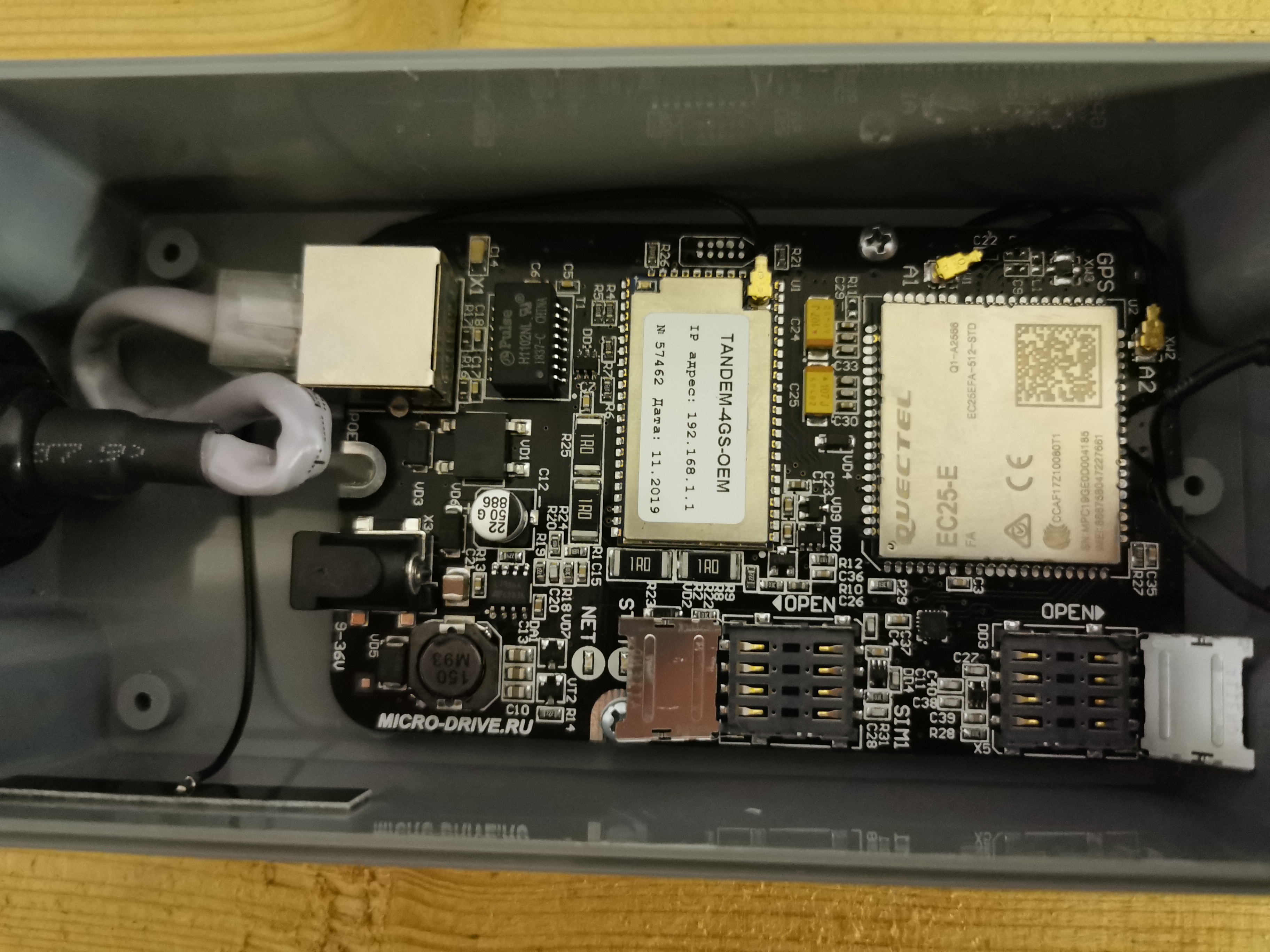 The router itself is a board on which all elements are mounted, and pigtails of an external antenna and its own Wi-Fi antenna are connected to it. Of the interfaces, there is an Ethernet connector for 100 Mbit / s with PoE support and a connector for connecting an external power adapter. The board can be powered by voltage in the range from 9 to 36 V, that is, you can easily use this router even in a car, at least in a truck where 24V power is supplied, even in home-made systems with 12-24V redundant power supply. The most convenient thing is that such a router can work with a conventional car or gel battery having sufficient capacity to ensure operation without an external network for several days. That is, even if the external network is disconnected, and you have an uninterruptible power supply unit without an inverter, the router can be connected directly to the battery and the Internet will not be lost.
The router itself is a board on which all elements are mounted, and pigtails of an external antenna and its own Wi-Fi antenna are connected to it. Of the interfaces, there is an Ethernet connector for 100 Mbit / s with PoE support and a connector for connecting an external power adapter. The board can be powered by voltage in the range from 9 to 36 V, that is, you can easily use this router even in a car, at least in a truck where 24V power is supplied, even in home-made systems with 12-24V redundant power supply. The most convenient thing is that such a router can work with a conventional car or gel battery having sufficient capacity to ensure operation without an external network for several days. That is, even if the external network is disconnected, and you have an uninterruptible power supply unit without an inverter, the router can be connected directly to the battery and the Internet will not be lost. Now let's touch on the technical characteristics of the router. The picture clearly shows that the Quectel EC25-E chip is responsible for communication with the operator. It can be seen from the TTX module on the manufacturer’s website that it supports 2G / 3G / 4G (LTE) technologies, and LTE is supported in the Cat.4 category, which gives the maximum achievable download speed of up to 150 Mbps and up to 50 Mbps upload . At the same time, the Ethernet interface with a speed of 100 Mbps is soldered to the board, that is, in any case, we will dive into the performance of a wired connection, but I will return to this later. It is important that this module has very high sensitivity and can work even with a weak signal up to -110 dBm in 3G networks. Simply put, this router will allow you to enter the network even with a very weak signal at a great distance from the BS. Since this year, the manufacturer switched to Quectel EC25-EU chips with even better sensitivity indicators. And to improve a weak signal, use my antenna test .
Now let's touch on the technical characteristics of the router. The picture clearly shows that the Quectel EC25-E chip is responsible for communication with the operator. It can be seen from the TTX module on the manufacturer’s website that it supports 2G / 3G / 4G (LTE) technologies, and LTE is supported in the Cat.4 category, which gives the maximum achievable download speed of up to 150 Mbps and up to 50 Mbps upload . At the same time, the Ethernet interface with a speed of 100 Mbps is soldered to the board, that is, in any case, we will dive into the performance of a wired connection, but I will return to this later. It is important that this module has very high sensitivity and can work even with a weak signal up to -110 dBm in 3G networks. Simply put, this router will allow you to enter the network even with a very weak signal at a great distance from the BS. Since this year, the manufacturer switched to Quectel EC25-EU chips with even better sensitivity indicators. And to improve a weak signal, use my antenna test . The device is designed for installation both indoors and outdoors in an airtight box. To enable the router to start easily even in severe frosts, it is equipped with a heating system: 4 resistors (circled in red) are soldered to the board, which warm the board and elements around before starting it. The manufacturer guarantees the operation of the router even at -40 degrees. The heating itself turns on when the router starts, if the board temperature is below -18 degrees and turns off when it reaches -15. Further, the board successfully functions due to self-heating from the operation of the chips.The router is equipped with a 2.4 GHz Wi-Fi module with a good signal level and wide coverage, but you should not expect high speeds from it. Even when I connected a laptop with a channel speed of up to 150 Mbps, I did not receive more than 55 Mbps for downloading. However, this speed is quite enough for comfortable surfing the net and watching videos without delay. Cable connection, if you want to get full speed, is definitely better.A huge plus of this router, which is worth noting to the owners of “smartphone” unlimited tariffs, is the possibility of some modifications, such as: changing IMEI and adjusting the TTL value. But since this is a violation of the rules for using tariffs for mobile phones, you conduct these operations at your own risk. Information about these modifications is easily searched on the net, but I did not say that.
The device is designed for installation both indoors and outdoors in an airtight box. To enable the router to start easily even in severe frosts, it is equipped with a heating system: 4 resistors (circled in red) are soldered to the board, which warm the board and elements around before starting it. The manufacturer guarantees the operation of the router even at -40 degrees. The heating itself turns on when the router starts, if the board temperature is below -18 degrees and turns off when it reaches -15. Further, the board successfully functions due to self-heating from the operation of the chips.The router is equipped with a 2.4 GHz Wi-Fi module with a good signal level and wide coverage, but you should not expect high speeds from it. Even when I connected a laptop with a channel speed of up to 150 Mbps, I did not receive more than 55 Mbps for downloading. However, this speed is quite enough for comfortable surfing the net and watching videos without delay. Cable connection, if you want to get full speed, is definitely better.A huge plus of this router, which is worth noting to the owners of “smartphone” unlimited tariffs, is the possibility of some modifications, such as: changing IMEI and adjusting the TTL value. But since this is a violation of the rules for using tariffs for mobile phones, you conduct these operations at your own risk. Information about these modifications is easily searched on the net, but I did not say that.Self test
Do I need a router with two sim cards? Actually, really needed. Despite the fact that I live only 5 km from a big city, not one of the 9 providers surveyed agreed to hold out optics or throw me a radio bridge, so only mobile Internet remains. I got a good directional antenna with a gain of 27 dB PRISMA 3G / 4G MIMOand I can safely recommend it to anyone who wants to have a decent speed with a sufficient distance from the operator’s BS. As I wrote at the very beginning, my router is in an unheated attic, and in order to change the operator, I had to move to not very comfortable conditions and rearrange SIM cards with freezing hands. What can we say about reservation of a communication channel? After a good thunderstorm in the fall, the Yota operator (aka Megafon) turned off data transmission on the tower for almost the entire working day, although there was a connection to the BS. Beeline tower at the same time worked quite successfully. It is fortunate that the towers of different operators are located in one direction, although not far from each other, judging by the testimony of the router, it was not necessary to reconfigure the antenna. The screenshot clearly shows that the Wifire operator (running on the Megafon base) works with a channel width of 20 MHz and provides a data transfer rate of 80-90 Mbit / s, while the ping to the ya.ru server is at the level of 60-80 ms. The Beeline operator works with a channel width of 10 MHz, gives a download speed of 35-40 Mbit / s and pings to the ya.ru server about 30-40 ms. That is, in addition to backup, when you need to download a large amount of information, it is more convenient to switch to Wifire, and if you want to play online, it is more logical to switch to Beeline, which has a lower response time.
The screenshot clearly shows that the Wifire operator (running on the Megafon base) works with a channel width of 20 MHz and provides a data transfer rate of 80-90 Mbit / s, while the ping to the ya.ru server is at the level of 60-80 ms. The Beeline operator works with a channel width of 10 MHz, gives a download speed of 35-40 Mbit / s and pings to the ya.ru server about 30-40 ms. That is, in addition to backup, when you need to download a large amount of information, it is more convenient to switch to Wifire, and if you want to play online, it is more logical to switch to Beeline, which has a lower response time.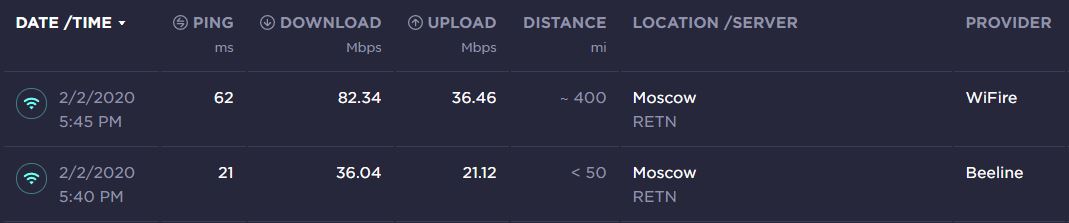 In addition, the router has a very cool built-in logic for switching to the second SIM card. In addition to the fact that the router itself periodically pings the given hosts for a connection, you can set an event condition for a lack of communication. For example, the router may not switch to another SIM card, but restart the current connection. Or after switching to the second SIM card, work on it for a specified time in the range from 1 to 20,000 minutes and return to the first. This is done in order to return to it automatically when restoring the work of the first operator. For example, the second SIM card can have a reserve with megabyte payment, and the first one is unlimited. But when the availability of communication is critical, then you can use the megabyte tariff for some time and return to anlim after a certain time.
In addition, the router has a very cool built-in logic for switching to the second SIM card. In addition to the fact that the router itself periodically pings the given hosts for a connection, you can set an event condition for a lack of communication. For example, the router may not switch to another SIM card, but restart the current connection. Or after switching to the second SIM card, work on it for a specified time in the range from 1 to 20,000 minutes and return to the first. This is done in order to return to it automatically when restoring the work of the first operator. For example, the second SIM card can have a reserve with megabyte payment, and the first one is unlimited. But when the availability of communication is critical, then you can use the megabyte tariff for some time and return to anlim after a certain time. Thus, the reservation issue is solved, which is critical both in mobile points (online cash desks, terminals) and in stationary ones (cash desks at gas stations, ATMs, private houses, security systems with Internet connection).Separately, it is worth noting the short time to switch to the second SIM card, which takes from 3 to 10 seconds. And I noticed that from 1 to 2 the SIM card switches almost instantly, and from the second to the first one it takes a little longer, but the YouTube video does not interrupt when switching in both directions.
Thus, the reservation issue is solved, which is critical both in mobile points (online cash desks, terminals) and in stationary ones (cash desks at gas stations, ATMs, private houses, security systems with Internet connection).Separately, it is worth noting the short time to switch to the second SIM card, which takes from 3 to 10 seconds. And I noticed that from 1 to 2 the SIM card switches almost instantly, and from the second to the first one it takes a little longer, but the YouTube video does not interrupt when switching in both directions.Conclusion
At the time of the creation of the video, the uptime of the router was 26 days. This is despite the fact that he himself switched to a backup SIM several times and I switched it manually to play with smaller pings. The router works stably in an unheated attic, despite the temperature around -5 degrees. Our winter was not very cold, but not a single hint of hovering or failure over the past month has ever happened. It is also pleasant that the manufacturer supplies the board separately, without imposing any additional attributes. At the same time, you can separately buy a box antenna with a compartment for installing a router and mount the router there. There is even an “urban” modification of the NR-400 router with built-in antennas, which can be carried outside by stretching the Ethernet cable. Since the level of communication in the city is much higher,there is simply no need to put a directional antenna and the signal level is enough for comfortable work in the network. If earlier I had to put a USB modem as a backup in a Keenetic router or learn to configure Mikrotik for a channel backup with a second device, now you can get by with one device with a couple of SIM cards. If you still have questions, I am ready to answer in the comments. Well, I’m ready for further experiments, if someone wants to check the operation of the device.if someone wants to check the operation of the device.if someone wants to check the operation of the device. Source: https://habr.com/ru/post/undefined/
All Articles