Speed and reliability are higher, and the price is lower. New Kingston KC2000 Solid State Drives
At CES 2020, which took place last January, Kingston showed off its new M.2 format SSDs, known as the KC2000. These SSDs are aimed at enthusiasts with special requirements for the disk subsystem, as well as for use in high-performance workstations and computing platforms (HPC). With all this, the price tags for the entire KC2000 line remain at an affordable level. What is the secret to success?
What are you made of?
The first thing to say is that there is nothing common except the 2280 format, the KC1000 and KC2000 do not. If the first generation was based on MLC memory and a controller manufactured by Phison, then for the second generation the manufacturer chose the Silicon Motion SM2262EN controller and 96-layer 3D TLC memory. Volumes have also changed - the KC2000 is available in versions from 250 GB to 2 TB. Compare the currently available options in the table: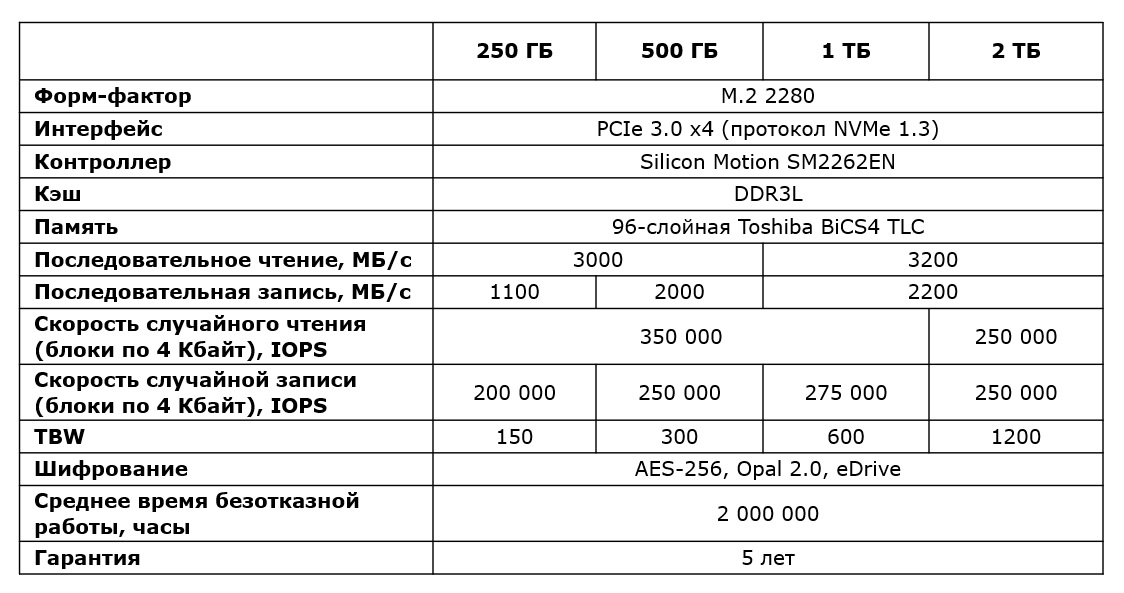
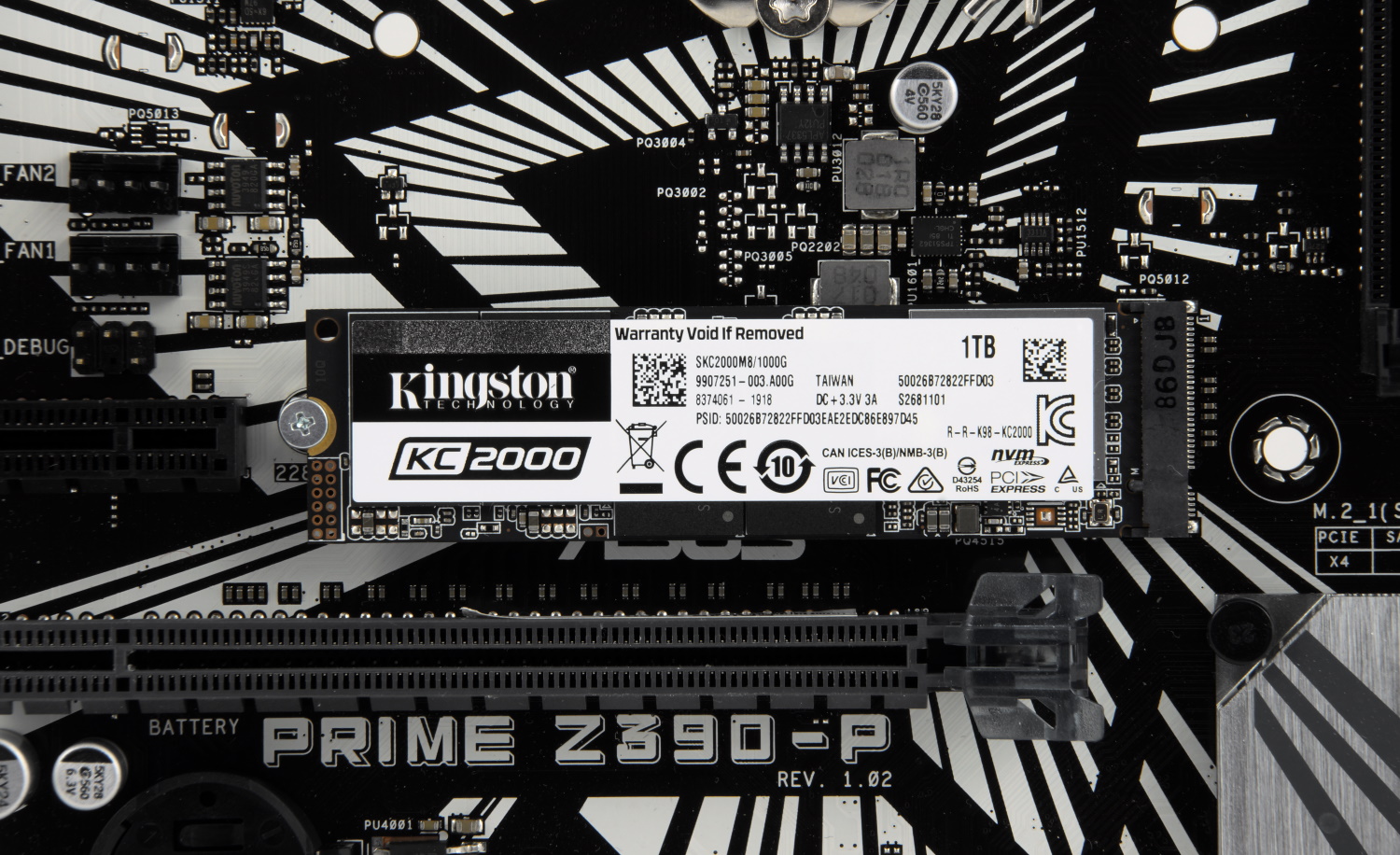 We have in our hands a model with a capacity of 1 TB, characterized by the presence of two buffer memory chips and eight main memory chips. Yes, the drive is two-way - on the one hand there is a controller and four memory chips, and on the other hand there is a buffer and main memory. But, regardless of the volume, the controller model and memory type will remain unchanged for all models. So what is hidden under the sticker?The heart of the KC2000 is Silicon Motion SM2262EN. This is an 8-channel controller with support for NVMe 1.3 protocol and PCIe Gen3 x4 interface. It is this modification that supports data transfer rates of up to 3500 MB / s for reading and up to 3000 MB / s for writing. The SM2262EN controller is positioned by the developer as a solution for the corporate segment, which has higher speeds relative to the "standard" SM2262. In addition, it is this controller that is adapted to work with 96-layer memory.
We have in our hands a model with a capacity of 1 TB, characterized by the presence of two buffer memory chips and eight main memory chips. Yes, the drive is two-way - on the one hand there is a controller and four memory chips, and on the other hand there is a buffer and main memory. But, regardless of the volume, the controller model and memory type will remain unchanged for all models. So what is hidden under the sticker?The heart of the KC2000 is Silicon Motion SM2262EN. This is an 8-channel controller with support for NVMe 1.3 protocol and PCIe Gen3 x4 interface. It is this modification that supports data transfer rates of up to 3500 MB / s for reading and up to 3000 MB / s for writing. The SM2262EN controller is positioned by the developer as a solution for the corporate segment, which has higher speeds relative to the "standard" SM2262. In addition, it is this controller that is adapted to work with 96-layer memory.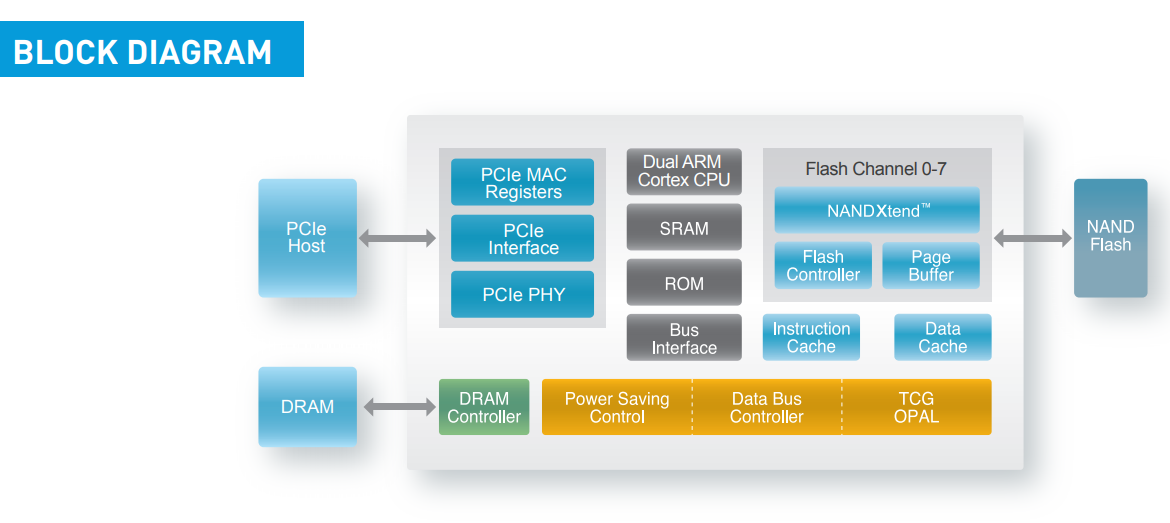 If you compare Silicon Motion controllers with support for NVMe 1.3 of this generation, the table will look like this:
If you compare Silicon Motion controllers with support for NVMe 1.3 of this generation, the table will look like this: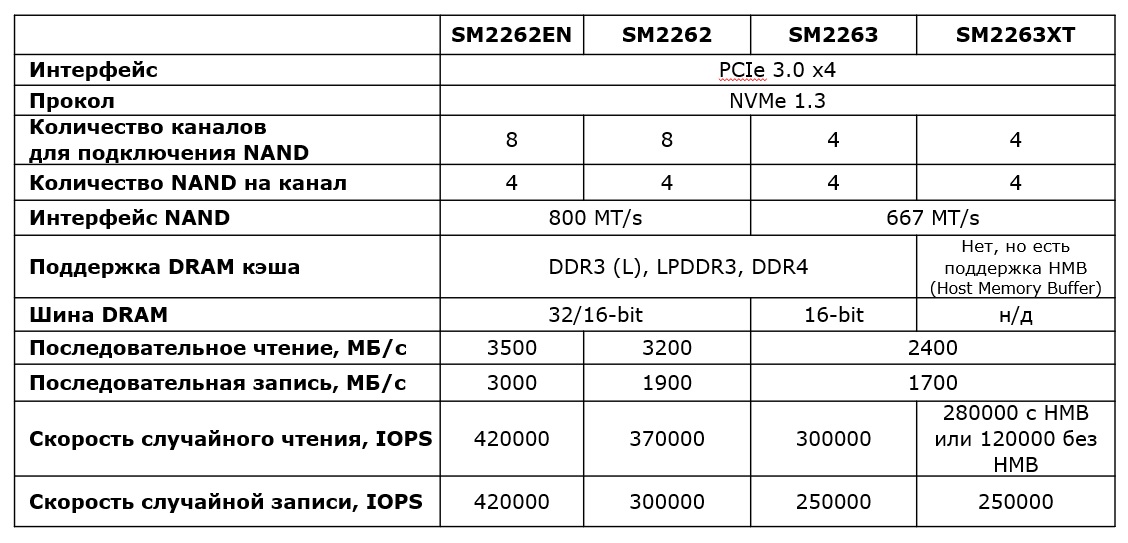 Now back to our test subject. KC2000 drives are delivered in a transparent plastic blister, through which you can easily look at a future purchase, if necessary. Of course, something special is difficult to see, but an attentive user will notice that the controller has additional cooling, but more on that later.
Now back to our test subject. KC2000 drives are delivered in a transparent plastic blister, through which you can easily look at a future purchase, if necessary. Of course, something special is difficult to see, but an attentive user will notice that the controller has additional cooling, but more on that later. The SSD looks the usual way - it is based on a printed circuit board in 2280 format, painted in black. We repeat - on it are located (in the case of the 1 TB version) a controller, two cache chips and eight main memory chips.
The SSD looks the usual way - it is based on a printed circuit board in 2280 format, painted in black. We repeat - on it are located (in the case of the 1 TB version) a controller, two cache chips and eight main memory chips. If the entire front side is covered by a sticker with information about the drive, but the reverse side shows us the microcircuit in all its glory.
If the entire front side is covered by a sticker with information about the drive, but the reverse side shows us the microcircuit in all its glory. All high-speed controllers are quite hot. Some manufacturers offer solid state drives with pre-installed radiators, but this is not always useful - often motherboards are equipped with their own radiators, designed just for the M.2 SSD. In the case of the KC2000, the controller is cooled by a thin copper plate. This slightly improves heat dissipation, and also does not interfere with the installation of a radiator that is complete from the motherboard.
All high-speed controllers are quite hot. Some manufacturers offer solid state drives with pre-installed radiators, but this is not always useful - often motherboards are equipped with their own radiators, designed just for the M.2 SSD. In the case of the KC2000, the controller is cooled by a thin copper plate. This slightly improves heat dissipation, and also does not interfere with the installation of a radiator that is complete from the motherboard.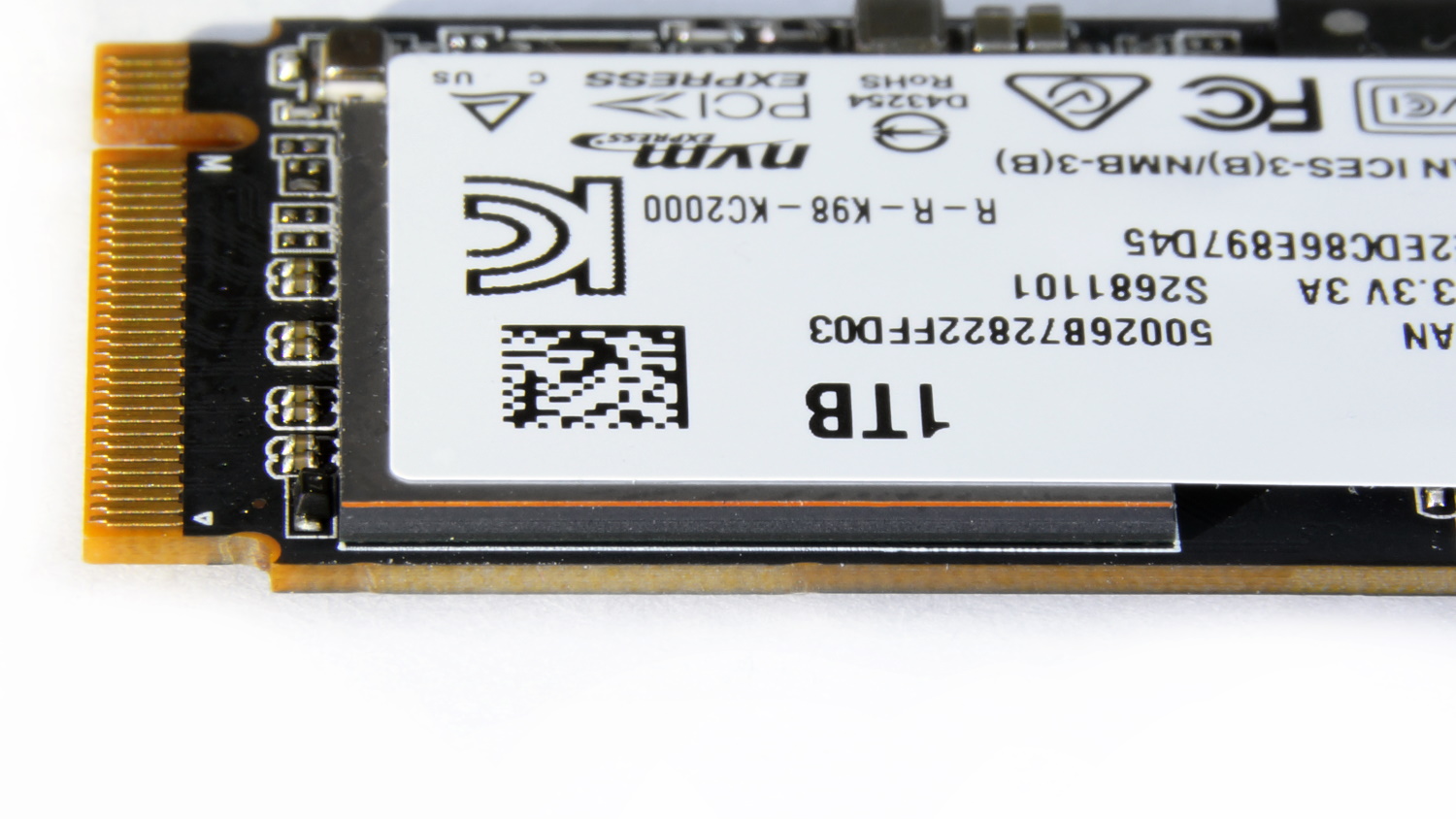 As a result - with a full load on alternating tasks of reading and writing files with a volume of 64 GB, the temperature of the controller did not reach 75 degrees, which, in fact, is quite good. In this situation, the drive was not equipped with an additional cooling system, and direct additional airflow was not provided for it - only case fans were installed in the front and rear, as is usually the case.
As a result - with a full load on alternating tasks of reading and writing files with a volume of 64 GB, the temperature of the controller did not reach 75 degrees, which, in fact, is quite good. In this situation, the drive was not equipped with an additional cooling system, and direct additional airflow was not provided for it - only case fans were installed in the front and rear, as is usually the case.
Check it out for a tooth
Not in the literal sense, of course. For testing, take the ASUS Prime Z390-P motherboard, which without problems can become the basis of a high-performance gaming or working system. Before we proceed to demonstrate the capabilities of the drive, it should be noted one important feature. For example, some solid-state drives of other manufacturers that use the NVMe protocol require an additional driver to achieve the stated speeds. In the case of the KC2000, no manipulation is required - even from scratch, the installed operating system (in our case, Windows 10 Pro 1903) without any pre-installed drivers is able to squeeze the full speed out of our drive.Kingston SSD Manager proprietary software knows about the existence of the KC2000, so you won’t have to wait for updates. The software functionality is fully available right now. Can I use other software to study the drive? Just try, because most programs, until they are updated, are unlikely to know the details about the new SSDs. Only if some basic data.
Can I use other software to study the drive? Just try, because most programs, until they are updated, are unlikely to know the details about the new SSDs. Only if some basic data.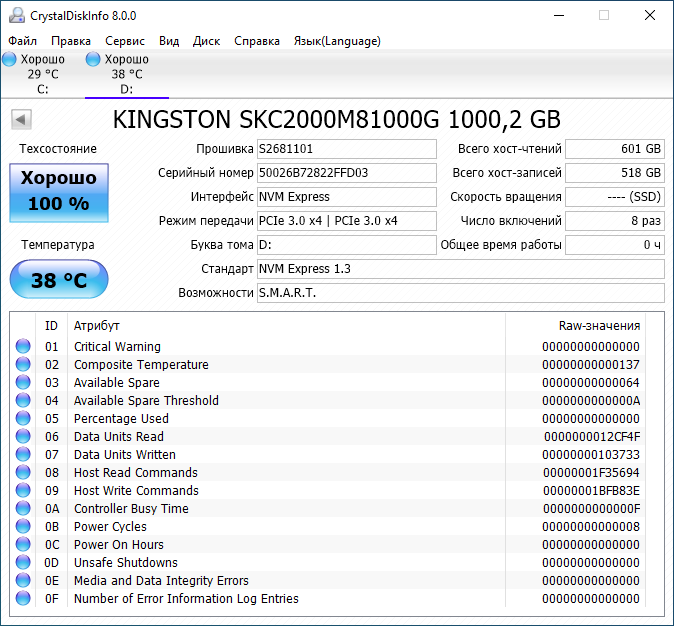 In the case of a 1 TB drive, a volume of about 931 GB will be available to the user.
In the case of a 1 TB drive, a volume of about 931 GB will be available to the user.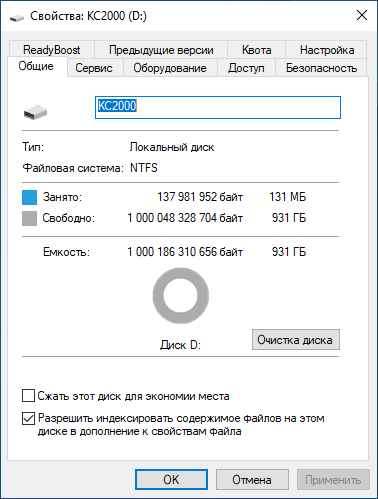 Now about performance. The TxBench program demonstrates indicators that correspond to the declared in full measure (with some error, which can not be avoided).
Now about performance. The TxBench program demonstrates indicators that correspond to the declared in full measure (with some error, which can not be avoided).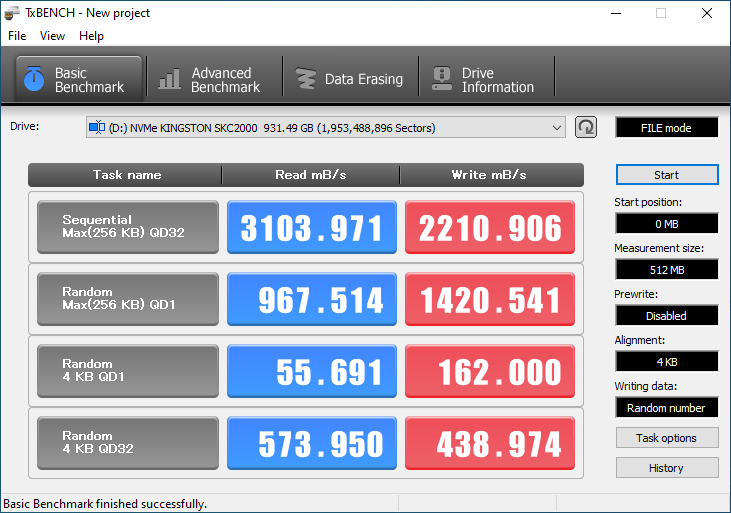 Depending on the settings, different results can be obtained in different benchmarks, so we will go through some of the most popular programs to exclude the situation "you have it, but I have it wrong." Anvil's Storage Utilities shows slightly different results:
Depending on the settings, different results can be obtained in different benchmarks, so we will go through some of the most popular programs to exclude the situation "you have it, but I have it wrong." Anvil's Storage Utilities shows slightly different results: We will not pass by the familiar CrystalDiskMark. First run with a file size of 1 GB:
We will not pass by the familiar CrystalDiskMark. First run with a file size of 1 GB: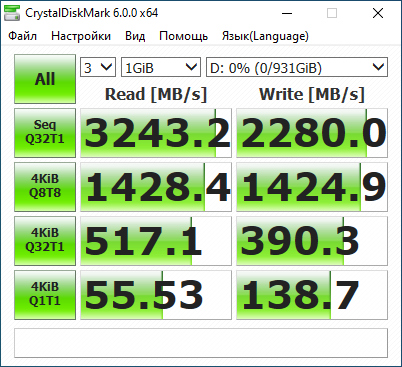 And then with a file size of 32 GB:
And then with a file size of 32 GB: Do not see the speed difference? So this is good! But let's try to increase the file size and change the test script. To do this, take the AJA System Test program and select the emulation of 16 GB FullHD video recording.
Do not see the speed difference? So this is good! But let's try to increase the file size and change the test script. To do this, take the AJA System Test program and select the emulation of 16 GB FullHD video recording.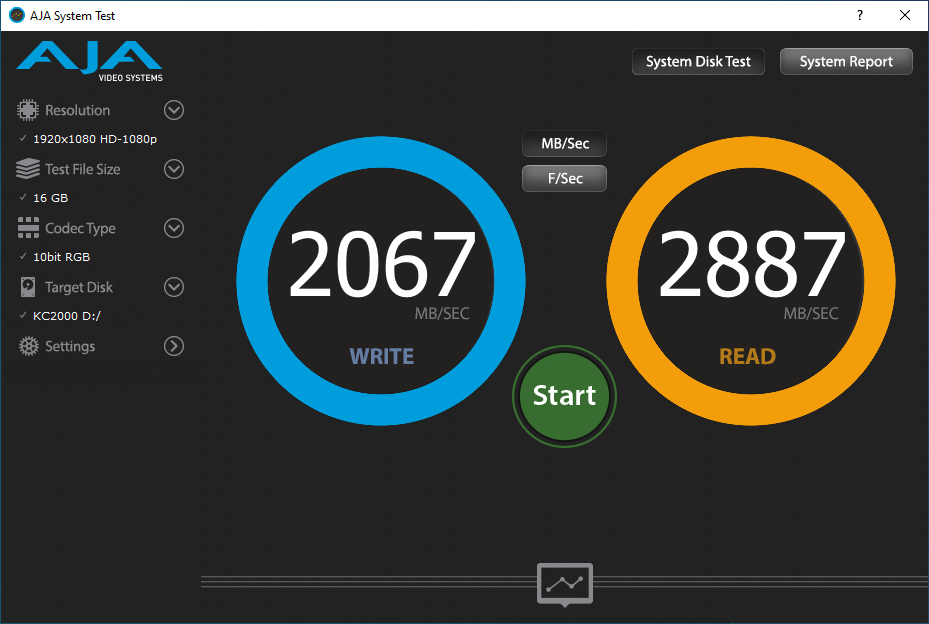 True, this file size was already of little interest to us. Therefore, we will change the video type to 4K, and the file size up to 64 GB. Hmm, taking into account the error, the situation is wonderful! It is unlikely that you will often write files of this volume to the drive, so it's simply impossible to find fault with performance.
True, this file size was already of little interest to us. Therefore, we will change the video type to 4K, and the file size up to 64 GB. Hmm, taking into account the error, the situation is wonderful! It is unlikely that you will often write files of this volume to the drive, so it's simply impossible to find fault with performance. We understand that among you, nevertheless, there are those who will say that the performance will decrease after continuous recording of a certain volume and will require this information. Yes, there is a decrease in recording speed. If at first the write speed fluctuates around 2.2 GB / s, then after continuous recording of 155 GB of data, it will drop to the level of 1.4 GB / s. Even after writing 485 GB of data, the speed will drop again. On average, we get about 700 MB / s. For testing, the entire volume of our drive was recorded - that is, 930 GB of data, which is presented in the graph below. The entire recording process took 878 seconds, which is less than 15 minutes.
We understand that among you, nevertheless, there are those who will say that the performance will decrease after continuous recording of a certain volume and will require this information. Yes, there is a decrease in recording speed. If at first the write speed fluctuates around 2.2 GB / s, then after continuous recording of 155 GB of data, it will drop to the level of 1.4 GB / s. Even after writing 485 GB of data, the speed will drop again. On average, we get about 700 MB / s. For testing, the entire volume of our drive was recorded - that is, 930 GB of data, which is presented in the graph below. The entire recording process took 878 seconds, which is less than 15 minutes.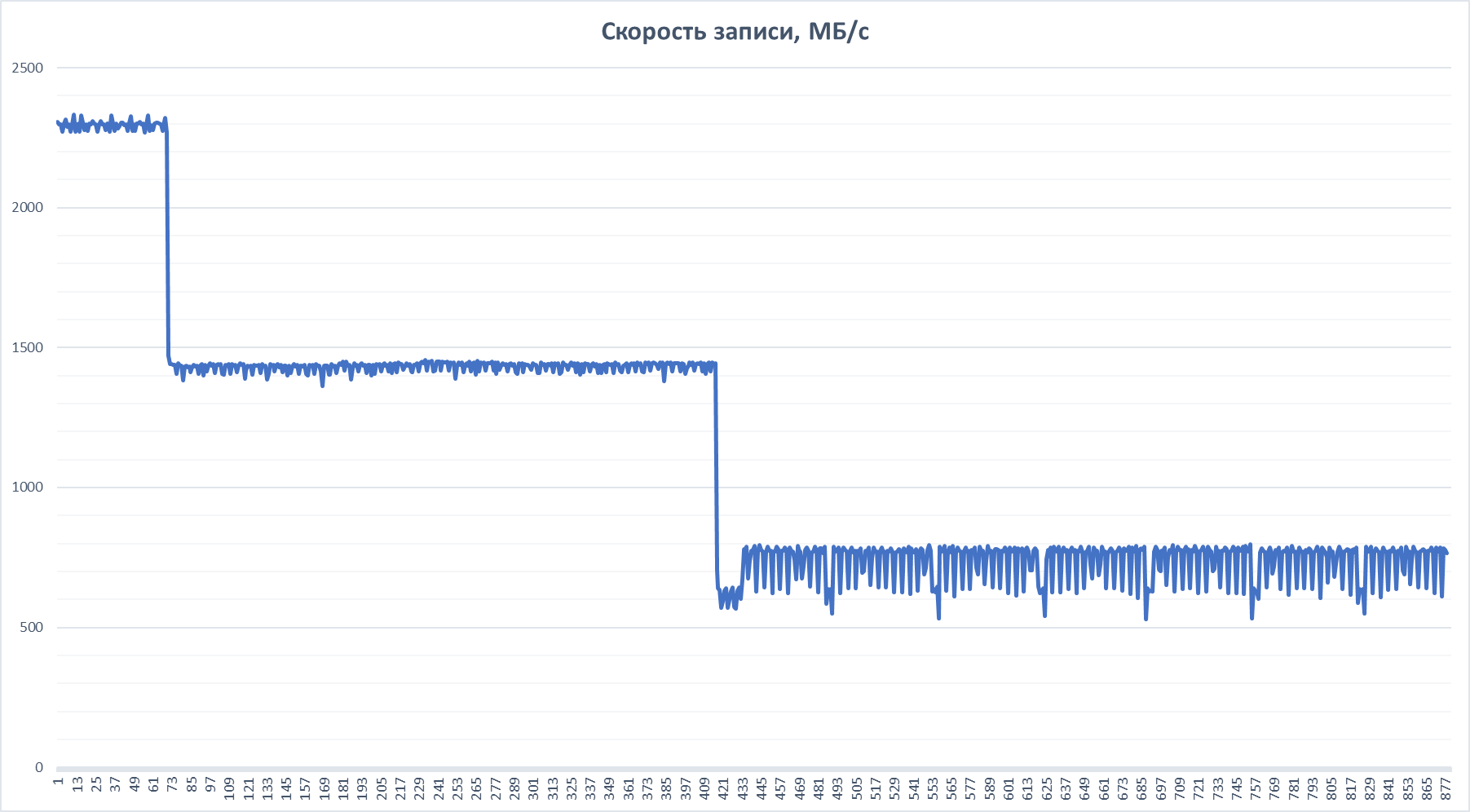 Numbers by numbers, but what about real tasks? In order not to burden you with excess text, we will present everything with visual graphs. For testing, we took a KC2000 drive with a capacity of 1 TB (actually, the hero of the review), a 2.5 ”SATA SSD drive A400 with a capacity of 480 GB and a classic hard drive with a capacity of 2 TB with a spindle speed of 7200 rpm. Comments, in fact, are superfluous - everything is visible at a glance. The main components of the test bench remained unchanged - the ASUS Prime Z390-P motherboard, the Core i7-8700K processor (in the nominal mode, because not everyone can afford processors with overclocking function), 16 GB of RAM with two modules with a clock frequency of 3866 MHz. The smaller the numbers on the chart, the better for us. Remember that with each working day while constantly starting / opening / saving projects,those very few seconds of difference in each action will save you minutes, tens of minutes and, ultimately, hours of time.The first three graphs are a comparison of the launch of Adobe Photoshop CC 2019, the opening of an HDR panorama of three 24 MP photos and saving this scene as a separate project in a place different from the original position.
Numbers by numbers, but what about real tasks? In order not to burden you with excess text, we will present everything with visual graphs. For testing, we took a KC2000 drive with a capacity of 1 TB (actually, the hero of the review), a 2.5 ”SATA SSD drive A400 with a capacity of 480 GB and a classic hard drive with a capacity of 2 TB with a spindle speed of 7200 rpm. Comments, in fact, are superfluous - everything is visible at a glance. The main components of the test bench remained unchanged - the ASUS Prime Z390-P motherboard, the Core i7-8700K processor (in the nominal mode, because not everyone can afford processors with overclocking function), 16 GB of RAM with two modules with a clock frequency of 3866 MHz. The smaller the numbers on the chart, the better for us. Remember that with each working day while constantly starting / opening / saving projects,those very few seconds of difference in each action will save you minutes, tens of minutes and, ultimately, hours of time.The first three graphs are a comparison of the launch of Adobe Photoshop CC 2019, the opening of an HDR panorama of three 24 MP photos and saving this scene as a separate project in a place different from the original position.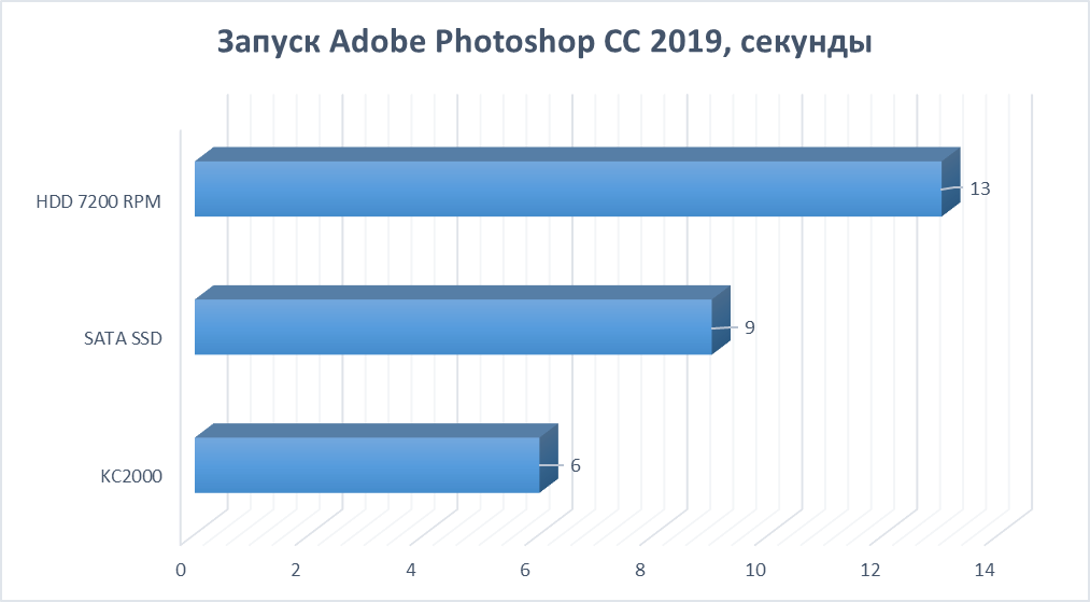
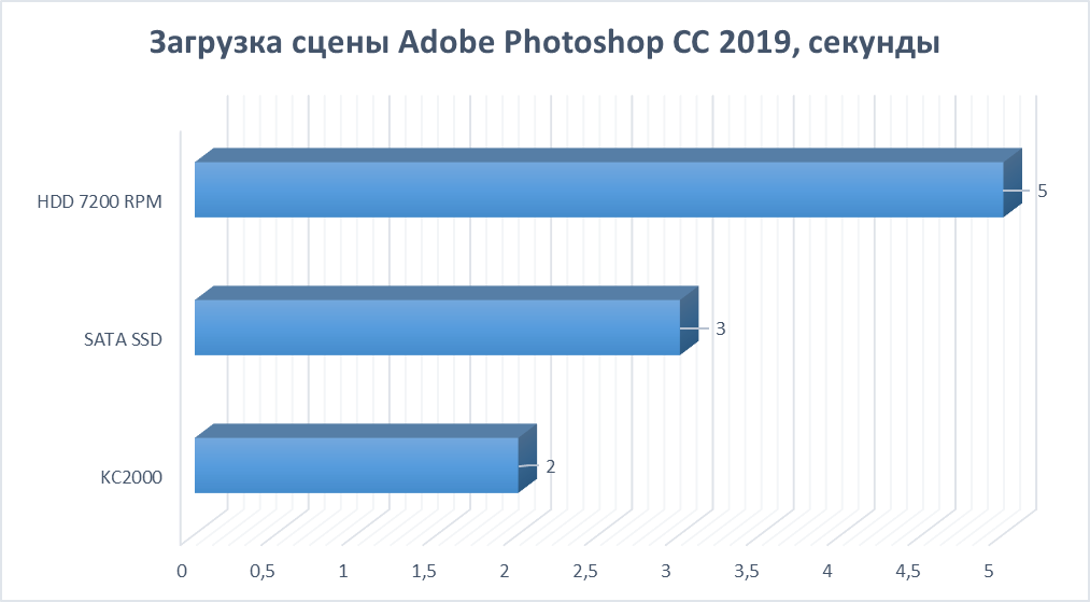
 We'll check the same with 3ds Max 2020. This program is already harder for any system.
We'll check the same with 3ds Max 2020. This program is already harder for any system.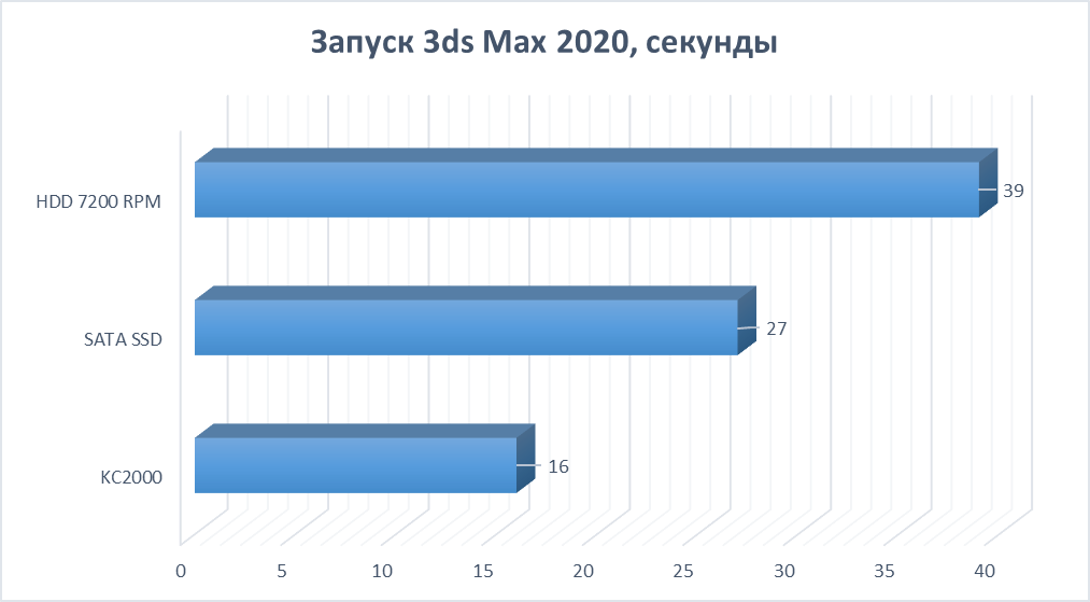

 And we will conduct a similar experiment with the Houdini FX 17.5 program.
And we will conduct a similar experiment with the Houdini FX 17.5 program.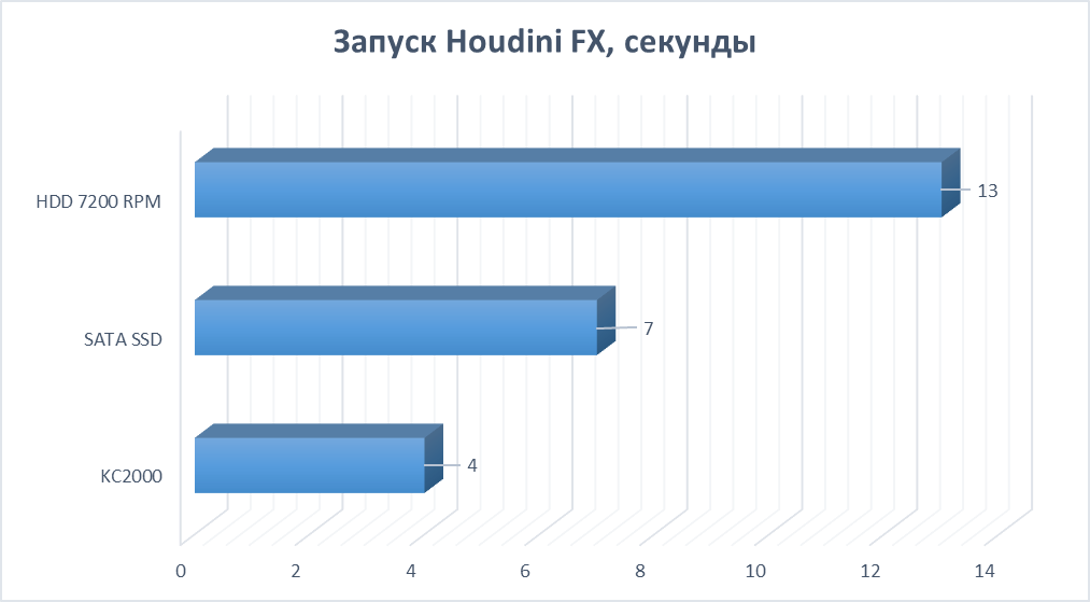

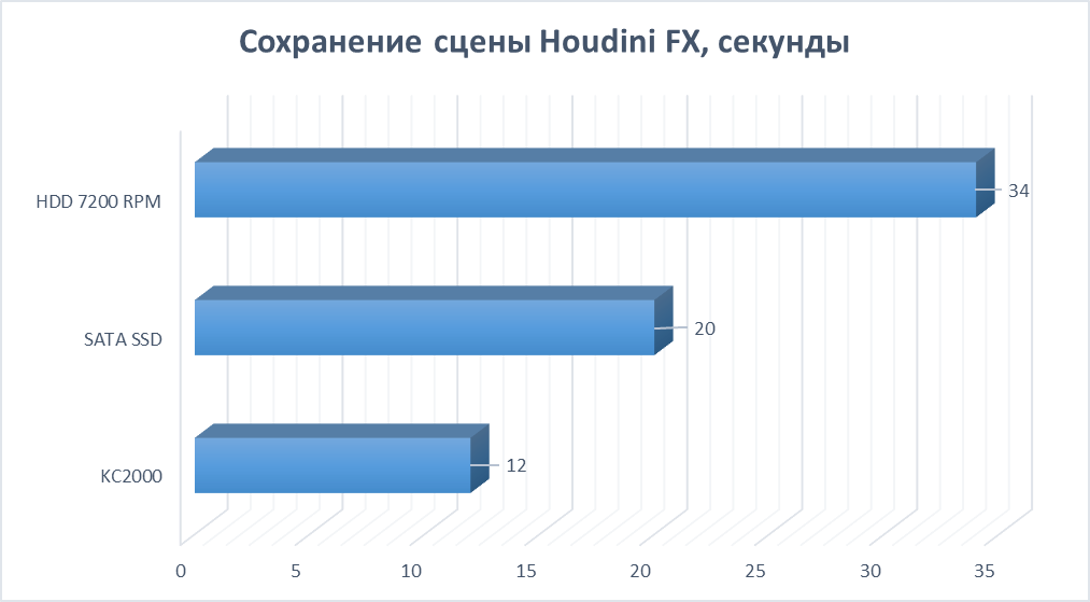 Do not forget about the players - for performance measurements we take the game Metro Exodus version 1.0.0.3 (Steam). If we can still wait for the game to start, then loading the level can play an important role. In an offline shooter, this is not as important as in any multiplayer game, but still.
Do not forget about the players - for performance measurements we take the game Metro Exodus version 1.0.0.3 (Steam). If we can still wait for the game to start, then loading the level can play an important role. In an offline shooter, this is not as important as in any multiplayer game, but still. Therefore, we add another level loading in network mode in the game Battlefield V.
Therefore, we add another level loading in network mode in the game Battlefield V.
Not Kroilovo or Popalovo
Many people know that in the pursuit of low cost, quality can be overlooked. But with Kingston KC2000 you can kill two birds with one stone - get an excellent solid-state drive with high and stable speeds at a tasty price. Today we made sure that there really are inexpensive SSDs designed for sophisticated gaming computers, as well as for high-performance workstations, where the requirements for the disk subsystem are by no means the lowest. Thanks to the use of advanced components, KC2000 SSDs are able to satisfy the requirements of both enthusiasts and professionals in almost any field of application. Without emptying their wallet, of course. These attractive SSDs appeared on the market in the first half of 2020!Kingston KC2000 SSDs are already available in partner stores from 250 GB to 2TB:For more information on Kingston Technology products, visit the company's official website . Source: https://habr.com/ru/post/undefined/
All Articles