“While drinking coffee, billed and received a push for payment” - innovations that allow you to conduct business 24/7
At the beginning of 2019, we conducted an internal study and found that one in four Yandex.Cash box users logs into their personal account via a mobile device. It turned out that our PSP service lacked a tool for non-standard scenarios - for example, a client sends a request with the willingness to pay for goods / services right now, and the entrepreneur does not have a laptop / sat down charging / there is simply no way to use the web to reactively bill.The pain is detected, then you need to solve it. We launched a survey for 2,000 store owners asking where it is more convenient to work: in the web version (adaptive layout through a browser) or in a separate application. 87% of respondents voted for the second option.And since the launch of mobile Yandex.Cash, a little more than six months have passed. Today in our post I will talk about its capabilities. I recommend reading it if you are freelance in IT, design, marketing, developing your own business and looking for a convenient and reliable service for receiving payments.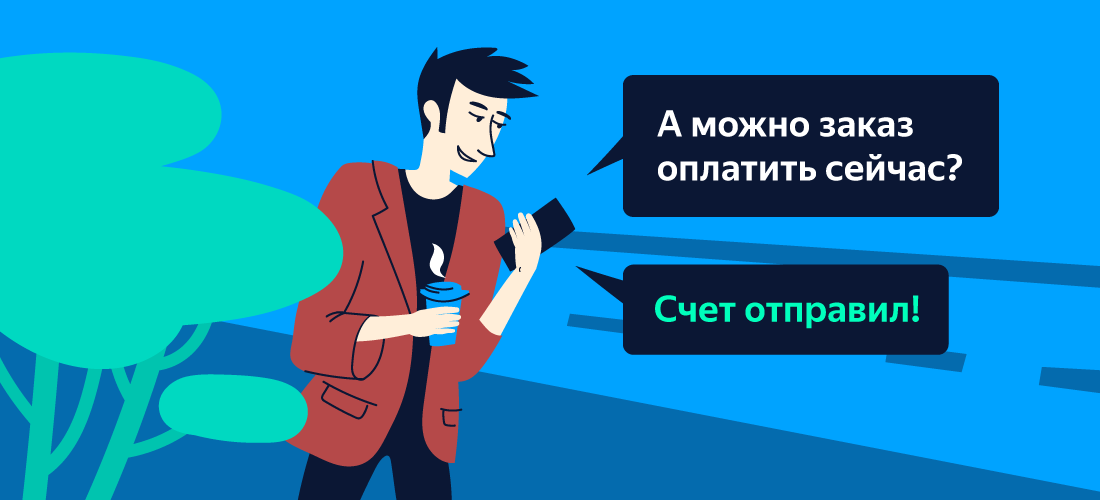
Not a web single
Do not be surprised, but there are people who have stopped using the web version of Yandex.Cash in general and work exclusively through the application.These are mainly those who do not have a permanent location during the working day, who are constantly on the move. Usually these are owners of micro or small businesses / startups who want to keep abreast and try to control everything that happens with payments. Or remote store employees — for example, administrators, who also need to monitor the status of invoices for timely shipment of goods.Here is the portrait of the Yandex.Kassa “mobile” user:- programmers, layout designers, designers, marketers / sales managers;
- age 25-35 for 50% of the app’s audience;
- works remotely for hire or does business himself (freelance / startup);
- turnover up to 1 million rubles per month (micro / small business).
With our solution, we want to significantly save time on the operational tasks of such entrepreneurs. If some business issues are solved by clicking, then the rest of the time you can invest in the development of your projects.So, what is the application of J. Cashier able to do?All online payments in the palm of your hand
One of the basic needs of a business is to be aware of what is happening with the payment (whether it went through or not). The functionality of mobile Yandex.Cash allows you to view the history of all payments of the store.On a smartphone, you can deploy a specific payment and see its details:- Payment ID and order number.
- Additional payment data (creation date, payer, contact details for the check, payment method, card mask, RRN).
- The composition of the check is the name, quantity, cost of goods or services (this item is available when the store uses a cloud cash desk).
A quick check of the details will help out when you urgently need to send the contact details (phone number) of the client to the courier, who will contact to determine the delivery time.Returns without problems
Sooner or later, the online store will have to deal with the return process - this is inevitable. Some do not like mother-of-pearl buttons, while others suddenly find a product cheaper.And now you just go to the office, and the client already writes:
- I bought the Arduino kit, but this is not what I expected - make a refund and return the money!
In order not to forget about this client along the way, you immediately ask:
- And write a unique identifier for the payment, please.
- I do not remember, I forgot! And there is absolutely no way to see it ...
—Then the date and amount of payment are needed.
“So ... It was last Wednesday, January 22nd.” I don’t remember the exact amount, but paid through Yandex.Money.
Setting up special filters, such as period, amount, status and payment method, will allow you to quickly find the desired operation. Even without an identifier.And also on the go, right from the application, you can return.Here on the smartphone it is convenient to follow the full history of returns - this function is also implemented in the application.The dark side of the invoice
In the Yandex.Cash application, invoices can be sent in a letter, set via SMS, instant messengers and social networks.But as soon as the invoice is sent, a depressing suspense begins - when will the customer pay the invoice? You can refresh the page every 10 minutes and expect that this is about to happen ... To avoid such situations, we added push notifications to the mobile application.For example, a coach engages in the infobusiness on Instagram (where he maintains a blog and offers services). And to receive payment outside the office, he only needs the downloaded mobile application of the social network and the Yandex.Kassi application - in it he will quickly be able to generate a unique link and send the invoice directly to Yandex.Direct to his new client. And when the bill is paid, he will receive a message on his smartphone that the payment has passed.
This scenario allows the business not to be distracted once again - the service itself notifies you of payment.Sharing authority
The application can be used not only by the business owner, but also by other team members: the store administrator, technical support specialist, couriers and others. For this, the owner needs to add each employee through the web version of the Cashier and determine the role depending on his tasks.For example, the sales manager of an online school communicates with potential customers in chats and instant messengers, runs CRM-, CMS-systems. If necessary, he can issue / cancel an invoice to the client, however, he will not be able to refund payments - this is not his responsibility.
There are 4 roles in total: owner, administrator, operator and developer. In each case, the employee can only use the functionality allocated to him.If the owner has several stores in Yandex.Cash, all profiles (stores) are displayed in the application - it’s easy to switch between them. When issuing rights, the owner can choose which stores the employee will have access to.And soon
In the application, run full sales analytics. All entrepreneurs connected to Yandex.Cash, will be able to evaluate data on payments on the go. Aggregated information on various slices will always be in the rhythm of your online business.How to start using the application?
To access the application, you need to connect to Yandex.Cash. If you have already done this, just enter the login and password from the personal account of the Cashier and wait for confirmation by SMS when you first enter the application. Registration of new users is still available only through the web version of the Cashier. Source: https://habr.com/ru/post/undefined/
All Articles