“Each person must at least return to the world as much as he took from it.” - Albert EinsteinIn my first article on Habré, I would like to share with dear readers detailed information about the advantages and disadvantages, as well as personal experience setting up the Samsung T27H390S model for convenient operation both as a TV and as a monitor.The article contains original finds that are equally useful to owners of other models and brands of TVs or monitors.There will be many letters, including English, but that's it. For ease of navigation, I’ll start with a table of contents. cec-client.exeXPathBatch cUSB–CEC Adapter review on AmazonUSB–CECsamsungctl.exeTCP/IPBlack, 1920x1080White, 1920x1080Red, 1920x1080Green, 1920x1080Blue, 1920x1080, ,Smart Hub-Strange, but true: the model, which is positioned by the manufacturer as a “monitor with a TV tuner,” does not have power management capabilities. That is, you turn on the PC, and the monitor remains off; turn off the PC - the monitor remains on.Moreover, in the latter case, the screen displays a picture of predominantly white color, which, undoubtedly, leads to accelerated burnout of pixels and increased energy consumption. Why it was impossible to make this picture in black, such as for LG, is unclear.In addition, you cannot adjust the time that this picture is displayed until the unit is turned off (15 minutes). By the way, at Sony Bravia this time is 30 seconds.A clear answer from a Samsung technical support employee to the question “Why does this model not support power management?” I have not received.Burnout of pixels can be prevented using a screen saver called Blank. But such a workaround (workaround) does not save electricity - the difference between 31 W and 35 W is small.From a technical point of view, the lack of power management can be explained by the fact that the HDMI standard, unlike VGA / DVI, does not support DPMS . But I, as an end user, are not interested in the problems of standards and other technical details.No, of course, you can turn the monitor on and off manually. But I do not want to do this several times a day 365 days a year for several years, when the 21st century is in the yard. So the task arose of finding a way to control the power of the monitor automatically.Infrared adapter . It would seem the easiest option. But not so simple.Firstly, the USB- CIR adapter is not easy to find on our market. Can be ordered abroad: here , here , or here , or here .Secondly, it’s impossible to place the adapter in any way. You need to remember about limiting the range to the TV and the angle of scattering of infrared rays.Thirdly, as if the adapter was not beautifully designed, it can hardly be considered an interior decoration.Fourth, you have to consider the current state of the monitor. Because there are no separate IR commands for turning the power on and off (in any case, for this model), there is only a command for switching the power.If the current state of the monitor is not taken into account, it will be turned off in vain and turn on during the restart of the computer.Teams over Wi-Fi / LAN . Checked, works (see below for more details ). But not too reliable. This time.Waking up on a signal from a local area network ( WoL ) works, but on a signal from a wireless network ( WoWLAN ) it does not. These are two (in both cases I used the utilityWakeMeOnLan ).Buy Ethernet switch or fence PoE in the presence of Wi-Fi - bad manners. Wi-Fi to LAN adapters with WoWLAN support were not available for sale. These are three.Other options . Using the complete remote control is inconvenient, since you need to always carry it with you from the bed to the desktop and vice versa (yes, I like to watch TV, freely spread out in a horizontal position).You can, of course, just buy a second remote. But, as noted earlier, I do not want to do any extra gestures constantly by pressing the Power button on it. Yes, and cluttering the desktop with unnecessary items is useless.It’s hardly possible to use a smartphone as a remote control. Decent devices with a built-in infrared port are disappearingly small, unfortunately. And those who do not have this port can only turn off the TV, but not turn it on (via network commands).HDMI-CEC . This is the option that I stopped at, I use it for a long time, and I do not regret it.The CEC standard has replaced DPMS, and is designed to control household electronic devices via an HDMI cable, even if they are turned off. You can read more about the standard on Wikipedia (I specifically give a link to the English version of the article, since there is much more information there compared to the Russian one).Unlike infrared control, the CEC channel is bidirectional and also has separate commands for turning the power on and off. Moreover, their repeated execution does not change the state of the device, that is, it does not act as a toggle.You can view other CEC commands, called “messages,” in the HDMI specification, or on the wonderful free site www.cec-o-matic.com . The only thing the site lacks is updating information from CEC v1.3a to at least v1.4. However, the differences between these versions are not so significant. And there are no differences between the versions of CEC 1.4, 1.4a, and 1.4b at all. For information: starting with v1.4, the CEC version does not bind to the HDMI version.Since the CEC standard is optional, and besides, up to v1.4b inclusive it did not oblige to strictly follow its recommendations, very few video card manufacturers wanted to implement it in their products. The integrated graphics chip in the Intel Core i5 was not included in the number of applicants. I had to again take up the
cec-client.exeXPathBatch cUSB–CEC Adapter review on AmazonUSB–CECsamsungctl.exeTCP/IPBlack, 1920x1080White, 1920x1080Red, 1920x1080Green, 1920x1080Blue, 1920x1080, ,Smart Hub-Strange, but true: the model, which is positioned by the manufacturer as a “monitor with a TV tuner,” does not have power management capabilities. That is, you turn on the PC, and the monitor remains off; turn off the PC - the monitor remains on.Moreover, in the latter case, the screen displays a picture of predominantly white color, which, undoubtedly, leads to accelerated burnout of pixels and increased energy consumption. Why it was impossible to make this picture in black, such as for LG, is unclear.In addition, you cannot adjust the time that this picture is displayed until the unit is turned off (15 minutes). By the way, at Sony Bravia this time is 30 seconds.A clear answer from a Samsung technical support employee to the question “Why does this model not support power management?” I have not received.Burnout of pixels can be prevented using a screen saver called Blank. But such a workaround (workaround) does not save electricity - the difference between 31 W and 35 W is small.From a technical point of view, the lack of power management can be explained by the fact that the HDMI standard, unlike VGA / DVI, does not support DPMS . But I, as an end user, are not interested in the problems of standards and other technical details.No, of course, you can turn the monitor on and off manually. But I do not want to do this several times a day 365 days a year for several years, when the 21st century is in the yard. So the task arose of finding a way to control the power of the monitor automatically.Infrared adapter . It would seem the easiest option. But not so simple.Firstly, the USB- CIR adapter is not easy to find on our market. Can be ordered abroad: here , here , or here , or here .Secondly, it’s impossible to place the adapter in any way. You need to remember about limiting the range to the TV and the angle of scattering of infrared rays.Thirdly, as if the adapter was not beautifully designed, it can hardly be considered an interior decoration.Fourth, you have to consider the current state of the monitor. Because there are no separate IR commands for turning the power on and off (in any case, for this model), there is only a command for switching the power.If the current state of the monitor is not taken into account, it will be turned off in vain and turn on during the restart of the computer.Teams over Wi-Fi / LAN . Checked, works (see below for more details ). But not too reliable. This time.Waking up on a signal from a local area network ( WoL ) works, but on a signal from a wireless network ( WoWLAN ) it does not. These are two (in both cases I used the utilityWakeMeOnLan ).Buy Ethernet switch or fence PoE in the presence of Wi-Fi - bad manners. Wi-Fi to LAN adapters with WoWLAN support were not available for sale. These are three.Other options . Using the complete remote control is inconvenient, since you need to always carry it with you from the bed to the desktop and vice versa (yes, I like to watch TV, freely spread out in a horizontal position).You can, of course, just buy a second remote. But, as noted earlier, I do not want to do any extra gestures constantly by pressing the Power button on it. Yes, and cluttering the desktop with unnecessary items is useless.It’s hardly possible to use a smartphone as a remote control. Decent devices with a built-in infrared port are disappearingly small, unfortunately. And those who do not have this port can only turn off the TV, but not turn it on (via network commands).HDMI-CEC . This is the option that I stopped at, I use it for a long time, and I do not regret it.The CEC standard has replaced DPMS, and is designed to control household electronic devices via an HDMI cable, even if they are turned off. You can read more about the standard on Wikipedia (I specifically give a link to the English version of the article, since there is much more information there compared to the Russian one).Unlike infrared control, the CEC channel is bidirectional and also has separate commands for turning the power on and off. Moreover, their repeated execution does not change the state of the device, that is, it does not act as a toggle.You can view other CEC commands, called “messages,” in the HDMI specification, or on the wonderful free site www.cec-o-matic.com . The only thing the site lacks is updating information from CEC v1.3a to at least v1.4. However, the differences between these versions are not so significant. And there are no differences between the versions of CEC 1.4, 1.4a, and 1.4b at all. For information: starting with v1.4, the CEC version does not bind to the HDMI version.Since the CEC standard is optional, and besides, up to v1.4b inclusive it did not oblige to strictly follow its recommendations, very few video card manufacturers wanted to implement it in their products. The integrated graphics chip in the Intel Core i5 was not included in the number of applicants. I had to again take up the pen Internet search. Here is what I managed to find.Raspberry Pi 4 . I did not want to pay $ 35 for standby heating up to 50 ° and the consumption of 600 mA (3 W) around the clock.DIY . There were only two applicants in the “DIY” nomination: ATtiny10 and Feather Huzzah. However, there was no particular desire to take up a soldering iron for a long time either. I wanted to find a turnkey solution with an industrial design. And after a long search, such a solution was found. His name is ...USB – CEC Adapter . This miniature device of the British company Pulse-Eight is essentially the only offer on the world market in the price category up to $ 50.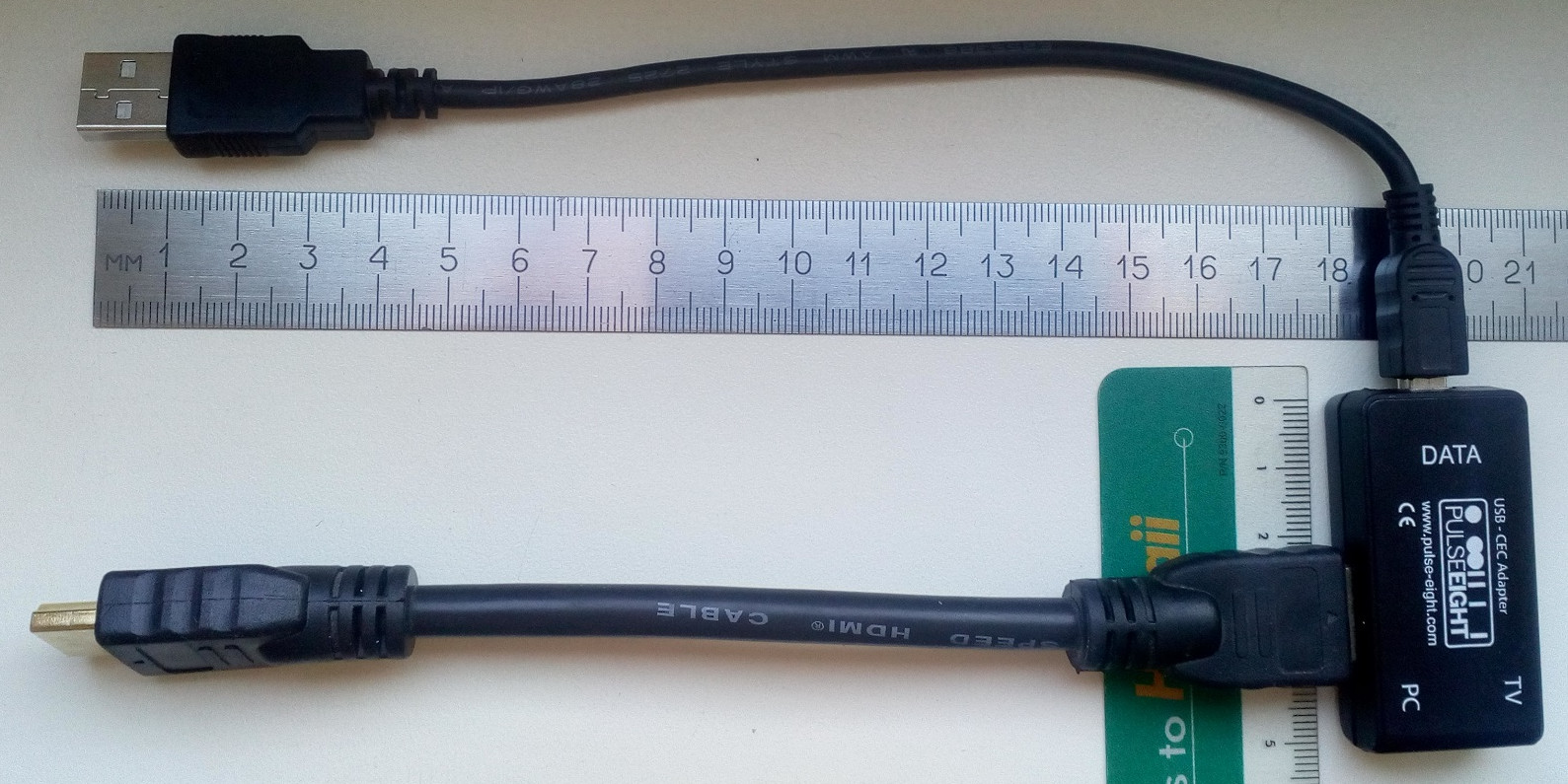 The adapter is connected between the HDMI output of the video card and the HDMI input of the monitor, and is also connected to the USB port.The adapter, and accordingly the power of the monitor, is controlled using libCEC software, the developer of which is the same British company. In addition to the Python client, the software includes two utilities: cec-client.exe for working on the command line, and cec-tray.exe, which is automatically loaded into the notification area when the PC starts.The first utility works like a clock. Who cares, under the spoiler you can see the clickable log.But the utility cec-tray.exe had to be abandoned. The program turned out to be too primitive, did not handle some common scripts. For example, it did not turn on the monitor when the computer exited from sleep mode.The cec-tray.exe also has the ability to control a computer from the TV remote. But for me it was not a feature, but a bug. Just imagine: you are sitting, typing in some editor; suddenly a running cat, or a child, or someone else accidentally presses the Return button on the remote control; The utility obediently translates the received signal into the Backspace command and erases the text you typed. Moreover, this feature cannot be quickly disabled, it is necessary to cancel the action of each button / command separately.I want to believe that in the next software versions the cec-tray.exe utility will become better. But given that there have been no updates for more than a year, it is not known when this will happen.I found an alternative on the Internet - the EventGhost application. Also did not fit:
The adapter is connected between the HDMI output of the video card and the HDMI input of the monitor, and is also connected to the USB port.The adapter, and accordingly the power of the monitor, is controlled using libCEC software, the developer of which is the same British company. In addition to the Python client, the software includes two utilities: cec-client.exe for working on the command line, and cec-tray.exe, which is automatically loaded into the notification area when the PC starts.The first utility works like a clock. Who cares, under the spoiler you can see the clickable log.But the utility cec-tray.exe had to be abandoned. The program turned out to be too primitive, did not handle some common scripts. For example, it did not turn on the monitor when the computer exited from sleep mode.The cec-tray.exe also has the ability to control a computer from the TV remote. But for me it was not a feature, but a bug. Just imagine: you are sitting, typing in some editor; suddenly a running cat, or a child, or someone else accidentally presses the Return button on the remote control; The utility obediently translates the received signal into the Backspace command and erases the text you typed. Moreover, this feature cannot be quickly disabled, it is necessary to cancel the action of each button / command separately.I want to believe that in the next software versions the cec-tray.exe utility will become better. But given that there have been no updates for more than a year, it is not known when this will happen.I found an alternative on the Internet - the EventGhost application. Also did not fit:- The eventghost.org domain has ceased to exist and has moved to eventghost.net. After the move, many attachments on the forum were not available, and the new domain itself did not respond periodically.
- I open the application, go to the About dialog, and see: “Operating System: Microsoft Windows 10 (Unknown Edition 101),” although I have the most common English Home Edition.
- I try to open the File => Options menu, but instead of the settings dialog I get: “ValueError: 'en_US' is not in list”.
- I'm not sure what else doesn't work (I don't know what doesn't work there yet).
- There are no new releases for more than a year.
Confidence in the EventGhost program and desire to use it disappeared.It became clear that we had to invent something of our own. First, I decided to turn off the PC to use the Task Scheduler in a compartment with the well-known EventID 1074 system log event . But on my computer (Windows 10 x64 1903) this did not work.I had to arm myself with the “right” tools ( FullEventLogView by NirSoft, displays all the logs in a single, flat list), and painstakingly look for a replacement for this event. And I found him! It turned out to be event 1025 from the source of PushNotifications-Platform (responsible for updating toast notifications, as well as tiles in the Start menu).This event has several parameters, one of which is MonitorSettingChange. When the operating system (OS) gives a signal to turn on the monitor, this parameter takes the value true; when turned off, false.A small spoonful of tar. The event fires twice, on behalf of the system and user account. It is solved if the XML request is correctly composed:XPath monitor shutdown trigger <QueryList>
<Query Id="0" Path="Microsoft-Windows-PushNotification-Platform/Operational">
<Select Path="Microsoft-Windows-PushNotification-Platform/Operational">*[System[(Level=4 or Level=0) and (EventID=1025) and Security[@UserID!='S-1-5-18']]] and *[EventData[Data[@Name='PowerEventType'] and (Data='MonitorSettingChange') and Data [@Name='IsEnabled'] and (Data='false')]]
</Select>
</Query>
</QueryList>
To create a task in the Task Scheduler, it remains to specify the action that will be performed when a signal is sent from the OS to turn off the monitor:Batch script to turn off the monitor@echo off
echo standby 0 | "C:\Program Files (x86)\USB-CEC Adapter\x64\cec-client.exe" COM2 -t r -p 1 -b 0 -d 1 -s
rem standby 0 Destination for standby command = 0 (TV)
rem COM2 COM port on PC = 2
rem -t r Type of device to emulate = Recording Device (includes Playback Device functionality)
rem -p 1 Port on TV to use as active source = HDMI1
rem -b 0 Base (logical address) of TV = 0
rem -d 1 Debug level = 1 (show errors only)
rem -s Single command execute, then exit
rem Script execution time is around 2.5 seconds
Similarly, a task is created for turning on the monitor. Only in the trigger falseyou need to put instead true, and echo standby 0write in the script instead echo as(means Active Source, active source).If necessary, in both scripts, you should adjust the adapter's COM port number (see Device Manager) and the HDMI input number of the TV to which the monitor is connected.To turn off the monitor when turning off the computer, the same script is used, only at the end you need to add a command C:\Windows\System32\shutdown.exe /s /t 0. For hibernation mode C:\Windows\System32\shutdown.exe /h.On my computer, I created another script where I indicated the second HDMI input as Active Source. For all scripts, I created shortcuts and assigned them hot keys for the purpose of operational management. Now by pressing Ctrl + Alt + `I turn off the monitor, by pressing Ctrl + Alt + 1 I switch it to the input HDMI1 (desktop PC), and by pressing Ctrl + Alt + 2 - to the input HDMI2 (for example, a laptop). Switching to the TV input is a little different. I will talk about this in a special section .You can view the list of all registered hot keys in the system using the HotKeysList utility .Just in case, I remind you that hot keys work only if their shortcuts are located in the Start menu or on the desktop.An obvious advantage of the chosen solution is support for turning off the monitor when the user is idle for a specified time (“Turn off the display” in the PC power management profile), even on a locked computer (Win + L). Moreover, at the end of inactivity (pressing a button on the keyboard or moving the mouse), the monitor automatically turns on. Screen saver is also supported. The monitor does not turn off, but displays the selected screen saver.It should be noted that any of the considered solutions for power management of the monitor, including the selected one, has disadvantages. I will list them, for the objectivity of the picture.If documents with unsaved data are open, then when the computer is shut down with the Shutdown command, the monitor will turn off, but the computer will not, because it will wait for a user to respond to a request from the operating system to save data. The computer will remain on until a Sleep or Hibernate signal arrives (if configured in the system). In any case, data loss will not occur. But it’s better to develop the habit of closing open applications before turning off the PC.Situations are not handled when the shutdown of the computer was initiated not by the user, but by the OS or application (for example, after the end of the movie). Therefore, instead of Shutdown, use Hibernate in your player (for example, MediaMonkey has such an option).It is possible (so far it has not been verified) that the monitor will turn on when Windows automatically loads from Sleep or Hibernate state to Automatic Maintenance mode (if the option "Allow scheduled maintenance to wake up my computer at the scheduled time" is enabled, which is located in Control Panel => Security and Maintenance => Maintenance => Change maintenance settings). However, this is unlikely. In any case, when the PC switches from Sleep mode to Hibernate mode, the monitor remains off.Depending on the scenario of using the TV-computer-monitor bundle, one more feature can be considered a drawback: switching to the monitor if the PC turns on or reboots while watching a TV show.In this case, you can add a TV status check to the script using the CEC message Give Device Power Status. However, this will add an extra 2.5 seconds of delay before turning on the monitor.Using the fast command for the same purpose ping.exe -n 1, or its not so fast PowerShell analogue of Test-NetConnection , is undesirable, since after turning off the TV continues to respond to ICMP packets for 20 ... 60 seconds. In addition, the TV can periodically access the Internet while in the off state (all telemetry, updates, etc.).Alternative: instead of the command echo asto use CEC message Image View OnorText View On(just turn on the TV), and to switch to the monitor use the keyboard shortcuts created earlier.It remains to inform the reader about the three nuances of the USB-CEC adapter.If you turn off the PC while watching TV, the latter remains on.If you turn off the monitor while the PC is running, the latter remains on.If you turn on the monitor when the computer is in Sleep or Hibernate state, the PC turns on.Despite all the shortcomings, I liked the adapter experience and the final results so much that I decided to write a short review about it on Amazon (the adapter is also sold there) Sorry to publish failed. It turns out that there is a rule on Amazon: you can add reviews only if the amount of purchases for the year on this site is at least $ 50. Therefore, I leave a review here, for those who are interested in the adapter and plan to purchase it.USB – CEC Adapter review on AmazonI use this tiny (13g) adapter as reliable solution for the typical scenario. When PC starts up, the adapter powers on the TV, and switches the TV's input to HDMI1. When PC shuts down, the adapter powers the TV off.
All I had to do to make it work is to install the latest version of libCEC by Pulse-Eight on GitHub, and follow the instruction «Turn on/off TV using USB-CEC Adapter (Windows Batch script)» published in FAQ section on Pulse-Eight web site.
The adapter also works in opposite way. If my PC is in sleep or hibernate state and I turn on my TV, the adapter wakes up the PC after 30 seconds, provided the HDMI1 source is selected on TV when it powers on. The same happens if I switch from watching TV to HDMI1 source (without 30 seconds delay). Don't know how to turn off this 'wake the PC' feature, though. By the way, when I power off the TV, the PC remains powered on.
My configuration:
ADAPTER — firmware v9, libCEC v4.0.3, recognized in Windows Device Manager as «Pulse-Eight USB to HDMI CEC Adapter (rev.2)», and for unknown reason as «HID-compliant mouse».
TV — Samsung SmartTV LT27H390S (PC monitor with built-in TV-tuner), supports CEC v1.4.
PC — Intel Core i5, Windows 10 x64 v1903.
The adapter supports CEC v1.4 (there is no difference between v1.4, v1.4a, and v1.4b in terms of CEC). It can emulate many CEC-types of devices: Recording, Playback, Tuner, Amplifier. It's even possible to emulate several types at once.
Hardware part is based on energy efficient AT90USB162 microcontroller. That's why the power consumption is less than 0.1W, and the box doesn't heat up.
Software part is based on Microsoft Visual C++ 2015 Redistributable Package (x86), and employs libusb-win32 when upgrading the firmware.
For those who experience any problems, here is a short troubleshooting list.
Ensure that the option «Anynet+ (HDMI-CEC)» is on (located in TV Settings => General => External Device Manager).
HDMI cable that connects adapter to TV supports CEC.
For 'power on' feature to work, the adapter may have to be physically connected to HDMI 1 port (not HDMI 2, etc).
Update the firmware and software of your adapter.
I would definitely give this device 5 stars, but it has some considerable drawbacks:
As many users have already complained, there are no clear documentation, such as User Guide or at least step-by-step Quick Start Guide instruction in PDF form.
It seems like the development of libCEC has stopped. No new version has been released from November 2018 to January 2020.
Powering on the TV wakes up the PC if «Allow this device to wake the computer» setting is cleared.
There are some functionality and usability issues with cec-client.exe and cec-tray.exe (both are part of libCEC software), but that's another story…
At the end of the section, I attach a list of CEC messages that the adapter issues when you press the various buttons on the TV remote control (I tested all the buttons personally). The list will be useful to those who plan to implement control with the remote applications on the PC. By the way, some players, such as Kodi , have built-in support for such control.USB-CEC adapter messages when pressing the buttons on the remoteAll responses except 0f:36 are followed by the message 01:45, which means «key released».
Switch to the TV input using the hot key
Unfortunately, in this model (and in other models, I think, too), Samsung did not realize the ability to switch to the TV input using CEC messages. I had to look for an alternative.Since I refused to use an IR transceiver, the only remaining option is to send commands via Wi-Fi or LAN, that is, via TCP / IP.On GitHub I found a suitable samsungctl library and utility running on the command line under Windows.But it turned out again, not so simple.The first ambush was that for some time now Samsung began to use web sockets to transmit control commands, and even using a secure SSL protocol. Despite the declared support of both, the above utility refused to work. I had to dig through all 140 of its forks in the hope of finding a working solution.Fortunately, the hope came true. A working solution was a utility from the author eclair4151 . Although I also had to play a little trick with a tambourine to fix a bug related to the HOME environment variable:Installing the samsungctl.exe utility- Python 3 ( 3.8.0-amd64).
- ,
pip3 install websocket-client - .zip samsungctl.
- .zip .
__main__.py
directories.append(os.path.join(os.getenv("HOME"), ".config")
:
home_dir = os.getenv("HOME")
if home_dir:
directories.append(os.path.join(home_dir, ".config"))
- (elevated) ,
python setup.py install samsungctl.exe ,
%LOCALAPPDATA%\Programs\Python\Python38\Scripts
The procedure for using the samsungctl.exe utility is simple:"%LOCALAPPDATA%\Programs\Python\Python38\Scripts\samsungctl.exe" --host 192.168.0.102 --port 8002 --method websocket --timeout 3 KEY_VOLDOWN
Instead 192.168.0.102, you KEY_VOLDOWNshould substitute the IP address of your TV and the required command (I will give a list of all the commands later).And then another ambush awaited. Samsung did not implement support for the KEY_TV, KEY_DTV, and the like commands, which allow you to switch the signal source to the TV input by network commands. I had to be patient again and look for a workaround.The most obvious option is to emulate sequential button presses on the remote: KEY_SOURCE, KEY_LEFT, KEY_ENTER. But what if at the moment the signal source is not HDMI 1, but for example HDMI 2? Since the response to the CEC message 1F: 85 <Request Active Source> was not implemented by Samsung either, this option disappears.Next, I tried using the combination of the KEY_CH_LIST + KEY_EXIT + KEY_EXIT commands. But watching TV shows on which the list of all channels occupied the right side of the screen for some time was unpleasant. In addition, for some reason, sometimes there was a reverse switch to the HDMI1 input.Next in line was a combination of the KEY_GUIDE + KEY_EXIT + KEY_EXIT commands. But it turned out that after it is impossible to switch back to the HDMI1 input.As a result, I settled on the combination KEY_CHUP + KEY_CHDOWN.The last command can, in principle, not be used. However, it allows you to return to the channel number that was watched earlier. Ultimately, the script for switching to the TV input looks like this:"%LOCALAPPDATA%\Programs\Python\Python38\Scripts\samsungctl.exe" --host 192.168.0.102 --port 8002 --method websocket --timeout 3 KEY_CHUP
TIMEOUT /T 2
"%LOCALAPPDATA%\Programs\Python\Python38\Scripts\samsungctl.exe" --host 192.168.0.102 --port 8002 --method websocket --timeout 3 KEY_CHDOWN
A small delay between teams lasting 2 seconds increases the reliability of their operation.It remains to create a shortcut for this script, and assign it a hot key for quick switching from the monitor to the TV. To do this, I used the combination Ctrl + Alt + 0.I collected all the network management commands from various Internet sources into a single list, and tested on my TV which of them are supported (+), which are not supported (-), and which remain in question (±).I draw your attention: the commands are case sensitive (lower case do not work).List of TV Control Commands via TCP / IP Among the useful commands there was a pair that allows you to enter the service menu when the TV / monitor is turned on:"%LOCALAPPDATA%\Programs\Python\Python38\Scripts\samsungctl.exe" --host 192.168.0.102 --port 8002 --method websocket --timeout 5 KEY_INFO
"%LOCALAPPDATA%\Programs\Python\Python38\Scripts\samsungctl.exe" --host 192.168.0.102 --port 8002 --method websocket --timeout 5 KEY_FACTORY
In conclusion of the section, it should be noted once again that network commands are not reliable. Sometimes they have to be repeated 2-3 times. This is especially often necessary in the first 20 ... 60 seconds after applying power.We will return to the shortcomings of the TV, but for now we’ll talk about its advantages. In both cases, the latest firmware 1280.5 from the manufacturer’s website is considered.TV advantages
At the time of purchase, this model was the only one on the market with a SmartTV function, a 27 "diagonal, and Full HD resolution (the same for a 24" diagonal). Judging by the large number of reviews that continue to be received so far, manufacturers, it seems to me, have in vain stopped developing this segment of the market. For example, according to Yandex.Market, “ 639 people bought this product in 2 months ” (at the time of writing). For the 24 "model, this figure is even higher - 802 people. It is not surprising, given the modest kitchen areas of most Russian apartments, for which small TV models are mainly bought.Why do I attribute this item to the merits? After all, the lack of competition is bad. Because there is no need to compare different models by many parameters, and experience the torment of choosing the one and only (it is a pity that emoticons are not welcomed by the Habr rules ).There are no bad pixels on the LCD. Checked with the help of these pictures (save to disk, useful):Quick start after power up (3-4 seconds). Fast channel switching (approximately 2 seconds). Quick setup of cable digital channels.No delays (input lag) when working with a mouse on the desktop. With FPS tests, too, everything is in order.You can export the list of TV channels to a USB flash drive, and then conveniently arrange them in the desired sequence.For this purpose, I found several paid and free programs on the Internet, the best of which, in my opinion, was the freely distributed ChanSort for Windows, although it was not without bugs. Other options: SamsChannelEditor , SamyCHAN , SetEditSC .Enclosed ready for import to TVa file containing 50+ digital and 50+ analogue TV channels, from which all encrypted channels are excluded for ease of navigation.The TV guide allows you to watch the program guide for the week ahead.By pressing the INFO button, you can quickly find out what time the watched TV program will end. It also displays the current time, day of the week, day of the month, and month. The list of TV channels (CH LIST button) shows the name of the current show or movie.You can switch the soundtrack to English (on the Discovery Channel, Eurosport 1, TLC, Animal Planet).The TV is silent during operation, as well as in sleep mode (no high-frequency whistle). The same applies to the power supply.The power supply (made in China) can be inserted into the outlet at different angles, including 45 °. The cord length is 187 cm, dimensions 85x60x28 mm.After disconnecting the power supply of the turned-off TV from the network, it takes more than 7 seconds for the standby indicator to go out. This indicates a good supply of filter capacity.Compact, ergonomic IR remote control (not smart based on Bluetooth), made in Indonesia. Two complete Mustang AAA batteries made in China.Remote control dimensions: 170x45x25 mm. I bought for him a cover RCCWM-50170-B of the Russian company WiMAX.The only thing the remote control lacks is the TV / PC buttons for quick switching between the TV and the computer (like LG), even if it is due to a small increase in the size of the remote control.The small blue LED in the lower right corner is not distracting. Lights up in standby mode, blinks slowly when the TV is turned on, quickly blinks with low brightness when receiving signals from the remote control. After turning on the TV goes out, so as not to interfere with viewing the image.Unlike my former LG TV, you cannot turn off the indicator light in standby mode. The service menu has the “Standby led on / off” setting (Option => Engineer Option), but it does not work, although in theory it should.If electricity is lost during operation, then after its renewal the TV will turn on automatically, moreover, at the same signal source. Or it won’t turn on if the electricity disappeared when the TV was turned off. The behavior can be changed in the service menu (Option => Production Option => Auto Power).In addition to the general reset, there is a separate reset for each type of menu (image, sound, etc.).You can use headphones with a 4-pin plug (for example, a headset from a cell phone) if the plug is not fully inserted (otherwise it will sound mono instead of stereo).The sound delay (lips sync) can be set separately for TV and HDMI input (it works only for SPDIF output; I hardly checked for HDMI-ARC output). The same goes for the energy-saving function of Motion Lighting.The icons of the HDMI inputs indicate whether there is a signal on them at the moment or not, which avoids unnecessary switching.If the source selection is made with the Source button, then confirming the selection with the Enter button is optional. After a couple of seconds, the selected input will turn on automatically.Beautiful turn-off animation with smoothly fading sound. The sound also smoothly increases when you turn on the TV.You can mute the sound confirming the button press, or adjust its volume.Wi-Fi works reliably, at least in my configuration: 2.4 GHz, 15 devices on the air, up to a router 7 meters of direct line of sight without walls. Perhaps because when I connected, I immediately set a static IP address.Judging by the fact that the instruction recommends using a CAT 7 STP cable, the LAN port can support speeds of up to 10 Gb / s.The instruction manual (by the way, almost without spelling errors, in any case in the English version) is built into the TV. It does not need to be downloaded and stored separately.To repair the TV, you can call the service engineer at home. Hooray! Finally, at least someone thought of fulfilling my many years of such an obvious dream so as not to waste time and stuff on visiting the service center.We talked about the pros. It's time to talk about the cons. Unfortunately, this list will be longer, and much more. Perhaps the choice of profession affected me (I'm a tester).TV disadvantages
This model does not have its own page on the manufacturer's website, except for the technical support page. And, judging by other reviews, such a page has never been. Accordingly, there is no place to see a reliable and complete list of technical specifications. Generally speaking, this is nonsense!We managed to collect something after getting acquainted with the internal device of the TV, the service menu, and also according to information from other sources:, ,MONITOR 3 Series, H Series
TV M/MU/Q/LS/6 Series (2017 - Current, as of November 2019)
IP CODE IP20 (protection from fingers or similar objects, no protection from water)
EDID Revision 1.3
HDMI-CEC Version 1.4
COLOR Color space HDMI_RGB444
MAINBOARD
CODE BN41-02620A (CI slot label BN94-12200W)
MODEL BN41-02620; KANT_S(VERTICAL)_LED SIZE: 144.5X214mm 1 . 2T
DATE 2017.06.16
CHASSIS 88V0 94V-0 K058C-178A
CPU ? ARMv7
EEPROM 24512FD ST K9358 512Kbit/64Kbyte 3.3V SO8N 150mil
SPI 25Q40CSIG GigaDevice HE1935 A9A740 4Mbit/512KByte 3.3V 8-pin SOP 208mil
eMMC ? Samsung K4B4G1646E-BCNB DDR3-2133 SDRAM 4GB 1.5V 6th_Generation(Revision E) 96FBGA
RAM Samsung K4B2G0846F-BYMA DDR3L-1866 SDRAM 2GB 1.5V 7th_Generation(Revision F) 78FBGA - two chips
LED PWM S5014R
AUDIO TAS5747 (custom chip from Texas Instruments). The nearest analog recommended by TI is TAS5753
SubMicom ? (WT61P607 or S3F866B not found), version T-KTSINTV-1003
TCON None
LCD PANEL
CY-MM270BNLV2V
EG09BN9504513AS720M920070
27A6LF2E
2019.09.02
MW36
MADE IN EGYPT(SEEG)
PIXEL FAULT CLASS III (the panel may contain from 5 to 50 defective pixels)
PIXEL PITCH 0.311 mm
TUNER
BN40-00330B
190802 81C
WI-FI 802.11a/b/g/n, 2.4/5 GHz, without Bluetooth, 6-pins cable
MODEL WIDT30Q
BN59-01174D
WSWLM210D00
WCFHE210R H00
POWER SUPPLY 48W/19V 2.53A 100–240 V 50/60 Hz 1.5 A central plus
BN44-00886D R.L
A4819_KSML
REV 2.1
About the impossibility of turning the monitor on and off together with the computer I already spoke at the very beginning of the article. Power management of the monitor through the DDC command interface is also not supported (for more details see here and here ).When updating the firmware, there is no way to find out what has been changed, added, or deleted in it.It is not possible to save the settings to external media (except for the list of TV channels).After updating the firmware, you have to restore the settings manually, which requires you to write them down beforehand, since there are a lot of settings, you won’t hold everything in your head for a long time.To help myself and the Habrovsk citizens, I created a file with all the user settings in the .xlsx format. It can be downloadedhere .Also among the shortcomings should be considered a reset when entering the service menu or the Hospitality mode (the latter is designed to operate the TV in public places).When saving the list of TV channels on a USB flash drive, the time zone is not taken into account. For example, on a TV the list was saved at 14:25, and on the File Explorer computer it shows the modification time of 11:25.With all desire, I can not share rave reviews about the image quality:- At the bottom of the screen, a white light is visible in the center, albeit not very noticeable. Replacing the matrix and other electronics did not help.
- . . . Instant On . , . .
- , . , Edge LED. Natural Movie . ( ).
- , . .
- AVS HD 709 . — 4 : 5 5 , 4 5 . , , , , . .
If the backlight level is below the maximum, then ripples appear that can lead to eye fatigue and other unpleasant consequences. Leaving the backlight level at maximum is a bad idea: Black is likely to turn gray;
Black is likely to turn gray; The picture will be faded, the image contrast will decrease;
The picture will be faded, the image contrast will decrease; The service life of the backlight LEDs will be reduced;
The service life of the backlight LEDs will be reduced; Significantly increase energy consumption.I connected the TV to a power meter, and found that when the backlight level changes from minimum to maximum, power consumption increases from 15 to 35 watts (more than double).As a compromise, I chose the backlight level 18 (maximum value 20).It is not possible to exit the settings menu with one click - a dialog for selecting a signal source appears. In other words, there is no difference between the buttons on the Return and Exit remote controls. This is confirmed by the same CEC messages received when the corresponding buttons are pressed (in both cases 01: 44: 0d).The settings menu does not support ring mode. For example, while watching a TV program, open Settings. To go from the first Picture to the last Support, you need to press the Down button 4 times on the remote control. In the ring mode, it is enough to press the Up button 1 time.Request Support in the Support menu is not available. According to a Samsung tech support employee, this was done on purpose, since there were too many people who really did not need to use this feature. In this case, you should completely remove this item from the menu, and not make it inaccessible. Then the question would not have arisen.The scrollbar's thickness is not enough - it is barely noticeable even at close range (for example, when choosing an interface language).If the device was turned off while displaying data from the HDMI input, then the next time it is turned on, information on the selected input, resolution, and date is displayed on the top of the screen for five seconds. Fortunately, this banner can be disabled through the service menu (SVC => Other Setting => Source Banner Hide).But getting rid of the Smart Hub authorization banner, which appears about a minute after switching on, is impossible: "Samsung Account Signed in as: xxx@xxx.xxx." I had to abandon the automatic login in the Smart Hub.It is also impossible to remove the banner that appears when a USB flash drive is connected and offers to view its contents.To turn off the monitor with the joystick on the back of the case, you need to perform three actions, and not one. It would be quite possible to assign a command to turn off the monitor by holding the joystick pressed for a long time.Generally speaking, instead of the joystick on the rear panel, I would prefer the classics - separate buttons on the front panel. Maybe this is not so aesthetic, but more ergonomic.If you turn on the TV with the joystick, then in the lower right corner for several seconds a prompt is displayed on how to use it, covering the part of the screen. This hint cannot be disabled. Well, why, one wonders, for the tenth or hundredth time I see the same reminder, if I have long ago learned what is what?The image size is not memorized individually for each channel. As a result, you have to watch some channels with black stripes around the edges, or adjust the size manually.In teletext mode, the Russian letters are replaced by transliteration, although the Russian language is always specified in the teletext settings. You can fix the problem in the service menu (Control => Sub Option => TTX Group UserOSD -> Russian).Fuzzy stereo effect due to the fact that the speakers are too close to the center of the monitor.It is not possible to output sound simultaneously to the built-in speakers and headphones. It is solved through the service menu (Option => MRT Option => HP LINE => Headphone -> LineOut), although with some reservations (see the description of this option in the "Service menu" section).The headphone jack is located on the rear panel, which is inconvenient when you often use them. I would prefer the connector on the side or even the bottom.There is also no way to output sound simultaneously to the built-in speakers and an external audio system (in any case, through an optical output), as is done with LG. To listen to, say, notifications of new messages in the computer messenger, the full-time acoustics of the TV are quite enough.In the pre-digital era, this issue was solved elementarily by connecting the audio system to the linear output of the SCART connector. By the way, this is not the first time I have noticed how new technologies not only improve, but also worsen old ones (one is cured, the other crippled).There is no way to quickly switch the sound playback channel. To switch from the built-in speakers to an external audio system, you need to do at least 6 (six!) Button presses of the remote control.The headphones hear constant background noise, even if you use the MUTE button.After turning off the TV, as soon as the power consumption drops to 0.5 W, a loud click is heard in the headphones.After pressing the MUTE button, the speaker off icon flashes on the screen. On the one hand, this is convenient, as it reminds why there is no sound in the built-in speakers. But, on the other hand, this interferes with viewing if sound is output simultaneously to speakers and, for example, active headphones. You have to lower the speaker volume to zero, which is much longer than pressing the MUTE button once.Unlike the sound of confirming that the remote control buttons are pressed, it is impossible to prohibit the blinking MUTE icon.It will be necessary to check whether MUTE affects the SPDIF and HDMI- ARC outputs .The connectors on the rear panel are too close together. It is inconvenient to carry out switching when all of them are involved. For example, it is difficult to insert a small USB stick between two HDMI cables.The instructions recommend disconnecting the device from the network during thunder and thunder. Are the protective varistors or TVS diodes not installed ?When connecting the power supply to the outlet, a spark often jumps. I wonder how many more years will it take for manufacturers to finally learn how to limit the starting current of switching power supplies?I don’t know how with other peripherals, but the BTC6301URF wireless mouse / keyboard set was recognized only after reconnecting the TV to the mains. And before that I had to think of it myself, because after connecting the kit to the USB port, no warnings appeared on the TV screen.Mouse operation is supported only in the built-in browser application. It’s a pity that working with the mouse, for example, is much more convenient in the menu.A USB hub (in any case, passive) is not supported (I tried to connect a mouse, keyboard, flash drive at the same time).In the network settings, there is no field for entering the IP address of the second DNS server.About the lack of support for some messages, HDMI-CEC has already said. Two more are worth adding to them:Set OSD String - allows you to display a string of text on the screen;Set System Audio Mode - allows you to enable / disable the built-in speakers.When the Wi-Fi or LAN is turned off, the adapter continues to maintain connection with the router, even if you prohibit checking for updates and other things. It is unclear why wasting about 0.3 watts in standby mode. It is corrected through the service menu (see the description of the “Show power on with mobile” setting in the “Service menu” section).With a wireless Internet connection, the power consumption when turned off periodically increases to about 8 watts (checking for updates and other things off). The rest of the time, power consumption in the off state ranges from 0.4 to 0.9 W, which differs from the rated value of 0.5 W.The built-in player does not support 4K Ultra HD movies. I do not exclude that they did this on purpose, to accelerate the moral aging of the TV.The Tizen platform is not popular enough among developers, few applications. Yes, Tizen is not Android.At the same time, the TV comes with an impressive number of pre-installed applications, for the most part of the same type (17 pieces). But here is another problem - they cannot be deleted.Having carefully studied the entire application store, I selected for myself the most interesting:
Significantly increase energy consumption.I connected the TV to a power meter, and found that when the backlight level changes from minimum to maximum, power consumption increases from 15 to 35 watts (more than double).As a compromise, I chose the backlight level 18 (maximum value 20).It is not possible to exit the settings menu with one click - a dialog for selecting a signal source appears. In other words, there is no difference between the buttons on the Return and Exit remote controls. This is confirmed by the same CEC messages received when the corresponding buttons are pressed (in both cases 01: 44: 0d).The settings menu does not support ring mode. For example, while watching a TV program, open Settings. To go from the first Picture to the last Support, you need to press the Down button 4 times on the remote control. In the ring mode, it is enough to press the Up button 1 time.Request Support in the Support menu is not available. According to a Samsung tech support employee, this was done on purpose, since there were too many people who really did not need to use this feature. In this case, you should completely remove this item from the menu, and not make it inaccessible. Then the question would not have arisen.The scrollbar's thickness is not enough - it is barely noticeable even at close range (for example, when choosing an interface language).If the device was turned off while displaying data from the HDMI input, then the next time it is turned on, information on the selected input, resolution, and date is displayed on the top of the screen for five seconds. Fortunately, this banner can be disabled through the service menu (SVC => Other Setting => Source Banner Hide).But getting rid of the Smart Hub authorization banner, which appears about a minute after switching on, is impossible: "Samsung Account Signed in as: xxx@xxx.xxx." I had to abandon the automatic login in the Smart Hub.It is also impossible to remove the banner that appears when a USB flash drive is connected and offers to view its contents.To turn off the monitor with the joystick on the back of the case, you need to perform three actions, and not one. It would be quite possible to assign a command to turn off the monitor by holding the joystick pressed for a long time.Generally speaking, instead of the joystick on the rear panel, I would prefer the classics - separate buttons on the front panel. Maybe this is not so aesthetic, but more ergonomic.If you turn on the TV with the joystick, then in the lower right corner for several seconds a prompt is displayed on how to use it, covering the part of the screen. This hint cannot be disabled. Well, why, one wonders, for the tenth or hundredth time I see the same reminder, if I have long ago learned what is what?The image size is not memorized individually for each channel. As a result, you have to watch some channels with black stripes around the edges, or adjust the size manually.In teletext mode, the Russian letters are replaced by transliteration, although the Russian language is always specified in the teletext settings. You can fix the problem in the service menu (Control => Sub Option => TTX Group UserOSD -> Russian).Fuzzy stereo effect due to the fact that the speakers are too close to the center of the monitor.It is not possible to output sound simultaneously to the built-in speakers and headphones. It is solved through the service menu (Option => MRT Option => HP LINE => Headphone -> LineOut), although with some reservations (see the description of this option in the "Service menu" section).The headphone jack is located on the rear panel, which is inconvenient when you often use them. I would prefer the connector on the side or even the bottom.There is also no way to output sound simultaneously to the built-in speakers and an external audio system (in any case, through an optical output), as is done with LG. To listen to, say, notifications of new messages in the computer messenger, the full-time acoustics of the TV are quite enough.In the pre-digital era, this issue was solved elementarily by connecting the audio system to the linear output of the SCART connector. By the way, this is not the first time I have noticed how new technologies not only improve, but also worsen old ones (one is cured, the other crippled).There is no way to quickly switch the sound playback channel. To switch from the built-in speakers to an external audio system, you need to do at least 6 (six!) Button presses of the remote control.The headphones hear constant background noise, even if you use the MUTE button.After turning off the TV, as soon as the power consumption drops to 0.5 W, a loud click is heard in the headphones.After pressing the MUTE button, the speaker off icon flashes on the screen. On the one hand, this is convenient, as it reminds why there is no sound in the built-in speakers. But, on the other hand, this interferes with viewing if sound is output simultaneously to speakers and, for example, active headphones. You have to lower the speaker volume to zero, which is much longer than pressing the MUTE button once.Unlike the sound of confirming that the remote control buttons are pressed, it is impossible to prohibit the blinking MUTE icon.It will be necessary to check whether MUTE affects the SPDIF and HDMI- ARC outputs .The connectors on the rear panel are too close together. It is inconvenient to carry out switching when all of them are involved. For example, it is difficult to insert a small USB stick between two HDMI cables.The instructions recommend disconnecting the device from the network during thunder and thunder. Are the protective varistors or TVS diodes not installed ?When connecting the power supply to the outlet, a spark often jumps. I wonder how many more years will it take for manufacturers to finally learn how to limit the starting current of switching power supplies?I don’t know how with other peripherals, but the BTC6301URF wireless mouse / keyboard set was recognized only after reconnecting the TV to the mains. And before that I had to think of it myself, because after connecting the kit to the USB port, no warnings appeared on the TV screen.Mouse operation is supported only in the built-in browser application. It’s a pity that working with the mouse, for example, is much more convenient in the menu.A USB hub (in any case, passive) is not supported (I tried to connect a mouse, keyboard, flash drive at the same time).In the network settings, there is no field for entering the IP address of the second DNS server.About the lack of support for some messages, HDMI-CEC has already said. Two more are worth adding to them:Set OSD String - allows you to display a string of text on the screen;Set System Audio Mode - allows you to enable / disable the built-in speakers.When the Wi-Fi or LAN is turned off, the adapter continues to maintain connection with the router, even if you prohibit checking for updates and other things. It is unclear why wasting about 0.3 watts in standby mode. It is corrected through the service menu (see the description of the “Show power on with mobile” setting in the “Service menu” section).With a wireless Internet connection, the power consumption when turned off periodically increases to about 8 watts (checking for updates and other things off). The rest of the time, power consumption in the off state ranges from 0.4 to 0.9 W, which differs from the rated value of 0.5 W.The built-in player does not support 4K Ultra HD movies. I do not exclude that they did this on purpose, to accelerate the moral aging of the TV.The Tizen platform is not popular enough among developers, few applications. Yes, Tizen is not Android.At the same time, the TV comes with an impressive number of pre-installed applications, for the most part of the same type (17 pieces). But here is another problem - they cannot be deleted.Having carefully studied the entire application store, I selected for myself the most interesting:Preloaded and downloaded Smart Hub appsInternet () — .
YouTube — youtube.com.
- (GORODTV) — IP TV . ( HD), ( ).
WIFIRE TV LITE — 100 , 22 HD. . .
Peers.TV — 150 , , . ( ). . .
TVZAVR — Full HD , . .
OKKO () — -.
IVI () — -. .
MEGOGO () — . . ( ).
Wink () — . 20 .
() — , , , .
1 () — .
1 ( 1) — 1.
CTC ( ) — , ( ).
/// (TV Rain) — .
— , . , .
Bloomberg — .
RT — Russia Today.
iPeople — .
— .TV ( ).
myTuner — 50000 200 .
AccuWeather — .
Feratel Webcams — 470+ - 14+ .
— 3 11 .
Live Scene Fireplace — ( ).
:
TVGuide — . offline. , , , , /.
Web Video Caster — , , .. . DLNA.
TV Cast — Web Video Caster.
OttPlayer.es — .
Netflix () — .
() — .
More.tv () — , .. . .
Prime Video () — .
Amediateka () — Full HD.
Start () — Full HD 4.
McAfee () — . .
Samsung () — Samsung.
PrivacyChoices () — Smart Hub.
e-Manual () — .
The Samsung Smart View multifunctional application does not work on a PC (and a link to the application is currently unavailable). In addition, it does not support the command line, which eliminates the ability to control the TV using hot keys.There is no .inf driver for the monitor and no .icm color profile.Unregulated stand. For a monitor, this is unacceptable. The distance from the table surface to the lower edge of the body is rigidly fixed at 98 mm. It is good that at least the angle of inclination is forward / backward (from –1 to +20 degrees).When installing the TV on a stand, I had to work with a file. Otherwise, the fixing screw did not get into the thread.To remove the stand, you need to disassemble the TV.The glossy finish of the screen bezels and black stand. Because of this, fingerprints, dust, and glare are clearly visible. In the latter case, the effect of anti-reflective coating of the screen is reduced.I can’t wait for the end of the general craze for glossy fashion manufacturers. I would gladly exchange it for a good old gray color.The case is bordered by a translucent frame 3 mm wide in aquamarine color. It looks, in my opinion, not very beautiful.The screen attracts dust, although not very much.The white SAMSUNG inscription in the bottom middle is too striking on the black background of the screen frame. It seems to me that the manufacturer should be more modest.When cooling, the plastic case creaks a little. Prevents falling asleep in the night silence. CIConnectorIt does not have a protective shutter, which increases the amount of dust entering the interior.There are several complaints about the instructions:- First of all, the manual is universal, designed for several different TV models for use in different countries. Therefore, it contains a description of many functions that are not in the model under consideration (examples: remote control with microphone, Bluetooth support). Because of this, it becomes more difficult to decide whether to purchase this model. It is more difficult to write a review, since you have to indicate the presence of certain functions. Of course, I understand that this is done to reduce costs. But from a reputable company like Samsung, I expect more concern for potential buyers.
- There is no description of many settings. Instead, a ton of information for people with disabilities.
- (: Standby Auto Tuning).
- . , « » : « ». HDMI. , .
- , . . USB- (, , , , ).
- , NAS , , .
- - .
There is practically no information and firmware for this model on specialized sites and sites for repairing household equipment. Despite the venerable age of the model, the repair manual (Service Manual) is also impossible to find.If we talk about the firmware, then in general I would describe it as underdeveloped. This is despite the fact that this TV model has been produced for almost 3 years. For example, for some settings, including the service menu, to take effect, you need to turn the TV on / off from the remote control twice, and sometimes disconnect / connect the power supply to the mains.Technical support
Forced to report that I am completely disappointed with Samsung tech support. And Russian, and British, and American.A fragment of the dialogue with Samsung UK:- The T27H390S supports outgoing HDMI-CEC messages. Does this model support incoming HDMI-CEC messages?
- This model supports HDMI-CEC.
A fragment of the dialogue with Samsung US :- Where can I download .inf and .icm files for the T27H390S?
- Contact the manufacturer of your operating system.
The problem is not that employees do not know something, because it is impossible to know everything. The problem is that even after my request, they did not want to escalate the questions to their more competent colleagues, for example, from the R&D department .It is unrealistic to break through the barrier of technical support employees to engineers developing firmware! This, by the way, confirms a recent article on Habré about the lack of professionalism of technical support.In the absence of debugged feedback, any desire to report bugs found and suggest improvements in consumer properties disappears.Things are not in the best way with the Russian service (I will not name a specific service center). They promise to call back - they do not call back, they promise to send information by e-mail - they do not send, they do not answer WhatsApp. I thought I was just unlucky with a specific service engineer. But when this was repeated with another employee, it became clear that this was an elementary irresponsibility. Tight control asks.Finally, about the most important thing - Samsung's head office in Korea. Almost a month has passed since I reported incorrect color reproduction (see above ) and two more defects. But it seems that Samsung is not going to deal with them.The only thing that deserves praise is the beautiful, easy-to-remember hotline number, which is quickly answered, and the polite staff. But again, it seems that the task of the staff is not to solve the client’s problem, but to reassure him by creating an imitation of violent activity in order to stretch the time until the client is tired of waiting. Nothing, I’m not tired, I’m persistent and patient!In general, something wrong has been happening lately with Samsung. Either TV sets block , or unsolicited messages with data leakage are sent . Just like the beginning of the end.However, I will definitely forward the link to this article to Samsung. I want to see if the opinion of the user is important for this company or not. I will write the result here if it is (tangible), of course.In the meantime, I have a choice of a new smartphone. I do not think Samsung models will be among the bidders for the acquisition.Additional comments
The reader must have noticed that the article has a lot of information in English.Four reasons:- Part of the text is published on the SamyGO foreign website (VPN / Proxy / UltraSurf is required for access from Russia ). By the way, this site is the only one specializing exclusively in Samsung TVs. True, it is sometimes unavailable, and not too popular.
- The quality of the translation into Russian in some places does not suit me.
- The length of the Russian text is on average 18% longer than English (sorry I didn’t save a link to an expert study). Therefore, sometimes the translated text does not fit on the screen.
- , , , de facto , , IT , .
Some parts of the text I provided with a translation. As for the untranslated part, I apologize and hope that it will not be difficult for English-speaking readers to use the online translator Yandex , Google , further to taste.In different sources, the TV model in question is called differently: LT27H390, T27H390, T27H390SI, T27H390SIX, T27H390SIXXRU. In fact, this is one and the same model.The kit comes with a CD-ROM, on which, in addition to the Quick Start Guide (User Manual), there is virtually nothing. It was possible to save on the media, since now it is rarely possible to find CD drives. The instruction is printed and enclosed in the delivery package, and also posted on the technical support site.On the Internet, including on Habré, there are many articles on how to choose the right diagonal of the TV. From my experience with this model I will say that I did not feel the difference in image quality between DVB-C in SD format and IPTV in HD format from 3 meters through the Channel One application pre-installed on Smart Hub. This despite the fact that I am farsighted.In monitor mode, it turned out to be quite convenient to work with text. Windows scaling was not required.Despite the significant pixel size (0.311 mm), with a distance from the eyes of 75-90 cm and a font size of 11-12 pt., Individual pixels are not visible; turning your head to cover the entire plane of the screen is not required; eyes do not get tired.Microsoft Word displays two pages simultaneously at a scale of 100% - very convenient. If someone nevertheless feels uncomfortable, the recommendations that I gathered after analyzing several articles on the Internet about fatigue will come in handy:If your eyes get tired, , .
, , , . , .
. .
. 60 .
, .
. .
50-60 . , . , .
. , .
The lack of Bluetooth is frustrating. But people write that this problem is being solved by replacing the Wi-Fi module with a similar one with built-in Bluetooth (for example, WCM730Q; about 1250 rubles on eBay). And then, after simple manipulations in the service menu, support will appear not only for Bluetooth audio, but also for peripherals (wireless mouse, keyboard, Smart Remote Control).It is necessary to buy a module along with the cable, since it has a larger number of contacts in comparison with the standard one.Judging by the instructions, it is possible to simultaneously listen to sound via Bluetooth and the speakers built into the TV. True, sound may not be synchronized (lip-sync errors; you can try to adjust the delay through the service menu).The USB port provides a current of 1 A. The power to the port disappears after turning off the TV with a delay of about 15 seconds.The length of the bundled HDMI cable is 1.5 m. All pins are separated.After turning off the TV, the power consumption decreases to less than 1 W not immediately, but after 20 ... 60 seconds. Until this moment, it is kept at 8 watts. The same thing happens after connecting the power supply to the network. It is not clear why this is done.Many recommend the first thing to turn off all the "enhancers" in the TV settings. I beg to differ. Some of them are very useful.In particular, the Digital Clean View setting reduces “dirty, noisy” halos around some objects, such as the logo of My Planet TV channel.And the Auto Motion Plus Settings allows you to eliminate the jitter of the subtitles displayed by the running line, for example on the RBC TV channel.Some complain that when installed on a stand, the TV turns sideways. Here is what the instruction writes on this topic: "Remove the TV from the stand and reinstall it." Still, how useful it is to read the instructions!There are also complaints about the flimsy rectangular stand. Perhaps round from the VF390 model will do. Although I personally am quite happy with the regular one.As a radio engineer, I do not advise placing a power supply unit (PSU) inside the case, on the recommendation of some members of the forum. This approach can shorten the life of the TV and PSU due to the deterioration of the thermal regime (PSU heats up to 39 ° C), as well as disrupt the operation of the electronics due to interference from a pulsed PSU on the air. Probably for this reason, many complain that they have problems with LED backlighting after a few months of operating the TV.At worst, it’s better to fix the PSU with double-sided tape on the back of the TV outside, at the place of its least heating. An extension cord to an electrical outlet can be made independently from a plug, cord and outlet, which can be purchased at any household goods store. Or buy a finished one of the right length.In order not to increase the already impressive volume of the article, I did not include photos of the remote control, power supply in various angles, and some others. You can see them in my brief review on the Yandex.Market website.Work in the service menu
Attention! Changing the settings in the service menu can degrade the operation of the TV, and even lead to its complete inoperability. Changes made to the service menu will invalidate the TV. There is no way to reset all the settings of the service menu to the factory values, except by reprogramming the chip using special equipment.It must be remembered that some settings are interrelated, that is, a change in one leads to a change in the other (others), and without notice.It should also be borne in mind that entering the service menu leads to a reset of many user settings, including those that are responsible for the image and sound.And the last one. For some settings to take effect, select Factory Reset in the service menu. At the same time, along with other user settings, the channel settings are reset.To warn the reader even more, I suggest a second look at the KDPV . This is the result of my failed experiment. I just switched the value of the OCM Support option ...After that, the standard method of entering the service menu using a conventional remote control stopped working, the network connection was not available. I had to sit down for a long time studying the repair forums ...It turned out: in order to bring the TV back to life, you either need to purchase a special service remote, or an EEPROM programmer, or get a phone with a built-in infrared port, or make an IR transmitter yourself.I chose the latter option, as the simplest and fastest, as well as the least costly and non-invasive.More details about the manufacture of the IR transmitter will be described a little later , but here I want to protect the reader from yet another potential danger - experiments with Calibration in the ADC / WB menu. Or at least take a photo of the values of all parameters on a smartphone beforehand to restore them if necessary.For those who are not afraid, I give a hint, as some have difficulty entering the service menu. Yes, there really is a nuance. But it is surprisingly simple - you just have to wait a bit.After turning off the TV, do not try to get to the service menu immediately, most likely you will not succeed. First press and hold the INFO button on the remote control. At the same time, look at the standby indicator. If it does not blink, then you need to wait (usually no more than a minute). And only after the indicator starts flashing, you can press the sacramental combination INFO + SETTINGS + MUTE + POWER.I noticed that there is an alternative. If you connect the TV to the outlet through a power meter, then as soon as the power consumption drops below 1 W, the TV is ready to receive the above combination.Information on how to get to the service menu (including the advanced one), as well as a description of its sections, parameters and values, can be found in this text file. A compressed excerpt from the most interesting parameters can be found in my post on the SamyGO forum.To understand some items of the service menu, I prepared a list of abbreviations used. I recommend that you familiarize yourself in advance to reduce the risk of rash actions.AbbreviationsATSC — Advanced Television Systems Committee.
BLU — BackLight Unit.
DDP — Dolby Digital Plus.
DPMS — Display Power Management Signaling (not supported on HDMI, as opposed to VGA and DVI).
EWBS — Emergency Warning Broadcast System.
FRC — Frame Rate Control.
IoT — Internet of Things.
MICOM — Microcontroller, responsible for receiving commands from an infrared remote control, switching main power supply on and off, resetting main SH4 CPU and so on. It also works as a watchdog.
MBR — Multi-brand remote.
MRT — Multiple Render Targets.
MVPD — Multichannel Video Programming Distributors.
OCM — Samsung One Connect Mini. Replaces built-in main board with external box.
OCF — Open Connectivity Foundation, industrial IoT standard.
OOM — Out-of-Memory.
OSD — On Screen Display.
PDP — Plasma Display Panel.
PVR — Personal Video Recorder.
SPI — Serial Peripheral Interface. Memory chip on the main board.
STB — Set Top Box.
SWU — Software Update.
T-CON — Timing Controller (for LCD panel). Not present in Samsung T27H390.
WB — White Balance.
Homemade IR Transmitter
As noted earlier, sometimes it becomes necessary to enter the service menu when the TV is running. In the absence of a phone with a built-in infrared port, it is advisable to make the IR transmitter yourself. It consists of only 3 parts, and is designed to work with any smartphone that has a 3.5 mm headphone jack. Since it is difficult to find such specific adapters on sale, DIY construction will be faster and more reliable than waiting for a parcel from China, sometimes of dubious quality.As a basis, I took the article “Build your own IR transmitter” on the SamyGO website. Next, I will briefly describe the procedure for manufacturing and using the IR transmitter in steps.- 5 - 940 . , 20-30°. L-53F3C.
- 3,5 .
- ( , ), , .
- . .
- , - ( ).
- .
- - . ( ).
- Download archive wav_to_IR_SamsungTV.zip. Unpack the file INFO_FACTORY_inv.wav from it.
- Play this file on your smartphone in any player by pointing the IR transmitter towards the TV on. If after a couple of seconds the service menu does not appear, repeat the playback.
Appearance of a homemade IR transmitter: In direct view of the TV, the infrared transmitter shown in the photo works stably at a distance of 7 meters. Maybe further, I did not check.If you install a special application on your smartphone , you can take this tiny infrared transmitter with you wherever you go and control any Samsung SmartTV in a public place.
In direct view of the TV, the infrared transmitter shown in the photo works stably at a distance of 7 meters. Maybe further, I did not check.If you install a special application on your smartphone , you can take this tiny infrared transmitter with you wherever you go and control any Samsung SmartTV in a public place.findings
The main reason for writing this article was my disagreement with most manufacturers in terms of determining the needs of customers. It's not about the final cost of the product and the time it entered the market. We are talking about the release of such goods within the existing budget and terms that would be worthy to buy them.I strongly believe that the main task of manufacturers is to provide flexible settings and provide the user with a choice. And then each buyer should decide for himself what settings and how to apply them. Because all people are different. And their habits, needs, usage scenarios also vary. Moreover, they may change over time.I want to appeal to current and future manufacturers of hardware and software: constantly read reviews, reviews, forums, and other sources of information written on behalf of end users, including about competitors' products. Everything is painted there, and about joy and about pain. Just read and do what they ask of you, and not just what you think is necessary. All! This is one of the key factors in the success of a product in the market - to listen and hear the needs of customers. That sounds corny, right? So go ahead, act!“The only real mistake is not to correct your past mistakes.” - ConfuciusSince flexible settings and functional richness are included in the concept of quality, I invite readers to express their opinion in the survey.