Test Jabra Panacast panoramic camera with a viewing angle of 180 ° (video)
The material was prepared by the editors of the site "Video + Conference". We tested the famous 180-degree Jabra Panacast camera, the results turned out to be a short video. In a past life, it was developed by Altia Systems. Technology was interested in the Danish manufacturer of audio solutions for offices and call centers GN Audio, concurrently the owner of the brand Jabra. In 2019, they bought the project to enter the hot market of huddle rooms - small meeting rooms. Now the camera is available in Russia.Just in such a small meeting room, visiting partners, everything happened. Video for 7 minutes, but if you do not like the video at all, the basic technical information and impressions are below.Briefly technical data Jabra Panacast:The camera really looks tiny, a little more than a credit card. Feel like Harry Potter, who caught the Golden Snitch. The case feels durable. Can be mounted on a tripod anywhere in the room, mounted on a wall, attached to a monitor or laptop. But formally it is positioned precisely as a stationary camera for meeting rooms. For a laptop too chic.
We tested the famous 180-degree Jabra Panacast camera, the results turned out to be a short video. In a past life, it was developed by Altia Systems. Technology was interested in the Danish manufacturer of audio solutions for offices and call centers GN Audio, concurrently the owner of the brand Jabra. In 2019, they bought the project to enter the hot market of huddle rooms - small meeting rooms. Now the camera is available in Russia.Just in such a small meeting room, visiting partners, everything happened. Video for 7 minutes, but if you do not like the video at all, the basic technical information and impressions are below.Briefly technical data Jabra Panacast:The camera really looks tiny, a little more than a credit card. Feel like Harry Potter, who caught the Golden Snitch. The case feels durable. Can be mounted on a tripod anywhere in the room, mounted on a wall, attached to a monitor or laptop. But formally it is positioned precisely as a stationary camera for meeting rooms. For a laptop too chic.
 The top photo is Unitsolutions, the bottom is the JabraUSB cable out of the box, only one meter long, and this is very small if everything is done according to the rules. And the rules suggest that perfect image transmission is achieved in the range of 0.5-3.5 m from the camera. In this case, it is better to place the camera at eye level of people sitting around the table. Therefore, for different cases, you may need a Jabra Hub or an additional USB-A cable to USB-C is more authentic.The default viewing angle is 180 °. Through the Jabra Direct application, you can change it to 90 → 120 → 140 ° and back to 180 °. It seems that there are no blind spots at all in the room. You look at the screen and understand that you are completely in control of the situation.
The top photo is Unitsolutions, the bottom is the JabraUSB cable out of the box, only one meter long, and this is very small if everything is done according to the rules. And the rules suggest that perfect image transmission is achieved in the range of 0.5-3.5 m from the camera. In this case, it is better to place the camera at eye level of people sitting around the table. Therefore, for different cases, you may need a Jabra Hub or an additional USB-A cable to USB-C is more authentic.The default viewing angle is 180 °. Through the Jabra Direct application, you can change it to 90 → 120 → 140 ° and back to 180 °. It seems that there are no blind spots at all in the room. You look at the screen and understand that you are completely in control of the situation. Tables buy transparent . Of course, it depends on the zoom and framing, but still a very pleasant feeling. Resolution:
Resolution:- Panoramic 4K (3840 x 1080 @ 30 frames per second)
- 1080 Full HD (1920 x 1080 @ 30 frames per second)
- 720p HD (1280 x 720 @ 30 frames per second)
In fact, these are 3 cameras of 13 megapixels, located in a semicircle. The image from them is stitched with software in real time using the built-in PanaCast Vision processor. The manufacturer says that gluing occurs with a delay of only 5 ms. With the naked eye it is really imperceptible. True, the camera heats up significantly, but this does not affect the performance. There are also explanations in this regard: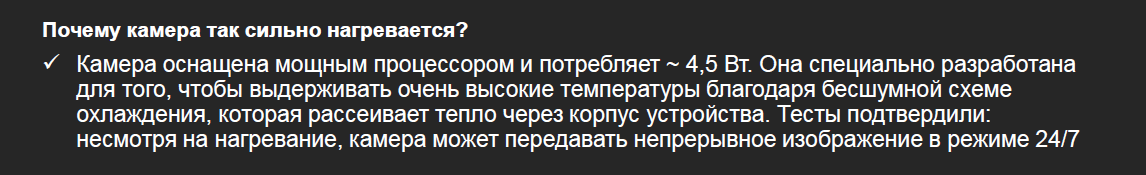 Q&A screenshot from Jabra Thepicture at the edges does not deform, like in a room with crooked mirrors, people look natural. Jabra explains this by using “flat” lenses, asked for details, if there is something interesting, we will share. Here in the next screenshot there is no special processing, living people in their usual habitat, normal proportions at the edges of the frame.
Q&A screenshot from Jabra Thepicture at the edges does not deform, like in a room with crooked mirrors, people look natural. Jabra explains this by using “flat” lenses, asked for details, if there is something interesting, we will share. Here in the next screenshot there is no special processing, living people in their usual habitat, normal proportions at the edges of the frame. About “intelligent zoom”. The camera responds to changes in the frame and optimizes the view taking into account the freshly arrived participants. And he does it on his own and continuously (the video is in dynamics). She also knows how to count attendees, and then distribute meeting attendance data later through the API for analysis. That is, analysts can evaluate and regulate the workload of the premises, if you have a lot of such meeting rooms.In addition, conventional electronic panning, tilting and zooming (ePTZ) are supported, which can be manually controlled via the video communication application interface.The camera also automatically optimizes video quality under various lighting conditions, adjusts brightness, contrast, saturation, sharpness, white balance.2 built-in multidirectional microphones. We did not connect any external microphones, the sound quality is quite up to standard. The manufacturer recommends using speakerphones.
About “intelligent zoom”. The camera responds to changes in the frame and optimizes the view taking into account the freshly arrived participants. And he does it on his own and continuously (the video is in dynamics). She also knows how to count attendees, and then distribute meeting attendance data later through the API for analysis. That is, analysts can evaluate and regulate the workload of the premises, if you have a lot of such meeting rooms.In addition, conventional electronic panning, tilting and zooming (ePTZ) are supported, which can be manually controlled via the video communication application interface.The camera also automatically optimizes video quality under various lighting conditions, adjusts brightness, contrast, saturation, sharpness, white balance.2 built-in multidirectional microphones. We did not connect any external microphones, the sound quality is quite up to standard. The manufacturer recommends using speakerphones. Photo by JabraAccording to statistics from Jabra, technical problems and equipment setup on average take up to 10% of the time of a 45-minute meeting. There are other figures, but the fact remains, sometimes it is really difficult for non-specialists.Panacast developers made everything extremely simple. The plug-and-play device works out of the box, it does not require any drivers and software. Compatible with all popular video communication services - Microsoft Teams, Skype, Zoom, Cisco Webex, Google Hangouts, GoToMeeting and so on. We tested the camera in the TrueConf application, we also managed to catch it without problems the first time.General impressions ...Jabra Panacast goes well with modern communication software, which is getting smarter not by leaps and bounds. For devices of its class and cost - about $ 1300 - it gives a high-quality natural picture and at the same time provides a unique viewing angle. There is nowhere to hide, so the involvement of participants is close to maximum (we do not consider individual cases of severe apathy, and personal presence will not help there).In fact, the camera itself looks around, finds people, focuses on them, keeps track of attendance. Plus it’s very compact, like a miniature phone, it is easy to install anywhere. No need to try to rebuild the conference room from the assembly hall or fit right in front of the camera, with a 180-degree view, everyone sitting around the table will be visible. Therefore, any relatively narrow angle is suitable for working on video communications - a useful option in order to save on rent or to make two out of one meeting room.
Photo by JabraAccording to statistics from Jabra, technical problems and equipment setup on average take up to 10% of the time of a 45-minute meeting. There are other figures, but the fact remains, sometimes it is really difficult for non-specialists.Panacast developers made everything extremely simple. The plug-and-play device works out of the box, it does not require any drivers and software. Compatible with all popular video communication services - Microsoft Teams, Skype, Zoom, Cisco Webex, Google Hangouts, GoToMeeting and so on. We tested the camera in the TrueConf application, we also managed to catch it without problems the first time.General impressions ...Jabra Panacast goes well with modern communication software, which is getting smarter not by leaps and bounds. For devices of its class and cost - about $ 1300 - it gives a high-quality natural picture and at the same time provides a unique viewing angle. There is nowhere to hide, so the involvement of participants is close to maximum (we do not consider individual cases of severe apathy, and personal presence will not help there).In fact, the camera itself looks around, finds people, focuses on them, keeps track of attendance. Plus it’s very compact, like a miniature phone, it is easy to install anywhere. No need to try to rebuild the conference room from the assembly hall or fit right in front of the camera, with a 180-degree view, everyone sitting around the table will be visible. Therefore, any relatively narrow angle is suitable for working on video communications - a useful option in order to save on rent or to make two out of one meeting room. Source: https://habr.com/ru/post/undefined/
All Articles