Antiquities: the merciless upgrade of the 386th computer
Merciless and meaningless! In the process of building the 386th computer "at maximum speed" I wanted to arrange something like this, in addition to a completely logical study of any periphery. I chose between screwing water cooling with backlight and processor upgrade, although I already have the most powerful AMD processor with a frequency of 40 megahertz. But there was a way to make the “almost 486th” computer out of the 386th computer, and that was interesting.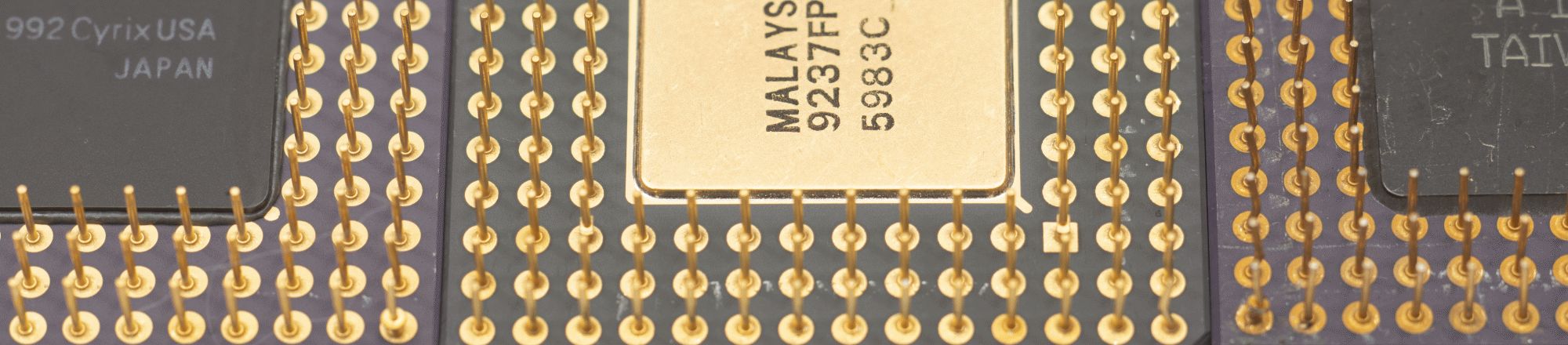

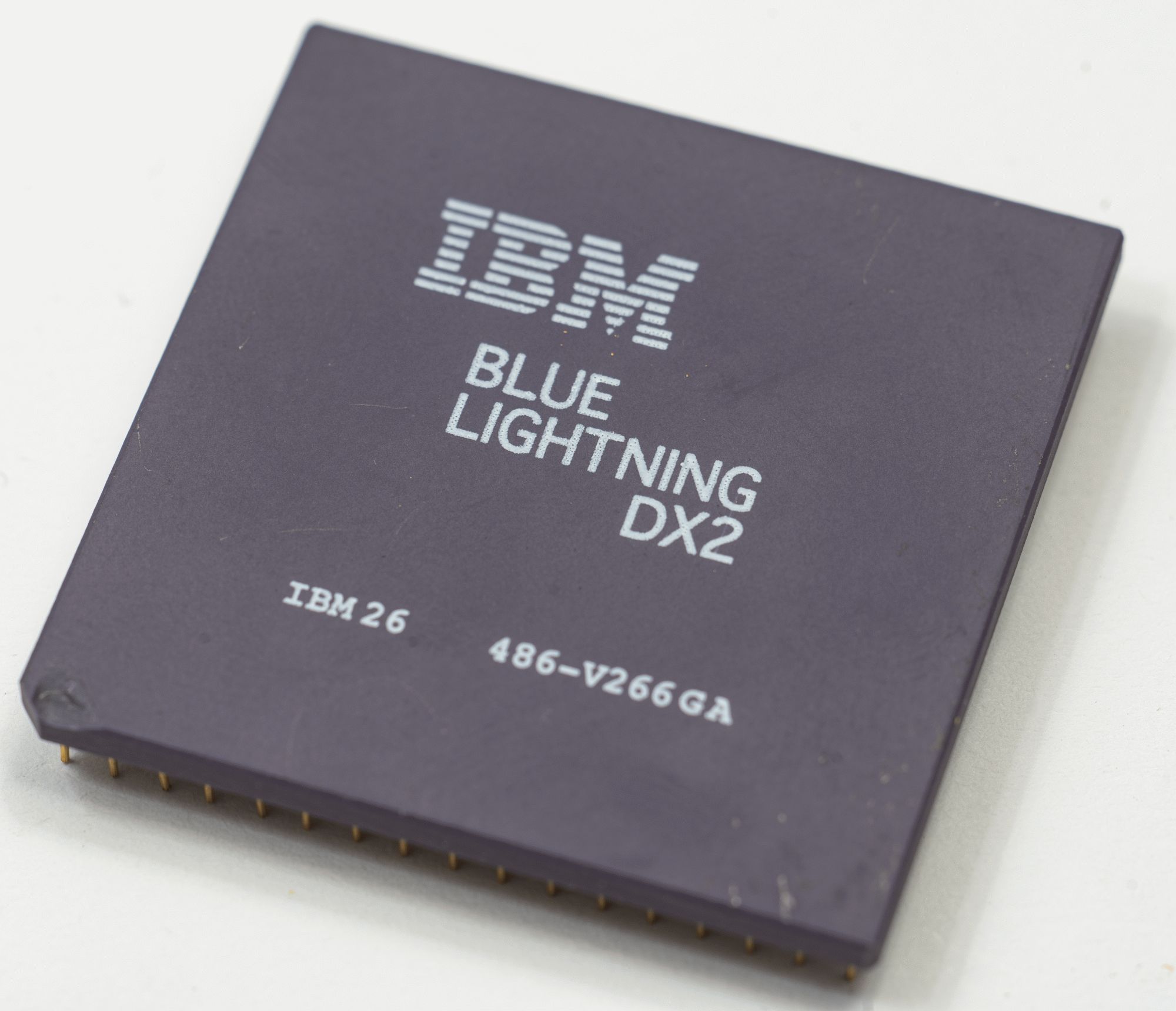
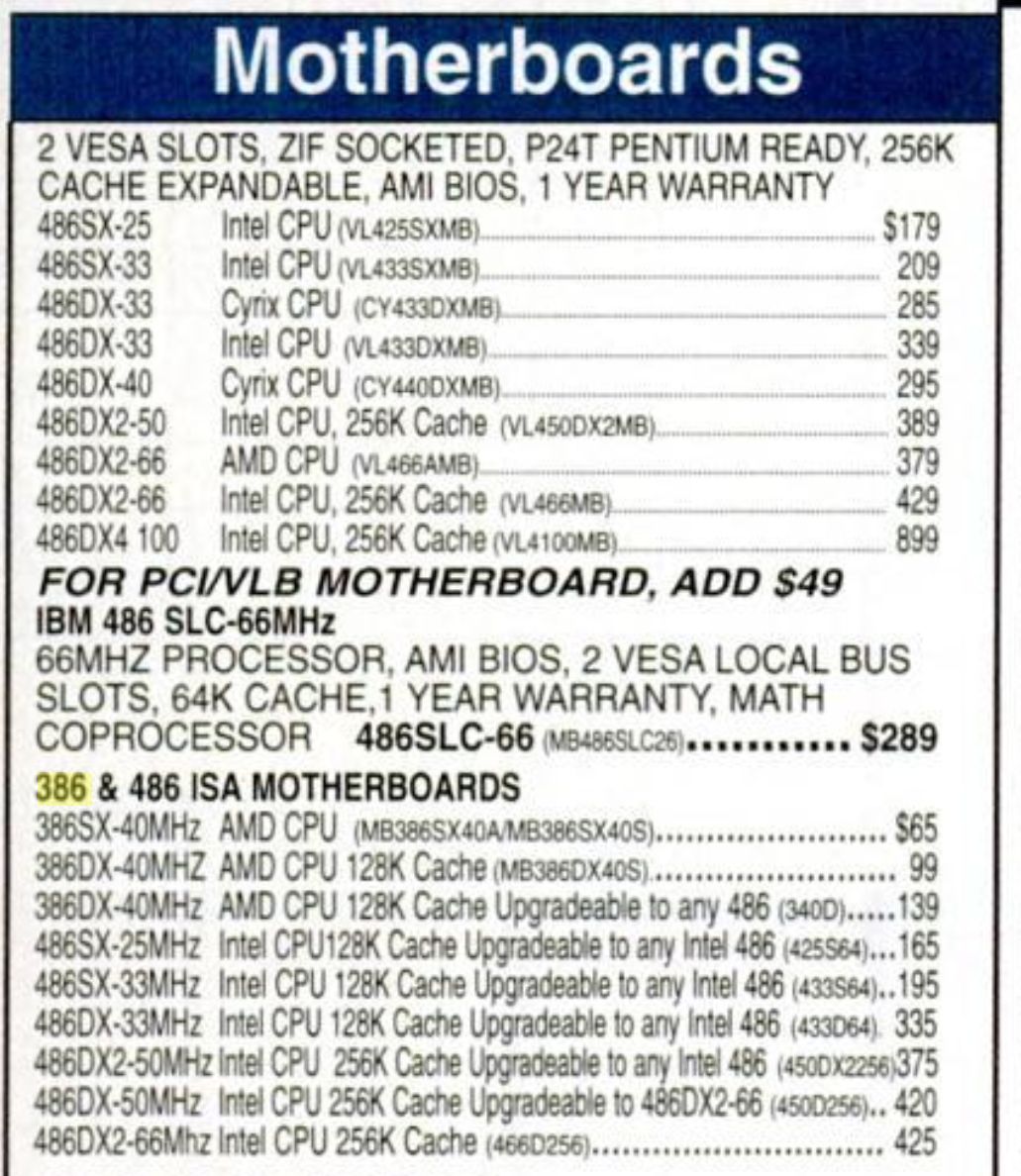
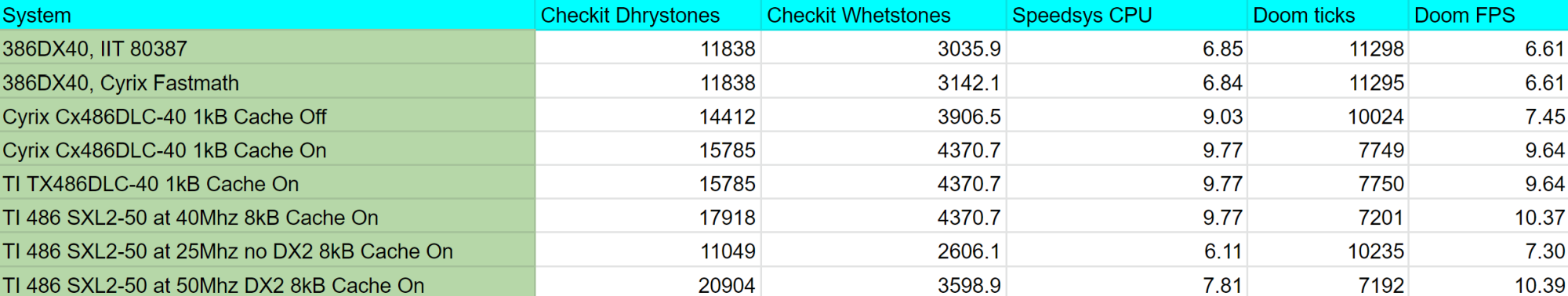
- TI SXL2-50 processor with 8kB cache
- Motherboard with 256KB cache (20ns) and 8 ISA expansion slots
- 16 megabytes of RAM with parity (4 modules 4MB 60ns)
- Diamond SpeedStar Pro graphics card with Cirrus Logic GD5426 chipset and 1 megabyte of memory
- WinBond multicard with IDE, FDD controllers, two serial and parallel ports
Hard disk USB flash drive 256 MB per IDE-CF adapter- Sound Card Creative Sound Blaster Pro 2
- HardMPU MIDI controller and Roland MT32 external synthesizer
Construction continues! Source: https://habr.com/ru/post/undefined/
All Articles